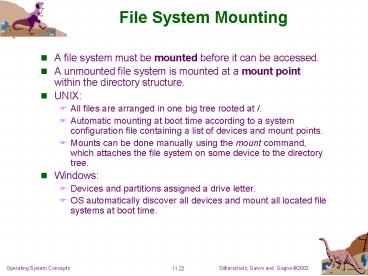File System Mounting - PowerPoint PPT Presentation
1 / 9
Title:
File System Mounting
Description:
Automatic mounting at boot time according to a system configuration file ... File Sharing on Multi-User Systems. Add owner and group attributes to files ... – PowerPoint PPT presentation
Number of Views:43
Avg rating:3.0/5.0
Title: File System Mounting
1
File System Mounting
- A file system must be mounted before it can be
accessed. - A unmounted file system is mounted at a mount
point within the directory structure. - UNIX
- All files are arranged in one big tree rooted at
/. - Automatic mounting at boot time according to a
system configuration file containing a list of
devices and mount points. - Mounts can be done manually using the mount
command, which attaches the file system on some
device to the directory tree. - Windows
- Devices and partitions assigned a drive letter.
- OS automatically discover all devices and mount
all located file systems at boot time.
2
File System Mounting Example
Partition mounted over /users
(a) An existing file system. (b) An unmounted
partition.
3
File Sharing on Multi-User Systems
- Add owner and group attributes to files
- Owner has full control over the file
- Group defines a subset of users who may share
access to the file - Owner defines which operations can be executed by
group members and other users - Implementation
- Each user have a user name and a user ID
- Each group have a group name and a group ID
- A user can be in multiple groups
- Owner ID and group ID of a given file are stored
with other file attributes - When a user requests an operation on a file, the
user ID and groups ID(s) will be compared to the
owner ID and group ID of the file to determine
whether the operation is allowed.
4
File Sharing on Distributed Systems
- In distributed systems, files may be shared
across a network via - Manual transfer (FTP)
- Distributed file system (DFS)
- World Wide Web (WWW)
- DFS remote directories visible from local
machine - A host can mount a file system from a remote host
- The host containing the files is called server
- The host wanting access to the files is called
client - Once a remote file system is mounted, the client
can access the files as if they are local.
5
Consistency Semantics
- Consistency semantics specifies the semantics of
multiple users accessing a shared file
simultaneously - File session the series of accesses between the
open and close operations - UNIX semantics
- Writes to an open file by a user are visible
immediately to other users that have this file
open at the same time. - One mode of sharing allows users to share the
current-file-position pointer of a file. If one
user advances the pointer, all users are
affected. - Session semantics
- Writes to an open file by a user are not visible
immediately to other users that have the same
file open simultaneously. - Once a file is closed, the changes made to it are
visible only in sessions starting later. - Used in Andrew File System (an influential DFS)
6
Protection
- Goal keep files safe from improper access
- File owner should be able to control
- What can be done
- By whom
- Types of access that may be controlled
- Read
- Write
- Execute
- Append
- Delete
- List (file name and attributes)
7
Access-Control List (ACL)
- Make access dependent on the identity of the user
- Each file/directory is associated with an
access-control list (contained in directory
entry) specifying user name and allowed access - Drawbacks of ACL
- Long length
- Variable size directory entry
8
Protection in UNIX
- Three classifications of users for each file
- Owner the user who created the file
- Can be changed with chown command by superuser
- Group a set of users who need similar access to
the file - Created by superuser
- Can be changed with chgrp command by superuser
- Universe all other users
- Can specify read, write, execute permissions for
owner, group, and universe - RWX
- owner access 6 ? 1 1 0 group access 4
? 1 0 0 - universe access 0 ? 0 0 0
- chmod command is used to change file access
permissions - E.g. chmod 640 paper.doc
9
Protection in UNIX
- Protection bits for directories
- r a user can list the content of the directory
if set - w a user can create or delete files in the
directory if set - x a user can change into the directory if set
- A sample directory listing
- drwxr----- 1 ruan cs352 4096 May 10
1002 HWSolution - -rw-r----- 1 ruan cs352 4259 Sep 12
1505 sample-code.c - -rw-r--r-- 1 ruan cs352 4300 Oct 3
1732 homepage.html