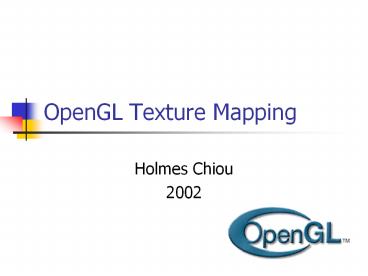OpenGL Texture Mapping - PowerPoint PPT Presentation
1 / 25
Title:
OpenGL Texture Mapping
Description:
Repeating and Clamping Texture -1. Using glTexParameter ... Repeating and Clamping Texture -2. Clamping a texture. Repeating and Clamping a texture ... – PowerPoint PPT presentation
Number of Views:248
Avg rating:3.0/5.0
Title: OpenGL Texture Mapping
1
OpenGL Texture Mapping
- Holmes Chiou
- 2002
2
Introduction
- Texture mapping allows you to glue an image of a
brick wall to a polygon and to draw the entire
wall as a single polygon
3
Introduction
- Create a texture object and specify a texture for
that object - Indicate how the texture is to be applied to each
pixel - Enable texture mapping
- Draw the scene, supplying both texture and
geometric coordinates
4
Introduction
- static GLuint texName1
- glPixelStorei(GL_UNPACK_ALIGNMENT, 1)
- glGenTextures(1, texName)
- glBindTexture(GL_TEXTURE_2D, texName0)
- glTexParameteri(GL_TEXTURE_2D, GL_TEXTURE_WRAP_S,
GL_CLAMP) - glTexParameteri(GL_TEXTURE_2D, GL_TEXTURE_WRAP_T,
GL_CLAMP) - glTexParameteri(GL_TEXTURE_2D, GL_TEXTURE_MAG_FILT
ER, GL_NEAREST) - glTexParameteri(GL_TEXTURE_2D, GL_TEXTURE_MIN_FILT
ER, GL_NEAREST) - glTexImage2D(GL_TEXTURE_2D, 0, GL_RGBA, 32, 32,
0, GL_RGBA, GL_UNSIGNED_BYTE, texImage32 ) - glEnable(GL_TEXTURE_2D)
5
Texture Object -1
- New concept in OpenGL 1.1
- Operate texture as an object
- Steps to use texture object
- Generate texture names
- Bind texture objects to texture data parameters
- Rebind the texture objects for applying
6
Texture Object -2
- Naming a texture object
- void glGenTextures(GLsizei n, GLuint
textureNames) - glIsTexture() determines if a texture name is
actually in use
7
Texture Object -3
- Bind a texture name to a texture object
- void glBindTexture(GLenum target, GLuint
textureName) - Cleaning up texture objects
- void glDeleteTextures(GLsizei n, const GLuint
textureNames)
8
Specifying Texture
- void glTexImage2D(GLenum target, GLint level,
GLint internalFormat, GLsizei width, GLsizei
height, GLint border, GLenum format, GLenum
type, const GLvoid pixels) - Ref. OpenGL Programming Guide for parameters
detail - glPixelStorei(GL_UNPACK_ALIGNMENT, 1)
- Ex
- glTexImage2D(GL_TEXTURE_2D, 0, GL_RGBA, 32, 32,
0, GL_RGBA, GL_UNSIGNED_BYTE, texImage32)
9
Mip-Mapping -1
- Multi-resolution texture
- Specified in the level parameter in
glTexImage2D
10
Mip-Mapping -2
- For example
- glTexImage2D(GL_TEXTURE_2D, 0, GL_RGBA, 32, 32,
0, GL_RGBA, GL_UNSIGNED_BYTE, mipmapImage32) - glTexImage2D(GL_TEXTURE_2D, 1, GL_RGBA, 16, 16,
0, GL_RGBA, GL_UNSIGNED_BYTE, mipmapImage16) - glTexImage2D(GL_TEXTURE_2D, 2, GL_RGBA, 8, 8, 0,
GL_RGBA, GL_UNSIGNED_BYTE, mipmapImage8) - glTexImage2D(GL_TEXTURE_2D, 3, GL_RGBA, 4, 4, 0,
GL_RGBA, GL_UNSIGNED_BYTE, mipmapImage4) - glTexImage2D(GL_TEXTURE_2D, 4, GL_RGBA, 2, 2, 0,
GL_RGBA, GL_UNSIGNED_BYTE, mipmapImage2) - glTexImage2D(GL_TEXTURE_2D, 5, GL_RGBA, 1, 1, 0,
GL_RGBA, GL_UNSIGNED_BYTE, mipmapImage1)
11
Mip-Mapping -3
- Using GLU helper
- int gluBuild2DMipmaps(GLenum target, GLint
components, GLint width,GLint height, GLenum
format, GLenum type, void data) - gluBuild2DMipmaps( GL_TEXTURE_2D, 3, 32, 32,
GL_RGB, GL_UNSIGNED_BYTE, texImage32 )
12
Filtering -1
- Magnification Minification
- Using glTexParameter()
- glTexParameteri(GL_TEXTURE_2D, GL_TEXTURE_MAG_FILT
ER, GL_NEAREST) - glTexParameteri(GL_TEXTURE_2D,
GL_TEXTURE_MIN_FILTER, GL_NEAREST)
13
Filtering -2
14
Texture Function -1
- void glTexEnvifv(GLenum target, GLenum pname,
TYPE param) - target must be GL_TEXTURE_ENV
- If pname is GL_TEXTURE_ENV_MODE, param can be
GL_DECAL, GL_REPLACE, GL_MODULATE, GL_BLEND - If pname is GL_TEXTURE_ENV_COLOR, param is a
color array. These values are used only if the
GL_BLEND texture function has been specified
15
Texture Function -2
16
Texture Function -3
17
Assigning Texture Coordinates
- void glTexCoord1234sifd(TYPEcoords)void
glTexCoord1234sifdv(TYPE coords) - glTexCoord2f( 0.5, 0.5 )
- Texture Matrix Stack
- glMatrixMode( GL_TEXTURE )
- Not mentioned here
18
Repeating and Clamping Texture -1
- Using glTexParameter()
- glTexParameteri(GL_TEXTURE_2D, GL_TEXTURE_WRAP_S,
GL_REPEAT) - glTexParameteri(GL_TEXTURE_2D, GL_TEXTURE_WRAP_T,
GL_CLAMP) - Repeating a texture
19
Repeating and Clamping Texture -2
- Clamping a texture
- Repeating and Clamping a texture
20
Texture Parameters
21
Automatic Texture-Coordinate Generation -1
- void glTexGenifd(GLenum coord, GLenum pname,
TYPEparam)void glTexGenifdv(GLenum coord,
GLenum pname, TYPE param) - coord can be GL_S, GL_T, GL_R, GL_Q
- If pname is GL_TEXTURE_GEN_MODE, param is either
GL_OBJECT_LINEAR, GL_EYE_LINEAR, GL_SPHERE_MAP - If pname is GL_OBJECT_PLANE or GL_EYE_PLANE,
param is the plane coefficients array - Ex
- plane equation is 1x 2y 3z 0
- GLfloat plane4 1, 2, 3, 0
22
Automatic Texture-Coordinate Generation -2
- (a) The texture contour stripes are parallel to
the plane x 0, (GL_OBJECT_LINEAR). - As the object moves, the texture appears to be
attached to it. - (b) A different planar equation (x y z 0)
is used, so the stripes have a different
orientation. - (c) The texture coordinates are calculated
relative to eye coordinates and hence aren't
fixed to the object (GL_EYE_LINEAR). - As the object moves, it appears to "swim" through
the texture
23
Automatic Texture-Coordinate Generation -3
- Environment Mapping
- To automatically generate the texture coordinates
to support environment mapping, use this code in
your program - glTexGeni(GL_S, GL_TEXTURE_GEN_MODE,
GL_SPHERE_MAP) - glTexGeni(GL_T, GL_TEXTURE_GEN_MODE,
GL_SPHERE_MAP) - glEnable(GL_TEXTURE_GEN_S)
- glEnable(GL_TEXTURE_GEN_T)
- The GL_SPHERE_MAP constant creates the proper
texture coordinates for the environment mapping.
24
Automatic Texture-Coordinate Generation -4
- Sphere map
- Ref. OpenGL Programming Guide, Chapter 9 for more
detail
25
Any Question?
- ?