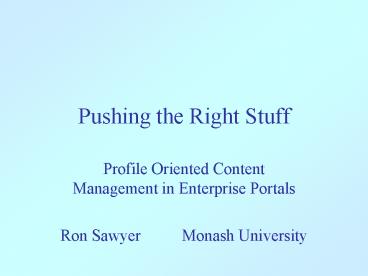Pushing the Right Stuff - PowerPoint PPT Presentation
1 / 28
Title:
Pushing the Right Stuff
Description:
Pushing the Right Stuff. Profile Oriented Content Management in Enterprise Portals ... 5,000 users each day (200,000 hits) Caters for students and staff ... – PowerPoint PPT presentation
Number of Views:49
Avg rating:3.0/5.0
Title: Pushing the Right Stuff
1
Pushing the Right Stuff
- Profile Oriented Content Management in Enterprise
Portals - Ron Sawyer Monash University
2
Overview
- Introduction
- Role of an Enterprise Portal
- Enterprise Portal view of Content
- A Content Management View of Enterprise Portal
Architecture - Profile Oriented Content Management
- Issues and Strategy Options
- Conclusion
3
Introduction
- Lessons learned from my.monash
- my.monash in service since July 1999
- 54,000 users over 3 academic years
- 5,000 users each day (200,000 hits)
- Caters for students and staff
- A centrepiece of Monashs IT Strat. Plan
- Changed the way people think
4
Role of an Enterprise portal
- Portal Doorway or Gate (Concise Oxford
Dictionary) - What is the value to the user?
- Find services and information resources
easier/faster - Access services not otherwise accessible
- Easily access services from off campus
- Improve work satisfaction
- Save time getting to commonly used resources
5
Role of an Enterprise portal (2)
- How does the enterprise benefit?
- Improve productivity
- Improved service to customers
- Improve image
- Increase revenue
- Improve job satisfaction of staff
6
What do users want in a portal?
- Content
- Content
- Content
- Content
- Content
- Content
- Content
- Content
- Content
- Content
- Content
- Content
- Content
- Content
7
(No Transcript)
8
Enterprise Portal View of Content Management (1)
- What is content?
- Knowledge
- Services
- Entertainment
- All of the things people come online to get or
use - Types of content resources
- Static content - text, graphics, stored video
- Communication collaboration tools
- Dynamic content news, sport, weather
- On-line services application interfaces
9
Enterprise Portal View of Content Management(2)
- Where is content?
- Web Servers
- Online Applications
- Other portals
- Not online yet
- Internal external content
- Internal to the Portal
- Internal to the Enterprise
- External to the Enterprise
10
Enterprise Portal View of Content Management (3)
- How manage the content
- Finding content
- Filtering content
- Summarising content
- Maintaining relationships between users and
content - Maintaining relevance to individual users
- Organising content - Channels
- Active delivery (pushing)
11
Subject Page
- Administration - handbook and regulations
- Faculty - tutorial allocation system
- Library
- Past exam papers, audio on-line, Subject
Librarians selection - Lecturers materials
- Lecture material, Discussion groups, notices,
references etc - Coming soon
- Bookshop, WebCT
12
(my.)monash Content
- 550 Web servers internal to Monash
- 400,000? web pages internal to Monash
- Hundreds of computer systems
- many services in each computer system
- Estimate lthalf content needs are internal
- 4 weather services
13
my.monash content philosophy
- Concentrate on content that already exists
- Manage it where it is
- Dont host content in the portal itself
- Empower existing content owners
- they continue to own it
- they continue to maintain it
- Dont compromise security
14
CM View of Portal Architecture
Presentation Agent(s)
Relevance Engine
Profile Agent
Resource Catalogue
15
Presentation Agent
- Allows different filters to be applied to
different browsers - different interpretations of standards
- different browsers
- WAP
- Palm
- IVR
16
Resource Catalogue
- Name of resource
- Key words (for use by search tool)
- Resource locator (URL)
- Resource handler
- Authentication and filtering
- Target Audience
- Push, Recommended, Available, Denied
17
Profile Oriented Personalisation
- Association of tight target audience metadata
with each content item (resource) - Directly or indirectly
- e.g. via a subject page
- In isolation or in combination
- e.g. business students at Clayton campus
18
Sample user profile (current attributes)
- Student or Staff
- Home campus
- Gender
- Faculty/Course/Department
- Subject associations
- Contact details
19
Sample Profile(proposed new attributes)
- Club memberships
- Roles (Departmental, OHS, Expertise etc)
- Research interests
- Other interests
- Preferred contact modes
- Preferred security level
20
Choosing Profile Attributes
- Defining an attribute
- First year student
- doing one or more first year subjects
- doing only first year subjects
- lt12 months since first enrolling at Monash
- lt12 months since first enrolling in this course
21
Sourcing user profile information
- Possible options to manage profile attributes
- Find a system that stores this data already
- May not be online yet
- Build a system
- Appoint somebody
- Let users manage their own
- Will they bother?
- Will they be accurate?
22
Customisation and Personalisation
- my.monash users can
- Add/delete cameos and links
- Change presentation template
- Sequence of components on the page
- And many more complex functions
- Of 54,177 users 3,115 have customised
- (my.monash 23 July 1999 to 18 April 2001)
- 94 have never customised
23
Managing Dependant System Reliability
- Portal is dependant upon many other systems for
reliability and performance - Short timeouts (2 seconds)
- Tolerate unavailability (eg during backups)
- Grab and cache system
- Autonomous resource collection
- Resource dependant refresh rate
- Republish results in XML RDF (RSS)
24
Managing Resource Metadata
- Authority specified (manual)
- Lots of work
- Author specified
- Peer recommendation
- Analysis of usage
- No easy way?
25
Portalmania
- My.SAP - finance and HR functions
- Blackboard - learning and teaching
- Callista Connect - Student Information
- my.Library - internal Library services
- ARLIN - external Library Research
- Alumni Portal
- Prospective student portal
- etcetera ad infinitum
26
Hiearachy of Portals
Enterprise Portal (Umbrella)
ARLIN
Callista
My.SAP
Blackboard
ALUMNI
OLAA
27
Conclusion
- Content is still king
- Most users dont customise
- Profile-Oriented Personalisation
- Extensive user profiles, automated maintenance
- Target Audience in resource metadata
- Beware of Portalmania
- Enterprise Portals are effective for active
delivery of content
28
Questions?