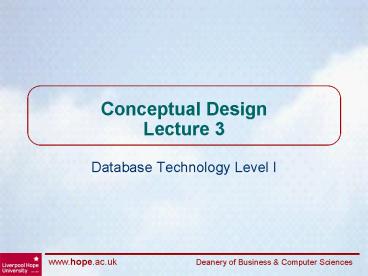Conceptual Design Lecture 3 - PowerPoint PPT Presentation
1 / 26
Title:
Conceptual Design Lecture 3
Description:
... of information base and check that that information base element is catered for. ... and ensure that your initial design can cater for those requirements. ... – PowerPoint PPT presentation
Number of Views:32
Avg rating:3.0/5.0
Title: Conceptual Design Lecture 3
1
Conceptual DesignLecture 3
- Database Technology Level I
2
Aim of this presentation
- To introduce noun identification
- To introduce the diagram script
- To identify how we use the Information base to
help inform the E-R Diagram
3
Entity Relationship Diagrams
- The output for the Conceptual design is
- An E-R Diagram
- A diagram script
- A set of business rules
- A set of business operations
4
E-R Diagram
5
Diagram Script
6
E-R diagram
CourseCode
StudentID
NM
Course
Student
UniqueClassName
1M
Class
7
Diagram Script
8
Using the Information Base
- Where do we start?
- Analyse the information gathered during the
requirements analysis. - One element at a time
9
Using the Information Base
- Identifying Entities using noun identification.
- In noun identification we follow this procedure
- Examine the system descriptions and identify the
nouns and noun phrases - Reject any which seem unsuitable candidates for
being entities.
10
Identifying Entities
- A noun is a word that names a person or thing
- A noun phrase is a group of words that operate
like a noun e.g. dentist appointment - Consider each noun or noun phrase and determine
if it is a candidate entity. - Reasons for rejecting candidate entities.
11
Rejecting Candidate Entities
- Redundancy
- Vagueness
- An event or operation without attributes
- Meta Language e.g. information
- Outside the system boundary
- Attribute
- Attribute values
12
Rejecting Candidate Entities
- Would you keep a box of record cards for it ?
- If yes it is an entity
- Is a field to put on each card?
- If yes it is an attribute
- Is it a value that might go in a field on a card?
- If yes it is part of the attribute domain (see
later)
13
What we know about an Entity
- Entity contains descriptive information.
- An entity is anything about which we store
information. - An entity is a "thing", "concept" or, object".
- If a data object you have identified is described
by other objects, then it is an entity.
14
What we know about an Attribute
- An attributes either identifies or describes an
entity. - Attributes that identify entities are called key
attributes (identifying), these attributes
uniquely identify an entity instance. - Other attributes that describe an entity are
called non-key (describing) attributes.
15
Sample Description
- The local Sea Cadet Unit records information on
the Cadets belonging to the unit. For each cadet
they record name, address and one emergency
contact telephone number. The cadets take
classes each week for different skills. Records
of skills achieved are recorded, along with the
date achieved.
16
Identify the nouns and noun phrases
- The local Sea Cadet Unit records information on
the Cadets belonging to the unit. For each cadet
they record name, address and one emergency
contact telephone number. The cadets take
classes each week for different skills. Records
of skills achieved are kept, along with the date
achieved.
17
First attempt at entities
- Sea Cadet Unit
- Are there more than one
- If yes then entity
- Information
- Meta-language
- Cadet
- Definitely an entity
- Unit
- same as Sea Cadet Unit
18
First attempt at entities
- Name
- Address
- Emergency contact number
- Definitely attributes of Cadet
- Class
- An entity
- Week
- An attribute of class
19
First attempt at entities
- Skill
- An entity
- Date achieved
- Attribute of skill?
20
Diagram and Script
21
Diagram and Script
- Once you have dealt with the System Description
you then look at each type of information base
and check that that information base element is
catered for.
22
Cadet Record Card
23
Revised diagram
24
Information Base
- Work through each piece of information base to
produce your diagram. - Finally check what additional requirements the
company will have for the new system and ensure
that your initial design can cater for those
requirements.
25
Summary
- We have seen
- How to use noun identification for identifying
entities and attributes. - How to produce the diagram script
- How to use the information base to further inform
the ER Diagram and script
26
Next Week
- In-class test revision ( week after)
- Practice in-class test questions