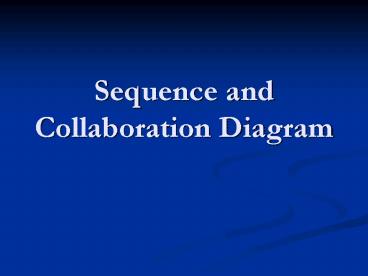Sequence and Collaboration Diagram - PowerPoint PPT Presentation
1 / 27
Title:
Sequence and Collaboration Diagram
Description:
A good design has lots of small methods in different classes and at times it can ... The customer browses the catalog and adds desired items to the shopping basket. ... – PowerPoint PPT presentation
Number of Views:924
Avg rating:3.0/5.0
Title: Sequence and Collaboration Diagram
1
Sequence and Collaboration Diagram
2
Interaction Diagram
- models describe how groups of objects collaborate
in some behavior - NOTE THAT not class
- typically, captures the behavior of a single use
case - Two kinds
- sequence diagrams
- collaboration diagrams
3
an Order
an Order Entry window
an Order Line
a Stock Item
prepare()
prepare()
hasStock check()
object
message
condition
iteration
hasStockremove()
needsReorder needsToReorder()
self call
return
a Reorder item
return
needsReordernew
a Delivery Item
hasStocknew
Creation
deletion
4
When to use sequence diagram
- One of the hardest things to understand in an
object-oriented program is the overall flow of
control. - A good design has lots of small methods in
different classes and at times it can be tricky
to figure out the overall sequence of behavior - Sequence diagram helps you see the sequence
- valuable for concurrent process
5
Concurrent processes and activation
a Transaction
a Transaction coordinator
new
a first Transaction checker
new
new
a second Transaction Checker
new
asynchronous message
OK
all done
other processing suppressed
OK
all done
be Valid
6
Sequence diagram
- ????????sequence diagram
7
(No Transcript)
8
(No Transcript)
9
Comments
- Sequence diagram ??????? loop ?????
- ?????????????
10
???????
11
Comments
- Sequence diagram ??????? loop ?????
- ?????????????
Loops, Conditionals, and the Like A common issue
with sequence diagrams is how to show looping and
conditional behavior. The first thing to point
out is that this isn't what sequence diagrams are
good at. If you want to show control structures
like this, you are better off with an activity
diagram or indeed with code itself. Treat
sequence diagrams as a visualization of how
objects interact rather than as a way of modeling
control logic.
12
(No Transcript)
13
procedure dispatch foreach (lineitem) if
(product.value gt 10K) careful.dispatch else regul
ar.dispatch end if end for if (needsConfirmation)
messenger.confirm end procedure
14
Loop and alternative frame
- Loop ?? alternative ??? UML 2.0 ???
- ??
- ?????? loop ?? alternative ??,?????????????
15
(No Transcript)
16
Frame option
- alt Alternative multiple fragments only the one
whose condition is true will execute (Figure
4.4). - opt Optional the fragment executes only if the
supplied condition is true. Equivalent to an alt
with only one trace (Figure 4.4). - par Parallel each fragment is run in parallel.
- loop Loop the fragment may execute multiple
times, and the guard indicates the basis of
iteration (Figure 4.4). - region Critical region the fragment can have
only one thread executing it at once. - neg Negative the fragment shows an invalid
interaction. - ref Reference refers to an interaction defined
on another diagram. The frame is drawn to cover
the lifelines involved in the interaction. You
can define parameters and a return value. - sd Sequence diagram used to surround an entire
sequence diagram, if you wish.
17
Collaboration Diagram
- The sequence is indicated by numbering the
message - the spatial layout allows you to show other
things more easily - show how object link together
- you can overlay packages or other information
more easily
18
object
Order Entry Window
message
1prepare()
sequence number
Order
5needsReorder needToReorder()
2 for all order lines prepare()
selfdelegation
Macallan StockStockItem
Macallan Line Order Line
3has Stockcheck()
6needsReodernew
4has Stockremove()
7hasStocknew
Reorder Item
Delivery Item
19
Sequence or Collaboration?
- different people have different preferencefor
different situation - interaction diagrams can awkward to use when
exploring alternatives
20
How to find methods (behaviors, operations) of
object
- ?,??????????sequence diagram?????????
- ???,????? method ????????
- ???????
21
9.2. The KRB Seven-Step Method. Step ?
Operations (i.e., Behavior)
Six techniques for Finding Operations
- 1. By Inspection
- 2. Basic CRUD
- 3. Use Cases
- 4. Statechart Diagram
- 5. CRC Cards
- 6. CRUD Revisited
22
What is a use case?
- ???? (?????? scenario)
- Use cases ????????????
- ????????????? objects ?????
- ????????
23
(No Transcript)
24
What is a scenario (??)
- A scenario is a sequence of steps describing an
interaction between a userand a system. - So if we have a Web-based on-line store, we might
have a Buy a Product scenario that would say
this - The customer browses the catalog and adds desired
items to the shopping basket. When the customer
wishes to pay, the customer describes the
shipping and credit card information and confirms
the sale. The system checks the authorization on
the credit card and confirms the sale both
immediately and with a follow-up e-mail.
25
What is a use case?
- ?????????(????,?????)?????????
- ?????????????? use cases ???,?????????
26
Use Case diagram
27
use case?????method??
- ???? use case (???????,??? ?????????scenario
- Scenarios (use cases) ????????
- ???use case ???????????????
- OK, ???