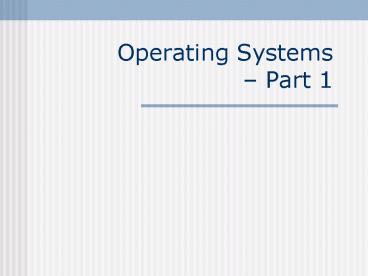Operating Systems Part 1 - PowerPoint PPT Presentation
1 / 31
Title:
Operating Systems Part 1
Description:
How do we communicate/interact with the computer? ... An Operating System, or OS, is a piece of ... A monolithic OS is one where the entire OS is one big 'blob' ... – PowerPoint PPT presentation
Number of Views:51
Avg rating:3.0/5.0
Title: Operating Systems Part 1
1
Operating Systems Part 1
2
Motivation
- How do we get our applications (programs) to
easily communicate with the vast array of
hardware devices? - How do we communicate/interact with the computer?
- How do we ensure safe and secure access to
resources?
3
Operating Systems
- An Operating System, or OS, is a piece of
software which resides between the underlying
hardware and the programs we as users run
4
Operating Systems
5
Operating Modes
- There are two main operating modes in a
computer - User mode
- Real mode (sometimes called kernel mode, or
privileged mode)
6
User Mode
- The mode in which user applications run
- Limited access to resources
- Ex can only access memory which a particular
application owns - Only certain operations allowed
- Generally cannot access hardware directly
7
Real Mode
- The mode in which most of the OS runs
- Why not all?
- Full access to hardware and memory
- Full access to all instructions
- Can access hardware directly
8
OS Architectures
- How do we organize an operating system?
- Monolithic
- Layered approach
- Microkernel
9
Monolithic OS's
- A monolithic OS is one where the entire OS is one
big blob - Characterized by little or no system organization
- All OS subsystems are interdependent
- Pros? Cons?
10
Monolithic OS's
- Pros
- Tend to be fast (very little overhead)
- Cons
- Tend to be extremely difficult to maintain
- Difficult to add new features
11
Layered Approach
- The OS is divided into independent subsystems or
layers each of which is built on top of other
layers
12
Layered Approach
Source Operating System Concepts,
Silberschatz, 6th Ed, p78
13
Layered Approach
- Pros?
- Cons?
14
Layered Approach
- Pros
- Modularity
- Each layer doesn't need to know about internal
details of any other (encapsulation) - Cons
- Can be slower
- Determining what each layer should do
15
Microkernel Approach
- Where the portion of the OS which runs in real
mode (the kernel) is kept extremely small, and
delegates work to modules which run in user mode. - Pros? Cons?
16
Microkernel Approach
- Pros
- Small kernel, thus less time spent in real mode
- Arguably safer and more secure
- Easy to add new features
- Cons
- Switches between user and real mode are more
frequent slower performance
17
Which is best?
- So which is the best architecture?
- Open to debate
- Most use some aspects of each of the previously
mentioned architectures - One of the most famous debates about OS
architecture is the Torvalds-Tannenbaum debate
18
And in this corner....
Andrew Tannenbaum
Linus Torvalds
19
The Torvalds-Tannenbaum Debate
- Linus Torvalds is the originator of the Linux
operating system - Andrew Tannenbaum is a famous professor and
researcher in computer science in the Netherlands - Full text can be found at
http//www.oreilly.com/catalog/opensources/book/ap
pa.html
20
Operating System Responsibilities
- The OS has a number of responsibilities
- Providing a User Interface (UI)
- System Security
- Efficient Allocation of Resources
- Safe Use of Resources
21
The User Interface
- The portion of a OS which allows a user to
interact with the system - Can be command-line or graphical (GUI)
- What is Windows?
22
Safe Use of Resources
- Ensuring the safe use of resources can take many
forms - We will look at one potential problem deadlock
- But first, lets talk philosophy....
23
The Dining Philosophers Problem
- Lets say that there are a number of philosophers
sitting down at a table to eat dinner. - Each philosopher has access to two chopsticks to
eat with, one to their left, and one to their
right. - They need both chopsticks to eat.
24
Source http//en.wikipedia.org/wiki/ImageDining_
philosophers.png
25
Dining Philosophers
- A problem arises if each philosopher is holding
a chopstick, then neither can eat unless another
philosopher gives up his/her chopstick. - Thus we have reached a state of deadlock.
26
Deadlock
- When progress in a system cannot continue because
active programs in the system hold resources that
other programs need to continue (and vice-versa) - How can we deal with deadlock?
- Deadlock recovery
- Deadlock prevention
27
Deadlock Prevention
- Tries to prevent deadlock from happening by
eliminating the possibility of it occurring - E.G. Coffman made the observation that in order
for deadlock to occur, four conditions must hold.
28
Coffman's Four Necessary Conditions of Deadlock
- Mutual exclusion a resource can be owned by at
most one program - Hold and wait a program which holds a resource
may request other resources - No preemption only a process holding a resource
may give it up - Circular wait two or more programs form a
circular chain where each waits for a resource
the next program holds
29
Deadlock Prevention
- Thus to prevent deadlock we just make one of the
four necessary conditions impossible to happen - Easy in theory, very hard in practice!
- Learn more in CSC360 (Bankers algorithm, etc)
30
Deadlock Recovery
- Rather than avoiding deadlock, deadlock recovery
detects when the system has entered a state of
deadlock and tries to recover - How do we recover?
31
Recovery Techniques
- Many possibilities
- Abort all deadlocked programs
- Abort one program at a time until deadlock ceases
- Forcing a program to give up its owned resources