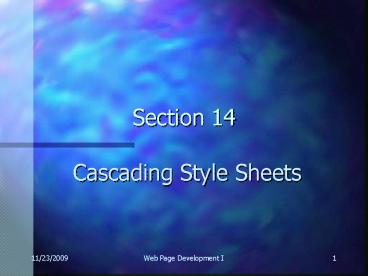Cascading Style Sheets - PowerPoint PPT Presentation
1 / 22
Title:
Cascading Style Sheets
Description:
Web page designers have long been frustrated at the lack of control they have, ... BODY BGCOLOR='#FFFFFF' H2 STYLE='COLOR:RED' This Heading has Style! /H2 ... – PowerPoint PPT presentation
Number of Views:30
Avg rating:3.0/5.0
Title: Cascading Style Sheets
1
Section 14
- Cascading Style Sheets
2
Introduction To Cascading Style Sheets
- Cascading style sheets are a recent addition to
HTML pages - Web page designers have long been frustrated at
the lack of control they have, over how a page
will appear - Cascading Style Sheets are a way of controlling
the way the browser displays the page
3
Introduction To Cascading Style Sheets
- For the experienced designer, Cascading Style
Sheets will be a welcome feature that will save a
lot of time normally spent on repetitive style
formatting commands - You can specify a particular font size in points
or pixels and control the spacing and
indentation, etc - Cascading Style Sheets will give you much more
control over the text on the page
4
Introduction To Cascading Style Sheets
- There are three ways to add Style information to
you web page - Inline styles
- Embedded style sheets
- Linked style sheets
5
Introduction To Cascading Style Sheets
- Microsoft Internet Explorer 3.0 and above) and
Netscape Communicator 4.0 and above provide the
most extensive support for cascading style sheets
at this time
6
Inline Styles
- The first method of adding Style to a web page is
to use the STYLE attribute of a selected element - To use an inline style, you add a STYLE attribute
to a specific instance of an element, using the
following syntax ltELEMENT STYLE"propertyvalue
propertyvalue "gtlt/ELEMENTgt
7
Inline Styles
- For example
- ltB STYLE"colornavy"gtIn the navy.lt/Bgt
- This text would appear bold and navy in a browser
- An inline style may be applied to any HTML
element, from ltAgt to ltVARgt, and modifies only the
specific instance (occurrence in the document) of
the element to which you apply it
8
Inline Styles
- ltHTMLgtltHEADgtltTITLEgtStyle Sampleslt/TITLEgtlt/HEADgt
ltBODY BGCOLOR"FFFFFF"gtltH2 STYLE"COLORRED"gtTh
is Heading has Style!lt/H2gtltH2gtThis Heading has
Style!lt/H2gtltH2gtIntroductionlt/H2gtltH2gtSales and
Marketinglt/H2gtltPgtThis is normal
text.lt/PgtltH2gtOperationslt/H2gtltH2gtSummarylt/H2gtlt/B
ODYgtlt/HTMLgt
9
Inline Styles
- When viewed in a browser you can see that in this
file the STYLE command only affects the element
that it is applied to - Inline Styles are used rarely because they are as
much work as using the ltFONTgt tag - They are, however, used to override styles from
embedded style sheets or from a linked cascading
style sheet
10
Embedded Style Sheets
- To use an embedded style sheet, you define a
style block (delimited by the ltSTYLEgt and
lt/STYLEgt tags), which should be placed in the
ltHEADgt section of the document - This block consists of a set of style rules,
where each rule defines a style for an HTML
element or group of elements
11
Embedded Style Sheets
- ltHEADgt ltTITLEgt Embedded Style Sheet Example
lt/TITLEgtltSTYLE TYPE"text/css"gt lt/STYLEgtlt/HEADgt
12
Embedded Style Sheets
- A style rule has two parts
- A selector that identifies an HTML element or
group of elementsA declaration of the style
properties to be applied to that selector
13
Embedded Style Sheets
- A required attribute of the Style element is TYPE
and it should be set to text/css - A disadvantage of Embedded Style sheets is that
the style commands only apply to the document
they are embedded in
14
Embedded Style Sheets
- Some browsers are not CSS-compliant and will
display the contents of the STYLE element in the
document window - For this reason it is a good idea to surround an
embedded style sheet with an HTML comment This
will cause the content to be ignored by non-CSS
browsers, but still interpreted by CSS compliant
browsers
15
Embedded Style Sheets
- Type lt!--' just after the STYLE start-tag, but
before the style sheet information - Type --gt' just before the STYLE end-tag, but
after the style sheet information
16
Embedded Style Sheets
- A style rule has two parts
- A selector that identifies an HTML element or
group of elementsA declaration of the style
properties to be applied to that selector
17
Embedded Style Sheets
- Each style rule must start with a selector or
group of selectors, followed by an open brace
(), followed by a set of declarations - Each of these declarations ends with a semi-colon
and each property is separated from its value(s)
by a colon (), ending with a close brace ()
18
Embedded Style Sheets
- ltHEADgt ltTITLEgt Embedded Style Sheet Example
lt/TITLEgtltSTYLE TYPE"text/css"gtlt!-- H2 color
blue--gtlt/STYLEgt lt/HEADgt
19
Embedded Style Sheets
- Using the Embedded Style Sheet will make all of
the ltH2gt elements in the document display in
blue, except for the ltH2gt that still contains the
inline style command - This illustrates that the inline style command is
a higher priority and takes precedence over the
embedded commands if they are in conflict
20
Linked Style Sheets
- The easiest method for adding style to multiple
HTML documents is to use Linked Style Sheets - A Linked Style Sheet is a separate file that
contains all of the style information - H2 color fuchsiatext-decoration
line-through
21
Linked Style Sheets
- To create a linked style sheet you can use
Notepad and save the file with the file extension
.css E.g. h2_styles.css - To link the style sheet to the HTML page you use
a LINK element in the head of your document - The required attributes are HREF"URL" and
REL"STYLESHEET
22
Linked Style Sheets
- ltHEADgtltTITLEgtStyle Sampleslt/TITLEgtltLINK
REL"STYLESHEET" HREF"h2_styles.css"gt lt/HEADgt