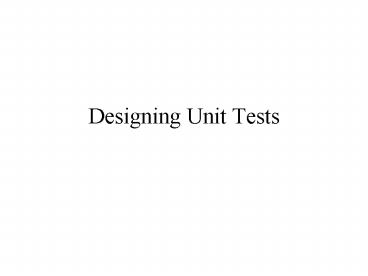Designing Unit Tests - PowerPoint PPT Presentation
1 / 59
Title:
Designing Unit Tests
Description:
Once a unit has been designed, the next development step is to design the unit tests. ... Branch testing works best with a structural specification. ... – PowerPoint PPT presentation
Number of Views:119
Avg rating:3.0/5.0
Title: Designing Unit Tests
1
Designing Unit Tests
2
Introduction
- Tests design of is subject to the same
engineering principles as the design of software.
- Good design consists of a number of stages which
progressively elaborate the design. - Test strategy
- Test planning
- Test specification
- Test procedure
- These four stages of test design apply to all
levels of testing, from unit testing through to
system testing.
3
Intro.
- The design of tests has to be driven by the
specification of the software. - A unit test specification should include positive
testing, that the unit does what it is supposed
to do, and negative testing, that the unit does
not do anything that it is not supposed to do. - Producing a test specification, including the
design of test cases, is the level of test design
which has the highest degree of creative input. - Unit test specifications usually are produced by
a large number of staff with a wide range of
experience.
4
Developing Unit Test Specs
- Once a unit has been designed, the next
development step is to design the unit tests. - It is important and more rigorous to design the
tests before the code is written. - If the code was written first, it is tempting to
test the software against what it is observed to
do rather than against what it is specified to
do. - A unit test specification comprises a sequence of
unit test cases. - Each unit test case should include four essential
elements
5
Test Specs
- A statement of the initial state of the unit, the
starting point of the test case. - The inputs to the unit, including the value of
any external data read by the unit. - What the test case tests, in terms of the
functionality of the unit and the analysis used
in the design of the test case (for example,
which decisions within the unit are tested). - The expected outcome of the test case (the
expected outcome of a test case should always be
defined in the test specification).
6
Test Specs
- The following provides a 6 step process for
developing a unit test specification as a set of
individual unit test cases. - Each step offers suitable test case design
techniques. - Step 1 - Make it Run
- The purpose of the first test case in any unit
test specification should be to execute the unit
under test in the simplest way possible. - If the test fails, it is better to have simple as
a starting point for debugging.
7
Positive Testing
- Suitable techniques
- Specification derived tests
- Equivalence partitioning
- Step 2 - Positive Testing
- Test cases should be designed to show that the
unit under test does what it is supposed to do. - The test designer should walk through the
relevant specifications each test case should
test one or more statements of specification. - Where more than one specification is involved, it
is best to make the sequence of test cases
correspond to the sequence of statements in the
primary specification for the unit.
8
Negative Testing
- Techniques
- Specification derived tests
- Equivalence partitioning
- State-transition testing
- Step 3 - Negative Testing
- Existing test cases should be enhanced and
further test cases should be designed to show
that the software does not do anything that it is
not specified to do. - This step depends primarily upon error guessing,
relying upon the experience of the test designer
to anticipate problem areas.
9
Special Considerations
- Techniques
- Error guessing
- Boundary value analysis
- Internal boundary value testing
- State-transition testing
- Step 4 - Special Considerations
- Where appropriate, test cases should be designed
to address issues such as performance, safety and
security requirements. - Techniques
- Specification derived tests
10
Coverage Tests
- Step 5 - Coverage Tests
- The test coverage likely to be achieved by the
designed test cases should be visualized. - Further test cases can be added to to achieve
specific test coverage objectives. - Once coverage tests have been designed, the test
procedure can be developed and the tests
executed. - Techniques
- Branch testing
- Condition testing
- Data definition-use testing
- State-transition testing
11
Test Execution
- A test specification designed using the above
five steps should provide a thorough test. - Now, the test specification is used to develop an
actual test procedure, and the test procedure
used to execute the tests. - Execution of the test procedure will identify
errors in the unit which can be corrected and the
unit re-tested. - Dynamic analysis during execution of the test
procedure yields test coverage. - A further coverage completion step exists in the
process of designing test specifications.
12
Coverage Completion
- Step 6 - Coverage Completion
- Depending upon the specification of a unit, there
may be no structural specification of processing
within a unit other than the code itself. - There are likely to have been human errors made
in the development of a test specification. - Consequently, there may be complex decision
conditions, loops and branches within the code
for which coverage targets may not have been met
when tests were executed. - When coverage objectives are not met, analysis
determines why.
13
coverage
- Failure to achieve a coverage objective may be
due to - Infeasible paths or conditions - corrective
action annotate the test specification to
provide a justification of why the path or
condition is not tested. - Unreachable or redundant code - corrective
action probably delete the offending code. It is
easy to make mistakes in this analysis,
particularly where defensive programming
techniques have been used. If there is any doubt,
defensive programming should not be deleted. - Insufficient test cases - test cases should be
refined and further test cases added to a test
specification to fill the gaps in test coverage. - Ideally, the coverage completion step should be
conducted without looking at the actual code.
However, in practice some sight of the code may
be necessary in order to achieve coverage targets.
14
General Guidance
- Techniques
- Branch testing
- Condition testing
- Data definition-use testing
- State-transition testing
- General Guidance
- Note that the first five steps in producing a
test specification can be achieved - Solely from design documentation
- Without looking at the actual code
- Prior to developing the actual test procedure.
15
Guidance
- Avoid long sequences of test cases which depend
upon the outcome of preceding test cases. - The process of designing test cases, including
execution as thought experiments, often
identifies bugs before the software has even been
built. - Throughout unit test design, the primary input
should be the specification documents for the
unit under test. - Use of code as an input to the test design may be
necessary in some circumstances, but test
designers must not test the code against itself.
16
Test Case Design Techniques
- Test case design techniques can be broadly split
into two main categories. - Black box techniques use the interface to a unit
and a description of functionality, but do not
need to know how the inside of a unit is built. - White box techniques make use of information
about how the inside of a unit works. There are
also some other techniques which do not fit into
either of the above categories. Error guessing
falls into this category.
17
18
Guidance
- The most important ingredients of any test design
are experience and common sense. - Test designers should not let any of the given
techniques obstruct the application of experience
and common sense. - The selection of test case design techniques
described next is exhaustive.
19
Specification Derived Tests
- Test cases are designed by walking through the
relevant specifications. - Each test case should test one or more statements
of specification. - It is often practical to make the sequence of
test cases correspond to the sequence of
statements in the specification for the unit
under test.
20
Test Cases
- For example, consider the specification for a
function to calculate the square root of a real
number. - Input - real number
- Output - real number
- When given an input of 0 or greater, the positive
square root of the input shall be returned. When
given an input of less than 0, the error message
"Square root error - illegal negative input"
shall be displayed and a value of 0 returned. The
library routine Print_Line shall be used to
display the error message.
21
Example
- The 3 statements in this specification can be
addressed by 2 test cases. - Test Case 1 Input 4, Return 2
- Exercises the first statement in the
specification (" When given an input of 0 or
greater, the positive square root of the input
shall be returned. ") - Test Case 2 Input -10, Return 0, Output "Square
root error - illegal negative input" using
Print_Line. - Exercises the second and third statements in the
specification (" When given an input of less than
0, the error message "Square root error - illegal
negative input" shall be displayed and a value of
0 returned. The library routine Print_Line shall
be used to display the error message. ").
22
Cases
- Specification derived test cases provide a
correspondence to the sequence of statements in
the specification for the unit under test,
enhancing readability and maintainability of the
test specification. - Specification derived testing is a positive test
case design technique and have to be supplemented
by negative test cases to provide a thorough
specification.
23
Equivalence Partitioning
- Equivalence partitioning is based upon splitting
the inputs and outputs of the software under test
into a number of partitions, where the behavior
of the software is equivalent for any value
within a particular partition. - Partitions can be present in data accessed by the
software, in time, in input and output sequence,
and in state. - Equivalence partitioning assumes that all values
within any individual partition are equivalent
for test purposes. - Test cases should therefore be designed to test
one value in each partition.
24
Partitions
- The square root function in the previous example
has two input partitions and two output
partitions
25
Partitions
- These 4 partitions can be tested with 2 test
cases - Test Case 1 Input 4, Return 2
- Exercises the gt0 input partition (ii)
- Exercises the gt0 output partition (a)
- Test Case 2 Input -10, Return 0, Output "Square
root error - illegal negative input" using
Print_Line. - Exercises the lt0 input partition (i)
- Exercises the "error" output partition (b)
- Above, the equivalence partitioning is simple.
- One test case for a positive number and a real
result and a second test case for a negative
number and an error result.
26
Partitions
- More complex software makes partitioning and the
inter-dependencies between partitions more
difficult, rendering it less convenient to use
for test cases. - Equivalence partitioning is still basically a
positive test case design technique and needs to
be supplemented by negative tests.
27
Boundary Value Analysis
- Boundary value analysis assumes that errors are
most likely to exist at the boundaries between
equivalence partitions. - Boundary value analysis incorporates a degree of
negative testing into the test design, by
anticipating that errors will occur at or near
the partition boundaries. - Test cases are designed to exercise the software
on and at either side of boundary values. - Consider the two input partitions in the square
root example
28
29
Case 1
- The zero or greater partition has a boundary at 0
and a boundary at the most positive real number. - The less than zero partition shares the boundary
at 0 and has another boundary at the most
negative real number. - The output has a boundary at 0, below which it
cannot go. - Test Case 1
- Input the most negative real number,
- Return 0, Output "Square root error - illegal
negative input" using Print_Line - Exercises the lower boundary of partition (i).
30
Cases 2-3
- Test Case 2
- Input just less than 0,
- Return 0, Output "Square root error - illegal
negative input" using Print_Line - Exercises the upper boundary of partition (i).
- Test Case 3
- Input 0,
- Return 0
- Exercises outside the upper boundary of partition
i, lower boundary of partition ii, lower boundary
of partition a.
31
Cases 4-5
- Test Case 4
- Input just greater than 0,
- Return the positive square root of the input
- Exercises just inside the lower boundary of
partition (ii). - Test Case 5
- Input the most positive real number,
- Return the positive square root of the input
- Exercises the upper boundary of partition (ii)
and the upper boundary of partition (a).
32
Done
- It can become impractical to use boundary value
analysis thoroughly for more complex software. - Boundary value analysis can be meaningless for
non scalar data, such as enumeration values. - In the example, partition (b) does not really
have boundaries. Boundary value analysis requires
knowledge of the underlying representation of the
numbers. - A more pragmatic approach is to use any small
values above and below each boundary and suitably
big positive and negative numbers.
33
State-Transition Testing
- State transition testing is particularly useful
where either the software has been designed as a
state machine or the software implements a
requirement that has been modeled as a state
machine. - Test cases are designed to test the transitions
between states by creating the events which lead
to transitions. - When used with illegal combinations of states and
events, test cases for negative testing can be
designed using this approach.
34
Branch Testing
- In branch testing, test cases are designed to
exercise control flow branches or decision points
in a unit. - This is usually aimed at achieving a certain
level of Decision Coverage. - Branch testing is a "white box" or structural
test case design technique. - A structural unit specification will typically
include a flowchart or PDL. - In the square root example, a test designer may
assume that there is a branch between the
processing of valid and invalid inputs, leading
to the following test cases
35
Branch Cases
- Test Case 1
- Input 4, Return 2
- Exercises the valid input processing branch
- Test Case 2
- Input -10, Return 0,
- Output "Square root error - illegal negative
input" using Print_Line. - Exercises the invalid input processing branch
- There could be many different structural
implementations of the square root function.
36
Specification 1
- The next 4 structural specifications are all
implementations of square root, but the above
test cases would only achieve decision coverage
of the first and third versions. - Specification 1
- If inputlt0 THEN
- CALL Print_Line "Square root error illegal
negative input" - RETURN 0
- ELSE
- Use maths co-processor to calculate the
answer - RETURN the answer
- END_IF
37
Specification 2
- Specification 2
- If inputlt0 THEN
- CALL Print_Line "Square root error - illegal
negative input" - RETURN 0
- ELSE_IF input0 THEN
- RETURN 0
- ELSE
- Use maths co-processor to calculate the
answer - RETURN the answer
- END_IF
38
Specification 3
- Specification 3
- Use maths co-processor to calculate the answer
- Examine co-processor status registers
- If statuserror THEN
- CALL Print_Line "Square root error - illegal
negative input" - RETURN 0
- ELSE
- RETURN the answer
- END_IF
39
Specification 4
- Specification 4
- If inputlt0 THEN
- CALL Print_Line "Square root error - illegal
negative input" - RETURN 0
- ELSE_IF input0 THEN
- RETURN 0
- ELSE
- Calculate first approximation
- LOOP
- Calculate error
- EXIT_LOOP WHEN errorltdesired accuracy
- Adjust approximation
- END_LOOP
- RETURN the answer
- END_IF
40
Branch
- Branch testing works best with a structural
specification. - A structural unit specification will enable
designing branch test cases to achieve decision
coverage, but a purely functional unit
specification could lead to coverage gaps. - Concentrating on branches, a test designer could
loose sight of the functionality of a unit. - Another consideration is that branch testing is
based solely on the outcome of decisions. - It makes no allowances for the complexity of the
logic which leads to a decision.
41
Condition Testing
- A range of test case design techniques is called
condition testing designed to mitigate the
weaknesses of branch testing when complex logical
conditions are encountered. - The object of condition testing design test
cases to show that components of logical
conditions and combinations of components are
correct. - Test cases are designed to test the individual
elements of logical expressions, both within
branch conditions and within other expressions in
a unit.
42
Condition
- Condition testing could be used as a "black box"
technique, where the test designer makes
intelligent guesses about the implementation of a
functional specification for a unit. - Condition testing is more suited to "white box"
test design from a structural specification for a
unit. - The test cases should be targeted at achieving a
condition coverage metric, such as Boolean
Operand Effectiveness.
43
Condition
- Consider the example specification for the square
root function which uses successive approximation
(specification 4). - Suppose the design limits the algorithm to a
maximum of 10 iterations, (on the grounds that
after 10 iterations the answer would be as close
as it can get). - The PDL specification for the unit could specify
an exit condition
44
Example
- EXIT_LOOP WHEN (errorltdesired accuracy) or
(iterations10)
45
Test Case 1
- If the coverage objective is Boolean Operand
Effectiveness, test cases have to prove that both
errorltdesired accuracy and iterations10 can
independently affect the outcome of the decision.
- Test Case 1
- 10 iterations,
- errorgtdesired accuracy for all iterations.
- Both parts of the condition are false for the
first 9 iterations. - On the 10th iteration, the first part of the
condition is false and the second part becomes
true, showing that the iterations10 part of the
condition can independently affect its outcome.
46
Case 2
- Test Case 2
- 2 iterations,
- errorgtdesired accuracy for the first iteration,
and - errorltdesired accuracy for the second iteration.
- Both parts of the condition are false for the
first iteration. - On the second iteration, the first part of the
condition becomes true and the second part
remains false, showing that the errorltdesired
accuracy part of the condition can independently
affect its outcome. - Condition testing works best when a structural
specification is available.
47
Condition
- It provides a thorough test of complex
conditions, an area not addressed by branch
testing. - It is important for test designers to beware that
concentrating on conditions could distract a test
designer from the overall functionality of a unit.
48
Data Definition-Use Testing
- Data definition-use testing designs test cases to
test pairs of data definitions and uses. - Data definition anywhere the value of a data
item is set. - Data use anywhere a data item is read or used.
- The objective create test cases which will drive
execution through paths between specific
definitions and uses. - Data definition-use testing is suited to use with
a structural specification for a unit.
49
Example
- Consider specifications 3 for the square root
function. - First list the pairs of definitions and uses.
- In this specification there are a number of
definition-use pairs
50
51
Definition-Use
- The pairs of definitions-uses are used to design
test cases. - Two test cases are required to test all six of
these definition-use pairs - Test Case 1
- Input 4,
- Return 2
- Tests definition-use pairs 1, 2, 5, 6
- Test Case 2
- Input -10,
- Return 0,
- Output "Square root error - illegal negative
input" using Print_Line. - Tests definition-use pairs 1, 2, 3, 4
52
Analysis
- The analysis needed to develop these test cases
can also be useful for identifying problems
before the tests are even executed. - For example, identification of situations where
data is used without having been defined. - Some static analysis tools can help with this
sort of data flow analysis. - The analysis of data definition-use pairs can
become very complex, even for relatively simple
units. - Consider what the definition-use pairs would be
for the successive approximation version of
square root!
53
Analysis
- It is possible to split data definition-use tests
into two categories uses which affect control
flow (predicate uses) and uses which are purely
computational.
54
Internal Boundary Value Testing
- Partitions and their boundaries may be identified
from a units functional specification. - A unit may also have internal boundary values
which can only be identified from a structural
specification. - Consider a fragment of the successive
approximation version of the square root
(specification 4)
55
Spec 4
- Calculate first approximation
- LOOP
- Calculate error
- EXIT_LOOP WHEN errorltdesired accuracy
- Adjust approximation
- END_LOOP
- RETURN the answer
56
Internal Boundary
- The calculated error can be in one of two
partitions about the desired accuracy, a feature
of the structural design for the unit not
apparent from a functional specification. - An analysis of internal boundary values yields
three conditions for which test cases need to be
designed. - Test Case 1
- Error just greater than the desired accuracy
- Test Case 2
- Error equal to the desired accuracy
- Test Case 3
- Error just less than the desired accuracy
57
Internal Boundary
- Internal boundary value testing can help uncover
elusive bugs. - For example, suppose "lt" had been coded instead
of the specified "lt". - Nevertheless, internal boundary value testing is
a luxury to be applied only as a final supplement
to other test case design techniques.
58
Error Guessing
- Error guessing is based mostly upon experience,
with some assistance from other techniques such
as boundary value analysis. - Based on experience, the test designer guesses
the types of errors that could occur in a
particular type of software and designs test
cases to uncover them. - For example, if any type of resource is allocated
dynamically, a good place to look for errors is
in the deallocation of resources. - Are all resources correctly deallocated, or are
some lost as the software executes?
59
Guessing
- Error guessing by an experienced engineer is
probably the single most effective method of
designing tests which uncover bugs. - A good error guess can detect a bug which could
be missed by many of the other test case design
techniques. - To maximize the effect of available experience
and to add structure to this test case design, it
is a good idea to build a check list of types of
errors. - This check list can then be used to help "guess"
where errors may occur within a unit.