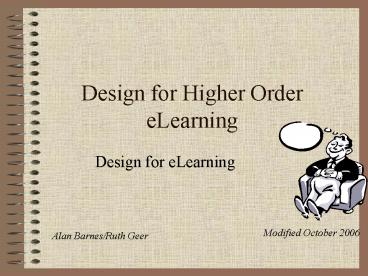Design for Higher Order eLearning - PowerPoint PPT Presentation
1 / 26
Title:
Design for Higher Order eLearning
Description:
Not a single process. Involves many cognitive tasks problem solving ... BBCi 2003, Intelligence and Learning http://www.bbc.co.uk/learning/returning ... – PowerPoint PPT presentation
Number of Views:61
Avg rating:3.0/5.0
Title: Design for Higher Order eLearning
1
Design for Higher Order eLearning
- Design for eLearning
Modified October 2006
Alan Barnes/Ruth Geer
2
Higher order elearning
- Higher order thinking
- Multiple Intelligences and the human brain
- Computers as Mind Tools
- Meaningful Learning
- Higher order learning and the web
3
What is higher-order thinking?
- No simple definition
- Not a single process
- Involves many cognitive tasks problem solving
critical thinking - Tasks are complex
- Require conscious effort
- Self regulated
- Involves judgement
- ( Grabe Grabe, 2004, p.63)
4
Gardners Intelligences
- Linguistic
- Logical-Mathematical
- Spatial
- Musical
- Bodily-Kinesthetic
- Interpersonal
- Intrapersonal
- Naturalist
- Existential
5
Activity
- Check out your multiple intelligences at
http//www.thirteen.org/edonline/concept2class/mi/
index.html
6
New Ways of looking at Brains
7
Localisation of function
8
Mindtools-readings
- David Jonassen champions computers as mind tools.
If you are not familiar with mind tools read the
first chapter below and examine the others
looking for connections with your teaching area. - Ch1. What are Mindtools in Jonassen D. H.,
Computers as Mindtools for Schools Merrill
Prentice Hall, New Jersey 2000 - Ch2. Using mindtools to develop critical
thinking and foster collaboration in schools in
Jonassen D. H., Computers in the Classroom
Merrill Prentice Hall, New Jersey 1996
9
What is meaningful learning?
- New experiences are related to what learners know
- Learners see relevance in creating connections
- Setting tools contribute to learning
accomplished by learner - Learners are actively engaged
- Learners are reflective
10
(Taken from Grabe Grabe, 2001, p59)
Scientific Research
Meaningful Learning
Logo Programming
Good Simulations
Tutorials
Trial error puzzles
Drill Practice
Rote Learning
Reception Learning
Discovery Leaning
11
Theory to Practice
- Authentic activities
- Social context
- Modelling/Scaffolding
- Cooperative
- Problembased learning
- Effectiveness of technology
12
The Learning Spectrum
13
Activity
- Consider some of the web materials that you use
and map them against the learning spectrum. Some
examples are below - http//www.funbrain.com/grammar/
- http//www.activeworlds.com/
- http//www.nothinginlife.com/game/simulation.html
14
Project-based learning
- Decision-making
- Development of what if questions
- Discussion communication
- Final product or solution
- Process extendable
15
Possible Roles of Technology
- Support knowledge construction
- Provides source vehicle for exploring knowledge
- Medium for communication collaboration
- Simulates real world environments
16
Higher Order Learning and the Web
- Accessible anywhere, anytime and soon anyhow(eg.
mobile phones and IPods) - Vast resources both local and global
- Create learning communities beyond the
classroom(eg. nrich) - Strong student control of learning and ownership
- Many possibilities for homework and support
17
Evaluating Higher Order Thinking in Email
Discussion
- Ruth Geers work
- demonstrates how higher order thinking can be
evaluated and planned for in online learning
communities. An important issue for teachers is
how to recognise cognition is occurring in
individual learners. - Social Level Interaction
- Individual Level Interaction
- Group Level Interaction
- See paper GeerBarnes 2006
- See Ruth Geers paper
18
A model for social behaviour, cognitive
development and interactive analysis
- Participation and social behaviour
- S1 Individual disclosure
- S2 Social behaviour
- S3 Mutual consideration
- Cognitive behaviour analysis at individual level
- I1 Elementary clarification
- I2 In-depth clarification
- I3 Synthesis and application
- Interactive behaviour analysis at group level
- G1Planning
- G2 Sharing/comparing/contributing of information
- G3Inconsistency of ideas, concepts, statements
- G4 Negotiation of meaning/co-construction of
knowledge - G5 Testing modification of proposed
synthesis/co-construction of knowledge - G6 Agreement statements application of newly
constructed knowledge
19
Evaluating Higher Order Thinking in Email
Discussion
20
Evaluating Higher Order Thinking in Email
Discussion
21
A Pyramid for Interactive eLearning Dr. Ruth Geer.
See Ruth Geers paper
22
Features of the Pyramid for Interactive eLearning
- Different levels of interaction and
sophistication. - Matching technologies and learning outcomes at
each level of interaction - eLearning through collaboration and cooperation
near the top - Social Interaction underpins all levels
- eLearning at higher levels need experience at
lower levels - Digitised archives exist for teacher analysis
23
How to design for higher order elearning using
the pyramid
- Identify levels of online interaction and
technology use that students are familiar with
then choose the next level - Make sure students can access support for
technologies at that level. - For any new group always ensure that social
interaction occurs early - Consider the role of teacher e- presence
carefully - Consider structured assessments and completion
points
24
How to know elearning is occurring
- Keep the digital archives for examination
- Scan for critical indicators (next slide) of
learning outcomes - Scan for early indicators that the level of
interaction is being achieved - Do simple counts of use of the technology
25
Check for Critical Indicators
26
References
- Grabe, M Grabe, C 2003, Integrating Technology
for Meaningful Learning, 4rd edn, Houghton
Mifflin, Boston. - Jonassen D. H., Using mindtools to develop
critical thinking and foster collaboration in
schools in Computers as Mindtools for Schools
Merrill Prentice Hall, New Jersey 2000 - Jonassen D. H., What are Mindtools in
Computers in the Classroom Merrill Prentice Hall,
New Jersey 1996 - BBCi 2003, Intelligence and Learning
http//www.bbc.co.uk/learning/returning/betterlear
ner/learningstyle/c_intelligence_01.shtml Viewed
March 2004 - Geer R. Barnes A.(2006) Media Stickiness and
Cognitive Imprinting Inertia and Creativity in
Cooperative Work Learning with ICTs. WCCE 2006 - Geer R.(2006) A pedagogical framework for
technology-mediated interactions. ATEA 2006