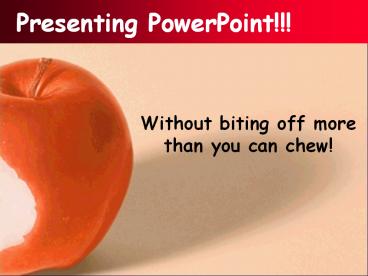Presenting PowerPoint!!! - PowerPoint PPT Presentation
1 / 7
Title: Presenting PowerPoint!!!
1
Presenting PowerPoint!!!
- Without biting off more than you can chew!
2
Did you do your homework?
You should have brought content for ONE of the
following projects
- A Welcome Back To School slide show for
students - A Back To School Night slide show for parents
- Content that supports an area of your curriculum
3
Other Workshop Resources
- Participant Guide entitled Using PowerPoint to
Enhance Teaching and Learning published by
eMints and located in your Computer Resource
Binder - Workshop Handout entitled Presenting PowerPoint
- Gab from the Lab Website. This PowerPoint
presentation as well as additional on-line
tutorials, on-line examples of PowerPoint
presentations and lastly, ideas for using
PowerPoint in your classroom are included. To
access the website, go to Gab from the Lab, click
on the Teacher link and then click on Back to
School Workshops link.
4
The First Step
Planning! WHY are you creating the slide
show? WHO is the audience (students, parents,
teachers)? HOW will you present it? Will you be
speaking as you show the slide show or will it be
a non-speaking presentation? WHERE are you going
to show it? Do you want to show it using a
projector, on the TV with an Averkey, on a
student PC?
5
Take a few minutes
- This will save us time in the long run.
- Take a few minutes to sketch out a story board.
Plan what each slide will look like. - What will be the title of the slide show?
- Will each slide have a heading?
- What text will be included on each slide?
- Will there be any pictures, clip art or sound?
- How long will the slide show be?
6
Its Not Enough
Its not enough just to know how to create a
slide show. We want to create a nice-looking
one. Refer to the PowerPoint Design Principles to
learn more about the The Barking Dogs Rule and
other tips for creating a well formatted,
good-looking slide show. This information can
also be found on the Gab from the Lab website by
clicking on the Teacher link. Next click on the
Summer Workshops link and go to PowerPoint.
7
Lets get started
Next, lets actually learn more about PowerPoint
and how to create our presentation. Please refer
to the handout entitled Presenting Powerpoint.