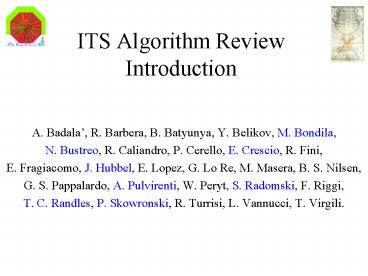ITS Algorithm Review Introduction - PowerPoint PPT Presentation
1 / 25
Title:
ITS Algorithm Review Introduction
Description:
ITS Algorithm Review. Introduction. A. Badala', R. Barbera, B. Batyunya, Y. Belikov, M. Bondila, ... Geometry R. Barbera (afternoon) SPD T. Virgili (B. S. ... – PowerPoint PPT presentation
Number of Views:53
Avg rating:3.0/5.0
Title: ITS Algorithm Review Introduction
1
ITS Algorithm ReviewIntroduction
- A. Badala, R. Barbera, B. Batyunya, Y. Belikov,
M. Bondila, - N. Bustreo, R. Caliandro, P. Cerello, E. Crescio,
R. Fini, - E. Fragiacomo, J. Hubbel, E. Lopez, G. Lo Re, M.
Masera, B. S. Nilsen, - G. S. Pappalardo, A. Pulvirenti, W. Peryt, S.
Radomski, F. Riggi, - T. C. Randles, P. Skowronski, R. Turrisi, L.
Vannucci, T. Virgili.
2
Agenda
- Introduction B. S. Nilsen
- Infrastructure-Organization. B. S. Nilsen
- Geometry R. Barbera (afternoon)
- SPD T. Virgili (B. S. Nilsen)
- SDD P. Cerello
- SSD E. Fragiacomo
- Tracking A. Badalá/Y. Belikov
- PID B. Batyunya
3
ITS Algorithm ReviewInfrastructure - Organization
- by
- Bjørn S. Nilsen
4
Philosophy
- Keep it as general as possible
- ITS geometry has gone through many changes
- Simulations?Reconstruction has maximum
flexibility - Keep things modular
- Easier to make changes
- Minimize code duplication
5
Which are theNon-general Routines
- AliITSv
- Defines Geometry/Material of the ITS
- AliITSsegmentation
- Defines Geometry of detector layout
- AliITSresponse
- Defines electrical and related properties
- AliITSClusterFinder
- First level Reconstruction
6
One Last Assumption
Z axis same direction as ALICE Z axis.
Violated by AliITSv3.
7
Order of Operations
- AliRunInitMC
- Executes Config.C
- Defines gMC AliGeant3()
- Defines all detectors new AliITSvPPRasymm()
- gMC-gtInit
- For each Detector
- Create Materials AliITSCreateMaterials
- Create Geometry AliITSCreateGeometry
- FinishGeometry
- For each Detector
- Detector-gtInit AliITSvPPRasymmInit
- Sets up and fills AliITSgeom class (GEANT3.21
only), Optionally may read or write AliITSgeom
to/from file. - Sets default segmentation, response, but not
simulation or reconstruction (at present). See
later. - Init for Step Manager, sensitive volume
(AliITSInit) and ITS mother volume
(AliITSvPPRasymmInit) ID numbers. - Detector-gtBuildGeometry AliITSBuildGeometry
8
Comments about Materials
galice.cuts ? Config.C only ?
30KeV e- in Si has a range of 14µm
? In Config.C
9
Still some moreabout materials
10
Detector Simulations
- AliITS(TObjArray) fDetType one for each
detector type. - AliITSDetType classes.
- AliITSresponce fResponce
- AliITSsegmentation fSegmentation
- AliITSsimulation fSimulation
- AliITSClusterFinder fReconst
- And the Digit and Cluster branch names
- Default values set in AliITSvPPRassymInit().
11
Hits to SDigits/Digits
- Set default or other simulation, get default or
change response and segmentation classes for each
detector. - Set up SDigits or Digits Tree.
- All hits copied into memory sorted by module.
AliITS(TObjArray) fITSmodules one for each
module 2198. - AliITSmodule
- Module index number ? Layer, Ladder, Detector ?
Detector type - TObjArray of hits
- Arrays of track index and hit index numbers
- The location in the TreeH of a specific hit.
- Merging at hit level easy. Just add new hits to
their module. - Size of Hitnumber of hits lt Size of
SDigitNumber of SDigits. - Loop over these modules
- Determine detector type (SPD,SDD,SSD,)
- Get copy of simulation, response, and
segmentation - Execute simulation to make SDigits or Digits.
- SDigits and/or Digits automatically sorted by
module.
12
SDigits to DigitsUses SDigit Merger
- Set default or other simulation, get default or
change response and segmentation classes for each
detector. - Must be the fully compatible with that used in
Hits To SDigits! - Set up Digits Tree.
- Read in SDigits (already module ordered).
- Loop over these modules/SDigits
- Determine detector type (SPD,SDD,SSD,)
- Get copy of simulation, response, and
segmentation - Execute simulation to make Digits.
- Digits automatically sorted by module.
- Merger loops over SDigit files. The first file
processed can be used to set up a region of
interest cut.
13
Comments on Digits
- Each detector type defines its own digit.
- For each detector, there are two type of digits.
- Basic Digit. Same for all detectors
- Int_t fCoord1 SPD, SDD z cell number SSD P/N
layer. - Int_t fCoord2 SPD, SDD x cell number SSD strip
number. - Int_t fSignal SDD, SSD ADC value, SPD 1
- Simulation Digit. Detector specific
- SPD Array of track index and hit index
numbers, signal in SPD cell (Int_t electrons). - SDD Array of track index and hit index
numbers, signal in SDD cell per track (Float_t
electrons), and the signal the dominant particle
contributes to the total signal. - SSD Array of track index and hit index
numbers.
14
ReconstructionDigits to RecPoints
- Set default or other ClusterFinder
(reconstruction), get default or change response
and segmentation classes for each detector. - Should be the fully compatible with that used in
Hits To SDigits or Hits To Digits - Set up RecPoint Tree.
- For each module.
- Read in this modules digits
- Determine which detector
- Perform the Digits to RecPoints
15
Comments onAliITSgeom class
- Consists of
- TObjArray of AliITSgeomMatrix class members.
- Transformation from detector local coordinates
(x,y,z) to global coordinates. - Minimal set of functions exclusively used via
AliITSgeom class. - Number of layers, ladders per layer, detectors
per ladder, and the total number of modules. - Flag to describe transformation type. Default
GEANT. - TObjArray of the types of shapes of each
detector. - Large set of functions related to geometry and
coordinate transformations. Some just repackage
AliITSgeomMatrix classes. - Primarily motivated by needs of ITS Alignment
work.
16
Fast Simulation-Reconstruction
- Takes hits, smears position, generates RecPoints.
- Position smearing s need review.
- Overlapping tracks have perfect separation.
- Signal effects, noise, response, dead-channels,
Not taken into effect. - Uses the same RecPoint data structure as the slow
simulation. - Used by some groups. They must verify its
validity, we will not.
17
Macros
- Simulation and Reconstruction Macros
- AliITSHits2SDigits.C
- AliITSMerge.C
- AliITSDigits2RecPoints.C
18
SPD simulation
- Tiziano Virgili
- University of Salerno
- Present by
- Bjørn S. Nilsen
19
Content
- The Model.
- What is new.
- Results from simulation.
- Comparison with Experimental data.
20
The model
- Two models are available.
- Bari/Salerno (default)
- Geometrical charge sharing.
- Noise and threshold fluctuations.
- Coupling effects.
- Dubna
- Geometrical charge sharing.
- Charge diffusion.
- Noise and threshold fluctuations.
21
Geometrical Charge Sharing
- Find points where particle crosses pixel
boundaries. - Distribute energy/charge according to fraction of
that between boundaries.
22
Simulation Parameters
- Threshold 2000 e
- Noise s280 e
- No noise appears above threshold
- No Coupling used.
- 1 dead pixels, random.
23
Test Beam Comparison
- The Bari-Salerno model (FORTRAN version) is used
by NA57. - The number of single pixel clusters simulated is
more than seen in the Test Beam data. - The number of 2 and more wide pixels are greatly
under predicted.
Bari-Salerno Dubna Test Beam
24
Test Beam ComparisonsProblems cont.
- Adjusting parameter of the Dubna model can
compensate a bit, but leads to unphysical
diffusion parameters. - Changes to the Bari-Salerno model would require
similarly unphysical asymmetric coupling
parameters.
Bari-Salerno Dubna Test Beam
25
Final Comments
- New ALICE1 chip will be used (not used in NA57)
- Lower noise, thresholds,
- Introducing coupling will increase 3 pixel
clusters and not 2 pixel clusters (unless the
coupling is non-symmetric). - Diffusion exists and so the Dubna model needs to
be reintroduced with some new modifications (work
under way).