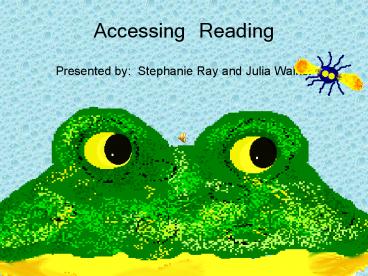Accessing Reading - PowerPoint PPT Presentation
1 / 19
Title:
Accessing Reading
Description:
Assistive Technology device means any item, piece of equipment, ... Baggy Books. Powerpoint/electronic reader (Kurzweil) Writing With Symbols Story. Pocket Mod. ... – PowerPoint PPT presentation
Number of Views:39
Avg rating:3.0/5.0
Title: Accessing Reading
1
Accessing Reading
- Presented by Stephanie Ray and Julia Walker
2
What Every Teacher Should Know About Assistive
Technology
- Region VII Center for Assistive Technology
3
What is Assistive Technology?
- Assistive Technology device means any item, piece
of equipment, or product system, whether acquired
commercially off the shelf, modified, or
customized, that is used to increase, maintain,
or improve the functional capabilities of a child
with a disability. (Authority 20U.S.C. 140(1))
4
What is Assistive Technology?
- Assistive technology service means any service
that directly assists a child with a disability
in the selection, acquisition, or use of an
assistive technology device, software, or
strategy.
5
Types of AT Devices
- Dedicated Communication Device
- Computer/Laptop
- Software
- Communication Boards
- Switches
- Specialized Keyboards
- Page Ups
- Amplification Systems
- Highlighters
- Pencil Grips
- Post-It Notes
- Calculators
- Specialized Pencils
- Color Filters
- Special Paper
- Special Rulers
- Fidgets
- Slate Boards
- Toys
6
Types of AT Services
- Evaluations
- Screenings
- Observations
- Purchasing
- Leasing
- Selecting
- Designing
- Customizing
- Maintaining
- Adapting
- Coordinating
- Training
- Teacher
- Child
- Parent
- Support Staff
- Peer Group
- Technical support
- Awareness
7
Who Can Benefit from AT?
- Anyone who has limitations due to
- Disability
- Accident
- Disease
- Aging
- that impacts their ability to perform
- basic life functions such as learning,
- hearing, seeing, and mobility.
8
How Do I Know if Someone Needs AT?
- Demonstrated through repeated difficulties or
failure to complete a task. - Failure to make progress on IEP goals and
objectives. - Observable disability such as inability to write,
read, walk, and/or communicate.
9
Why Is AT Helpful?
- Following the identification of an appropriate
assistive technology device/strategy, acquisition
of the device/implementation of the strategy,
training and support in its use, a person is
subsequently able to complete the same task that
was previously difficult, time consuming, and in
some cases impossible.
10
Why Assistive Technology?
- Assistive Technology devices, strategies, and
services enhance the performance of students with
disabilities by enabling them to complete tasks
more effectively, efficiently, and independently
than otherwise possible (Edyburn, 2000).
11
What Does AT Look Like?
- Low Tech
- Lottie Kits
- Mid Tech
- Switches
- Static Communication Devices
- High Tech
- Computers/Laptops
- Dynamic Displays
12
How Can It Be Used?
- Communication
- Writing
- Computer Access
- Math
- Reading
- Mobility
- Positioning
- Eating
13
What Does a Teacher Need to Know About AT?
- Awareness
- Ability to recognize performance problems
- Knowledge of legal and policy mandates
- Differentiate between AT devices and services
- Hands-on experience
- Knowledge of processes and procedures for
accessing AT devices, services, resources, and
expertise
14
AT, UDL, and Instructional Technology How Do I
Tell the Difference?
- Remediation
- Additional instruction and training
- Compensation
- Using technology to help the student overcome
difficulties and complete a task. - AT compensates for the disability.
15
AT, UDL, and Instructional Technology How Do I
Tell the Difference?
- AT is child specific.
- UDL is for every student.
- Instructional technology teaches an academic
skill such as reading. - AT must be used in order for the child to access
the general ed. curriculum independently.
16
Book Adaption
- Symbol Associations/simplified book content
(Boardmaker)-learning disabled - Texture adaptations-visually impaired
- Page turners physically impaired
17
Comprehension Activities
- Puppets
- Communication Folders/Boards
18
Electronic Book Adaptations
- Baggy Books
- Powerpoint/electronic reader (Kurzweil)
- Writing With Symbols Story
- Pocket Mod. Books
19
Questions and Evaluations