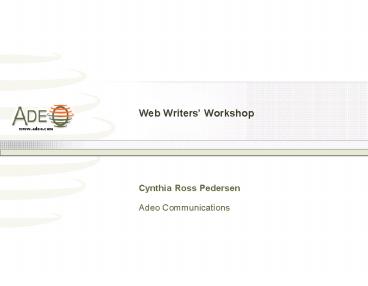Web Writers Workshop - PowerPoint PPT Presentation
1 / 54
Title:
Web Writers Workshop
Description:
Build multi-lingual Web sites, intranets and extranets ... goods on their shelves to ensure that no can awaits consumption for over a year. ... – PowerPoint PPT presentation
Number of Views:44
Avg rating:3.0/5.0
Title: Web Writers Workshop
1
Web Writers Workshop
- Cynthia Ross Pedersen
- Adeo Communications
2
Innovative Thinking.Expert Delivery.
Adeo Briefer
- Web development firm since 1995
- Headquarters in Toronto, ON Canada
- eBusiness focused
- Build multi-lingual Web sites, intranets and
extranets - Recognized authority on user centric designs
- Work with large scale, bricks-based organizations
- Services include
- Strategy
- Site Application Development
- Tool Vendor Selection
- Content Development
- Internet Marketing
- Usability Testing
- Site Reviews
- Metrics
3
Web Writers Workshop
Adeo Briefer
- Designed for planners, contributors writers of
Web sites and intranets - Running since 1997 - North America wide
- Presentation version
- In-house session
- Tailored to the organization
- Full day workshop
- In-house session
- Tailored to the organization
- Mix of presentation hands-on exercises
4
Who are you?
Adeo Briefer
5
Cynthia Ross Pedersen
Adeo Briefer
- Journalist
- Copywriter
- Desktop publisher
- Technical writer
- Web strategist
- Ive given up eloquence in favor of being better
understood by more people
6
Workshop
Agenda
- Why its different
- Web writing style
- Medium
- Architecting content
- Content for Web
- Audience
- Writing guidelines
- Visit examples
- -- Break --
- Your examples
- Text in graphics/Flash
- Customer Emails
- Templates
- Testing metrics
- Closing thoughts
7
My 6 Big Challenges
- Barriers to good web writing
8
6 Big challenges
Overview
- Ability to read and write
9
6 Big challenges
Overview
- Dont care about the audience
10
6 Big challenges
Overview
- Lack of creativity in applying technology
11
6 Big challenges
Overview
- Content
12
6 Big challenges
Overview
- Its a lot of work
13
6 Big challenges
Overview
- Time budget
14
Why Web is different
Overview
- Online medium
- Difficult to read on screen
- Scrolling issue
- Screens devices
- Structure is different
- Users
- Dont want to read
- Dont read, they scan
- Want fast easy access to information
- Expect explanations
- If they wanted to talk to you they would
15
Current thoughts on Web
Overview
- User focused
- Its a listening medium its a dialogue
- Its about time saving time, convenience
- Helping people do their job
- Jakob Nielsen HOME RUN
16
Usability study, Jared Spool
Overview
- I dont want an experience, I just want to find
information.
17
Everyone needs to know
Overview
- Understand how visitors interact with Web pages
- Understand the opportunities limitations
- Select appropriate material
- Produce appropriate material
- Approve appropriate material
18
Lets visit some examples
19
The context of Web
Consider
- Informational
- Instructional
- Policy
- Service
- Transactional or workflow
- Research
- News
- Scope
- Internal audience
- Role or Task
- Level of understanding
- Customers
- Individuals
- Companies
- Geographic focus
- Multilingual
20
The audience
Consider
- Who are they?
- Are they returning visitors?
- New to Web or experienced?
- What do they want?
- How do they consume information?
- Looking for news
- Doing research
- Need help
- Applying for something
- Change the expectations
21
User configurations
Consider
- User configuration affects content display
- Where do your words show up
- When do your words show up
- Templates designed with limitations in mind
- Screen size, resolution quality
- Different devices browsers
- Connection to the Net (home or work, wireless)
22
The medium
Consider
- Hyperlinked, non sequential
- Content presented in connected layers
- A little goes a long way
- Page site sizes variable
- Interactive
- Search engines defeat structure
- Easy to change
- Its new
23
Architecting content
Approach
- Structure your content by how it will be used
- Page flow should reflect workflow
- Make the structure of the site obvious
- Labeling or taxonomy
- Order
- Most important to least important
- General to specific
- Put yourself in the users place answer their
questions at appropriate times - Make sure there is valuable content on every page
- Key is content architecture sharing
24
Content for Web
Approach
- Simplicity in approach
- 2 lines off the top to explain what youre
offering - Emphasis on mini-content scalable content
- Content presented in connected layers
- Watch words on both informational transactional
pages - Online reading vs. online distribution
25
Choosing a format
Approach
- Native file for download
- PDF version
- Online version
- Use words or convert to a feature
- Webby content
- Snippet
- Summary topic at a glance
- Full version
- Tailored version
- Print version
- Email version
26
Web Writing Guidelines
27
Writing style
Web writing
- Direct/No fluff
- Inverted pyramid
- Its tough to be funny/hip
- Talk to the visitor
- Short pages, Short paragraphs
28
Size guidelines
Web writing
- Word length
- Bulleted point length
- Sentence length
- Paragraph length
- Page length
29
Creating benchmarks
Web writing
- Find a best practice
- Copy all text into word processor
- Word count will give you quantitative stats
- Grammar check will give you qualitative stats
- Document the benchmark
- Evaluate all similar material against it
30
More on style
Web writing
- Mix of headings, paragraphs, bulleted points
- Use upper/lower case lettering
- Consistent spelling
- Other languages need more/less space
- Spell grammar check your work!
31
Linking words
Web writing
- Consistent treatment
- Readability
- Keep the link text short
- Link keywords
- Avoid phrases like click here
- Dont overuse hyperlinks
- Navigational elements
- Space often limited
- Taxonomy is an issue
32
ReWriting in Action
33
Bell case study
Example
- Quick Way Pilot Service is used to leading the
way. Usually its with pilot trucks to guide
oversized vehicles on the highway. These, days,
its with an innovative mix of customer service
and marketing - using Advantage Call-Me service.
34
Bell case study
Example
- Quick Way recently provided trucking firms with
Advantage Call-Me cards so drivers could call for
free to request assistance from Quick Way pilot
vehicles. Quick Way pays for the call, and gets
the job.
35
Bell case study
Example
- As Quick Way owner William Gunderson explains,
Advantage Call-Me service gives his business a
competitive advantage, an effective marketing
tool, and helps him provide even better customer
service.
36
Lets visit some sites
37
Text on graphics
Text Graphics
- Navigation
- Icons
- Buttons banners
- Illustrations
- Small words, few words
- Consistent labeling
- People see pictures first so use graphics to
reinforce your words - Use technical tricks to add words to images
- Add motion to your message through animation
- Remember that some languages take more space than
others
38
Text within Flash
Text Graphics
- Understand what textual treatments work well in
Flash - Know your audience
- Make sure the designers/programmers understand
the audience and your message
- Watch the fonts, size, colour
- Limit the textual content
- Understand the other elements in the movie
(distraction or aid your message) - Audio can help your message
39
Carrying the concepts to Email
40
Communications
- Essential part of intranet
- Use it to drive people to the intranet
- Part of business process with notifications
- Key to customer service
- Timely, informative, to the point
41
Guidelines
- Subject line is key
- Short is sweet
- Simple, direct message
- Narrow columns (newspaper)
- Break apart sections
- One subject vs. multi-subject messages
- Message, attachment or link
- Respect netiquette
- Email is not a memo or a flyer!
- No Spam!
42
Consumer email
Example
- I recently had a can of your pie filling which I
felt was not good and hence having dumped it into
the shell ended up throwing both in the garbage. - It was runny and very dark in colour, not the
usual bright red. I am providing all of the
numbers from the can so that you might explain
why this particular can of filling did not meet
the quality I have come to expect. - The numbers are as follows 37 274 2024 87 3,
cor 65 0 67324208 and 72 75 CHP1828
43
The response
Example
- Thank you for visiting our web site. We enjoy
hearing from consumers who appreciate the quality
of our products and are concerned that your can
of company namePie Filling did not meet your
expectations. - The production code which you provided indicates
that the filling was quite old. We recommend that
our fruit fillings be used within two years of
production for best quality. After this time, the
flavour begins to lose its freshness and the
colour darkens. Although the filling is still
safe to consume, we recommend that it be
disposed. - It is important that both retailers and consumers
constantly rotate the canned goods on their
shelves to ensure that no can awaits consumption
for over a year. We apologize for your
disappointment and inconvenience, and would like
to forward coupons for three company name
products of your choice, which we hope you will
enjoy with our compliments. We are confident that
the products will meet your expectations. Please
email your current mailing address, so that we
may forward the coupons to you. - We appreciate your interest in our company and
our products. Thank you for your inquiry.
44
The response revised
Example
- Thank you for contacting us. We are concerned
that your can of company namePie Filling did
not meet your expectations. - The production code which you provided shows that
the filling was quite old. We recommend that our
fruit fillings be used within two years of
production. After this time, although the filling
is still safe to consume, the flavour begins to
lose its freshness and the colour darkens. - We apologize for your disappointment and would
like to forward coupons for three company name
products of your choice, which we hope you will
enjoy with our compliments. Please email your
current mailing address, so that we may forward
the coupons to you.
45
Templates
- Supporting your words
46
A template approach
Templates
- Gives a consistent and professional look
- Reduces the work
- Eliminates time consuming decisions
- Gives you a framework for intranets web sites
- Feature of content management tools
47
Standardized elements
Templates
- Elements used for navigation
- menus, navigation bars, header bar
- icons
- Match communications standards
- Provide graphical features
- Preserve look, size, quality save time
- Containers for text incorporating best practices
- Section pages
- Content pages
- Single column
- 2 or 3 column
- Special layouts
48
Writing for templates
Templates
- Keep templates in mind as you select material
- Prioritize your content putting the good stuff up
top - Add annotations for the Web publishers
- Use the templates as they were designed and
intended
49
How do you know it works?
50
Usability testing
It works
- Testing
- Navigation
- Content
- Readability Comprehension
- Processes
- Qualitative quantitative goals
- Selecting the testers (different groups
represented) - Facilitating the sessions but users surf as
individuals - Emulate or test in their environment
- Test multiple approaches
- Only needs a few users
- Build it into the process
- Act on what you learn
51
Metrics
It works
- Traffic per page or section
- Duration of visit
- Use it to judge popular/unpopular content
- Click patterns
- What do you do about it?
- Write more of what works
- Fix problems by moving content on the page or in
the site - Rewrite portions
- Add or remove links adjust wording
52
Dos and Donts
Remember
- Multiple flows access from different points
- Layers with threaded pieces
- More information is better more words is not
- Surf to see what others are doing
- Share ideas best practices
- Use templates
- Test alternate approaches
53
Good Web writing
Lastly
- Focuses on the user
- Is appropriate for the medium
- Uses a clear, readable style
- Has valuable, up to date content
- Uses page layouts that ease comprehension
- Comes from good writers
- Costs money and time
54
Youre done!
- Cynthia Ross Pedersen
- cindyrp_at_adeo.com
- Adeo Communications