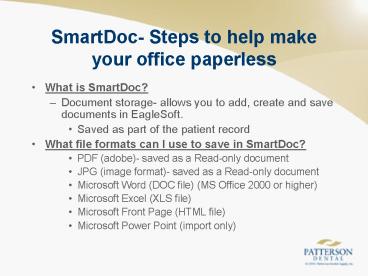SmartDoc Steps to help make your office paperless - PowerPoint PPT Presentation
1 / 6
Title:
SmartDoc Steps to help make your office paperless
Description:
Document storage- allows you to add, create and save documents in EagleSoft. ... Auto Save. Send reports to. Scan. Move image from Advanced Imaging to SmartDoc ... – PowerPoint PPT presentation
Number of Views:153
Avg rating:3.0/5.0
Title: SmartDoc Steps to help make your office paperless
1
SmartDoc- Steps to help make your office paperless
- What is SmartDoc?
- Document storage- allows you to add, create and
save documents in EagleSoft. - Saved as part of the patient record
- What file formats can I use to save in SmartDoc?
- PDF (adobe)- saved as a Read-only document
- JPG (image format)- saved as a Read-only document
- Microsoft Word (DOC file) (MS Office 2000 or
higher) - Microsoft Excel (XLS file)
- Microsoft Front Page (HTML file)
- Microsoft Power Point (import only)
2
SmartDoc- Steps to help make your office paperless
- Areas of program that SmartDoc files can be
saved - Patient- right click menus throughout the program
- Provider
- Insurance Company
- Practice
- Laboratory
- Referral Recipient
- Can be added to your Toolbars
- Available options to pull items into SmartDoc
- Import
- Auto Save
- Send reports to
- Scan
- Move image from Advanced Imaging to SmartDoc
3
SmartDoc- Steps to help make your office paperless
- Available options to pull items out of SmartDoc
- Export
- Transfer to a different patient
- Delete- if no signature attached
- Ability to create documents groups for easier
viewing and better organization
4
SmartDoc- Steps to help make your office paperless
- SmartDoc preferences-
- Create automatically from the following
processes - Statements- stored on the Responsible Party
- Letters
- Recall Letters
- EOD Reports
- EOM Reports
- EOY Reports
- Walkout Statement
- Medical History- ability to capture signature
- Payment Plan Contract- ability to capture
signature and witness signature - Treatment Plan Print- ability to capture
signature - Informed Consent- ability to capture signature
and witness signature - Quick Reports
- Requires a supported signature pad at each
workstation where signatures will be
acquired
5
SmartDoc- Steps to help make your office paperless
- Saving documents with signatures
- Forms that can be saved with the patient
signature will be saved as a read-only file - Once the signature is acquired the document
cannot be edited or deleted - Ability to merge data in a batch within
- InContact
- Recall Wizard
- Money Finder
- Various Reports
- Patients Referred Out
- Patient Master Report
- Insurance Company Master
- Delinquent Accounts
6
SmartDoc- Steps to help make your office paperless
- Ability to merge images
- Accessible when using
- Microsoft Word (.doc)
- Microsoft Excel (.xls)
- Microsoft Power Point (.ppt)
- Ability save custom image printouts to SmartDoc
- Setup preference under file/preferences/images