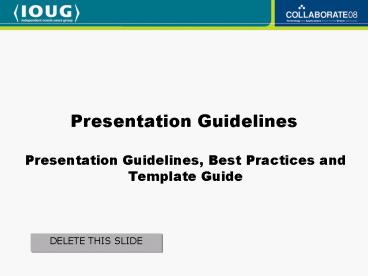Presentation Guidelines, Best Practices and Template Guide - PowerPoint PPT Presentation
1 / 11
Title:
Presentation Guidelines, Best Practices and Template Guide
Description:
2008_session#_surname (with no commas, periods, apostrophes or dashes) For example: ... Use no more than 40 characters per line ... – PowerPoint PPT presentation
Number of Views:51
Avg rating:3.0/5.0
Title: Presentation Guidelines, Best Practices and Template Guide
1
Presentation Guidelines, Best Practices and
Template Guide
Presentation Guidelines
DELETE THIS SLIDE
2
Presentation Guidelines
- This presentation can be used as a template for
your COLLABORATE 08 session - Please name your presentation file
- 2008_session_surname (with no commas, periods,
apostrophes or dashes) - For example
- 2008_ Q5_Doe.ppt
DELETE THIS SLIDE
3
Best PracticesBe Clear and Concise
DELETE THIS SLIDE
- Each slide should contain no more than five
bullet points, one graph, chart or table - Use no more than 40 characters per line
- Font type and sizes must be consistent with what
is set in this template - Text and graphics used in your presentation
should not exceed the ½-inch border of the slide - When your presentation is printed, you should
print the handout with 6 slides per page
4
Best PracticesFocus Audiences Attention
- Use color or bolding to emphasize words, but in
moderation - Point the audience to portions of your graphics
using a headline or arrow - Limit the amount of information you include in
the slide - Do not just read the slides word for word
DELETE THIS SLIDE
5
Presentation Template
- The proceeding slides form the basis of a
template you can use for your presentation. - This is only a suggestion and is not mandatory.
DELETE THIS SLIDE
6
Speaker(s) Name(s)Speaker(s) Company
Name(s)Session
Session/Paper Title
DELETE THIS BOX Instructions Please fill in the
appropriate information
7
Speaker Qualifications
- Speaker Name with your title at XYZ Corp.
- Speaker Name writes a column for ABC Magazine
- Speaker Name speaks frequently on this topic at
User Group 123
- DELETE THIS BOX
- Instructions
- Please fill in the appropriate information on
your - background
- Explain to the attendees why you are qualified to
- present on this session
- This is the only slide you are allowed to place
your - company logo (bottom left corner)
- Per your speaking contract, your session is for
technical information. Outside of your logo on
this page, product placement and sales/marketing
is prohibited.
8
Slide headline here
- Begin the main portion of your presentation here
- Slides included in your presentation should
consist of a combination of bullet points,
graphics and code examples
SAMPLE SLIDE
9
Items Learned in this Session
- This should be the 3rd to last slide in your
presentation - Repeat your list of objectives
- What things will the attendees have learned?
- What golden nuggets of information have you
provided? - What information is immediately useful when the
attendee returns to their office?
SAMPLE SLIDE
10
Questions?
- 2nd to last slide to illicit questions and
comments from the audience
SAMPLE SLIDE
11
Thank You
- Your last slide should contain
- Request for the audience to complete their
evaluation form - Speaker Name, session name and session
- Optional Contact information for further
questions