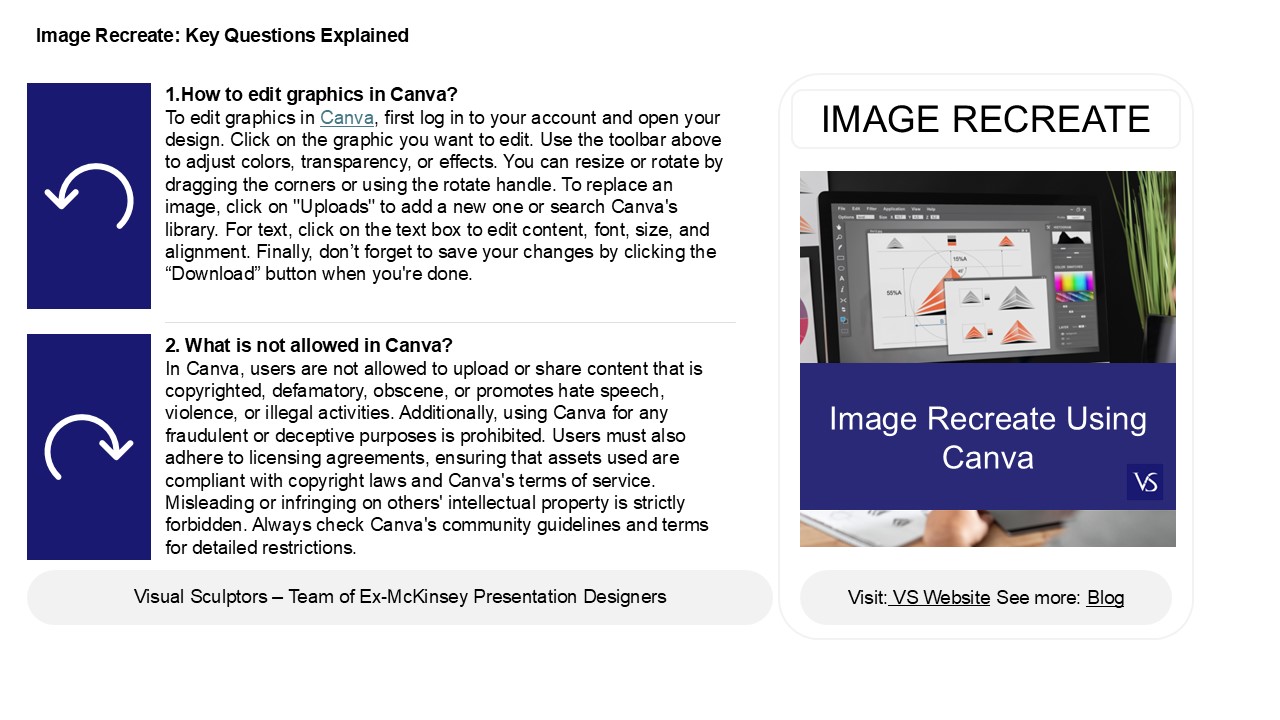A Beginner's Guide to Crafting Stunning Creations with Canva - PowerPoint PPT Presentation
Title:
A Beginner's Guide to Crafting Stunning Creations with Canva
Description:
Canva is an easy-to-use graphic design tool that helps beginners create beautiful visuals. Users can upload images, choose from a wide range of templates, and use various design elements to improve their projects. However, it’s important to follow Canva’s rules, which include not using copyrighted materials without permission and avoiding offensive content. While Canva is simpler and more accessible than Photoshop, it has some limitations, such as fewer advanced editing features and customization options. Overall, Canva encourages creativity while protecting intellectual property, so users should be mindful of its guidelines when designing. – PowerPoint PPT presentation
Number of Views:0
Date added: 18 December 2024
Slides: 3
Provided by:
visualsculptors
Category:
How To, Education & Training
Tags:
Title: A Beginner's Guide to Crafting Stunning Creations with Canva
1
Image Recreate Key Questions Explained
1.How to edit graphics in Canva? To edit
graphics in Canva, first log in to your account
and open your design. Click on the graphic you
want to edit. Use the toolbar above to adjust
colors, transparency, or effects. You can resize
or rotate by dragging the corners or using the
rotate handle. To replace an image, click on
"Uploads" to add a new one or search Canva's
library. For text, click on the text box to edit
content, font, size, and alignment. Finally,
dont forget to save your changes by clicking the
Download button when you're done.
IMAGE RECREATE
2. What is not allowed in Canva? In Canva, users
are not allowed to upload or share content that
is copyrighted, defamatory, obscene, or promotes
hate speech, violence, or illegal activities.
Additionally, using Canva for any fraudulent or
deceptive purposes is prohibited. Users must also
adhere to licensing agreements, ensuring that
assets used are compliant with copyright laws and
Canva's terms of service. Misleading or
infringing on others' intellectual property is
strictly forbidden. Always check Canva's
community guidelines and terms for detailed
restrictions.
2
Image Recreate Key Questions Explained
3. Why Canva is better than Photoshop? Canva is
often considered better than Photoshop for its
user-friendly interface, which caters to
non-designers and allows for easy drag-and-drop
functionality. It offers a vast library of
templates, graphics, and fonts, making it quick
to create professional-looking designs without
extensive design skills. Additionally, Canva is
cloud-based, enabling easy collaboration and
access from any device. Unlike Photoshop, which
requires a steep learning curve and is more
suited for detailed photo editing, Canva
simplifies the design process, making it ideal
for social media graphics, presentations, and
marketing materials.
4. What are the disadvantages of Canva? Canva
has several disadvantages, including limited
design flexibility, as users may find templates
restrictive. The free version offers limited
features and access to premium elements, which
can hinder creativity. Collaboration can be
challenging with version control issues, and
high-resolution exports are often reserved for
paid plans. Additionally, the platform may not
cater to more complex design needs, such as
advanced animations or intricate layouts, which
could frustrate professional designers. Lastly,
reliance on internet connectivity can be a
drawback for offline work.
5. Is there a rule in Canva? Yes, Canva has
guidelines and best practices to enhance design
quality. These include using consistent fonts and
colors, maintaining proper alignment and spacing,
and ensuring readability. Canva also emphasizes
the importance of originality, encouraging users
to create unique content rather than copying
existing designs. Additionally, there are rules
regarding image usage, copyright compliance, and
content appropriateness to ensure a respectful
and professional outcome. Always review Canvas
terms of service and community guidelines for
specific rules related to usage and design.