Library Resources for Psychology - PowerPoint PPT Presentation
1 / 19
Title:
Library Resources for Psychology
Description:
Use the HELIN catalog to look for books. A keyword search that is not limited to a specific library is the ... Journals are arranged alphabetically by title. ... – PowerPoint PPT presentation
Number of Views:49
Avg rating:3.0/5.0
Title: Library Resources for Psychology
1
Library Resources for Psychology
- Colleen D. Anderson
- Douglas Judith Krupp Library
- Bryant University
- canderso_at_bryant.edu
- Spring 2006
2
Searching for Books
- Use the HELIN catalog to look for books.
- A keyword search that is not limited to a
specific library is the broadest search you can
run. - To limit to Bryant Universitys collection,
select Libraries/Campuses and then select Bryant. - Click the blue Request button to request
materials from another HELIN library. It will
take 3 days for the requested book to arrive at
Bryants Circulation Desk. You will be notified
by email of the books arrival.
3
Searching for books
4
Submitting a HELIN request to obtain books from
another HELIN library
5
Searching for Articles
- The Douglas Judith Krupp Library has 4 major
indexes that will be useful to locate
peer-reviewed articles on psychology topics.
These are - PsycInfo (only an index, full text pointed to)
- PsycArticles (all full text)
- These indexes are all located under the
E-Resources link on the library web page. - Proquest (psychology module)
- EBSCO Academic Search Premier
6
Proquests Interface
7
Selecting a psychology subject in Proquest
8
To limit your Proquest Search to Scholarly
Journals
9
Selecting a psychology subject in PsycInfo
10
Selecting a psychology subject in PsycArticles
11
Go to the HELIN catalog to search for print
journals carried by the Krupp Library
12
Browse print psychology journals on the first
floor of the library
- Print copies of journals are located on the first
floor of the Douglas Judith Krupp Library. - Journals are arranged alphabetically by title.
The current issue of the journal will be facing
you on the shelf. To look at past issues
(2003-2005), lift the shelf up and you will see
them stacked in order.
13
Advanced Internet Searching
- Most Internet search engines have an advanced
search feature which enables you to limit your
search to a phrase and/or essential words. You
can also limit by domain name to search for
sources from educational institutions (.edu),
from government sources (.gov), or from
associations/organizations (.org).
14
An Advanced Google Search for ADHD Materials
15
Example of Document retrieved from the NIMH
16
How to search for a support group with online
chat
17
Example of a search result for a support group
18
How to Evaluate Information
- Make sure you evaluate the information you
retrieve from the Internet. Some important
points to consider - The credentials of the author
- Is the author qualified to talk on the topic
being presented. - Who is the sponsor of the site? Do they have any
bias? - Timeliness
- How current is the information on the site?
- Are other sources of information on the topic
suggested on the site? - Is the language used unbiased?
- Can you contact the producer of the site to ask
questions about the content?
19
How to Cite Information for using APA Style for
Psychology Papers
- For the correct format for citing electronic
documents, go to APA Style.org at
http//www.apastyle.org/elecref.html - See also The Publication Manual of the American
Psychological Association - Ready Ref BF76.7 .P83 2001
- To learn more about citing using APA and MLA
formats, go to - http//web.bryant.edu/7Elibrary/cite.html

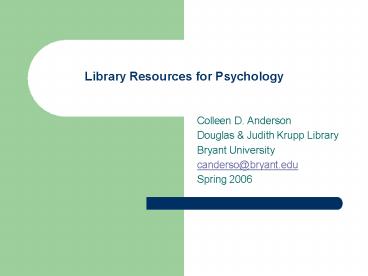





























![[Download ]⚡️PDF⚡️ The Oxford Handbook of Developmental Psychology and the Law (OXFORD LIBRARY PowerPoint PPT Presentation](https://s3.amazonaws.com/images.powershow.com/10073556.th0.jpg?_=20240705122)