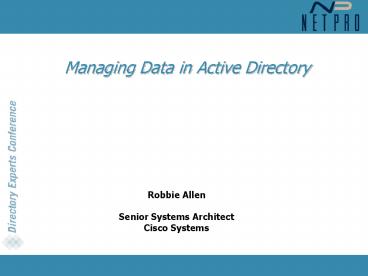Managing Data in Active Directory - PowerPoint PPT Presentation
1 / 14
Title:
Managing Data in Active Directory
Description:
To ensure this criteria is met, you need some guidelines around data management ... An update of the Alistair's best selling 'Windows 2000 Active Directory' book ... – PowerPoint PPT presentation
Number of Views:69
Avg rating:3.0/5.0
Title: Managing Data in Active Directory
1
Managing Data in Active Directory
Robbie Allen Senior Systems Architect Cisco
Systems
2
Setting the Stage
- A directory is only as useful as the data
contained within it - Data must be
- Interesting
- Accurate
- Timely
- Usable
- To ensure this criteria is met, you need some
guidelines around data management - Effort spent now and defining policies,
procedures and processes will reduce painful
cleanup efforts later (remember NT 4.0?) - Much easier to implement policies now rather than
later
3
Developing a Data Management Policy
- Any special requirements for what can go in?
- Where will the data be stored?
- How will the data be added, updated and removed?
- Manually is not a good answer
- Require an upstream managed data source if
possible - Must have processes in place to remove stale data
- Should be able to restore from a certain point
4
Structuring Data
- Organizational Units
- Keep it simple!
- Good reasons for creating an OU
- Delegate administration
- Apply group policy
- Simple classification, structuring or hiding
- Bad reasons for creating an OU
- Granular classification
- It will be needed "at some point"
5
Structuring Data (contd)
- New feature with Windows Server 2003
Application Partitions - Good reasons for creating an App Partition
- Data does not need to be replicated everywhere
- Application creates a lot of short-lived objects
- Reduce multi-domain data distribution
complexities - Bad reason for creating an App Partition
- As a replacement for OUs
- Some limitations with App Partitions
- Objects stored in App Partitions are not
replicated to the GC - Cannot create security principals in App
Partitions
6
Managing Data
- Three basic options
- MS MMCs and CLIs
- Pros already installed, free (kinda), good for
doing something quick - Cons hard to customize significantly,
distributed client - Third party tools
- Pros feature rich, somewhat customizable
- Cons no silver bullets, long turnaround on
enhancements, hard to integrate into existing
management apps - Home grown tools
- Pros build exactly what you want, integrate into
existing framework - Cons requires programming expertise, longer time
to market - Most companies use a combination of all three
- MMS 2003 is another option
- Integration is the challenge
- Logging/auditing actions is important
7
Tracking Ownership
- Options for tracking ownership
- managedBy attribute
- ACE
- Misc attribute (e.g. description)
- Critical objects to track ownership
- Admin Accounts
- Application and Service Accounts
- Groups
- Computers
- Application data
- Issues with ownership
- What happens when an owner leaves or is
terminated? - What happens when an owner moves to a different
group? - It may be necessary to send out periodic notices
to determine if an owner is still the owner
8
Limiting Data Proliferation
- Check your ACLs and administrative group
memberships regularly - Remove inactive/unused objects
- New features with Windows Server 2003
- Quotas
- Can set a default quota for all users
- Does not apply to administrators
- Tombstones count, but thats configurable
- Dynamic Objects
- Can be refreshed by setting the entryTTL
attribute - No tombstones are left behind
9
Finding and Removing Inactive Objects
- Inactive Unused Stale
- Users and Computers
- pwdLastSet and lastLogon (ugh)
- Groups
- Query managedBy or look for empty groups
- Printers
- Printer Pruner
- Other objects?
- New features with Windows Server 2003
- lastLogonTimeStamp attribute
- Approximate last logon
- Replicated!
- dsquery.exe
- dsquery user/computer inactive ltNumWeeksgt
- dsquery user/computer stalepwd ltNumDaysgt
- Dynamic Objects
10
Dealing with Data Problems
- Conflict objects
- Object with the same name was created on two
different DCs - Second one created wins
- First one (older) gets renamed to
ltNamegt\0CNFltGUIDgt - Event Id 12292 is logged
- MS KB 297083, 218614
- Orphaned objects
- Object was created after its parent was deleted
(somewhere else) - Stored in LostAndFound container
- Good to check periodically
- Lingering objects
- Deleted objects that are reintroduced due a DC
being offline for longer than the tombstone
interval - Strict vs Loose Consistency
- MS KB 314282, 316829, 317097
11
Regaining Space in NTDS.DIT
- Online defrag process
- Runs twice a day
- Combines whitespace, but file size stays the same
- Event Ids 700 and 701 logged
- Offline defrag process
- Be sure you have a good backup
- Reboot in DS Restore Mode
- Run ntdsutil files compact to c\temp
- Copy current ntds.dit to c\temp\ntds_orig.dit
- Copy c\temp\ntds.dit over current ntds.dit
- Delete .log files
- Restart into normal mode
- Good to do after W2K3 upgrade
12
Other Maintenance Activities
- Tracking Schema Changes
- Need a schema extension process
- LDIF files, SchemaDoc
- Site Topology
- Are you missing subnets?
- Event Id 5778
- Scavenging Old DNS Records
- Keeping track of GPOs
- GPMC recently released!
- Distributed Link Tracking Objects
- Getting rid of DLT objects (MS KB 312403, 315229)
- Changes with Windows Server 2003
13
New books from OReilly
- Active Directory 2nd Edition
- Available now!
- An update of the Alistairs best selling Windows
2000 Active Directory book - Covers Windows Server 2003 Active Directory, WMI,
System.DirectoryServices and much more - Active Directory Cookbook
- Available this Summer/Fall
- Follows the OReilly Cookbook format
- Over 400 AD tasks covered
- DNS on Windows Server 2003
- Available this Fall
- An update of Cricket and Matts highly successful
DNS on Windows 2000 book - Covers new Windows Server 2003 features plus new
chapters on Active Directory, WMI and dnscmd.exe
14
Questions?