DB2 - PowerPoint PPT Presentation
1 / 57
Title:
DB2
Description:
Dummies (noun, plural) smart people who want to learn more about a technology ... Compiled code is stored as a .class file (optionally in a JAR file) within the JVM ... – PowerPoint PPT presentation
Number of Views:283
Avg rating:3.0/5.0
Title: DB2
1
DB2 Java for Dummies
Session G09
- John Mallonee
- Highmark Inc.
May 9, 2007 1110 a.m. 1210 p.m. Platform
cross-platform
2
Bullet Points
- Java Basics
- Java Development/Runtime Environment
- Java and DB2
- Security
- Development/Management Issues
3
Disclaimer
- Dummies (noun, plural) smart people who want to
learn more about a technology with which they
dont have much experience. - (alt.) risk takers who want to step beyond their
current boundaries and become more knowledgeable
and productive
4
Bullet Points
- Java Basics
- Java Development/Runtime Environment
- Java and DB2
- Security
- Development/Management Issues
5
Java Basics
- What is Java?
- Quick example
- Java Terminology
- Compiling/Running Java programs
- Java Applications
- Java Editions
6
Java Basics What is Java?
- Java is an object-oriented programming language
created by Sun Microsystems - Java contains a JDK (Java Development Kit) which
contains a compiler and a set of base classes
(Java programs) which provide base-level
functionality - Java contains classes which provide a generic SQL
interface to relational databases including DB2
(JDBC Java Database Connectivity) - Java is designed to be a write once, run
everywhere (or most places) language - Java is a pervasive language for creating open
systems applications including web applications
7
Java Basics Quick Example
class
- public class MyClass
- private String name
- public static void main(String args)
- name args0
- for (int i0 ilt5 i)
- System.out.println(name name)
attribute
method
8
Java Basics Terminology
- Source program - .java file
- Compiled program - .class file executable
code for target Java Virtual Machine (JVM) - Java Virtual Machine (JVM)
- software written for a specific operating system
which can execute .class files - implementation of the JVM specification
- interprets Java Byte Code
- Java Runtime Environment (JRE) contains JVM,
core classes, and other files - Java Development Kit (JDK) components needed to
develop in Java including a JVM and JRE
9
Java Basics Terminology
- package grouping of similar Java classes
- e.g. com.highmark.app.MyClass
- equates to folders - /com/highmark/app/MyClass.cla
ss - JAR compressed file of Java classes
- equivalent to mainframe library
- classpath Java classes referenced by Java
compile or Java runtime - equivalent to mainframe library concatenation
- APIs Application Program Interface
- interface to a Java class (specifies how to
invoke) - may be generic with specific implementation
classes - Java specification versions through Java
Community Process (JCP)
10
Java Basics Compiling/Running
- Source code is created .java file
- Source is compiled to byte code .class file
created using javac program (e.g. javac
MyClass.java) - Compiled code is stored as a .class file
(optionally in a JAR file) within the JVM - Compiled class is initiated on the JVM using the
java command (e.g. java MyClass)
11
Java Basics Compiling/Running
javac
java
Source (.java)
Byte Code (.class)
Java Virtual Machine
archive
Java Archive (.jar)
12
Java Basics Java Editions
- Java SE Java Standard Edition (formerly J2SE)
- Standard Java classes to perform low-level
operations in any environment - Includes desktop applications (e.g. visual
objects) - Java EE Java Enterprise Edition (formerly J2EE)
- Additional Java classes to support
enterprise-wide applications - Java ME Java Micro Edition (formerly J2ME)
- Scaled down set of Java classes to support Java
applications on limited-functionality devices
(e.g. cell phones, PDAs, embedded devices)
13
Java Basics Java Enterprise Edition
- Java EE includes a broad list of components
- enterprise applications e.g. Enterprise
JavaBeans (EJBs), Servlets, JavaServer Pages
(JSPs), Java Message Service (JMS) and more - specification for implementation of enterprise
components including the deployment environment
(application server) - base level classes and a set of APIs that can be
implemented (e.g. DataSource for DB2)
14
Java Basics Application Types
- Batch/Command (executable)
- Java class with main method
- initiated via javac command (command line)
- requires server with a JRE installed
- Web (executable)
- Servlet Java server application which
understands HTTP requests web-oriented
transaction - JSP JavaServer Page combination of HTML and
Java code or tags compiles to create Servlet - requires an Java Enterprise Edition application
server or web server with servlet engine
15
Java Basics Other Java Classes
- Java Bean (non-executable)
- class that contains attributes/fields and get and
set methods - like COBOL copybook for data record
- Other Java classes (non-executable)
- Data Access Objects DAO (SQL)
- Business objects methods with business logic
- EJBs Session, Entity, Message beans
- others design patterns, special use, etc.
16
Java Basics Web Application
- Applications generally launched by a URL
- Enterprise Application maps URL to a servlet
- Servlet invokes business logic (other Java
classes) - Business logic invokes DAO class
- DAO class retrieves data from DB2 using database
API (e.g. JDBC, SQLJ more later) - Display information is stored in request or
session - Servlet redirects to JSP (servlet to build HTML)
- JSP has tags to display data within HTML
17
Java Basics Web Application
App Server
z/OS
JVM .class/.jar
Web Server
DB2
DB2 Connect
18
Java Basics Web Application
Servlet (.class)
JavaServer Page (.jsp)
browser request (URL)
HTML
DB2
Data Access Object (.class)
Business Object (.class)
19
Bullet Points
- Java Basics
- Java Development/Runtime Environment
- Java and DB2
- Security
- Development/Management Issues
20
Java Development
- Developers typically use a development tool (IDE)
- code highlighting, code assist, compiling, etc.
- source code stored in source control repository
- developers synchronize replicate code to
desktop - Applications (Java EE) are unit tested on a
desktop application server - Server configurations are replicated in developer
environment - Development tool simulates server runtime
environment
21
Java Development (example)
Source Control
IDE
DB2
Local Test Server
DB2 Client
Developer Desktop
22
Java Runtime
- Application components deployed to application
server - follows Java EE specification
- manages database connections/drivers/pools
- Application runs within a JVM within the
application server - JVM has the following
- JDK version including base Java classes
- specific classpath (concatenation of
folders/JARs) - application dependent JARs
- system property settings
- application configuration files
- Configuration changes requires application
server to be bounced (restarted)
23
Java Runtime Deployment
Enterprise App (.ear)
Deployment Processes
Source Control
Classes (.jar)
Source Control Server
Developer
Application Server
24
Java Runtime - Environment
DB2 Client
Common Classes (.jar)
Application (.ear)
Application (.ear)
DataSource
Configuration (.xml)
DataSource
Application logs
Application Server
25
Bullet Points
- Java Basics
- Java Development/Runtime Environment
- Java and DB2
- Security
- Development/Management Issues
26
DB2 Connection
- Basics
- Driver Types
- Static vs. Dynamic SQL
- Quick example
- Data Persistence
- Desktop vs. Server
27
DB2 Connection Basics
- Java applications connect to DB2 through the
java.sql.Connection class - DB2 driver (multiple types) implements the
generic API of a Connection - DataSource is configured in application server
(more under Security) - Java application uses one or more APIs to build
SQL and retrieve/update data in DB2 - JDBC dynamic SQL
- SQLJ static SQL
28
DB2 Connection Basics
App (Java)
JDBC/ SQLJ
DB Driver (JAR)
DB2 Connect
DB2 Client
DB2
Application Server (Java EE)
Server
Mainframe
29
DB2 Connection Basics
- There are multiple ways to configure
communication between open systems server and
mainframe server - e.g. DB2 Connect thru DB2 Client
- DB2 can also reside on an open system server (DB2
UDB) - Developer desktop may have a different path to
the DB2 server (e.g. DB2 Client) - Driver type can vary depending on the connection
(see Driver Types later).
30
DB2 Connection Basics
- Isolation Level
- Connection class API JDBC
- Java application can set for a transaction
- SET TRANSACTION ISOLATION LEVEL clause - SQLJ
- Configuration of a default isolation for
DataSource in application server - NOTE z/OS threads have different DB2 packages
for each isolation level
31
DB2 Connection Driver Types
- Type 1 driver code maps directly to native code
of platform (e.g. JDBC ODBC bridge for Windows) - Type 2 driver made up of part native code, part
Java - Type 3 driver Java code uses generic database
protocol middleware supports database
connectivity - Type 4 pure Java driver no middleware
32
DB2 Connection Static vs. Dynamic SQL
- Dynamic
- JDBC API part of Java SE
- Most pervasive
- SQL parsed and optimized at run time
- Statement vs. PreparedStatement (HINT never use
Statement) to execute SQL - CallableStatement API for stored procedures
- Table qualifier specified in SQL
- Static
- SQLJ API separate from Java SE
- Less adoption than JDBC
- SQL parsed and optimized at development time
33
DB2 Connection Static vs. Dynamic SQL
Statements
- Dynamic SQL Statement
- SELECT FROM TABLE WHERE COL1 123
- SELECT FROM TABLE WHERE COL1 789
- Different SQL statements!
- Dynamic SQL PreparedStatement
- SELECT FROM TABLE WHERE COL1 ?
- Same for all values of COL1!
- Better performance, helps manage SQL
- So, use PreparedStatement
34
DB2 Connection Quick Example
int myKey 123 Connection conn
MyDataSource.getConnection( ) String sql
SELECT COL_2, COL_3, COL_4, COL_5 FROM
TEST.TABLE WHERE COL1 ? PreparedStatement
stmt conn.prepareStatement(sql) stmt.setInt(myK
ey) ResultSet rs stmt.executeQuery( )
35
DB2 Connection Quick Example
- while (rs.next( ))
- String col2 rs.getString(COL_2")
- Date col3 rs.getDate(COL_3)
- Timestamp col4 rs.getTimestamp(COL_4)
- int col5 rs.getInt(COL_5)
36
DB2 Connection Data Persistence
- There are multiple ways to persist data to and
retrieve data from the database in Java - SQL issued by Java
- Data Access Object (DAO)
- SQL is coded by developer
- can use JDBC or SQLJ calls
- Hibernate open source project
- EJB entity beans
- EJB 2.0 vs. EJB 3.0
- Mainframe transactions accessed by Java
- Stored Procedures
- other APIs
37
DB2 Connection Desktop vs. Server
- DB2 drivers DB2 client on developer desktop
- DB2 connection different path than from server
- Security developer requires DB privileges (more
under Security) - Server configuration IDE, plug-in, etc.
- configured by developer on desktop
- configured by DBA or server administrator on
server
38
Bullet Points
- Java Basics
- Java Development/Runtime Environment
- Java and DB2
- Security
- Development/Management Issues
39
Security
- Application vs. database
- Dynamic vs. Static SQL
- Runtime vs. developer
- Web applications
40
Security Application vs. Database
- Java applications typically authenticate to DB2
using an application-level id - Users authenticate to application instead of to
DB2 - Application id is stored in a DataSource or a
property file (encrypted, secured) - DB2 privileges are assigned to application id for
dynamic SQL - Single application id helps with SQL caching
41
Security Application vs. Database
User1
Id AppUser
User2
App Security
DataSource
Application
DB2
User3
User Directory
Id file
Id password (one location)
42
Security Dynamic vs. Static SQL
- JDBC dynamic SQL
- privileges assigned to application id
- privileges assigned at table level
- SQLJ static SQL
- package created at development time
- privileges assigned at package level to
application id
43
Security Server vs. Developer
- Developers generally require individual
privileges for testing of dynamic SQL - Alternately, secondary authid can be used
- Password for application id is unknown to
developers (as it should be) - Developer configures DataSource in local test
server or local file with personal id and
password - Personal id and password sent to DB2
44
Bullet Points
- Java Basics
- Java Development/Runtime Environment
- Java and DB2
- Security
- Development/Management Issues
45
Development/Management Issues
- Performance
- Logging/tracing
- Environment
- Security
- Support
46
Development/Management Issues Performance
- Dynamic SQL
- developers dont always know DB2
- SQL cache use PreparedStatement
- Distributed thread priority on z/OS can be lower
than native z/OS processes - Managing/monitoring dynamic SQL
- Generated SQL EJB entity beans, Hibernate
developers dont always directly control SQL
47
Development/Management Issues Logging/tracing
- Logging/tracing from open server to z/OS
- more levels of logging/tracing
- log4j common debug log method for Java
- JDBC trace in DB2 Client
- Dynamic SQL challenges
- SQL not known until run time
- Dont use Statement use PreparedStatement
- PreparedStatement host variable values not
displayable in log (Hint implement a
DebugStatement)
48
Development/Management Issues Environment
- Various servers Java, DB2 Connect, z/OS
- Version levels JDK, DB2 (Client, database),
driver classes, Java EE, open source - DB2 connection/settings
- Differences between desktop and server
- Releasing DB2 resources by application close
connections, statements - Restarting application server (e.g. changed
configuration, changed JAR files)
49
Development/Management Issues Security
- Dynamic SQL vs. Static SQL (see Security)
- Multi-tiered security security privileges
managed at multiple levels (e.g. web layer,
database layer) - Developer access vs. server runtime (application
id) - DataSource configuration vs. id/password file
- DataSource proliferation of DataSources managed
by server admins, not Security - File API to obtain id and password can expose
to developers
50
Development/Management Issues Support
- Mainframe developers learning Java
- Java developers not knowing about DB2 (can you
say dynamic SQL?) - Mainframe DBAs supporting Java developers
- Multi-tiered infrastructure support
- How can I learn?
51
Development/Management How can I learn?
- Sun site
- JDK download
- Examples
- API documentation
- NetBeans or other IDE www.netbeans.org
- IBM site
- DB2 Express or Cloudscape
- Examples
- DataSource
52
Summary
- There is a lot of new terminology to learn
- The runtime environment is very different from
the mainframe - There are more components to connect a Java
application to DB2 on the mainframe - Database authentication is different for dynamic
vs. static applications - There are issues with managing a Java and DB2
environment, but hopefully
53
Youve learned something!
54
References
- Sun Java website http//java.sun.com
- DB2 Isolation Levels in Java - http//publib.bould
er.ibm.com/infocenter/dzichelp/v2r2/index.jsp?topi
c/com.ibm.db2.doc/db2prodhome.htm (search
isolation level java) - Dynamic SQL - http//www.redbooks.ibm.com/redbooks
/pdfs/sg246418.pdf - SQLJ - http//publib.boulder.ibm.com/infocenter/db
2help/index.jsp?topic/com.ibm.db2.udb.doc/ad/t000
7588.htm
55
References
- DB2 Universal Java Driver - http//www-128.ibm.com
/developerworks/db2/library/techarticle/dm-0512kok
kat/ - DB2 Explain Tables - http//www.os2ports.com/docs/
DB2/db2d0/db2d0219.htmHDRAPPEXP (Appendix K) - DB2 Express - http//www-128.ibm.com/developerwork
s/kickstart/database.html - Cloudscape - http//www-128.ibm.com/developerworks
/db2/zones/cloudscape/
56
References
- Java and DB2 - http//www-128.ibm.com/developerwor
ks/db2/zones/java/bigpicture.html - DB2 Connect - http//www-128.ibm.com/developerwork
s/db2/library/techarticle/dm-0503katsnelson/
57
John Mallonee
Session G09 DB2 Java for Dummies
- Highmark Inc.
- john.mallonee_at_highmark.com

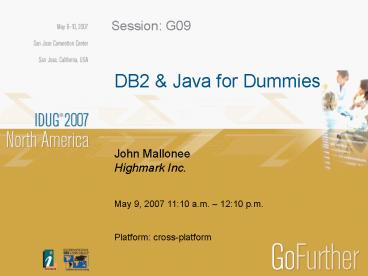

























![[2018] New DB2 11 Fundamentals for z/OS C2090-320 Test Questions | Killtest PowerPoint PPT Presentation](https://s3.amazonaws.com/images.powershow.com/9033226.th0.jpg?_=20180407049)



