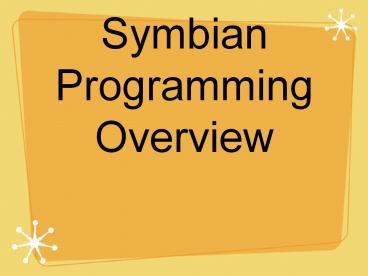Symbian Programming Overview - PowerPoint PPT Presentation
Title:
Symbian Programming Overview
Description:
Installation file (.sis) via makesis tool ... Class* self = new(ELeave) Class(aInt) CleanupStack::PushL(self) self- Construct(aObj) ... – PowerPoint PPT presentation
Number of Views:137
Avg rating:3.0/5.0
Title: Symbian Programming Overview
1
Symbian Programming Overview
2
How to program Cellphone?
- Limited to Series 60 phones
- Java MidP 2.0 (see wiki, forums)
- compile offline and load
- limited API
- C
- full API
- non-standard C
- Python -- coming soon
3
Getting App onto Phone
- Compile application into .app
- Create package file (.pkg)
- resources files, libraries
- including a digitally signed certificate --
authentication -- and authors key (.cer and
.key) - Installation file (.sis) via makesis tool
- Transfer to phone via email or bluetooth and
then user installs
4
Overview of Symbian
- Symbian is a company that produces an operating
system - Originally developed for handheld Psion and
called Epoc Operating System - Symbian is 40 owned by Nokia, partly owned by
Sony Ericson, partly owned by Psion, and others - Require 70 agreement to make basic changes
5
A little history
- Started in early days of C
- Goal to be
- real-time
- small footprint
- small touch-screen
- integrated
- secure reliable
6
Biggest Security Flaws
- Applications must be certified
- If not certified, user choice to continue
- Applications either GUI or Server
- a server app can easily hide
- File system not fully exposed to user
- File system has no access control lists
- despite kernel/user execution,
- any application can do anything
- Application can control all keys
7
Biggest Programming Issue
- System may run for years
- Persistent state across power downs
- addressbook application may never terminate
- Small memory leaks accumulate over time
- Must write perfect leak-free code!
- unachievable goal
- try anyway
8
Why will there be Memory Leaks
- No garbage collection
- No memory protection
- no page tables
- No try, throw, catch
- operating systems calls
- trap harness and leave
- Silly naming conventions
9
Keep track of all allocated objects
- Always keep live pointer to anything allocated in
heap - can use pointer to deallocate
- extra care when constructing compound classes
- Deallocate after use
10
Stacks
- Objects allocated at top of stack
- Top of stack disappears when procedure returns
- Cannot construct objects on stack since they
maybe constructed in procedure - Objects go in heap
- No reference counts on objects
11
Heap allocation
- Within one procedure
- Allocate pointer to heap object
- Allocate (construct) object on heap
- Use object
- Deallocate object on heap
- Deallocate pointer to heap object
12
Pointer to object not on stack
- If pointer is on stack, what happens when there
is an exception? - may pop out several levels of stack
- Need to put objects on different type of stack
- one that does not disappear during exception
- keep pointers in heap on cleanup stack
13
Cleanup Stack
- Cleanup Stack resides in heap
- what if Construct causes exception?
- Class self new(ELeave) Class(aInt)
- CleanupStackPushL(self)
- self-gtConstruct(aObj)
- CleanupStackPop(self)
14
Exception Handling
- On exception, cleanup stack is popped and objects
are removed. - (always check for null pointers)
- Exceptions may be handled far back in time of
program execution
15
In the days before try
- TRAPD(error, callExampleL() )
- void CreateObject()
- Object obj new (ELeave) Object
- Trapd is a trap harness
- It calls proceedure callExample()
- Normal return, TRAPD continues
- Exception, has error set to code
16
Throwing exceptions
- UserLeave()
- of allocation runs out of memory in a
- new(ELeave)
17
Descriptors
- TBuf
- TBufC
- HBufC
- TPtr
- TPtrC
18
Active Scheduler
- Non-preemptive scheduler
- Create a scheduler
- Post wait for event(s)
- Return to scheduler
- Handle event
19
(No Transcript)
20
O2S How it helps you
- Overcome firewalls
- Overcome IP address, Dynamic DNS
- do not have to program in the names of all
services devices - Publish and subscribe facility
- HUB is useful resource
- Python based
- UI independence
21
O2S Planner
- Better support for publish-subscribe
- Easier to piece together application
- Better Human support
22
More on O2S
- Branch in O2S CVS directory
- easier to ask for help
- Name stuff based on group name
- can easily find each other
23
Eye-toy
- Playstation 2 game
- Camera watches user
- Identify body outline, especially hands and head
- Hands punch virtual characters
- Head hits balloon or soccer ball
24
Mosquito