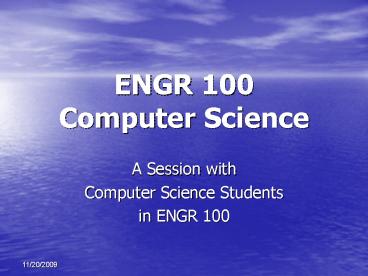ENGR 100 Computer Science - PowerPoint PPT Presentation
1 / 26
Title:
ENGR 100 Computer Science
Description:
You must visit your academic advisor each semester before this hold is removed ... During 'Sign-up Week', schedule an appointment with your Academic Advisor ... – PowerPoint PPT presentation
Number of Views:41
Avg rating:3.0/5.0
Title: ENGR 100 Computer Science
1
ENGR 100Computer Science
- A Session with
- Computer Science Students
- in ENGR 100
2
Welcome
- Pat Troy
- Director of Undergraduate Studies
- troy_at_uic.edu or troy_at_cs.uic.eu
- 919 SEO
3
CS Student Affairs Office
- 905 SEO
- ugrad_at_cs.uic.edu
- Santhi Nannapaneni
- santhi_at_cs.uic.edu
- Elena Lathos
- elathos_at_cs.uic.edu
4
CS Email Accounts
- Read it or Forward it!!
- To Forward Email
- Create the file .forward in your FWD directory
- Place the email address you check in this file
5
CS Curriculum 128 hrs total
- 38 hrs of Required CS Courses
- 17 hrs of Programming Sequence
- 12 hrs of Architecture Sequence
- 6 hrs of Theory Sequence
- 3 hrs of Professional Sequence
- 15 hrs of CS Technical Electives
6
CS Programming Sequence
- CS 101 Intro to Computing
- CS 102 Intro to Programming
- CS 201 Data Struct. Discrete Math I
- CS 202 Date Struct. Discrete Math II
- CS 340 Software Design
7
CS Architecture Sequence
- CS 266 Computer Architecture I
- Prerequisite CS 102
- Often taken with CS 201
- CS 366 Computer Architecture II
- CS 385 Operating Systems
8
CS Theory Sequence
- CS 201 Data Struct Discrete Math I
- CS 202 Data Struct Discrete Math II
- CS 301 Languages Automata
- CS 401 Algorithms
- CS 201 and 201 cover both programming and theory
9
CS Professional Sequence
- CS 335 Computer Ethics
- CS 376 Practicum in CS Presentations
- Oral Presentations
10
Three CS Concentrations
- General CS Concentrations
- This is where everyone starts
- Software Engineering Concentration
- Focus on Large Scale Application Dev.
- Computer Systems Option/Concentration
- Focus on Computer Hardware/Software
11
When Must I Choose?
- Software Engineering Concentration
- Can be done later (near junior standing)
- Difference appear mostly at Technical Electives
- Computer Systems Option/Concentration
- Should be done early (freshman)
- Physics Science Sequence is required
12
How Do I Choose?
- Stop by 905 SEO to fill out required paperwork
- These changes are almost always automatically
approved for any student in good standing
13
Academic Advisor
- Each student is assigned a faculty member to act
as her/his advisor - This person is your primary contact for academic
questions - Most petitions require the signature of your
academic advisor
14
Advising Holds
- You cannot register for the next semester until
your advising hold is removed - You must visit your academic advisor each
semester before this hold is removed - Other holds may exist all holds must be removed
before you can register for classes
15
Advising Process
- Find out who is your Academic Advisor
- During Sign-up Week, schedule an appointment
with your Academic Advisor - During Advising Week, attend your appointment
with your Academic Advisor
16
Advising Process Continued
- During your appointment, complete an Advising
Form with your Advisor - After your appointment, turn in your signed
Advising Form to 905 SEO - During Registration Week, register for classes
for the next semester.
17
Advising Hold Removal
- The staff in 905 SEO may not remove an advising
hold for a student until a signed Advising Form
is submitted - Removal of the advising hold takes about 24 hours
to complete
18
Advising Form Information
- The Advising Form is a tool for you and your
advisor to plan your next semester - The better the plan, the better the result
- Double Check Prerequisites!!
- You can be dropped from a class that you do not
meet the prerequisites
19
Advising Form Information
- Be as precise as possible for the classes on the
Advising Form - Generic class descriptions may be used
- I.E. You may list Gen Ed Elective on the form
if you are undecided on which elective you will
take - You are not restricted to take only those courses
listed on the advising form
20
Your Advising Session
- Take full advantage of this time with your
advisor - Dont let your advisor blow you off by only
signing the Advising Form without any discussion - New Gen Ed Requirements
21
Your Advising Session
- Review your current semester
- What classes are you taking
- What grades you are expecting
- Give feedback on each course and instructor
- Plan the next semester
- Plan your required courses a few semesters ahead
22
How many hours to take?
- Are you a full time student?
- Do you need to raise your GPA?
- Do you have non-school commitments?
- How hard are your intended classes?
23
Questions to Ask your Advisor
- Ask for Suggestions about courses to take
- Ask about Technical Electives
- Ask about a Minor Field of Study
- Ask about courses taught and research
24
The Inside Scoop
- Find out other students experiences
- The ACM
- New Student Lounge
- The Scavenger Hunt (Nov 5th, 2008)
25
Forum
- Questions on Advising
- Feedback about UIC so far
- What has gone well?
- What has been a disaster?
- Suggestions for Improvement
26
ENGR 100Computer Science
- On to the Tour
- The Student Lounge
- The CS Computer Lab
- The ACM Office
- The EVL (if time permits)