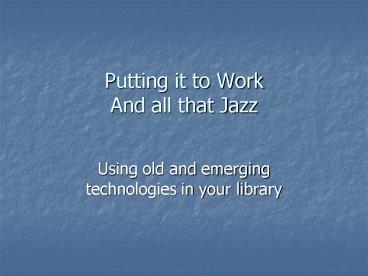Putting it to Work And all that Jazz - PowerPoint PPT Presentation
1 / 18
Title:
Putting it to Work And all that Jazz
Description:
'Free calls, video calls and instant messaging over the internet. ... Free. Costly. Accessibility. Locally made. Freeware. Cooperative sites. Video. Paper like ... – PowerPoint PPT presentation
Number of Views:116
Avg rating:3.0/5.0
Title: Putting it to Work And all that Jazz
1
Putting it to WorkAnd all that Jazz
- Using old and emerging technologies in your
library
2
Goal
- To briefly look at applied technology that you
may want to use at your library
Keywords
BRIEFLY
MAY
3
Firefox extensions
Flickr
Fliggo
Webinar
Youtube
Second life
RSS
Digitizing
Skype
GoogleEarth
Blogs
Delicious
- Myspace
Tokbox
Meebo
4
Ground rules
- Questions are good
- Stop me if I am using jargon you dont know
5
General thoughts
- 1. This stuff takes time and interest
2. Not all technologies appeal to all people
3. Even if you build it, they may not come
4. It always takes longer than you expect
5. Short attention spans dominate
6. Volunteers are good
7. We become experts by doing
6
- Twitter.com
- Find out what people/organizations you follow are
up to without having to respond - Let people/organizations that follow you know
brief information - Can be in real time
- You chose who you follow not who follows you
- You can deny followers if you want
- Works well with smart phones
7
Twitter examples
- 4/26 chelliepingreeBipartisan closed briefing of
what President will propose tomorrow.
8
Twitter downsides
- Twitter Quitters Post Roadblock to Long-Term
Growth April 28th, 2009 Posted in Nielsen News,
Online And Mobile - Currently, more than 60 percent of U.S. Twitter
users fail to return the following month - when Facebook and MySpace were emerging networks
like Twitter is now, their retention rates were
twice as high
9
- Skype.com
- Free calls, video calls and instant messaging
over the internet. Plus great value calls to
phones anywhere in the world. from their web
site
10
Things to think about
- Skype software must be downloaded
- A video camera (internal or external) is needed
- Microphone needed
- Each person/patron/staff who wants to use it
should set up their own account - Know the user id of the person you want to contact
11
TokBox
- Tokbox.com
- Alternative to Skype
- Send video messages
- Recipient does not need special stuff just an
email - Less need to coordinate time
12
Demos/Tutorials
- PowerPoint
- Youtube
- Free
- Costly
- Accessibility
- Locally made
- Freeware
- Cooperative sites
- Video
- Paper like
- Interactive
- Webinars
- Webjunction
- Classes
- Easy
- Complicated
13
- How hard is it?
- You have to make an account, then uploading
videos is a breeze. product resides there, they
supply the server space, thanks to googles
billions of dollars. Posting links is incredibly
easy, including you can embed then, so they dont
have to leave the site to watch youtube, the
youtube player shows up on your website. - Peter Merbach
- - Nursing student
- - Director of Bear Vocals - www.umaine.edu/bearvoc
als
14
Fliggo
- Fliggo.com is an out-of-the-box, all-in-one,
solution for creating your own video website.
Whether it's a video blog, a YouTube-like
community, a private site for your company or
family, Fliggo is the most flexible platform for
your needs. (from web page)
15
Uses for video
- Book reviews
- http//oneminutecritic.wordpress.com/about
- Tour of Mantor Library UM Farmington
- http//www.youtube.com/watch?v7aI5Ihhz_Eo
16
Sample Demos
- UNE on using the library from off campus
- http//www.une.edu/library/services/tutorials/tuto
rial1.asp - Ebsco
- http//www.youtube.com/watch?v2zbJL4x49K4
- Overdrive
- http//www.youtube.com/watch?vr30x2mkoPPsfeature
channel_page
17
Homegrown tutorials
- Simple
- Evaluating web pages at NMCC
- http//www.nmcc.edu/pages/library/demos/web-evalua
tion-1.php - Elaborate
- Tilt
- http//tilt.lib.utsystem.edu/
18
Peggy OKane Coordinator of Reference
Research Maine State Library www.maine.gov/msl 207
287-5605 peggy.okane_at_maine.gov Okane.peggy_at_gmail
.com Twitter mainelibrary Facebook Peggy
OKane pages Maine State Library Myspace Maine
State Library Cybernations Aroostook
www.cybernations.net Avatar Honoria
www.outland.org Googlechat okane.peggy