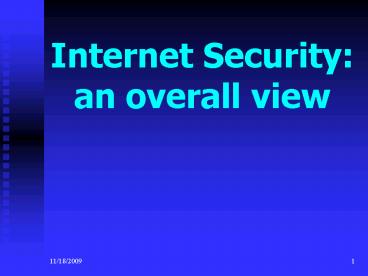Internet Security: an overall view - PowerPoint PPT Presentation
1 / 53
Title:
Internet Security: an overall view
Description:
In recent years, organizations have become increasingly dependent ... Impersonation. Securing the Web site itself. install all operating system security patches ... – PowerPoint PPT presentation
Number of Views:72
Avg rating:3.0/5.0
Title: Internet Security: an overall view
1
Internet Security an overall view
2
Why Internet Needs Security
- In recent years, organizations have become
increasingly dependent on the data communication
networks for their daily business communications,
database retrieval, distributed data processing,
and the internetworking of LANs. - The losses associated with security failures can
be huge.
3
Loss from Cyberattacks
- The cost of cyberattacks to U.S. businesses
doubled to 10 billion in 1999, according to
estimates from the Computer Security Institute
(CSI) www.gocsi.com. The research group today is
releasing the results of its survey of 643 large
organizations, showing estimated losses of 266
million in 1999 from cybercrime, which is more
than twice the amount lost in 1998. - - Los Angeles Times (03/22/00) P. C1 Piller,
Charles - (www.extremetech.com)
4
Introduction
- Internet security
- Consumers entering highly confidential
information - Number of security attacks increasing
- Four requirements of a secure transaction
- Privacy information not read by third party
- Integrity information not compromised or altered
5
Introduction(Cont)
- Authentication sender and receiver prove
identities - Non-repudiation legally prove message was sent
and received - Availability
- Computer systems continually accessible
6
The Evolution of Cryptosystems
- Cryptography
- Secures information by encrypting it
- Transforms data by using a key
- A string of digits that acts as a password and
makes the data incomprehensible to those without
it
7
The Evolution of Cryptosystems(Cont)
- Cipher of cryptosystem technique for encrypting
messages - Cipher-text encrypted data
- Plaintext unencrypted data
- Ciphers
- Substitution cipher
- Every occurrence of a given letter is replaced by
a different letter
8
The Evolution of Cryptosystems(Cont)
- Transposition cipher
- Shifts the ordering of letters
- Modern cryptosystems
- Digital
- Key length length of string used to encrypt and
decrypt
9
Outline of Encryption
- Secret-key encryption
- Public-key encryption
- Digital signature
- Digital certificate
- Certificate authority
- Key Agreement Protocols
- Key Management
10
Encryption Methods
- The essential technology underlying virtually all
automated network and computer security
applications is cryptography - Two fundamental approaches are in use
- conventional encryption, also known as symmetric
encryption - public-key encryption, also known as asymmetric
encryption
11
Secret-key Encryption
- Secret-key cryptography
- Same key to encrypt and decrypt message
- Sender sends message and key to receiver
- Problems with secret-key cryptography
- Key must be transmitted to receiver
- Different key for every receiver
- Key distribution centers used to reduce these
problems - Generates session key and sends it to sender and
receiver encrypted with the unique key - Encryption algorithms
- Dunn Encryption Standard (DES), Triple DES,
Advanced Encryption Standard (AES)
12
Secret-key Encrytion(Cont)
- Encrypting and decrypting a message using a
symmetric key
13
Secret-key Encryption(Cont)
- Distributing a session key with a key
distribution center
14
Public Key Encryption
- Asymmetric, involving the use of two separate
keys - Based on mathematical functions rather than on
simple operations on bit patterns - Misconceptions about public key encryption
- it is more secure from cryptanalysis
- it is a general-purpose technique that has made
conventional encryption obsolete
15
Public Key Encryption Operation
16
Public Key Signature Operation
17
Characteristics of Public-Key
- Infeasible to determine the decryption key given
knowledge of the cryptographic algorithm and the
encryption key. - Either of the two related keys can be used for
encryption, with the other used for decryption. - Slow, but provides tremendous flexibility to
perform a number of security-related functions - Most widely used algorithm is RSA
http//www.rsasecurity.com/, invented by Ron
Rivest, Adi Shamir and Len Adleman at MIT in
1977.
18
Conventional EncryptionKey Distribution
- Both parties must have the secret key
- Key is changed frequently
- Requires either manual delivery of keys, or a
third-party encrypted channel - Most effective method is a Key Distribution
Center (e.g. Kerberos)
19
Public-Key EncryptionKey Distribution
- Parties create a pair of keys public key is
broadly distributed, private key is not - To reduce computational overhead, the following
process is then used - 1. Prepare a message.
- 2. Encrypt that message using conventional
encryption with a one-time conventional session
key. - 3. Encrypt the session key using public-key
encryption with recipients public key. - 4. Attach the encrypted session key to the
message and send it.
20
Digital Signature
- An electronic message that can be used by someone
to authenticate the identity of the sender of a
message or of the signer of a document. - Can also be used to ensure that the original
content of the message or document that has been
conveyed is unchanged. - Additional benefits
- Easy transportation, not easily repudiated, not
imitated by someone else, and automatically
time-stamped.
21
Digital Signature Process
22
Public Key Certificates
- 1. A public key is generated by the user and
submitted to Agency X for certification. - 2. X determines by some procedure, such as a
face-to-face meeting, that this is authentically
the users public key. - 3. X appends a timestamp to the public key,
generates the hash code of the result, and
encrypts that result with Xs private key forming
the signature. - 4. The signature is attached to the public key.
23
Certificate Authority
- A certificate authority is a trusted organization
that can vouch for the authenticity of the person
or organization using authentication. - A person wanting to use a CA registers with the
CA and must provide some proof of identify. - The CA issues a digital certificate that is the
requestor's public key encrypted using the CA's
private key as proof of identify. - This certificate is then attached to the user's
email or Web transactions in addition to the
authentication information. - The receiver then verifies the certificate by
decrypting it with the CA's public key -- and
must also contact the CA to ensure that the
user's certificate has not been revoked by the
CA. - For higher level security certification, the CA
requires that a unique fingerprint (key) be
issued by the CA for each message sent by the
user.
24
VeriSign, Inc
- Headquartered in Mountain View, California, a
leading provider of Internet trust services
authentication, validation and payment - needed
by Web sites, enterprises, and e-commerce service
providers to conduct trusted and secure
electronic commerce and communications over IP
networks. - To date, VeriSign has issued over 215,000 Web
site digital certificates and over 3.9 million
digital certificates for individuals.
25
VeriSign, Inc
- Group Approves VeriSign's Control Over Web
Addresses Wall Street Journal (04/03/01) P. B4
Bridis, Ted - In a 12-3 vote, ICANN's board approved its
new deal with VeriSign, allowing the company to
retain control of the .com domain without
divesting portions of its business. By Dec. 2002,
VeriSign will give up the .org domain, and the
.net domain will be surrendered at a later date,
although VeriSign will have a chance to bid for
control of the .net domain. There were a few
changes made to the agreement. The 10,000 fee
that registrars pay to VeriSign was dropped and
VeriSign now has to spend 200 million toward the
research necessary to create a directory of all
domain names. Further, VeriSign must keep the
registrar and registry portions of its business
separate or it will face fines. The U.S. Commerce
Department still has to approve the deal, and
four members of Congress have suggested that the
Commerce Department "fully analyze" competitive
concerns stemming from the new deal. These
suggestions, which were made by Reps. - (http//www.washingtonpost.com/wp-dyn/articles/A35
085-2001Apr3.html)
26
Key Agreement Protocols
- Key agreement protocol
- Process by which parties can exchange keys
- Use public-key cryptography to transmit symmetric
keys - Digital envelope
- Encrypted message using symmetric key
- Symmetric key encrypted with the public key
- Digital signature
27
Key Agreement Protocols
- Creating a digital envelope
28
Key Management
- Key management
- Handling and security of private keys
- Key generation
- The process by which keys are created
- Must be truly random
29
Web Security
- Web Vulnerabilities
- Unauthorized alteration of data at the Web site
- Unauthorized access to the underlying operating
system at the Web server - Eavesdropping on messages passed between a Web
server and a Web browser - Impersonation
- Securing the Web site itself
- install all operating system security patches
- install the Web server software with minimal
system privileges - use a more secure platform
- Securing the Web application
- Secure HyperText Transfer Protocol (S-HTTP)
- Secure Sockets Layer (SSL)
30
Security Protocols
- Transaction security protocols
- Secure Sockets Layer (SSL)
- Secure Electronic Transaction (SET)
31
SSL
- Protocols that sit between the underlying
transport protocol (TCP) and the application - Uses public-key technology and digital
certificates to authenticate the server in a
transaction - Protects information as it travels over Internet
- Does not protect once stored on receivers server
- Peripheral component interconnect (PCI) cards
- Installed on servers to secure data for an SSL
transaction
32
SSL Implementation
- Focused on the initialization/handshaking to set
up a secure channel - Client specifies encryption method and provides
challenge text - Server authenticates with public key certificate
- Client send master key, encrypted with server key
- Server returns a message encrypted with the
master key - The message (key) is used to generate the key
sending message from client to the server - Digital signatures used in initialization are
based on RSA after initialization, single key
encryption systems like DES can be used
33
Secure ElectronicTransaction (SET)
- SET protocol
- Designed to protect e-commerce payments
- Certifies customer, merchant and merchants bank
- Requirements
- Merchants must have a digital certificate and SET
software - Customers must have a digital certificate and
digital wallet - Digital wallet
- Stores credit card information and identification
- Merchant never sees the customers personal
information - Sent straight to banks
- Microsoft Authenticode
- Authenticates file downloads
- Informs users of the downloads author
34
SET Participants Interactions
35
Agents in SET
- Cardholder, workstation of the person holding the
card - Merchant, needs merchant CA (MCA)
- CAs
- Security services
- Certificates
- Financial institution
36
Ideal Components of Electronic Cash
- Independent of physical location
- Security
- Privacy
- Off-line payment
- No need for third-party vendor
- Transferability to other users
- Divisibility
- Making change
37
Digital Wallet (SET)
- In the physical world, your wallet stores your
credit cards and cash. In the online world, your
digital wallet is installed as a plug-in to your
web browser. Like your real wallet, your digital
wallet stores your credit card number and your
shipping information. Unlike your real wallet,
you need to the know the secret "password" to use
what's inside. Your wallet implements the
"encryption" that makes SET secure. - See Digital Wallet Demo
38
Security Attacks
- Types of security attacks
- Denial of service attacks
- Use a network of computers to overload servers
and cause them to crash or become unavailable to
legitimate users - Flood servers with data packets
- Alter routing tables which direct data from one
computer to another - Distributed denial of service attack comes from
multiple computers
39
Security Attacks
- Viruses
- Computer programs that corrupt or delete files
- Sent as attachments or embedded in other files
- Worm
- Can spread itself over a network, doesnt need to
be sent
40
Security Attacks( Passive vs. Active )
- Passive Attacks
- Eavesdropping
- Monitoring
- Active Attacks
- Modification
- Hacking
- Software bombing
- Disrupting
41
Security Attacks
- Anti-virus software
- Reactive goes after already known viruses
- http//www.mcafee.com/
- VirusScan scans to search computer for viruses
- ActiveShield checks all downloads
- www.symantec.com
- Another virus software distributor
- Computer Emergency Response Team (CERT)
- Responds to reports of viruses and denial of
service attacks - Provides CERT Security Improvement Modules
42
Network Security
- Main Purpose
- Allow authorized users access
- Prevent unauthorized users from obtaining access
- Trade-off between security and performance
43
Firewalls
- Firewall
- Protects local area network (LAN) from outside
intruders - Safey barrier for data flowing in and out
- Prohibits all data not allowed or permits all
data not prohibited - Types of firewalls
- Packet-filtering firewalls
- Rejects all data with local addresses from
outside - Examine only the source of the content
- Application level firewalls
- Attempt to scan data
44
Packet-level firewall
- Examines the source and destination address of
every network packet that passes through it and
only allows packets that have acceptable source
and destination addresses to pass. - Vulnerable to IP-level spoofing, accomplished by
changing the source address on incoming packets
from their real address to an address inside the
organizations network. - Many firewalls have had their security
strengthened since the first documented case of
IP spoofing in December 1994.
45
Application-level firewall
- Acts as an intermediate host computer or gateway
between the Internet and the rest of the
organizations network. - In many cases, needs special programming codes to
permit the use of application software unique to
the organization. - Difference
- packet-level firewalling - prohibits only
disabled accesses - application-level firewalling - permits only
authorized accesses
46
Kerberos
- Kerberos
- Uses symmetric secret-key cryptography to
authenticate users in a network - Authenticates a client computer and that
computers authority to access specific parts of
the network
47
Biometrics
- Biometrics
- Uses unique personal information to identify
- Examples are fingerprints, eyeball iris scans or
face scans
48
Steganography
- Steganography
- Practice of hiding information within other
information - Digital watermarks
- Hidden within documents and can be shown to prove
ownership
49
Steganography (Example 1)
- Example of a conventional watermark
50
Steganography (Example 2)
- An example of steganography Blue Spikes
Giovanni digital watermarking process
51
References
- 1. e-Business e-Commerce for Manageers,
- Deitel,Deitel and Steinbuhler, Prentice-Hall,2002
- 2. www.extremetech.com
- 3.www.pcmagzine.com.
- 4.www.rsasecurity.com
- 5.www.seruritysearch.net
52
Questions?
53
Thank you!