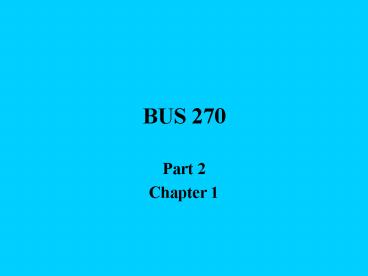BUS 270 - PowerPoint PPT Presentation
1 / 54
Title:
BUS 270
Description:
And be aware of manufacturing technology which uses information from or outputs ... A car lot = a file. A single car = a record. An engine = a field. Processing ... – PowerPoint PPT presentation
Number of Views:62
Avg rating:3.0/5.0
Title: BUS 270
1
BUS 270
- Part 2
- Chapter 1
2
Definition IS
- Terms IS, IT, BIS, CIS
- Processing of data, making it into information
which is used by the firm - Supporting professional tools such as CAD
- CS is different
- And be aware of manufacturing technology which
uses information from or outputs to the IS
environment CAM
3
Basically
- The use of computers to support the business
enterprise
4
Definition OF
- Is a programmable, electronic device that is
capable of - storing
- retrieving
- processing
- data
A Computer
5
Programmable Meaning
- Set of instructions that tell the computer what
to do , when to do it, and how to do it
(software)
6
Differing Types4 Classifications of Computers
- Supercomputers
- Largest
- Mainframes
- Business
- Minicomputers
- not used as much today
- Microcomputers/PCs
- most used today
7
Study computers within the IS Framework (Page 6
7)
- Foundation concepts
- Processing
- Information Technologies Hardware, Software,
networks and Databases - Business Applications
- uses
- Development process
- Management Challenges
8
How Computers WorkThe IPO Cycle
- IPO Means
- Input
- Process
- Output
9
What is Data?
- Data is a single measure or descriptor
- Temperature is 100
- Name is Rick
10
Data Information
- Where information is relative or conjunctive
- It requires two or more points
- And it allows for the formations of a concept
- Temperature example
11
And Knowledge
- Is the application of
- Rules
- Laws
- Etc.
12
History
- Started with data processing Update data
measures or descriptors - Data processing
- Later refined it into information
- Information processing
- Now making knowledge systems
- Programming rules
13
So how Process??
- Use Circuits ( we call them Chips)
- Represent things by turning circuits on or off
- That is where 0s and 1s we talk about come from.
0s and 1s represent on or off circuits.
14
Process
- But if we had only 0 1 we could only represent
2 things. - We need at least 10 numbers and 26 letters, not
to mention some symbols.
15
Process
- We do this by grouping circuits into something
called a Bit. - The first computers had 8 bits
- That means 8 things taken 2 ways are possible
- Or 64 enough for 0-9 and 26 letters plus some
symbols - Now we have 32 Bits and are working on 64
16
How Work
- Why 64 bits?
- There is a limit to how large a number you can
store in 8 Bits, 16 or 32 bits. The larger the
Bit grouping, the larger number you can store. - The larger the number you can store using a
single Bit, the faster the computer will be.
17
Process
- We do this by grouping circuits into something
called a Bit. - The first computers had 8 bits
- That means 8 things taken 2 ways are possible
- Or 64 enough for 0-9 and 26 letters plus some
symbols - Now we have 32 Bits and are working on 64
18
Illustration
- Think of it like having five lights with five
switches all around the room. What would you
have to do to set some combination of on or off
lights? - How much faster would setting some combination of
on/off lights would be if all the switches were
together in one place?
19
Processing
- In order to fascinate processing computers have
two means of retaining things - Memory
- Storage
20
Processing
- Memory is electronic or optical pulses it needs
a current. - Storage is electromagnetic or optical etchings,
so like a magnet it stays after the power is off.
21
Processing
- Memory is used directly in support of processing.
- It is divided into input and output areas
22
Processing
- While storage is used for just that to
permanently store data for future use. - So storage is more dormant.
- Data in storage is referred to as a file.
23
Processing
- What is a file?
- A collection of data
- Usually organized into fields and records.
- Records Are a collection of related Fields
- While Fields Are a single piece of descriptive
data - Example
- A car lot a file
- A single car a record
- An engine a field
24
Processing
- A program, when stored, is actually just another
file
25
Processing
- With storage IPO expands to IPOS
- Input
- Processing
- Output
- AND/OR Storage
26
Processing
- To get a file from storage to memory we need to
Read it - But first we need to get it ready or open it
- Its like doing your homework
- Get the book
- Open the book
- Read the book
27
Processing
- To get data saved in storage we Write it
- Just like you taking notes on an assignment.
- And when done we close the file
- Just like you close your book
28
Finally
- We might add controls to our process turning IPOS
to IPOSC - Input
- Processing
- Output
- AND/OR Storage
- Control
29
Control
- Control requires feedback
- A lot of IS is to provide feedback to management
on how business operations or processes are
performing - So just as the system can adjust it process, so
too can management!
30
So What is an Information System?
- All computers are systems designed to Process
Data - Systems Are
- a regularly interacting group of parts which form
a unified whole
31
Parts of a Computer System
OUTPUT
PROCESSING
STORAGE
INPUT
32
Divided into two Major Components
- Hardware
- Software
- These work together to make the computer function
33
Computer Hardware Components are Categorized
- Input Devices
- Output Devices
- Processing (Brain)
- Memory (Brain)
- Storage (Notepad)
- Communication Devices
Communication
Central Processing Unit Memory
Output Device
Input Device
Storage
34
Software Breaks Down by Type or Purpose
- Operating Software
- Windows
- Novell
- Application Software
- languages
- COBOL
- Visual BASIC
- C
- And Packaged
- Word
- Excel
- Explorer
35
Software
- Think of Packaged software which has been put in
a nice user package. - But somewhere behind it is VB or C
- And Language Software becomes Packaged when an
application is written and compiled
36
Software
- Need Operating System Software AND One of either
- Packaged Software OR
- Language Software
- To make something happen
37
SYSTEMS
- Besides being a system onto themselves, computers
can be linked forming larger systems - Examples include
- Interconnected
- Distributed
- Client server
38
Connectivity
- To do this computers are connected together
- This allows the sharing of files between
computers and users
39
Connectivity
- The internet is the most known connection of
computers - Be we know that they can also be connected
locally making a LAN or Local Area Network - Or be larger making an intranet
- Or have external, but private connections making
an extranet
40
Connectivity
- Computers that are inter-connected find things by
using an address. - The internet has a standard address based on
numbers - Your computer uses Drives, folders and file names
41
Connectivity
- Increasingly, we are using the same user
interface to find files on the internet as well
as on on computer. - That is why we have
- Windows Explorer
- Internet Explorer
42
Connectivity
- When computers are in a LAN, there is software to
allow the slave computer find things in the
storage of the master as if the item were
stored on the slave - Master Server or host
- Slave PC
- That is why files on a LAN look the same as files
on the PC
43
Connectivity
- How tell what is what?
- Drive names
- C is usually the PCs own hard drive
- A is the Floppy drive (show)
- Used to be a B
- D is often a CD Drive
- E F are reserved for additional local drives
- G and up are on the server.
44
A LAN
45
Connectivity
- Other networks
- MAN RAN
- WAN
- GAN
- Large Businesses often use WANs to connect sites
in a region together - And MANS to connect a Campus
46
Applications
- Management systems
- MIS
- DIS
- EIS
- Operating Systems
- Transaction
- Control
- Collaboration (Not)
47
Remember
- Professional support systems such as CAD
- Manufacturing systems such as CAM
48
CAD CAM
- Support mass customization
- And are uses of IS and/or providers to IS
49
Goal
- Establish an Enterprise wide master system
- With everyone able to share the same data or
information - Issues
- Independent legacy systems
- Data integrity
50
Abilities
- To analyze what customers want and
- Rapidly provide it
- Giving customers easy access to products and
services - And complete customer service
- Product service information
- Problem resolution
- At a reasonable cost
51
Development
- Two ways depending on language type
- Structured design
- Prototyping
52
Prototyping
- System versus process Dont confuse
- Experiment versus Prototype Dont confuse
- Fighter example
- X
- Y
- F
- Versions
53
Challenges
- Avoid
- Gotta have everything
- Gotta have it now!
- Need to focus on delivering value and that takes
- Time
- And/or the correct foundation
54
Other Challenges
- What to do with brick and mortar when customers
shift to ecommerace - How secure it all