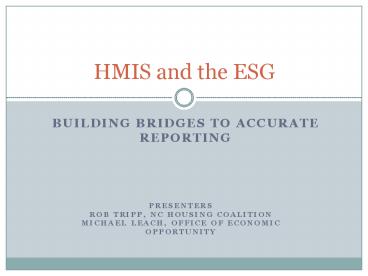Building Bridges to Accurate Reporting - PowerPoint PPT Presentation
1 / 26
Title:
Building Bridges to Accurate Reporting
Description:
ROB TRIPP, NC HOUSING COALITION. MICHAEL LEACH, OFFICE OF ECONOMIC OPPORTUNITY. HMIS and ESG ... Unemployment. 41. Child Abuse/Neglect. Transient. 64. Release ... – PowerPoint PPT presentation
Number of Views:29
Avg rating:3.0/5.0
Title: Building Bridges to Accurate Reporting
1
HMIS and the ESG
- Building Bridges to Accurate Reporting
Presenters Rob Tripp, NC Housing
Coalition Michael Leach, Office of Economic
Opportunity
2
HMIS and ESG
- Participation
- Reporting
- Monthly reporting
- Mid-year reporting
- ESG Report
- Using your data
3
Participation
- Programs are required to record data in the HMIS
if they are not Domestic Violence programs.
4
HMIS Participation Health Indicators
- Measures 5 important indicators of healthy HMIS
participation. - Set-up
- Accuracy
- Bed-Utilization
- Access
- Contract
5
Metric
- Each indicator is measured using a HUD recognized
metric and given a point total corresponding to a
participation level. Appropriate maintenance and
actions items are prescribed at each level for
the Agency, the COC or Funding Agency and the
HMIS Provider.
6
Participation Levels
- Compliant
- Metric is at or above healthy compliant levels.
- Remediate
- Metric is borderline and improving or with a
working plan for improvement. (Typically new or
reinstituting network participation) - Probationary
- Metric is borderline compliant with no working
plan for improvement. - Non-Participating
- Metric is non-existing or at non-compliant levels.
7
Set-up
8
Accuracy
9
Bed Utilization
10
Possible Concerns with Bed Utilization
? Under-utilization In this worksheet, a flag
will appear if a facility's bed utilization rate
is below 65. If a facility has a utilization
rate below 65, it is often an indicator that
program staff are not entering HMIS data for
every client they serve. This causes an
undercount of the number of homeless persons
served and an underestimate of the need for
homeless residential services. ?
Over-utilization We have also flagged bed
utilization rates above 105. If a facility has a
utilization rate above 105, it is often an
indicator that program staff are not recording
exit dates for clients who have left the
facility. This results in an over-count of the
number of homeless persons served and an
overestimate of the number of beds needed to
serve homeless persons in the community. ? Flat
Utilization Some HMIS data quality issues can
only be observed from looking at several months
worth of data. For instance, some facilities
might have reasonable utilization rates but if
their utilization rate stays the same month after
month, it could be an indicator that they are not
entering or exiting any clients from their HMIS.
This is particularly likely if it is a facility
with a high degree of turnover. ? Escalating
Utilization If a facility's utilization rates
increase each month, this could be an indication
that a facility is entering new clients into the
HMIS but they are not exiting clients who have
left the program. (HUD/Abt Associates Bed
Utilization Rate Tool)
11
Access
12
Contract/Billing
13
Scoring
Compliant Participation 16-20 pointsMaintain
compliance. Remediate Participation 11-15
pointsAddress items falling below compliance
with recommended actions. Probationary
Participation 6 -10 pointsAddress items falling
below compliance with recommended
actions. Non-participating 0-5 points Contact
HMIS provider to develop plan of action to
address all areas of need.
14
ESG Reporting
- Monthly
- Average Daily Occupancy
- Unduplicated Count of Clients Served
- Mid-year
- Mid-year Report
- HMIS Participation Health Indicators
- Annual Report
15
Average Daily Occupancy
- Daily Bed Report
- ServicePoint
- Reports
- Provider Reports
- Daily Bed Report
- Choose the correct program and bed list then type
in the date range
16
Divide Total Number of Bed Stays by Number of Days
17
Avg Daily Occupance
309 stays 30 days 10.3 ADO
18
Monthly Unduplicated from Daily Bed Report
19
Monthly Unduplicated from Client Served
- Client Served Report
- ServicePoint
- Reports
- Provider Reports
- Client Served Report
- Select the correct program for Provider.
- Be sure This Provider Only box is checked.
- Check appropriate services to be counted,
typically Shelter Stays, but you can select
more than one if you are counting other services
as well. - Type date range.
20
Client Served Report
21
Client Served Report
22
ESG Report
CHIN sends member agencies a report that mirrors
ESG Report available online. Agencies fill out
the HMIS column with this information.
23
Missing Data
As part of the HMIS report run by CHIN, or your
local HMIS Reports License Representative, there
are pages for All Clients and Missing Data.
It is important for agencies to review these to
ensure the most accurate data quality. Missing
Data is noted with ----- and non-ESG answers are
highlighted in RED.
24
ESG Questions
- Family and Individual numbers seem off.
- Ethnicity and Race
- Reason for Homelessness doesnt match ESG reasons
- How is Chronic Homeless defined? How is it
documented? - Non-consent and documentation
- Other questions/concerns
25
Using Your Data Effectively
- Accurate Reporting
- Soliciting other Funding Agencies
- Telling the story to the community
26
Thank you
For your convenience the contents of this
presentation will be posted on the CHIN website,
http//www.nchomeless.org.