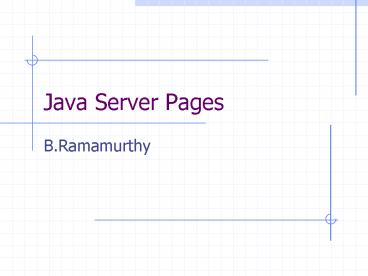Java Server Pages - PowerPoint PPT Presentation
1 / 12
Title:
Java Server Pages
Description:
They introduce dynamism into web pages by using programmatic content. ... Store it in public_html/JSPExamples/src/com/wrox/beans/LanguageBeans.java ... – PowerPoint PPT presentation
Number of Views:40
Avg rating:3.0/5.0
Title: Java Server Pages
1
Java Server Pages
- B.Ramamurthy
2
Java Server Pages
- Servlets are pure Java programs. They introduce
dynamism into web pages by using programmatic
content. - JSP technology is an extension/wrapper over the
Java servlet technology. - JSP are text based documents.
- We will focus only on JSP since it subsumes the
servlet technology. - Two major components of JSP
- Static content provided by HTML or XML
- Dynamic content generated by JSP tags and
scriplets written in Java language to encapsulate
the application logic.
3
JSP compilation into Servlets
JSP
Initial request
Web Server
J2EE Web Container
Web Browser
translation
Java Servlets
Subseq request
4
More on JSP syntax and contents
- HTML code for user interface lay out
- JSP tags declarations, actions, directives,
expressions, scriplets - JSP implicit objects a request object, response
object, session object, config object - Javabeans for logic that can be taken care of at
the JSP level. - We will examine only JSP tags here.
5
JSP Tags
- Declaration variable declaration
- lt! int age 56 gt
- Directive ex import classes
- lt_at_ page import java.util. gt
- Scriplet Java code
- lt if password(xyz)
- gt
- ltH1gt Welcome lt\H1gt
- Expression regular expression using variables
and constants - lt param34 gt
- Action ltjspusebean name cart
classcom.sun.java.Scart
6
Java Server Pages by Examples
- JSPs combine static markup (HTML, XML) with
special dynamic scripting tags. - Each JSP is translated into a servlet the first
time it is invoked. Then on, the requests are
serviced by the servlets. - Lets understand the building blocks of a JSP,
namely, directives, scripting elements, and
actions through a series of examples.
7
How to prepare and run the examples?
- Simple JSPs can be typed into .jsp type files
using your favorite editor. - Create a directory called JSPExamples in the
public_html directory of J2EE. Store the example
JSPs here. - Start the J2EE server.
- Run the JSP from your browser using the command
- http//localhost8000/JSPExamples/xyz.jsp
- For complex examples with actions and beans you
will have to create web component (WAR).
8
Examples Directives
- lt_at_ gt
- A directive configures the code generation that
container will perform in creating a servlet. - Simple JSP showing access to a Java API class
Date simple.jsp - Using Page directives to define various page
attributes pageDirective.jsp - Directive to include other JSPs
includeDirective1.jsp, includeDirective2.jsp
9
Examples Scripting Elements
- Declaration
- lt! gt
- A declaration is a block of code in a JSP that is
used to define class-wide variables and methods
in the generated servlet. - Declaring a piece of code declaration.jsp
10
Examples Scripting Elements (contd.)
- Scriplets lt gt
- A scriplet is a block of Java code that is
executed during the request-processing time. - See scriplet.jsp
- Expressions sends a value of a Java expression
back to the client. - lt gt
- See expression.jsp
11
Examples Standard Actions
- Standard actions are well known tags that affect
the run time behavior of the JSP and the response
sent back to the client. - Some commonly used tag actions types are
- ltjspuseBeangt
- ltjspsetPropertygt
- ltjspgetPropertygt
- ltjspparamgt
- ltjspincludegt
- ltjspforwardgt
- ltjspplugingt
12
Example JSP Action and Using beans (not EJB)
- Create beans.html files that displays to the user
a choice of programming languages to choose from.
Store it public_html/JSPExamples/beans.html - Create the file beans.jsp that deals with the
request that has two parameters name of the user
and the language. Store it in public_html/JSPExam
ples/beans.jsp - Create the beans file that is a java bean with
just set and get properties call it
LanguageBean.java. Store it in
public_html/JSPExamples/src/com/wrox/beans/Languag
eBeans.java - Compile this using javac command.
- javac LangaugeBeans.java
- Create the web application and run it as a web
application.