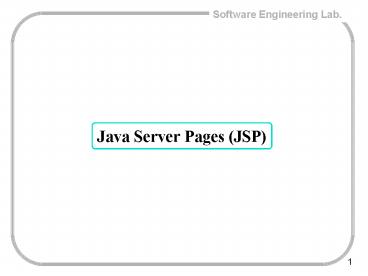Java Server Pages JSP - PowerPoint PPT Presentation
1 / 83
Title:
Java Server Pages JSP
Description:
Allowing web server to launch a program on the host machine ... a dynamic scripting capability for web pages ... Provide a front door to the enterprise's Java ... – PowerPoint PPT presentation
Number of Views:2564
Avg rating:3.0/5.0
Title: Java Server Pages JSP
1
Java Server Pages (JSP)
2
Generating dynamic content page
- The most common way is CGI
- Allowing web server to launch a program on the
host machine - perform the necessary task and to communicate the
result back to the web server. - Required loading/unloading of application each
time. - Used interpreted languages usually.
- Problem of CGI
- Multiple users generate multiple programs
- Heavy RAM/CPU requirements
- Load and Unload time substantial
3
The technology we needed
- Working on any web or application server
- Separating the application logic from the
appearance of the page - Allowing fast development and testing
- Simplifying the process of developing interactive
web-based applications
4
Alternatives
- ASPs Active Server Pages
- Microsoft technology (proprietary)
- relies on COM architecture, bound to Windows
- PHP
- open source
- available on Windows, Linux, other platforms
- include scripting language commands (including
range of function calls) in HTML - good database support
5
Alternatives Servlet
- Write programs in Java that inherit from
Servlet which can communicate with the web
server - Extend HTTP Server,
- Full access to Java APIs
- Benefits
- Conceivably faster since is partially compiled
and hence its easier to interpret. - Load the JVM once (cache repeatedly loaded
applets in memory too) - Platform independence
- Problems (no MVC)
- no separation between content and presentation
- handle requests to database (data manipulation)
- manage the overall work (controlling)
- write output back to web client (presentation)
6
(No Transcript)
7
HTTP Requests Response
- Client makes HTTP request
- Request is resolved to Servlet
- Container
- creates servlet
- invokes init()
- creates request and response objects
- invokes service()
- Sevlet interact with response
- Container replies to HTTP request
- Container may
- invoke destroy(), dispose servlet at anytime
8
A servlet example
- public class HelloServlet extends HttpServlet
- public void doGet(HttpServletRequest request,
- HttpServletResponse response)
- response.setContentType("text/plain")
- PrintWriter out response.getWriter()
- out.println("lthtmlgt")
- out.println("Hello World!")
- out.println("ltbrgt")
- JspCalendar clock new JspCalender()
- out.println("Today is")
- out.println("ltulgt")
- out.println("ltligtDay of month ")
- out.println(clock.getDayofMonth())
- out.println("ltligtYear ")
- out.println(clock.getYear())
- out.println("/ltulgt")
- out.println("lt/htmlgt")
9
As a JSP page
- lthtmlgt
- Hello World!
- ltbrgt
- ltjspuseBean id"clock"
- class"calendar.JspCalendar"gt
- Today is
- ltulgt
- ltligtDay of monthltclock.getDayofMonth()gt
- ltligtYear ltclock.getYear()gt
- lt/ulgt
- lt/htmlgt
10
JSP Basics
- Contains Java or tag library code to help
generate output for the page - Text format file
- Looks much like a regular HTML page, but with
active element sections - Essentially a form that other code helps fills in
- Stored on the server
- a dynamic scripting capability for web pages
- A server side technology can't do any client
side validation with it. - When the page is first requested, the JSP is
compiled into a servlet form and executed. - Afterwards the JSP script exists as a compiled
java byte-code (unless it is changed)
11
Why use JSP
- JSPs isolate the presentation
- separate processing from display of data
- better implementation of model-view-controller
(MVC) framework - The focus is on HTML.
- Java and the JSP extensions assist in making the
HTML more functional. - JSPs integrate well with other enterprise Java
functionality - JDBC, Servlets, Java Beans, Enterprise Java
Beans, others - JSP
- Emphasize components
- Provide a front door to the enterprises Java
platform
12
(No Transcript)
13
Benefits of JSP
- Easy and Rapid Web Development, Deployment and
Maintenance - Emphasizing Reusable Components
- Separating Content Generation from Presentation
- Open Development and Widespread Industry Support
- Platform Independence
- Simplifying Page Development with Tags
14
How do JSPs Work
index.jsp
Servlet/JSP Server
checks
Browser
Forwards to
index.java
Generated Servlet
compiles
15
(No Transcript)
16
Model-1 Features
- suitable for simple applications
- separation of presentation from content
- not be suitable for complex implementation
- easily lead to an unclear definition of roles and
allocation of responsibilities.
17
(No Transcript)
18
Model-2 Features
- suitable for complex applications
- clearest separation of presentation from content
- clear definition of roles and responsibilities of
the developments and page designers. - the downside of using the Model 2 approach is its
complexity
19
JSP components
- JSPs have one or more of two types of sections
- 1) template text
- HTML or other markup language
- control the display format
- 2) JSP element
- Java code -or- tags from tag libraries
- specify the data to be displayed
20
JSP Elements
- 3 types
- directive
- information or step that is constant across
requests - e.g. lt_at_ taglib gt
- action
- action based on information at time JSP is
requested - standard or custom (e.g. JSP Standard Tag Library
JSTL) - e.g. ltjspuseBeangt (standard) , ltcout gt
(custom/JSTL) - scripting
- action to include small piece of code based on
information at time of request - e.g. lt out.println(Crust
request.getParameterValue(Crust)) gt
21
Directives
- lt-- a comment --gt - comment text
- lt_at_ page gt - define page-dependent attributes
re session tracking, error page, buffering, etc. - lt_at_ include gt - include a file (done when
translating, not when executing) - lt_at_ taglib gt - declare a tag library
containing actions that are used in the page
22
Page Directives
- The page directive defines a number of page
dependent attributes - lt_at_ page languageJava
- extendsclassName
- importimportList
- session truefalse
- buffernonesizekb
- autoFlushtruefalse
- isThreadSafetruefalse
- errorPagexxx.html
- isErrorPagetruefalse
- gt
23
(No Transcript)
24
(No Transcript)
25
Example
- Gotop
- 4
- page.jsp
- Big5.jsp
- MS950.jsp
- Date.jsp
- errorPage.jsp
26
Include Directive
- The include directive is used to inline text
and/or code at JSP page translation-time. - lt_at_ include filerelativeURL gt
27
Example
- Gotop
- 4
- Include_html.jsp
28
Taglib directive
lt_at_ taglib prefix"tags" tagdir"/WEB-INF/tags"
gt lthtmlgt ltheadgt lttitlegtJSP 2.0 Examples -
Hello World Using a Tag Filelt/titlegt lt/headgt
ltbodygt lth1gtJSP 2.0 Examples - Hello World
Using a Tag Filelt/h1gt lthrgt ltpgtThis JSP
page invokes a custom tag that simply echos
"Hello, World!" The custom tag is generated
from a tag file in the /WEB-INF/tags
directory.lt/pgt ltpgtNotice that we did not need
to write a TLD for this tag. We just created
/WEB-INF/tags/helloWorld.tag, imported it using
the taglib directive, and used it!lt/pgt
ltbrgt ltbgtltugtResultlt/ugtlt/bgt
lttagshelloWorld/gt lt/bodygt lt/htmlgt
29
Example
- jsp-examples
- Hello World Tag
30
JSP Actions
- The syntax for action elements is based on XML
- they have a start tag, a body, and an end tag
- The JSP specification includes some action types
that are standard. - New action types are added using the taglib
directive.
31
Standard Action Elements
- ltjspuseBeangt - loading JavaBean
- ltjspgetPropertygt - Displaying Dynamic Content,
get a property value from a JavaBean and add to
response - ltjspsetPropertygt - Initializing a Bean, set a
JavaBean property value - ltjspincludegt - include response from servlet or
JSP during request processing - ltjspforwardgt - forward processing of request to
another servlet or JSP - ltjspparamgt - add a parameter value to a request
handed off with jspinclude or jspforward - ltjspplugingt - generates HTML that contains
browser-dependent elements needed to execute an
applet with Java Plug-In software
32
Standard Actions
- ltjspuseBeangt
- Associates an instance of a bean to a variable to
use with in the jsp page - ltjspuseBean idname scopepagerequestsession
application classclassName typetypeNamegt - lt/jspuseBeangt
33
ltjspuseBeangt
- id variable name to reference instance of class
- scope
- page javax.servlet.jsp.PageContext
- Objects only accessible from within the page
- request ServletRequest
- Objects accessible in pages processing request
where bean is created - session HttpSession
- Objects accessible from user session
- application ServletContext
- Objects accessible in pages belonging to same
application
34
Conti.
- Class
- Fully qualified class name that defines the
implementation of the object - Type (optional)
- Allows scripting variable to be cast to another
type from implementation class, java casting
rules apply.
35
ltjspsetPropertygt
- Sets the value of properties in a bean
- 4 cases
- ltjspsetProperty name property /gt
- ltjspsetProperty name property /gt
- ltjspsetProperty name property
paramName /gt - ltjspsetProperty name property
value/gt
36
ltjspgetPropertygt
- Gets the value of properties in a bean
- ltjspgetProperty namebeanName
propertypropertyName/gt - Name
- Variable name as defined in useBean
- Property
- Name of the bean property to retrieve
37
Bean Example
- lthtmlgt
- lttitlegtRandom JSP Testlt/titlegt
- ltbody bgcolorwhitegt
- ltjspuseBean idrnd scopepage
classrandom.NumberGenerator/gt - ltulgt
- ltligtNext number is ltjspgetProperty namernd
propertynextInt/gt - lt/ulgt
- lt/bodygt
- lt/htmlgt
38
Conti.
- package random
- import java.util.
- public class NumberGenerator
- Random rnd new Random()
- public int getNextInt()
- return rnd.nextInt()
39
Examples
- Advjhtp1.adrotator.jsp
- jsp-examples.cal.login.html
40
Cal1.jsp
Example JspCalendar
Cal2.jsp
41
ltjspincludegt
- ltjspincludegt
- Allows you to include resources in the same
context as the current page - ltjspinclude pageurl flushtrue/gt
- page
- Relative url
- flush
- If true, buffer is flushed
42
Example
- Gotop
- 4
- Jsp_include.jsp
- News.jsp
43
ltjspforwardgt
- ltjspforwardgt
- Allows you to dispatch the request to a different
page - ltjspforward pageurl/gt
- Example
- Advjhtp1
- forward1.jsp ? forward2.jsp
44
ltjspparamgt
- ltjspparamgt
- Used to provide key/value information for
ltjspincludegt, ltjspforwardgt, and ltjspplugingt - ltjspparam namename valuevalue/gt
- Name and value are mandatory
45
ltjspplugingt
- Creates HTML that contains OBJECT or EMBED
constructs that result in Java Plugin download
and execution of Applet - ltjspplugin typeapplet codeapplet.class
codebase/htmlgt - ltjspfallbackgt
- ltpgtCant display appletlt/pgt
- lt/jspfallbackgt
- lt/jspplugingt
- Fallback is used if the plugin cannot be started
46
Scripting
- Use directives to set stage
- lt_at_ page languagejava importjava.util. gt
- Several implicit objects
- e.g. out javax.servlet.jsp.JspWriter
- e.g. session javax.servlet.http.HttpSession
- Add Java code
- Using declarations, lt!.........gt.
- With scriptlets, lt...........gt.
- e.g. lt out.println(Crust
request.getParameterValue(Crust)) gt - Expressions between lt.....gt.
47
Declarations Tag
- Allows you to declare page wide variables and
methods - lt! int counter 0 gt
- lt! Vector beanList new Vector() gt
48
Scriptlet Tag
- lt gt
- Used to include small pieces of Java code
- lt for(Enumeration e beanList.elements()
e.hasMoreElements() ) - UserBean uBean (UserBean) e.nextElement()
- out.println( uBean.getUserName() )
- gt
49
Expression Tag
- lt gt
- Accepts any Java expression, evaluates the
expression, converts to a String, and displays. - lt counter gt
- lt uBean.getUserName() gt
- Short hand for
- lt out.println( uBean.getUserName() ) gt
50
Example
- Gotop
- 4
- 99.jsp
- 99_html.jsp
51
Implicit Objects
- Objects defined implicitly for use in scripting
tags - request, response
- pageContext
- appcontext
- session
- out
- in error pages exception
Example ltif(request.getParameter("first")nul
l) gt lt out.println(String) gt
52
(No Transcript)
53
(No Transcript)
54
Example
lt_at_ page import"hello.NameHandler" gt
ltjspuseBean id"mybean" scope"page
class"hello.NameHandler" /gt ltjspsetProperty
name"mybean" property"" /gt lthtmlgt
ltheadgtlttitlegtHello, Userlt/titlegtlt/headgt ltbody
bgcolor"ffffff" background"background.gif"gt ltta
ble border"0" width"700"gt lttrgt lttd
width"150"gt ltimg src"duke.waving.gif"gt lt/tdgt
lttd width"550"gt lth1gtMy name is Duke.
What's yours?lt/h1gt lt/tdgt lt/trgt
hellouser.jsp
55
lttrgt lttd width"150" nbsp lt/tdgt lttd
width"550"gt ltform method"get"gt
ltinput type"text" name"username" size"25"gt
ltbrgt ltinput type"submit"
value"Submit"gt ltinput type"reset"
value"Reset"gt lt/formgt lt/tdgt
lt/trgt lt/tablegt lt if (request.getParameter("userna
me") ! null ) gt lt_at_ include
file"response.jsp" gt lt
gt lt/bodygt lt/htmlgt
56
lttable border"0" width"700"gt lttrgt lttd
width"150"gt nbsp lt/tdgt lttd width"550"gt
lth1gtHello, ltjspgetProperty
name"mybean" property"username" /gt!
lt/h1gt lt/tdgt lt/trgt lt/tablegt
response.jsp
57
package hello public class NameHandler
private String username public
NameHandler() username null
public void setUsername(
String name ) username name
public String getUsername()
return username
namehandler.java
58
(No Transcript)
59
(No Transcript)
60
Custom Action Elements
- Programmer can develop own actions to extend the
JSP language - Example JSP Standard Tag Library (JSTL)
- JSTL Expression Library (EL)
- support expression evaluation
- starts with , ends with
- Other tag libraries now available
- e.g. Jakarta taglib project
- If cant find a tag library that meets your
needs, can develop a new one
61
Expression language (EL)
62
EL - implicit object
63
Custom Tag Libraries
- Custom-tag libraries
- Encapsulates complex functionality for use in
JSPs - Define custom tags
- Used for creating dynamic content
- Classes that implement interface Tag
- Pacakge javax.servlet.jsp.tagext
64
Simple Custom Tag
lt-- taglib directive --gt lt_at_ taglib uri
"advjhtp1-taglib.tld" prefix "advjhtp1"
gt lthtml xmlns "http//www.w3.org/1999/xhtml"gt
ltheadgt lttitlegtSimple Custom Tag
Examplelt/titlegt lt/headgt ltbodygt
ltpgtThe following text demonstrates a custom
taglt/pgt lth1gt ltadvjhtp1welcome/gt
lt/h1gt lt/bodygt lt/htmlgt
customTagWelcome.jsp
65
lttaglibgt ltshortnamegtadvjhtp1lt/shortnamegt
lttaggt ltnamegtwelcomelt/namegt
lttagclassgt com.deitel.advjhtp1.js
p.taglibrary.WelcomeTagHandler
lt/tagclassgt lt/taglibgt
advjhtp1-taglib.tld
66
import java.io. // Java extension
packages import javax.servlet.jsp. import
javax.servlet.jsp.tagext. public class
WelcomeTagHandler extends TagSupport //
Method called to begin tag processing public
int doStartTag() throws JspException
// attempt tag processing try //
obtain JspWriter to output content
JspWriter out pageContext.getOut()
out.print( "Welcome to JSP Tag Libraries!" )
// rethrow IOException to JSP
container as JspException catch(
IOException ioException ) throw new
JspException( ioException.getMessage() )
return SKIP_BODY // ignore the
tag's body
67
Custom Tag with Attributes
- Use attributes to customize functionality
- Specify attributes for custom tags
lt-- taglib directive --gt lt_at_ taglib uri
"advjhtp1-taglib.tld" prefix "advjhtp1"
gt lthtml xmlns "http//www.w3.org/1999/xhtml"gt
ltheadgt lttitlegtSimple Custom Tag
Examplelt/titlegt lt/headgt ltbodygt ltpgtThe
following text demonstrates a custom taglt/pgt
lth1gt ltadvjhtp1welcome2 firstName
"Paul" /gt lt/h1gt lt/bodygt lt/htmlgt
customTagWelcome2.jsp
68
import java.io. import javax.servlet.jsp. impo
rt javax.servlet.jsp.tagext. public class
Welcome2TagHandler extends TagSupport
private String firstName "" // Method
called to begin tag processing public int
doStartTag() throws JspException try
JspWriter out
pageContext.getOut()
out.print( "Hello " firstName ",
ltbr /gtWelcome to JSP Tag Libraries!" )
// rethrow IOException to JSP
container as JspException catch(
IOException ioException ) throw new
JspException( ioException.getMessage() )
return SKIP_BODY // ignore the
tag's body // set firstName attribute
to the users first name public void
setFirstName( String username )
firstName username
69
Evaluating the Body of a Custom Tag
- Custom tags
- Particularly useful for processing element body
- Example
guestBookLogin.jsp
70
lt_at_ taglib uri "advjhtp1-taglib.tld" prefix
"advjhtp1" gt lthtml xmlns "http//www.w3.org/19
99/xhtml"gt ltheadgt lttitlegtGuest
Listlt/titlegt ltstyle type "text/css"gt
body font-family tahoma,
helvetica, arial, sans-serif
table, tr, td, th text-align
center font-size .9em
border 3px groove padding 5px
background-color dddddd
lt/stylegt lt/headgt
guestBookLogin.jsp
71
ltbodygt ltp style "font-size 2em"gtGuest
Listlt/pgt lttablegt lttheadgt
ltth style "width 100px"gtLast namelt/thgt
ltth style "width 100px"gtFirst
namelt/thgt ltth style "width
200px"gtEmaillt/thgt lt/theadgt
lt-- guestlist custom tag --gt
ltadvjhtp1guestlistgt lttrgt
lttdgtlt lastName gtlt/tdgt
lttdgtlt firstName gtlt/tdgt lttdgt
lta href "mailtolt email gt"gt
lt email gtlt/agt
lt/tdgt lt/trgt
lt/advjhtp1guestlistgt lt/tablegt
lt/bodygt lt/htmlgt
This tag will be executed repeatedly until it
receives SKIP_BODY
guestBookLogin.jsp
72
lttaggt ltnamegtguestlistlt/namegt
lttagclassgt com.deitel.advjhtp1.jsp.taglib
rary.GuestBookTag lt/tagclassgt
ltteiclassgt com.deitel.advjhtp1.jsp.taglib
rary.GuestBookTagExtraInfo lt/teiclassgt
ltbodycontentgtJSPlt/bodycontentgt
ltinfogt Iterates over a list of GuestBean
objects lt/infogt lt/taggt
advjhtp1-taglib.tld
73
guestBookLogin.jsp
GuestBookTag
BodyTagSupport
doStartTag()
create guestData
if guestData ! null
processNextGuess
type of firstName?
Create a session object "firstName"
display "firstName"
74
TagSupport
doStartTag()
EVAL_BODY_INCLUDE
Execute body content
SKIP_BODY
SKIP_PAGE
EVAL_PAGE
doEndTag()
release
release
stop this page
Continue this page
75
BodyTagSupport
doStartTag()
EVAL_BODY_TAG
getBodyContent() doInitBody()
SKIP_BODY
Execute body content
EVAL_BODY_TAG
SKIP_PAGE
EVAL_PAGE
doEndTag()
doAfterBody()
release
release
stop this page
Continue this page
76
Container
SKIP_BODY
SKIP_BODY
doStartTag
doAfterBody
EVAL_BODY_TAG
EVAL_BODY_TAG
processNextGuest()
GuestBookTag ExtraInfo()
GuestBookTag.java
77
Tag library example-4
- gotop.12.Myfont.jsp
In this program, MyFont.java has
implemented doEndTag, why?
78
Tag library example-5
- gotop.12.Filter.jsp
79
File Upload
- Use com.oreilly.servlet.MultipartRequest
ltform name"Form1" enctype"multipart/form-data"
method"post" action"Fil2.jsp"gt ltpgt ???? 1
ltinput type"file" name"File1" size"20"
maxlength"20"gt lt/pgt
MultipartRequest multi new MultipartRequest(requ
est , saveDirectory , maxPostSize )
upload
directory max size
80
Conti.
- Example gotop.7.file.htm
81
Java Mail
- Use mail.jar and activation.jar
lt_at_ page language"java" import"java.util.,java.
io." gt lt_at_ page import"javax.mail." gt lt_at_
page import"javax.mail.internet." gt lt_at_ page
import"javax.activation." gt
// ??????Mail ???????????? java.util.Properties
props System.getProperties()
props.put("mail.host",mailserver)
props.put("mail.transport.protocol","smtp")
82
// ????Session ?? javax.mail.Session
mailSession javax.mail.Session.getDefaultInst
ance(props,null) Message msg new
MimeMessage(mailSession) // ??????????
msg.setFrom(new InternetAddress(From)) //
????????????? address InternetAddress.parse(to
,false) msg.setRecipients(Message.RecipientType
.TO, address) // ???????, ??, MIME Type
msg.setSubject(Subject) msg.setSentDate(new
Date()) msg.setText(messageText) //
?? Transport.send(msg)
83
JavaMail sending mail with files
- Use com.oreilly.servlet.MultipartRequest
File file new File(FileName)
// ????????,????????????
MimeBodyPart mbp1 new
MimeBodyPart() //
?????????? text/html ,?? HTML ??
mbp1.setContent(messageText.toString(),"text/html"
) // ????????
MimeBodyPart mbp2 new MimeBodyPart()
FileDataSource fds new FileDataSource(FileNa
me) mbp2.setDataHandler(new
DataHandler(fds))
mbp2.setFileName(fds.getName())
// ??????????,???????? Multipart mp
new MimeMultipart()
mp.addBodyPart(mbp1)
mp.addBodyPart(mbp2)
msg.setContent(mp)