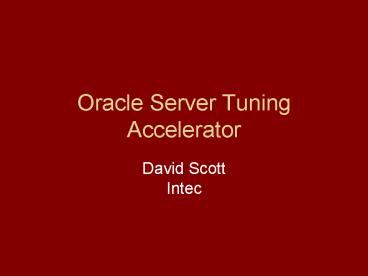Oracle Server Tuning Accelerator - PowerPoint PPT Presentation
1 / 36
Title:
Oracle Server Tuning Accelerator
Description:
Triage. Compared to what? What is 'Normal'? Do you have benchmarks? ... Are you processing the right data? Which part of the system is slow? ... – PowerPoint PPT presentation
Number of Views:63
Avg rating:3.0/5.0
Title: Oracle Server Tuning Accelerator
1
Oracle Server Tuning Accelerator
- David ScottIntec
2
Tuning Metaphors
- Body / Doctor
- Auto / Mechanic
3
The Right Solution
- Fixes the immediate problem
- Prevents a recurring problem
- Fixes the underlying problem
- Is found and implemented quickly
- Is cost-effective
- Is properly documented
- Has measurable ROI
4
The Main ThingIs To KeepThe Main ThingThe Main
Thing
5
Its Slow! - Triage
- Compared to what? What is Normal?
- Do you have benchmarks?
- What has changed in the environment?
- And when?
- Are you processing the right data?
- Which part of the system is slow?
- most expensive / most used queries
- Concentrate effort on items with most business
impact.
6
Basic Approach
- Define the business problem
- Measure the pain
- Identify the problem component
- Find the root cause
- Investigate and weigh solutions
- Fix the problem
- Measure the results
7
Case Study 1 p1
- Define the BUSINESS problem
- The GUI is too slow a loss in productivity
- Measure the pain
- Screen XYZ in the GUI takes 47 seconds
- 3000 users use this screen at each login
- Most other screens are fine
- Identify the problem component
- Stopwatch timing of XYZ response is 47 seconds
- Same SQL query takes 47 seconds
- Query identified as culprit
8
Case Study 1 p2
- Find the root cause
- Inefficient query
- Investigate and weigh solutions
- Multiple versions of query compared
- Results must match original
- Fix the problem
- Replace query in Screen XYZ with tuned version
- Measure the results
- Query returns in 2 seconds
- ROI 3000 users 45 seconds saved Avg salary _at_
10/hour 260 business days/year 97,500
9
Case Study 2 p1
- Define the BUSINESS problem
- Processing 40M rows exceeds operational window
- Measure the pain
- Users cannot begin sessions until 10-11 AM
- Cost 2-3 hours overtime for 2 people per day
- Identify the problem component
- Main processing routine takes gt 4 hours/day
10
Case Study 2 p2
- Find the root cause
- UPDATE of records in main table is not
appropriate for increased workload (maximum 1200
rows/second) - Investigate and weigh solutions
- Used tracing, tkprof, Explain Plan
- Fix the problem
- Rewrite using partitioned staging tables and
INSERT /APPEND / - Measure the results
- Average run is lt 2 hours (average 3600
rows/second) - Processing completes before users arrive
11
Wheres the Wait?
Database
Network
ClientApplication
CPU
Disk
12
Finding Out Whats Wrong
- Guessing (from experience, of course)
- Old wives tales and Rules of Thumb
- Trial and Error
- Statspack
- Using the V Tables
- Cache Hit and other ratios
- Top SQL (cost, executions, logical/physical
I/O) - Explain Plan
- Are indexes always good? Are they used?
- Profiling and Tracing
- Autotrace, Event 10046
- Wait Events
13
Investigative Arsenal
- SQLPlus
- Docs
- Performance Tuning Guide and Reference
- Wait event reference
- Database Reference
- Init.ora parameters, V view listings
- Tkprof
- TOAD, OEM, etc (optional)
- OS tools vi, iostat, sar, etc.
14
Fixing Whats Wrong
- Change the database configuration init.ora
- Statistics
- Make better choices, I/O speed is unchanged
- Outlines
- Rewrite
- Parallel operations
- Hints
- More efficient plans
- Re-architect / Rebuild
15
Pitfalls
- Risk Wasting time chasing a hunch
- Problem fixing before finding out!
- jumping to conclusions
- Problem It cant hurt
- Yes, it can.
- Problem Multiple changes at once
- Which one fixed it?
- Side effects (What else did you break?)
16
Which Approach, When?
- Massive problems, entire computer
- OS tools, Configuration parameters
- Entire database is slow, no clues
- Statspack, V views
- This query or batch is slow
- Autotrace, V, Tracing, Wait Events
17
OS Tools
- Basic observation of resources and processes
- top
- sar
- iostat
- ps ef
- ipcs
18
Configuration Parameters
- Use AUTO parameters where possible
- Override only when needed
- Have a good reason
- Remove deprecated parameters
- Check COMPATIBLE
19
Parameter Resources
- Oracle 9i Database Reference Guide, Chapter 1
- The usual websites
- Oracle Initialization Parameters Pocket Reference
by David C. Kreines, OReilly Press
20
Statspack
- What is it?
- How to install it?
- How to gather data?
- What is reported?
- How to report on the data?
21
Statspack What is it?
- System-wide stats and ratios
- Based on bstat / estat
- Point-in-time snapshots
- Automated via DBMS_JOBS
- Many options and settings
22
Statspack Installation
- Login as a sysdba
- _at_?/rdbms/admin/spcreate.sql
- Follow prompts for user, pw, tablespaces
- Set TIMED_STATISTICSTRUE
- Set JOB_QUEUE_PROCESSES1 or more
- Total setup time about 2 minutes!
23
Statspack Gather Data
- Manual
- EXEC STATSPACK.SNAP
- BetterSQLgt var snap numberSQLgt exec snap
statspack.snapSQLgt print snap - Automated (every hour on the hour!)
- _at_?/rdbms/admin/spauto.sql
- Schedule to capture your workload!
24
Statspack Content
- Level gt 0
- General Performance Statistics
- Level gt 5
- SQL Statement Stats
- Level gt 6
- SQL Plans and Plan Usage
- Level gt 7
- Segment Level Stats
- Level gt 10
- Parent and Child Latches
25
Statspack Reports
- Full Report spreport.sql
- STATSSNAPSHOT for snapshot info
- SQL Report sprepsql.sql
- STATSSQL_SUMMARY for hash info
- Or just run the reports the info is displayed!
26
Statspack Resources
- Database Performance Tuning Guide and Reference,
Chapter 21 - Absolute MUST READ!
- Websites
- Metalink
- http//asktom.oracle.com
- http//otn.oracle.com
- Book
- Oracle9i High-Performance Tuning with STATSPACK
by Don Burleson
27
The V Views
- Tons of scripts on the net!
- Beware of making decisions based on summary
information. - The info is live and changes
- Interesting views
- VSQL, VSQL_TEXT, VSESSION, VSTAT_NAME,
VSORT_USAGE, VSESSION_WAIT and many, many
more!
28
Autotrace
- Quick plan explanation basic statistics
- To setup, see http//osi.oracle.com/tkyte/
article1/autotrace.html - Settings
- SET AUTOTRACE ON EXPLAIN
- SET AUTOTRACE ON STATISTICS
- SET AUTOTRACE ON
- SET AUTOTRACE TRACEONLY
29
Explain Plan
- explain plan set statement_id whateverfor
ltyour SQL heregt - select from table(dbms_xplan.display)
- Are the plans what you expect?
- Full table scans are not always bad
- See Database Performance Tuning Guide and
Reference, Chapter 9
30
SQL Trace
- Started in Oracle7
- Cryptic but useful information
- Files written to UDUMP directory
- Level 1 Equal to SQL_TRACETRUE.
- Level 4 SQL_TRACE bind variables.
- Level 8 SQL_TRACE wait events.
- Level 12 Combines levels 4 8.
31
Wait Events
- Identify where time is spent waiting for work
- Viewable in VSESSION_WAIT
- join to VSESSION
- Written to trace file via event 10046
- alter session set events '10046 trace name
context forever, level 12' - alter session set events '10046 trace name
context off' - exec sys.dbms_system.set_sql_trace_in_session
(sid, serial,TRUE FALSE)
32
How to Use Wait Events
- Modify the process to set the event
- Run the process (or part of it)
- Find the trace file
- Use tkprof to summarize the trace file
- Find the significant statements
- Identify the waits
- Modify the code and/or environment
33
Using Tkprof
- tkprof inputfile.trc outputfile
- Many sorting options
- I dont bother some folks do.
- To get help, type tkprof w/o parameters
- Avoid tkprof explainuser/pw
- Gives current explain plan, not actual plan
- Then just vi outputfile
34
Tkprof Resources
- Expert Oracle One-On-One by Tom Kyte
- Database Performance Tuning Guide and Reference,
Chapter 10 - Every performance book ever written
35
10g Changes Everything (Almost)
- ADDM Automatic Database Diagnostic Monitor
- Statspack, V, and OEM rolled into 1 place
- OEM has been expanded
- To be continued
36
Are You Finished?
- CTD Compulsive Tuning Disorder
- Document the solution
- Calculate the ROI