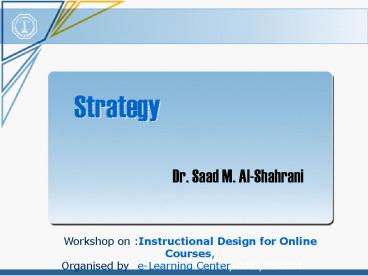Strategy - PowerPoint PPT Presentation
1 / 27
Title:
Strategy
Description:
To meet your educational goals, you need to establish a strategy: ... ticking boxes to indicate agreement or disagreement. answering multiple-choice questions ... – PowerPoint PPT presentation
Number of Views:40
Avg rating:3.0/5.0
Title: Strategy
1
Strategy
- Dr. Saad M. Al-Shahrani
2
What is instructional strategy?
- ... the rationale of the instruction
- ... the process of organizing the elements in the
instruction - Roles
- Materials
- Technologies
- Activities, ....
- The starting point of design
3
Why instructional strategy?
- To meet your educational goals, you need to
establish a strategy - learner's needs
- learning style
4
Planning
Revision
Implementation
Summative Evaluation
Confirmative Evaluation
Support Services
Instructional Strategies
Formative evaluation
Project Management
5
What are the elements of a strategy?
CONTENT ORGANIZATION CLUSTERING
ACTIVITIES SCHEDULE INTERACTION (GROUPING)
INSTRUCTIONAL STRATEGY
TECHNOLOGIES MEDIA TOOLS
EVALUATION LEARNING INSTRUCTION
6
1. Content
- Clustering Organization
- How many instructional modules or units?
- How are you going to organize the content?
- What is the efficient sequencing of the material?
- (to help the learner achieve the objective)
7
Content Organization
- Sequencing
- 1. Identifiable prerequisites teach a skill
required to - perform another skill first.
- 2. Familiarity begin with the most familiar
information and - progress to the most remote.
- 3. Difficulty teach the less difficult before
the most difficult. - 4. Interest begin with the topics or tasks that
will create the - most learner interest.
- 5. Sophistication begin with concrete or simple
and then proceed to abstract or complex concepts.
8
EE203 Example /1
- Content clustered into five units
- Unit 1 Diodes
- Unit 2 Bipolar Junction Transistor (BJT)
- Unit 3 Field Effect Transistor (FET)
- Unit 4 Digital Circuits
- Unit 5 Differential Amplifiers
9
Exercise/1
- Take 15 minutes to write down the Content
Organization and clustering for your course - What is the strategy to present content?
- From general to particular
- From simple to complex
- From easy to difficult
- How many instructional modules or units?
- How are you going to organize the content?
10
2. Activities
- The most important educational task for designing
the on-line course is determining appropriate
instructional activities. - Variety of activities (group and individual
tasks, a simple to complex sequence, and a
mixture of both on- and off- line) used to
better meet learner needs and make course lively
and interesting.
11
Varieties of Online Activities I
- questions in the material which are used to have
students stop and think for a few seconds. - ticking boxes to indicate agreement or
disagreement - answering multiple-choice questions
- matching items
- completing a form or questionnaire
- making additions to diagrams or charts
12
Varieties of Online Activities II
- drawing a graph or map
- writing a longer (open) answer of a question on
the page of text or in text boxes on the computer
screen - processing writing with other students
- working on projects
- discussing issues with other learners via
telephone, e-mail, computer conferencing, etc.
13
Online Activities
- Frequency of activities
- No universal rules about the frequency of
activities. - One suggestion is every three computer screens.
- A good idea, is to insert Activities in
situations where - students have to adapt what they have learned and
- reflect on their learning progress.
14
Online Activities
- Ways of generating activities
- Keep your objectives in mind
- Think of activities used in face-to face teaching
and can be translated into online environment. - Keep thinking about what would you like your
learner to be doing with the material. - Use questions such as
- "What would you expect to happen as a result?"
"What can you deduce from this?" "What are the
four main points raised so far?
15
EE203 Example /2
- Activities
- Online Practice Quizzes
- Real applications for electronic devices (online
reading) - Interactive Examples
- Java applets from Internet
- Group discussion (online)
16
Exercise/2
- Take 15 minutes to write down the Activities
(Schedule and Interaction) for your course - This part concerns about scheduling and types of
activities. Examples of activities - Problem-based learning
- Forum group discussion
- Tutorship once a week
17
3. Technologies
- Technologies Components
- 1. Media (Authoring tools)
- Text (HTML, PDF, PowerPoint, doc)
- Graphics (animated gif, flash)
- Audio
- Video
- 2. Communication
- Synchronous (Conferencing, Chat)
- Asynchronous (Discussion Board, E-mail)
18
Technologies
- Online Course Management System (CMS),
- such as Blackboard, or WebCT.
19
Objectives and Technology
Take a moment and match objectives with
technologies
- Technology
- Synchronous chat
- PowerPoint
- Discussion Board response
- Video
- Animation
- Audio
- File sharing
- Find appropriate sites on the Web
- Learning Objectives
- Disseminate facts
- Communicate through writing.
- Understanding difficult concept
- Evaluate information
- Evaluate performance
- Foster problem solving
- Recognize sounds
20
Technology selection
- Match your instructional objectives to the
technology. - Define your purpose and the find the technology
that meets your needs, rather than vice versa.
21
EE203 Example /3
- Technology
- Course Management System,WebCT.
- 1. Media (Authoring tools)
- Text (Authorware and HTML)
- Graphics (animated gif, flash)
- Audio
- 2. Communication
- Asynchronous (Discussion Board, E-mail)
22
Exercise/3
- Take 10 minutes to write down the Technologies
(Media and Tools) will be used in your course. - Example
- WebCT environment
- Forum
- Submission tool
- Calendar
- Flash animation for explaining main concepts
- Authorware for content publishing
23
4. Evaluation
- What to assess
- learners' attainment of lesson objectives.
- learners' progress towards attainment of the
course objectives.
24
Evaluation
- Methods of assessment
- Weakly submissions (20)
- Quizzes (10)
- Midterm Exam (20) (Face-to-face)
- Final group assignment (40)
- Discussion forum participation (10)
25
EE203 Example /4
- Evaluation
- Eight homework assignments (6)
- Six in class quizzes (8)
- Design project will be assigned in week 6 and
collected in week 13 (6) - Discussion forum participation (5)
- Two Major Exams (Face-to-face) (25)
- Laboratory (20)
- Final Exam (Face-to-face) (30)
26
Exercise/4
- Take 10 minutes to write down the evaluation
methods will be used in your course. - How can the student's progress be evaluated?
- Example
- Weakly submissions (20)
- Quizzes (10)
- Midterm Exam (20) (Face-to-face)
- Final group assignment (40)
- Discussion forum participation (10)
27
Thank You Dr. Saad Al-Shaharni