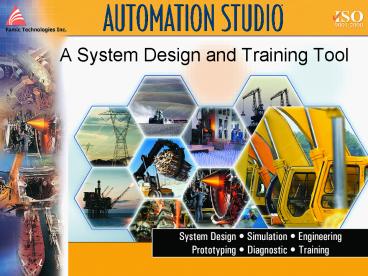A System Design and Training Tool - PowerPoint PPT Presentation
1 / 14
Title:
A System Design and Training Tool
Description:
Symbology Standardization ensures the coherence of the drawing; Specific Standard Editors are build in the respect of each standard (ISO, NEMA, IEC, AB, ... – PowerPoint PPT presentation
Number of Views:48
Avg rating:3.0/5.0
Title: A System Design and Training Tool
1
A System Design and Training Tool
2
In-House Expertise
Software Development
Engineering
Automation Systems
Software Engineering Network Support Data Base
Design and Support (Oracle, SQL Server,
Access) Multimedia Applications Object Oriented
Web Based Applications Network Support
PLC Programming SCADA Systems Man Machine
Interface Electrical Controls Process
Simulation System Maintenance
CAD/CAE Systems
Pneumatic Systems
Hydraulic Systems
Mathematical Modeling
Electrical Systems
Automation Engineering
Instrumentation Process Control
Training
Our industry knowledge and expertise allow us to
create innovative, user-friendly and successful
software solutions.
3
PROJECT NEEDS DEFINITION
4
PROJECT NEEDS DEFINITION
- DESIGN
- Multi-technological Libraries
- Symbology Standardization ensures the coherence
of the drawing - Specific Standard Editors are build in the
respect of each standard (ISO, NEMA, IEC, AB,... - Sizing Sheets allows user to size component
- Dynamic Measuring Instruments allows verification
during simulation - Snapshot allows to start simulation with new
conditions - Steady State Evaluation ensures the stability of
the system behavior. - VALIDATION
- Partial or Global Simulation allows the user to
test system behavior - Plotter/Reader allows the user to visualize and
analyze behavior of the system - Hardware connection (PLC, I-Can protocol,...)
allow to test real power or control system - OPC communication bring Automation Studio as a
part of the real system. - DOCUMENTATION
- Catalog Information allows to inform quickly
components from supplier information - Reports Variable Lists, B.O.M,... informs about
many useful reports - Multi-technological Diagrams remains available in
the same project without any other applications
5
Training, Maintenance Service Fastest ROI
- Improved Overall Systems Training
- Create Dynamic, Animated and Flexible Training
Material - Reduce Downtime and Troubleshooting Time
- Seamless Synergy from Engineering to Training
with Great Cost Savings - Perform Webcast Training and Save on Travel
Expenses - Remote Diagnostics Assistance for Increased
Customer Satisfaction - CanBus Systems Training Platform
- Automation Studio Runtime for Broader Use and
Increased Security - Turnkey Solutions
6
The Famic Excavator (main Circuit)
7
The Famic Excavator
1
2
1
8
The Famic Excavator (steering system)
9
The Famic Excavator (power steering pump)
Training begins here !!
10
The Famic Excavator (discrete pump)
Or here !!
11
The Famic Excavator (valves/actuators bank)
12
The Famic Excavator (driving system)
Training begins here !!
13
- The All in One Innovative Flexible Software
Solution forIncreased Engineering Productivity
Project / Product Deployment Cost Savings
14
- Questions ???
- Table Top Technology Display !