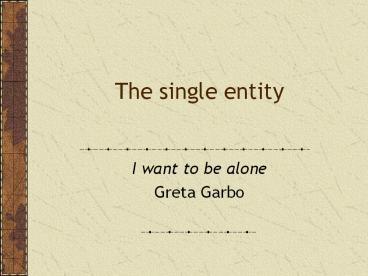The single entity - PowerPoint PPT Presentation
Title:
The single entity
Description:
Burmese Elephant. shrdiv. shrqty. shrprice. shrfirm. 22. Primary key retrieval ... Where PE ratios are identical, list firms in alphabetical order. ... – PowerPoint PPT presentation
Number of Views:65
Avg rating:3.0/5.0
Title: The single entity
1
The single entity
- I want to be alone
- Greta Garbo
2
Modeling reality
- A database must mirror the real world if it is to
answer questions about the real world - Data modeling is a design technique for capturing
reality
Reality matters
3
An entity
- Some thing in the environment
- Represented by a rectangle
- An instance is a particular occurrence of an
entity
4
Attributes
- An attribute is a discrete data element that
describes an entity - Attribute names must be unique within a data
model - Attribute names must be meaningful
5
Identifiers
- Every instance of an entity must be uniquely
identified - An identifier can be an attribute or collection
of attributes - An identifier can be created if there is no
obvious attribute(s) - A leading asterisk denotes an identifier
6
Rules for creating a table
- Each entity becomes a table
- The entity name becomes the table name
- Each attribute becomes a column
- The identifier becomes the primary key
7
Defining a table
- CREATE TABLE shr (
- shrcode CHAR(3),
- shrfirm VARCHAR(20)NOT NULL,
- shrprice DECIMAL(6,2),
- shrqty DECIMAL(8),
- shrdiv DECIMAL(5,2),
- shrpe DECIMAL(2),
- PRIMARY KEY(shrcode))
8
Defining a table with phpmyadmin
9
Defining a table with Access
10
Allowable data types
- SQL standard
11
Allowable data types
- MS Access
12
Inserting rows
- INSERT INTO shr
- (shrcode,shrfirm,shrprice,shrqty,shrdiv,shrpe)
- VALUES ('FC','Freedonia Copper',27.5,10529,1.84,1
6) - Or
- INSERT INTO shr
- VALUES ('FC','Freedonia Copper',27.5,10529,1.84,1
6)
Can also import from a text file
13
Inserting rows with Access
14
Inserting rows with phpmyadmin
15
The SHR table
16
Querying a table
- List all data in the share table.
- SELECT FROM shr
17
Project
- Choosing columns
- A vertical slice
18
Project
- Report a firms name and priceearnings ratio.
- SELECT shrfirm, shrpe FROM shr
19
Restrict
- Choosing rows
- A horizontal slice
20
Restrict
- Get all firms with a price-earnings ratio less
than 12. - SELECT FROM shr WHERE shrpe
21
Project and restrict combo
- Choosing rows and columns
- List the firms name, price, quantity, and
dividend where share holding is at least 100,000. - SELECT shrfirm, shrprice, shrqty, shrdiv
- FROM shr WHERE shrqty 100000
22
Primary key retrieval
- A query using the primary key returns at most one
row - Report firms whose code is AR.
- SELECT FROM shr WHERE shrcode 'AR'
23
Primary key retrieval
- A query not using the primary key can return more
than one row - Report firms with a dividend of 2.50.
- SELECT FROM shr WHERE shrdiv 2.5
24
IN
- Used with a list of values
- Report data on firms with codes of FC, AR, or
SLG. - SELECT FROM shr WHERE shrcode IN
('FC','AR','SLG') - or
- SELECT FROM shr WHERE shrcode 'FC' OR
- shrcode 'AR' OR shrcode 'SLG'
25
NOT IN
- Not in a list of values
- Report all firms other than those with the code
CS or PT. - SELECT FROM shr WHERE shrcode NOT IN ('CS',
'PT) - is equivalent to
- SELECT FROM shr WHERE shrcode 'CS' AND
shrcode 'PT'
26
Ordering output
- Ordering columns
- Columns are reported in the order specified in
the SQL command - Ordering rows
- Rows are ordered using the ORDER BY clause
27
Ordering columns
- SELECT shrcode, shrfirm FROM shr WHERE shrpe
10 - SELECT shrfirm, shrcode FROM shr WHERE shrpe
10
28
Ordering rows
- List all firms where PE is at least 12, and
order the report in descending PE. Where PE
ratios are identical, list firms in alphabetical
order. - SELECT FROM shr WHERE shrpe 12
- ORDER BY shrpe DESC, shrfirm
29
Calculating
- Get firm name, price, quantity, and firm yield.
- SELECT shrfirm, shrprice, shrqty,
- shrdiv/shrprice100 as YIELD FROM shr
30
Built-in functions
- COUNT, AVG, SUM, MIN, and MAX
- Find the average dividend.
- SELECT AVG(shrdiv) AS avgdiv FROM shr
- What is the average yield for the portfolio?
- SELECT AVG(shrdiv/shrprice100) AS avgyield FROM
shr
31
Subqueries
- A query within a query
- Report all firms with a PE ratio greater than
the average for the portfolio. - SELECT shrfirm, shrpe FROM shr WHERE
shrpe (SELECT AVG(shrpe)FROM shr)
32
LIKE - Pattern matching
- List all firms with a name starting with F.
- SELECT shrfirm FROM shr
- WHERE shrfirm LIKE 'F'
- List all firms containing Ruby in their name.
- SELECT shrfirm FROM shr
- WHERE shrfirm LIKE 'Ruby'
33
LIKE - Pattern matching
- Find firms with t as the third letter of their
name. - SELECT shrfirm FROM shr
- WHERE shrfirm LIKE '__t'
- Find firms not containing an s in their name.
- SELECT shrfirm FROM shr
- WHERE shrfirm NOT LIKE 'S'
- AND shrfirm NOT LIKE 's'
34
DISTINCT
- Eliminating duplicate rows
- Find the number of different PE ratios.
- SELECT COUNT(DISTINCT shrpe)AS 'Different PEs'
FROM shr
35
DISTINCT
- Eliminating duplicate rows
- Report the different values of the PE ratio.
- SELECT DISTINCT shrpe FROM shr
36
DELETE - deleting rows
- Erase the data for Burmese Elephant. All the
shares have been sold. - DELETE FROM shr
- WHERE shrfirm 'Burmese Elephant'
37
UPDATE - changing rows
- Change the share price of FC to 31.50.
- UPDATE shr
- SET shrprice 31.50
- WHERE shrcode 'FC'
38
UPDATE - changing rows
- Increase the total number of shares for Nigerian
Geese by 10 because of the recent bonus issue. - UPDATE shr
- SET shrqty shrqty1.1
- WHERE shrfirm 'Nigerian Geese'
39
Summary
- Introduced
- Entity
- Attribute
- Identifier
- SQL
- CREATE
- INSERT
- SELECT
- DELETE
- UPDATE