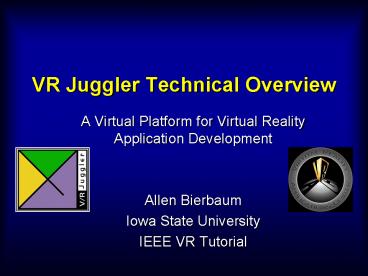VR Juggler Technical Overview - PowerPoint PPT Presentation
Title:
VR Juggler Technical Overview
Description:
Understand VR Juggler architecture. Knowledge of some technical details ... Sonification. User interfaces. and more... www.vrjuggler.org. 42. Availability ... – PowerPoint PPT presentation
Number of Views:64
Avg rating:3.0/5.0
Title: VR Juggler Technical Overview
1
VR Juggler Technical Overview
- A Virtual Platform for Virtual Reality
Application Development - Allen Bierbaum
- Iowa State University
- IEEE VR Tutorial
2
Who am I?
- Allen Bierbaum
- Work
- VR Juggler Team
- PhD Student
- Iowa State University Virtual Reality
Applications Center (VRAC)
3
Objectives
- Understand VR Juggler architecture
- Knowledge of some technical details
- Introduction to future VR Juggler developments
- Please Ask questions!!!
4
What is VR Juggler?
- Open Source VR software development environment
- VR Virtual platform Application framework
- Developed at Iowa State University
- Project director Dr. Carolina Cruz-Neira
- 5 years of development
- VR Juggler team (3 people ?10 people at VRAC)
5
VR Juggler background
- Motivation
- Standard VR development environment that is
- Flexible extensible
- Maintainable
- Modular
- Cross-platform / Cross-VR System
- Freely available OpenSource
- Allow community involvement
- Extension and refinement
- Peer review
6
VR Juggler features
- Virtual platform
- Application objects and framework
- Performance driven
- Performance monitoring
- Flexible and extensible
- Modular
- Open source
- Cross-platform Irix, Linux, Win32, others
- Configuration system
- Parameterization of VR system components
- Run-time reconfigurable
- GUI vjControl
7
Virtual platform
- Separates system dependent and system independent
components
8
Virtual platform Benefits
- Benefits
- Architecture and OS independence
- Handles cross platform issues
- Virtual platform scales
- Device abstraction
- Separates application from hardware
- Proxies handles to devices
- Defines an operating environment for VR apps
- The VP allocates resources and processing time
9
System Parameterization
- Juggler config chunks specify single unit of
configuration - Parameterize all configurable parts of system
- Edited with Java base GUI (vjControl)
10
(No Transcript)
11
Kernel subsystem Motivation
- Motivating needs
- System must be extensible
- Add new devices and graphics APIs
- System needs to be flexible
- Adapt to VR systems, multiple configurations
- System needs to be dynamic
- Changes at run-time, added modularity
- System must evolve over time
- App survivability
12
Kernel subsystem
- Microkernel architecture
- Controls the entire system
- Manages communication
- Internal Managers
- Core functionality beyond the scope of the kernel
- External Managers
- Provide an interface to the system that is
specific to application type
13
Kernel subsystem Benefits
- Benefits
- Modular system
- Managers can be added, removed, and reconfigured
- Discourages monolithic architectures
- Mediator
- Captures interaction
- Synchronization
- Portability
14
Internal managers
- Input manager
- Display manager
- Config manager
- Environment manager
15
Input Manager
- Controls all devices in the system
- Updates the devices
- Allows users to request devices
16
Devices
- Base classes for all device types
- Extend system here
17
Device Proxies
- All Devices are accessed through proxies
- Proxies hide the true device type
- Allows code and configuration to be device
independent
18
Device Factory
- All device types are registered
- Allows for dynamic discovery and loading
- Separates devices from the rest of the system
19
Display manager
- Contains all information about display windows
- Performs all viewing calculations
20
Other internal managers
- Config manager
- Holds (re)configuration requests
- Environment manager
- Communicates the state of the system
21
External managers
- Draw manager
- Sound manager
22
Draw manager
- Provides external interface for applications
- Allows access to API specific functionality
- Handles all details of the API
23
Other External managers
- Sonix Sound manager
- Generic interface for several sound libs
- More in later talk
- Future
- Area for extension
24
Application objects
- All VR Juggler applications are objects
25
Application objects
- Override methods of a pre-defined interface
- Derived class for each graphics API
26
Application objects
- Benefits
- Single interface between app and system
- Low-coupling ? Robustness
- Application survivability
- Allows for flexibility in kernel
- Run-time changes
- Application management
- Capture application in single unit
- Multiple applications
27
Run-time (re)configuration
- Most current systems
- Static configuration
- No way to modify settings at run-time
- Configuring system
- Test settings ? Change settings ? Restart
application - Run-time Configuration
- Configuration is done dynamically at runtime
- Run-time Reconfiguration
- Maximum flexibility
- Allows settings to change during execution
28
Reconfiguration interface
- vjConfigChunkHandler
- API for handling configuration requests
- Implemented by all Managers and some applications
29
Config Manager
- Pending configuration queue
- List of configuration requests
- Stored in queue until kernel attempts
reconfiguration
30
Reconfiguration process
31
Reconfiguration benefits
- System setup and configuration
- Easier initial setup using interactive testing
- Reconfigure displays
- Change physical devices
- Application adaptation
- Application switching at run-time
- Configure applications parameters
- Model loaded, navigation method
- Robustness
- Graceful recovery from device or app failures
- Performance tuning
- Adjust configuration based upon performance
32
Dependency management
- Dependency checking between components
- Components needing checking register a checker
33
System interaction
34
System interaction (cont)
35
VR Juggler 1.1
- VR Juggler development direction
36
Motivation
- New abilities and research areas
- High-level tools
- Technological advances
- Fix design problems
- Yes, we actually made some mistakes
37
JCCL
Gadgeteer
Vapor
38
VR Juggler 1.1 Modules
- Current Modules
- Vapor System abstraction
- Gadgeteer Device management
- GMTL High-performance math
- JCCL Configuration
- VR Juggler VR virtual platform
- Sonix Sound management
- Tweek Common GUI framework
- This all used to be just VR Juggler
- Now the Juggler suite of tools
- More on the way
39
New features
- Vapor
- Serial port abstraction
- Gadgeteer
- Clustering
- Run-time device type extension
- Input from gfx windows
- Cross-platform device drivers
40
New features (cont)
- VR Juggler
- Revamped configuration GUI
- Window viewports
- OpenSG OpenSceneGraph
- Performer reconfigurability
- Kernel shutdown
- Tweek
- Palmtop interaction
- Sonix
- Sound management
41
High-level tools
- Many new high-level tools in the pipeline
- All part of the Juggler suite
- In development
- Collaborative networking
- Sonification
- User interfaces
- and more
42
Availability
- Latest version always in CVS
- Developer releases
- VRJ 1.1 DR1 on the way
- New website with documentation