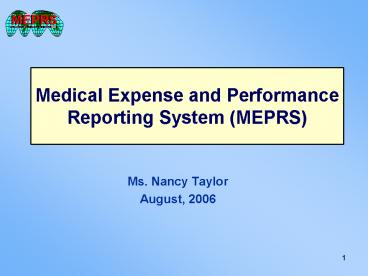Medical Expense and Performance Reporting System MEPRS - PowerPoint PPT Presentation
1 / 42
Title:
Medical Expense and Performance Reporting System MEPRS
Description:
Provides uniform reporting for DoD Medical and Dental Treatment Facilities ... Next sites for deployment are NH Rota, NH Naples, NH Sigonella, & NMC Portsmouth ... – PowerPoint PPT presentation
Number of Views:1214
Avg rating:3.0/5.0
Title: Medical Expense and Performance Reporting System MEPRS
1
Medical Expense and Performance Reporting System
(MEPRS)
- Ms. Nancy Taylor
- August, 2006
2
Objectives
- Identify basic MEPRS business rules
- Understand MEPRS processing
- Comprehend MEPRS critical data elements
- Locate MEPRS guidance
- Define MEPRS analysis and basic MEPRS reports
3
MEPRS Facts
Basics
- Provides uniform reporting for DoD Medical and
Dental Treatment Facilities - Data processed monthly EOM 30 (Navy)
- Identifies production costs by standardized
Functional Cost Centers (FCC)
4
MEPRS Processing
Basics
STARS - FL
SMART
DMHRSi
NMIMC
Personnel Man hours
MEPRS Coordinator
Clinic MEPRS clerk
Financial Files
SPMS
Patient seen
Visit captured
WAM
EAS IV
Local EAS processing
Ancillary workload
Encounter generated
SADR sent
Aligns costs with production
5
MEPRS Bibles
Basics
- Guidance
- DoD 6010.13M MEPRS Manual
- Annual Financial Guidance
- Critical Tables/documents
- Account Subset Dictionary (ASD)
- Medical Facility Identifier (MFI) Table
- Standard Expense Element Code (SEEC) and Service
Unique Expense Element Code (SUEE) Table
6
Functional Cost Centers
Basics
- 4 digit alphanumeric code
- Represents work centers or reporting facilities
- Used to track costs, workload and FTEs
- First 3 letters are DoD-standard. Fourth
character is MTF specific (Navy)
7
MEPRS Code FormatOutpatient Example
Basics
Functional Category
Summary Account
Work Center
Location, Special ID
B A C A
Outpatient
Cardiology
Medical
Parent DMIS
A Medical B Surgical C OB/GYN D
Pediatrics E Ortho F Mental Hlth G Family
Pract H Primary Care I ER J Flight Med K
Undersea Med L PT
A Inpatient B Outpatient C Dental D
Ancillary E Support F Special Prog G
Readiness
A Parent J Branch Clinic 5 APV
Specialty level
8
Summary Account Examples
Basics
- BH PRIMARY MEDICAL CARE
- BHA Primary Care Clinics
- BHB Medical Examination Clinic
- BHC Optometry Clinic
- BHE Speech Pathology Clinic
- BHF Community Health Clinic
- BHG Occupational Health Clinic
9
Fourth Level
Basics
- Service/MTF unique
- Navy Identifiers
- Secondary location/branch clinic
- Ambulatory Procedure 5
- Unique funding/tracking
- External Resource Sharing
- Coumadin/Lipid Clinic
- All fourth level usage MUST be approved through
BUMED
10
Tables/Systems Impacted by FCC
- STARS/FL
- SMART
- CHCS
- DENCAS
- SPMS
- MEPRS/EAS
- UIC Table, if it is a new 4th level
- Ensure square footage is assigned, JONs are
established for supplies and labor, and workload
is supported in CHCS.
11
Workload Data
Workload
- Three main sources
- CHCS via Workload Assignment Module (WAM)
- Manual entry
- ADM feed CPT codes
12
Workload
- CHCS- Source of medical workload data with some
exceptions - Dental workload - Manually entered from DENCAS
- Non-medical workload - Manually entered from work
center reports - Workload Assignment Module (WAM) - Automates work
load feed to EAS - ADM extract- Provides CPT data
13
Workload Examples - WAM
Workload
14
Manual Workload
Workload
15
Support Services
Workload
16
Personnel/Labor
Labor
17
Labor Hours - What is Reported?
Labor
- Hours you work
- in your Assigned work center
- loaned to another work center
- on duty
- Education/training
- Military training
- Readiness training
- Hours not worked
- Leave, Sick Day, etc.
18
Definitions
Labor
- Full Time Equivalent (FTE)
- Amount of labor available to the MTF work center
if a person works 1 month - 168 Man-Hours 1 FTE(Avg. 21 Days/Month x 8
Hours) - Assigned FTEs
- Listed on facility manning documents for
military, civilian and contractor (personal and
non-personal services) personnel. - Available FTEs
- Reported for assigned, attached, borrowed,
contracted, and loaned personnel, and volunteers. - Includes but not limited to clinical,
administrative, education, readiness activities. - Non-Available FTEs
- Annual, sick, and holiday leave
19
Personnel Data Categories
Labor
Skill Type 1
Skill Type 2
Skill Type 3
Skill Type 4
Skill Type 5
Physician (suffix P) Dentist (suffix D) Medical
Resident Medical Fellow Medical Intern Dental
Intern Dental Fellow Dental Resident Veterinarian
Physician Assistant Nurse Practitioner Nurse
Midwife Nurse Anesthetist Community
Health Occupat. Health Nurse Clinical Nurse
Specialist Other DC Professionals
LPN or LVN Nursing Assistant Corpsman Technician O
ther
Registered Nurse Other
Logistics Clerical Administrator Other
IDC
20
Labor allocation
Labor
- An individuals monthly pay is allocated to each
cost or work center based on the of time spent
in each area. - For MEPRS processing, personnel assigned a pay
grade - Example
- E-7 - 6975.67
- GS-11, Step 1 - 3581
- O-2 - 7291.42
- Contractor - 0
- Military Labor Utilizes composite pay tables
- Civilian labor Actual pay source - DCPS
Contractor expenses are included on the
financial file imported from the service
accounting systems. Note Specific composite pay
rates may vary between services. Composite pay
rates include pay and benefits.
21
Basic Manhour Reporting
Labor
Monthly pay is distributed based on the percent
of time spent in each work center
22
Labor Reporting Systems
Labor
- Current - SPMS II (Standard Personnel Management
System II) - Navy-only system
- Decentralized client/server application
- Each site has their own server and data is not
visible outside the command at a detail level - Future DMHRSi (Defense Medical Human Resources
System-Internet) - Tri-service system
- Centralized application with a single server
accessed via the internet. - All data is visible centrally
- HR data input is minimal due to central server
23
Labor Reporting Systems
Labor
- SPMS
- Users report man-hours for calendar month by
using department codes and/or time types. Data
is entered as a monthly value. - Data is entered into SPMS centrally.
- Borrowed/Loaned labor is reported by both
commands manually (each site must enter the
labor) - Exports
- Data (hours and expenses (if applicable) for all
personnel is exported to EAS IV. - Data for military (active and reserve) is
exported to SMART.
24
Labor Reporting Systems
- DMHRSi
- Users report their own labor using tasks and time
types on a daily basis and submit it bi-weekly
(matches civilian timecard periods). - This provides a greater level of detail available
for data analysis. - Loaned labor is automatically determined based on
the individuals assignment and where they report
their labor. - Exports
- Data (hours and expenses (if applicable) for all
personnel is exported to EAS IV. - Data for military (active and reserve) and
contractors is exported to SMART.
25
Labor Reporting Systems
- DMHRSi is currently in Limited Deployment to
- NH Jacksonville
- Navy Medicine Support Command (NMSC)
- Navy Environmental Health Center (NEHC)
- Navy Medicine East (NME)
- NH Beaufort
- NH Charleston
- NMCL Pax River
- NMCL Annapolis
- NMCL Quantico
- Anticipate Full Deployment to begin in October
2006 and continue through 2008. - Next sites for deployment are NH Rota, NH Naples,
NH Sigonella, NMC Portsmouth
26
DMHRSi Functional Areas
Labor
Personnel
Manpower
Who are they?
Where are they?
Labor Cost Assignment
How much do they cost?
Readiness
Education Training
Who is deployable?
Who is trained?
27
Expense Allocation
28
Financial Data
Allocation
- Types of Expenses
- Pay Data
- Military
- Civilian
- Contracts
- Supplies
- Equipment
- Base Operations
- Depreciation
29
Allocation Process
- Cost Pools purified Inpatient wards allocate
shared expenses to services utilizing services,
based on bed days - Support Accounts Uses assignment sequence
numbers - Ancillary Accounts Uses assignment sequence
numbers
30
Allocation Accounts
Allocation
- Final Operating Accounts
- A - Inpatient Care
- B - Ambulatory Care
- C - Dental Care
- F - Special Programs
- G - Medical Readiness
- Intermediate (Stepdown) Accounts
- D - Ancillary Services
- E - Support Services
- Ancillary and Support expenses are allocated
(stepped-down) across final accounts
31
Cost Pools
Allocation
- Identified with an X in the 3rd Level FCC code
- Used when time and expense cannot be specifically
assigned because two or more work centers share
space, personnel or supplies. For example, mixed
wards. - Expenses and FTEs in cost pools are reassigned
(purified) on the basis of workload. - Cost pools are purified in alphabetical order
before allocation of support and ancillary
expenses.
32
Cost Pool Allocation
Allocation
- Ward 3E has a supply closet shared by three
specialties -- Cost Pool ABX (100) - ABA - General Surgery (25 OBDs)
- ABI - Plastic Surgery (25 OBDs)
- ABK - Urology (50 OBDs)
- Supply costs accumulated in ABX (100) are
purified based on each specialtys proportional
Ward 3E occupied bed days (OBDs)
33
Expense Allocation
Support Allocation
Allocation
AInpatientCare
BAmb.Care
CDentalServices
FSpecialProgs
Each Support Services FCC is allocated until no
expenses remain in E accounts
GMedReadiness
34
Expense Allocation
Ancillary Allocation
Allocation
AInpatientCare
BAmb.Care
CDentalServices
FSpecialProgs
GMedReadiness
Each Ancillary Services FCC is allocated until no
expenses remain in D accounts
35
Allocation
Introduction
Allocation
DAAA Data Set - Pharmacy
Direct Expenses
100,000.00
Expense received from allocation 921.05
Total expense to be distributed 100,921.05
Total Workload 175 Weighted
Prescriptions
DAAA Data Set
DAAA Total
Ratio
AAXA AAAA BAAA BGAA CAAA
175 175 175 175 175
50 10 25 75 15
50 10 25 75 15
28.57 5.71 14.29 42.86 8.57
Total 175
36
Allocation Example
Allocation
DAAA Data Set - Pharmacy
Direct Expenses
100,000.00
Expense received from allocation 921.05
Total expense to be distributed 100,921.05
Total Workload 175 Weighted
Prescriptions
Expense distributed
Ratio
DAAA Expense to be Distributed
28.57 5.71 14.29 42.86 8.57
28,833.15 5,762.59 14,421.62 43,254.76 8,648.93
AAXA AAAA BAAA BGAA CAAA
100,921.05
X
100,921.05
37
Total Expenses
Allocation
- Direct Expenses
- Supplies
- Labor
- Etc.
- Expenses from Cost Pools
- Expenses Contributed
- Expenses from Ancillary (D) accounts
- Expenses from Support (E) accounts
38
MEPRS Processing
Basics
STARS - FL
SMART
DMHRSi
NMIMC
Personnel Man hours
MEPRS Coordinator
Clinic MEPRS clerk
Financial Files
SPMS
Patient seen
Visit captured
WAM
EAS IV
Local EAS processing
Ancillary workload
Encounter generated
SADR sent
39
Guidance
- DoD 6010.13M
- Provides Tri-Service guidance to all MEPRS
reporting MTFs / DTFs - Contains policy and guidance for implementation
of MEPRS program - Download from www.tricare.osd.mil/ebc/rm/rm_home
.html
40
Points of Contact - BUMED
- BUMED Data Quality Staff
- Ms. Jane Cunningham
- 202.762.0551
- jmcunningham_at_us.med.navy.mil
- Ms. Nicole Brooks
- 877.897.0691, ext. 601
- nmbrooks_at_us.med.navy.mil
- Ms. Kate Burchess
- 410.620.3377
- kkburchess_at_comcast.net
41
Other Points of Contact
- NME
- Ms. Lisa Adams
- NMW
- Mr. Fred Aguon
- Ms. Maureen Brown
- NCR
- Ms. Kat Gettings
- NMSC
- Ms. Meg Reesey
42
Websites
- TMA MEPRS website
- www.tricare.osd.mil/ebc/rm/rm_home.html
- Navy MEPRS website
- https//imcenter.med.navy.mil/eas/
- Navy Data Quality Website
- https//dq.med.navy.mil/reconcile
- BUMED Portal
- https//199.26.34.9/servlet/portal/