Accessible Technology and Education - PowerPoint PPT Presentation
1 / 24
Title:
Accessible Technology and Education
Description:
Work with Alex Fairley, Gustavo Lima, and David Gerry ... converts numbers from one radix format to another. Accessible Calculator ... – PowerPoint PPT presentation
Number of Views:34
Avg rating:3.0/5.0
Title: Accessible Technology and Education
1
Accessible Technology and Education
- Robert Cohen
- Valerie Haven
- University of Massachusetts Boston
2
Part 2
- Topics
- Teaching accessibility in introductory
programming courses - Work with Alex Fairley, Gustavo Lima, and David
Gerry - Improving accessibility for students with visual
impairments - Work with Arthur Meacham, Joelle Skaff, Emily
Higgins, Jessica Lanzoni, and Michael Wissell - Thanks
- East Alliance - http//www.eastalliance.org
- BATEC - http//www.batec.org
3
Teaching Accessibility in Introductory
Programming Courses
- Goal
- Bring awareness of accessibility to Java
programming students - Method
- Java based projects that incorporate
accessibility - Results
- Simple accessibility unit for programming course
- Several interesting Java projects
4
Motivation
- Initial factors
- Programming student who is blind
- Effective interaction with emacs
- Moving to Eclipse
- East Alliance SURF Scholarships
- Supporting undergraduate research in
accessibility in STEM - Major motivation
- Accessibility is important
- Easy to add (technically) to a programming course
that uses Java and Swing
5
Accessibility
- Making technology available to all users
- Regardless of disability
- Required by law
- Americans with Disabilities Act of 1990
- Section 508
- The right thing to do
- Many assistive technologies exist
- special keyboards, intelligent mice, typing aids,
text-to-speech software, speech recognition
software, easy-touch screens, etc. - Useful for all users
- In different modalities
6
Assistive Technology for the Visually Impaired
- Screen readers important
- Convert text to speech
- Helps make applications accessible
- Application design is crucial
- Technologies
- JAWS common (but expensive)
- Gnome Accessibility Project (Gnopernicus)
- Java Accessibility
- Screen reader connections
- Accessible name, description and tool tips
- Keyboard shortcuts - mnemonics
7
Accessible Software (Trace Center)
- Type 1
- designed with accessible features built in
- Type 2
- compatible with current assistive technology
- Type 3
- neither directly accessible, nor readily
compatible with existing assistive technology
8
Teaching Accessibility in CS1
- The goal is to make students aware of the issues
- not much more Java programming courses are
already packed full of material - Gives a context to discuss a social issues
- The technical distance is small
- Type 1 Projects require learning about sound
- Beyond the scope of the course
- Type 2 projects require little more than the
Swing we (may) already teach - For example, there is a section on Tool Tips and
Mnemonics in Lewis Loftus 4th Edition
9
Design Guidelines
- We can introduce some design rules
- Provide Accessible Names for all Components.
- Provide Accessible Descriptions for components
that need to have one. - Provide keyboard navigation and focus for all
components that a sighted person would want to
see or interact with. - Provide Mnemonics for keyboard control.
- Customized components should support
accessibility. - Should not be a major focus of a course
- Could be part of a term project
10
Sample Projects
- Examples
- Number Format Converter
- converts numbers from one radix format to another
- Accessible Calculator
- Write accessibility into a custom component (a
keypad) - Audio Visualizer
- Illustrates the use of both graphical and audio
display elements
11
Demo
12
Improving Accessibility for Students with Visual
Impairments
- Current tools to assist users who are visually
impaired read text - Good for textual information
- Poor for diagrams
- We focus on relational diagrams
- Diagrams where underlying representation are
graphs
13
Subway Maps
14
UML Diagrams
15
Organization Charts
16
Molecular Diagrams
17
Pert Charts
18
Visual Maps
19
Network Map
20
PLUMB(exPLoring graphs at UMB)
- Use auditory cues to help visually impaired users
explore graphs - Active exploration
- Implemented on a tablet PC using C
- Uses the pen and a modified mouse
21
Goals
- Assist visually impaired users to understand
relational data represented as graphs. - Active exploration the user should be able to
navigate and explore the graph based on user
interface gestures - Usable by both blind and sighted users
- Implemented on widely available hardware and
software
22
Tablet PC Advantages
- Conducive for active exploration
- Blind users can jump to remembered locations
- Compact in size
- Widely available
- Good built-in multimedia capabilities
- Usable with little or no hardware modifications
23
Future Work
- Allow students with visual impairments to create
diagrams - Accessible whiteboards
- Universal collaborative visual mapping tools
24
Demo

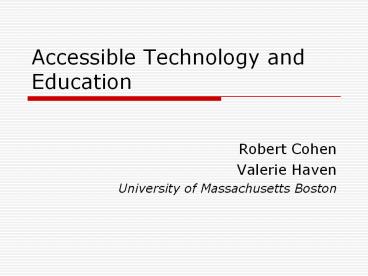










![Institute of Chemical Technology - [ICT], Mumbai PowerPoint PPT Presentation](https://s3.amazonaws.com/images.powershow.com/9667473.th0.jpg?_=202110010311)


















