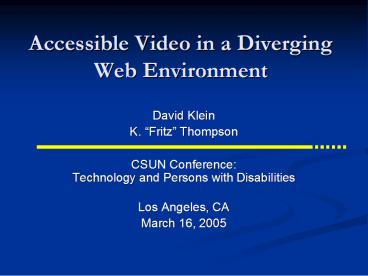Accessible Video in a Diverging Web Environment - PowerPoint PPT Presentation
1 / 45
Title:
Accessible Video in a Diverging Web Environment
Description:
Streaming or progressive download. Cross platform availability (with caveats) ... to 'protect' content from download. Large installed base. Players Captioning ... – PowerPoint PPT presentation
Number of Views:130
Avg rating:3.0/5.0
Title: Accessible Video in a Diverging Web Environment
1
Accessible Video in a Diverging Web Environment
David Klein K. Fritz Thompson
- CSUN ConferenceTechnology and Persons with
Disabilities - Los Angeles, CA
- March 16, 2005
2
Overview
- Introduction
- Web-based video players
- The technology
- Creating accessible video
- Flash video
- Our Flash player
- Future of Web-based video
3
Introduction
- Law, Health Policy Disability Center
- Training
- Work Incentive Grantees
- Disability Program Navigators
- Standup training at conferences
- Accessible video of talking heads for further
training
4
Our Needs
- Provide accessible Web-based training
- High quality video with quality audio
- Closed captions
- Transcripts
- Supporting documents
- Different formats (QuickTime, Windows Media
Player) - Efficient development and deployment
5
Players
- QuickTime
- Windows Media Player
- Real Player
- Others
- Flash
- Java
- ?
6
Players Shared Advantages
- QuickTime, Windows Media, Real
- Capable of High Quality audio/video
- Free plugin/player (may auto-install/update)
- Streaming or progressive download
- Cross platform availability (with caveats)
- Ability to protect content from download
- Large installed base
7
Players Captioning Capabilities
- QuickTime, Windows Media, Real
- All can handle captioning
- All can use component-based captioning
- Multiple files used
- text-track captioning also available in QT
- All supported by existing captioning tools
8
Players Comparison
- QuickTime Advantages
- Pro version available (30)
- Ability to "scrub" while viewing
- Ability to FF/Rewind (with audio) while viewing
- Ability to have multiple videos playing
simultaneously - Free multi-platform streaming server software
- QuickTime Disadvantages
- Free player bugs you to upgrade to pro
- Some useful features limited to pro version
- iTunes may be bundled with player (Windows
version)
9
Players Comparison
- Windows Media Player Advantages
- Feature rich
- Pre-installed (on Windows Platform)
- Easy, automatic upgrades
- Free streaming server software (Windows server
only) - Windows Media Player Disadvantages
- No ability to scrub
- One movie at a time
- Inconsistent feature implementation
10
Players Comparison
- Real Player Advantages
- Feature rich
- Large content providers vested
- Real Player Disadvantages
- May be difficult to find free download
- Pro version promoted heavily
- Not typically pre-installed
- One movie at a time
- Streaming server costs
11
Flash Player Advantages
- Installed base 98
- Arguably easier to upgrade
- Loads quickly
- New version MX 2004
- Incorporates QuickTime
- Simulates a stream
- Includes Controls component
- Can build in compatibility with other players
- Possible to add features
12
Flash Player Disadvantages
- Not highly accessible, though getting better
- Cost (Flash MX 2004)
- Initial development time
- Expertise required
- Upgrading plugin
- Manually added accessible text to video controls
13
The Technology
- Clients and servers
- Plugins or whatever
- Downloading
- Embedding video in Web pages
- Captioning
- Flash
Understanding how the pieces fit together helps
for producing accessible video
14
Clients vs. Servers
Server
Clients
Clients
15
Clients vs. Servers
- Server
- Stores HTML, video, caption text, other files
- Files can be stored on different servers
- Client
- Displays HTML in browser
- Launches players
- Assembles/packages the pieces
- Video
- Caption
- Video Player
- HTML
16
Client View
Browser Window
Embedded Player
Video
Captions
17
The Player / Plug-in
- Embeds the player in the browser
- ActiveX
- Internet Explorer
- Plug-ins
- Netscape
- Firefox
- Opera
- Need to account for both in the HTML
- User must install if not available
18
Web-based Video Delivery
- Download
- Streaming
- Progressive download
19
Download
- Provide a link
- Entire movie on client hard drive
- Benefits
- Minimizes low bandwidth
- Multiple views from same download
- Distribute to others
- Disadvantages
- Usability
- Requires hard drive space
- Captioning not always possible
- Distribute to others
20
Streaming
- Server controls content
- Active client-server connection
- Benefits
- Live broadcasts
- Low client hard drive space usage
- Disadvantages
- High bandwidth needed
- Troubleshooting
- May require local network setup (firewalls)
21
Progressive Download
- Play video while downloading
- Benefits
- Maximizes experience bandwidth vs. wait time
- Can be saved and redistributed
- Can be protected from saving by users
- Easiest for users
- Disadvantages
- Uses hard drive space (but temporarily)
- Starts and stops
- Still a problem for captioning when downloaded
22
Accessible Video and Web Pages
- See www.warp.webaim.org
- Standalone players
- Real
- Windows Media Player
- Embedded
- QuickTime
- Flash
23
Embedded Captioned Video
Server
Client
Video File
HTML File
Combining File
Caption File
24
Embedded Players
- Different technologies among browsers
- versus
- Control user experience
- Player size
- Automatic startup
- Surround video with supporting information
- Difficult to implement when players are not up to
date - Valid HTML?
25
Captioning Technologies
- XML
- Extensible Markup Language
- SMIL
- Synchronized Multimedia Integration Language
- SAMI
- Microsoft Synchronized Accessible Media
Interchange - QuickTime caption file
- Apple
- Flash
- Macromedia
26
Web-based Video Formats
- QuickTime (.mov)
- Windows Media Video (.wmv)
- Windows video (.avi) as intermediary format
- Flash video (.flv)
27
Caption Files
- Caption text
- Time codes for synchronization with video
- Text Formatting
- Font and font size
- Carriage returns
- Bolding, colors, etc.
- Speakers
- Language support
28
Captioning QuickTime
- Video
- .mov file and others
- Caption file
- .txt
- QuickTime caption file
- SMIL
- .smi or .mov
- Integrates video and caption files
29
Captioning Media Player
- Video
- .wmv
- Caption file
- .smi (XML / SAMI)
- Integration file
- .asx
- Integrates video and caption files
30
Captioning Flash
- Flash code
- .fla
- Video
- .flv
- Caption file
- Whatever (.txt, .xml, .smi)
- XML configuration file
- Flash application (Shockwave)
- .swf compiled from Flash code
- Integrates video and caption files
31
Creating a Video
- Shoot (or acquire) video/audio of highest
possible quality - Acquire secondary audio source and/or CART file
if possible - Capture, edit and compress video
- 3 output formats .mov, .wmv, and .flv
- Make audio tapes for transcription
32
Transcribing Audio or Video
- High quality audio makes better movies and better
transcripts - Staff or student workers transcribe using
in-house guidelines - Includes speaker identification and non-verbal
elements (Laughter, Applause, Inaudible) - Transcript saved in 3 formats
- MSWord .doc
- accessible .pdf
- plain .txt for caption file
- Proof and correct
33
Pre-Captioning Steps
- Text is broken up into caption-sized chunks
- Special characters eliminated (smart quotes,
em-dashes, etc.) - Caption timing software (MAGpie or HiCaption
- Both let you transcribe directly or import
prepared text files - Both attach timecodes to text in realtime
- Both export in plaintext, SAMI, QuickTime SMIL or
RealPlayer SMIL - Proof and Correct
34
Final QuickTime Assembly
- The movie - moviename.mov
- The caption file -moviename_captions.txt
- Includes captions and timing info
- The SMIL file - moviename_smil.mov
- Combines movie and captions on the fly
- Includes URL pointers to movie caption files
- .mov extension forces QT playback
- Captions display automatically as part of SMIL
standard
35
Final Windows Media Player Assembly
- The movie - moviename.wmv
- The SAMI file - moviename.smi
- Includes captions and timing info
- The ASX file - moviename.asx
- Includes URL pointers to movie caption files
- User must toggle captions in Windows Media Player
View menu
36
Final Flash Player Assembly
- The Flash playback engine - moviename.swf
- The movie - moviename.flv
- The caption file -moviename_captions.txt
- Includes captions and timing info
- Same file as QT
- The caption control file - captions.xml
- Includes URL pointers to movie caption files
- User must toggle captions in our Flash Video
Player (CC icon, on by default)
37
Files on the Server(For each movie)
- Transcript in Word .doc
- Transcript in Acrobat .pdf
- Movie in QT .mov
- Movie in Windows Media Player .wmv
- Movie in Flash .flv
- Caption file .txt
- SAMI file .smi
- SMIL file .smi (or .mov)
- Windows integration file .asx
- Flash integration file .xml
- Flash video player engine .swf
- Resizable Flash page .htm
38
Flash Video
- Becoming more accessible by version 6
- More integration with video
- Frustrated with player wars
- Lack of standards compliance
- Continual, relentless upgrades
- Difficulty in upgrading pushing users toward
paid versions - Hijacking of media types / file extensions
39
Flash Compress Video
- Create .flv file from movie (.mov, .avi)
- Method 1
- Import into Flash library and compress
- Sorenson Spark within Flash
- Export to external file or drag to timeline
- Method 2
- Or compress using non-Flash application
- Sorenson Squeeze
40
Create XML Configuration
- Open configuration file (XML)
- Add settings
- Video location
- Caption file location
- Video size and width in pixels
- Video total time in seconds
41
Combine Files
- Upload
- Video (.flv)
- Caption file
- Caption configuration (caption.xml)
- Flash file (.swf)
- Incorporate embedding tags in HTML
42
Flash Security
- Keep files in same folder
- Use BASE attribute
- om/"
- And
- Test thoroughly, especially among browsers and
browser versions
43
Future
- Our Flash video player development
- Customized controls
- More configuration options in external XML file
- Embedded formatting in captions
- Speech recognition
- Real-time voice recognition
- Automatic time codes (real-time)
- Searchable / Linkable video
44
Resources
- WebAIM
- http//www.webaim.org/techniques/captions/
- World Wide Web Consortium Web Video Standards
- http//www.w3.org/AudioVideo/
- Hi Software (HiCaption)
- http//www.hisoftware.com/hmcc/acc4mcc.html
- National Consortium on Accessible Media (MAGpie)
- http//ncam.wgbh.org/webaccess/magpie/
- Captioned Media Program
- http//www.cfv.org
- National Association of the Deaf
- http//www.nad.org/
45
Contact
- Law, Health Policy Disability Center
- http//disability.law.uiowa.edu/
- This presentation
- http//disability.law.uiowa.edu/lhpdc/publications
/kleinpubs.html - LHPDC Bulletin Board (download Flash playback
engine) - http//disability2.law.uiowa.edu/ubbthreads/ubbthr
eads.php?Cat3
David Klein 280-1 Boyd Law Bldg. College of Law
University of Iowa Iowa City, IA
52242
319-335-6748 david-klein_at_uiowa.edu
K. Fritz Thompson 280-1 Boyd Law Bldg. College
of Law University of Iowa Iowa City, IA 52242
319-335-6748
kenneth-d-thompson_at_uiowa.edu