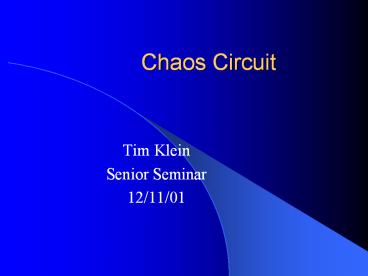Chaos Circuit - PowerPoint PPT Presentation
1 / 23
Title:
Chaos Circuit
Description:
Compare this data to the theoretical data from the Differential ... Control the circuit by using a potentiometer. Scale both x and x-dot to between 0V and 5V ... – PowerPoint PPT presentation
Number of Views:54
Avg rating:3.0/5.0
Title: Chaos Circuit
1
Chaos Circuit
- Tim Klein
- Senior Seminar
- 12/11/01
2
The Circuit
3
Our Goal
- Use the circuit to produce experimental data
- Convert this data into some usable form
- For us this is using the PIC to take data,
transfering it to the PC and then making a
bifurcation plot - Compare this data to the theoretical data from
the Differential Equations
4
Basic Rundown of Getting Data
- Control the circuit by using a potentiometer.
- Scale both x and x-dot to between 0V and 5V
- Convert x and x-dot from analog to digital
- Store the data to a serial EEPROM
- Dump the data to a file on the PC via a serial
port
5
The Way Things Were
PC
PIC
- Waits for a signal from the PIC (anything) and
then starts taking data - If it gets a BADTYPE, It dumps the data file and
starts over again - The Resistance values are hard coded in the file
- Once it started, it collected the data using a
hard-coded resistance value - It stores the Data and then Pings the PC with
0x55 - It dumps the data to the PC
6
Problems with this way
- The resistance value is hard coded in and there
is no handshaking between the PIC PC - The PC starts wanting to take data when it gets
anything from the PIC - The PC would dump the data file whenever there
was an error - There was no handshaking between the number of
data sets
7
Changes, Changes
- In order to solve many problems (and create a few
more) I totally revamped the handshaking between
the PC and the PIC - Now, the PIC always initiates every transfer with
a ping of a certain type - However the PC is the master and the PIC does
nothing without the PC saying so
8
Problems Solved
- There are now two initiate commands 0x55 and 0xFE
- 0x55 is still for starting the data transfer but
0xFE is for transferring the R-value - All the PIC does now is wait for an R-value, take
data, send the data, and then wait for another
R-value.
9
Problems solved II
- If there is an error somewhere in the
transmissionthe PC simply ignore that data set
and resends the same R-value to retake the data - In order to ignore the data that was taken with
an error, the PC first writes to a temp file and
then transfers that over to the master file.
10
Error Checking
- There are 4 error checking places built into the
System - 1. 2.) The PC sends the hi and lo R bytes and
the PIC returns them - 3.) The PIC sends the number of data bytes and
the PC returns them - 4.) The PC counts the number of bytes received
- If any of these are different than expected, the
PC resends the same R-Value to retake the data
11
The Digital Pot Problem
- The Digital pot that we had was not working
effectively - The wiper could only be set right after power-up
- Only the resistance between R-hi and WPR worked
- Solution, putting the R-values in reverse order
on the PC side - Put a wait command on the PC side to reset the
Pot and then manually reset the Pot after every
data set
12
The Second Data Point is Bad
- Whenever we received the data on the computer,
the second pair of data is usually bad - I think that this is due to the retrieving the
data from the EEPROM - One possible solution would be to store the
Second Point in the PICs memory - However, the easy way out is to just ignore the
first couple of data points on the PC side - This also has the effect of cutting down on
Transient effects
13
The Circuit was Noisy
- When we finally did end up getting data, it had
all kinds of noise associated with it - This made the Bifurcation Plot almost unreadable
- We finally solved this by putting the A-D
converter on its own isolated power supply to cut
out some of the noise
14
Finally, the Part we are all waiting for The
Data
15
X Vs. Time
16
Phase Space
17
Transient Motion
18
Noisy Data X vs. Time
19
Noisy Data Phase Space
20
After Noise Reduction -X vs. T
21
Noise Reduction Phase Space
22
Where Do We Go From Here?
- 1.) Fix Digital Pot and take a long sampling
period to obtain the bifurcation plot - 2.) Program into the handshaking a method to tell
the PIC how much data to take - 3.) Speed up the circuit
- 4.) Solve the 0xFE data problem
- - Perhaps send a combination of signals to mean
BADTYPE
23
The Rundown of Friends and Not So Much Friends
Friends
Not Friends
- The Digital Logic Analyzer
- The Debugging code for the PIC
- The Fluke
- Dr. Kiers Dr. Holmes
- My Trusty Laptop
- That digital pot!!
- That one capacitor that held me up for an entire
week - The person who decided to make the digital pot a
surface mount.