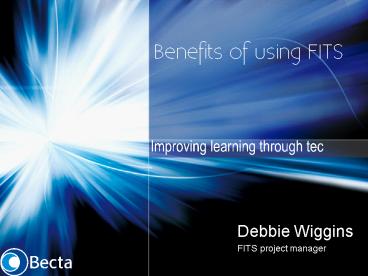ICT - PowerPoint PPT Presentation
1 / 25
Title:
ICT
Description:
THERE IS NO ICT. What does poorly performing ICT management look like? ... Perfectionism! Problem Management. What happens. standard approach to solving problems ... – PowerPoint PPT presentation
Number of Views:57
Avg rating:3.0/5.0
Title: ICT
1
Benefits of using FITS
Debbie Wiggins FITS project manager
2
What is so special about technical support?
- WITHOUT INFRASTRUCTURE AND ICT SUPPORT
- THERE IS NO ICT
3
What does poorly performing ICT management look
like?
No direction, no time, teacher pressure, no one
listening
Communication
Ownership
Planning
Training
4
What does successful ICT management look like?
Successful ICT is transparent and dependable
FITS
Problem mgt Network monitoring
Service desk Incident mgt
Financial mgt Service Level mgt Service
continuity
Change mgt Release mgt Configuration mgt
5
What is FITS?
- Framework for ICT Technical Support
- FITS is developed from best practice processes
and designed with schools and colleges in mind - FITS provides 10 processes required for efficient
and effective administration of service delivery
organised into four groups.
6
FITS
7
Processes are easy!
8
Example definition?
- Ball in Play
- A ball is in play as soon as the player has
made a stroke on the teeing ground. - It remains in play until it is holed, except
- when it is lost, out of bounds or lifted, or
another ball has been substituted whether or not
the substitution is permitted a ball so
substituted becomes the ball in play.
9
And a bit more!
- If a ball is played from outside the teeing
ground when the player is starting play of a
hole, or when attempting to correct this mistake,
the ball is not in play and Rule 11-4 or 11-5
applies. - Otherwise, ball in play includes a ball played
from outside the teeing ground when the player
elects or is required to play his next stroke
from the teeing ground. - Exception in match play Ball in play includes a
ball played by the player from outside the teeing
ground when starting play of a hole if the
opponent does not require the stroke to be
cancelled in accordance with Rule 11-4a.
10
FITS is little ITIL
- If you are unable to follow best practice, does
that mean you are currently following poor
practice?
11
Start where the need is greatest
Strategic Processes
Change Processes
Implement the plan
Have a plan
Develop the strategy
Who, when, how introducing new stuff or change
Realistic Service Level Agreements
Release software after testing for compatibility
What to do when disaster strikes
Knowing what you have and how its setup
Manage the costs
Proactive Processes
Reactive Processes
Check the implementation works
Fix issues with the implementation
Single point of contact for logging faults
Monitor equipment fix before failure
Is there enough capacity for planned use
Incident resolution includes quick fixes,
knowledge base, spares!
Identify trends and seek strong solutions to
problems
12
Is FITS just for technicians?
- Every user of ICT equipment
- How to log calls
- How to use a knowledge base
- Common errors to avoid
- What level of service to expect
- All who plan use of budgets
- Developing future use of technology
13
Service Desk logging calls
- What happens
- users know their call for support will be
actioned - calls can be planned
- calls will be actioned on time
- reports can be produced
- What stops
- corridor call logging
- lost calls
- random wandering
- simple mistakes
14
Incident Management
- What happens
- Service restored quickly
- Quick fixes part of solution
- Efficient results
- Users can get on with their job
- Confident users
- What stops
- Wasted time waiting
- Chase up calls where are you?
- Perfectionism!
15
Problem Management
- What happens
- standard approach to solving problems
- reduction in incidents
- permanent solutions
- learning from experience
- What stops
- each technician having their own style
- repeat failures
- unclear resolution
- informed, trained technicians
16
Change Management
- What happens
- changes are planned
- software upgrades can be tested before rollout
- staff approve changes
- What stops
- constant tweaking at critical times
- things that used to work going wrong
- he who shouts loudest gets priority action
17
What does FITS cost?
- FITS is freely available
- The rest is up to the leadership team,
technicians and all staff - Planning PLAN
- Commitment
- Understand
- Prepare
- Promote DO
- Support
- Maintain
- Review and improve REVIEW
18
Total annual expenditure on ICT
Primary
Secondary
User self support Formal support Consumables Train
ing Internet / LAN Software Hardware
On average 60 allocated to technical support
1
Data from BectasTotal Cost of Ownership research
19
Cost effective ICT support
- A simple formula
- affordable ICT initial costs
- affordable ICT ongoing costs
- continuing ICT
20
(No Transcript)
21
Ensure you keep the key skills
- Ownership
- Communication
- Planning
- Feedback
- Continuous improvement
22
Where has FITS been successful?
- FITS made the technical support staff aware of
what they were not doing by identifying big holes
in the service and enabling them to work out
solutions to improving service delivery and
making it more process driven and robust - Birley Community College, Sheffield
23
Framework for ICT Technical Support
24
Outcomes from using ICT
- shared ideas, more exciting lessons
- more motivating ways of learning
- more choice about how and where to learn
- innovative teaching environment
- collaboration of effective good working practices
- cost effective
- great place to work
- transform teaching and learning
- improve outcomes for children and young people
25
Everyone has a technique
Life! Dont talk to me about life!
Ill be with you in a minute
Yes, Ive logged your call
Im so cute youll let me get away with anything
26
Next steps
Framework for ICT Technical Support
- Case studies volunteer sites needed for
FITS for FE - Website toolkit
- PDF downloads
- Pocket guide
- Assessment
- Expert workshops
www.becta.org.uk/fits www.becta.org.uk/tsas engage
_at_becta.org.uk