Motes for Dummies - PowerPoint PPT Presentation
1 / 12
Title:
Motes for Dummies
Description:
Magnetometer. 2 axis' of measurement. Detection of up to 15 feet. Microphone ... Verified Photo Sensor, Sounder, Microphone, Magnetometer, and Accelerometer. ... – PowerPoint PPT presentation
Number of Views:85
Avg rating:3.0/5.0
Title: Motes for Dummies
1
Motes for Dummies
ECE 191 Wireless Sensor Networks
- Group Members
- Jonathan Cham
- Brandon Gee
- George Solis
- Matthew Linder
Sponsor SCRIPPS / Dr. Bill Hodgkiss
Instructors Dr. Pankaj K Das Dr. Clark Guest
2
Agenda
- Purpose
- System Overview
- System Description
- Test Scenario and Results
- Summary
3
Why Wireless?
- Reasons for wireless networks
- Low Power/Small Physical Size
- Reduced setup costs (no wires needed)
- Ability to monitor remote test sites
- Ability to monitor large areas with minimal
hardware - Capability to monitor data in real time
- Great versatility (programmable/upgradeable)
4
System Overview
RF/Processing Board
Sensor Board
Interface Board
The Interface Board (MIB300CA), which acts as a
Base Station and is used for programming the
RF/Processor Board, or transferring data
collected by the sensors to a PC via the serial
port, or communication port.
The RF/Processor Board (MPR300CB) which contains
the micro controller that will provide all of the
necessary control, processing, and communication
signals to the sensors as well as the
transmission of data over the wireless link
station.
The Sensor Board (MTS310CA), which contains the
sensors and connects on top of the RF/Processor
Board via a 51 pin connector. This board contains
anywhere from 2-5 sensors and is responsible for
gathering data.
5
Flow Chart/Block Diagram
6
Sensor Descriptions
- Microphone
- Two Modes of Operation
- Acoustic Ranging
- General Acoustic Recording
- Sounder
- 4kHz fixed frequency resonator
- Accelerometer
- 2 axis of measurement
- 2 types of acceleration
- Dynamic
- Static
- Photo Cell
- Typical OFF resistance 520kOhms
- Typical ON resistance 2.0kOhms
- Magnetometer
- 2 axis of measurement
- Detection of up to 15 feet
- Thermistor
- 10kOhm resistance at 25C
7
TinyOS Overview
- Developed by Berkeley specifically for networked
sensors - TinyOS takes into account
- Small memory size
- Low CPU speed
- Power efficiency
8
Test Goals
- Verify that all hardware is working
- Motes are programmable
- Sensors are all functional
- RF hardware is able to receive and transmit data
- Verify that the hardware is Ad-Hoc network
capable. - Run tests using the available TinyOS
applications.
9
Test Results
- Verified Photo Sensor, Sounder, Microphone,
Magnetometer, and Accelerometer. - Using the MicaHWVerify application we verified
that the RF boards were programmable - Using the MicaSBVerify applications we verified
that the Sensors were working - Tested RF link and Transmission Range
- Using the SenseToRFM appliation we were able to
send simple photocell readings over RF and test
the range. - Average distance was about 60 cm from Gateway.
- Sent commands forward through Ad-Hoc Network back
to the base station - Using the SimpleCmd application and the
SerialForward and BcastInject tool.
10
OscilloscopeRF Demo
- Uses the photo sensor to detect lighting changes.
- Transmits the data packets over radio to the base
station. - The base station forwards the data to the PC
where the data is separated. - The Oscilloscope GUI then displays the photocell
reading.
11
(No Transcript)
12
Summary
- High learning curve
- TinyOS
- TinyDB
- Created Motes for Dummies documentation
- Future projects will be software intensive

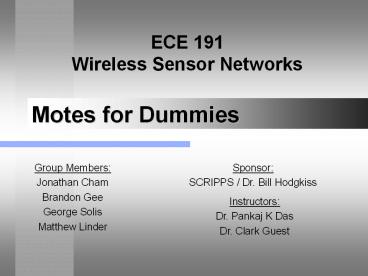



![READ [PDF] Eldercare For Dummies PowerPoint PPT Presentation](https://s3.amazonaws.com/images.powershow.com/10127002.th0.jpg?_=20240909101)
![[PDF] DOWNLOAD FREE Law School For Dummies PowerPoint PPT Presentation](https://s3.amazonaws.com/images.powershow.com/10132025.th0.jpg?_=20240917074)

![DOWNLOAD [PDF] Medicare Prescription Drug Coverage For Dummies PowerPoint PPT Presentation](https://s3.amazonaws.com/images.powershow.com/10133553.th0.jpg?_=20240918091)
![[READ] Managerial Accounting For Dummies PowerPoint PPT Presentation](https://s3.amazonaws.com/images.powershow.com/10087166.th0.jpg?_=20240727036)




![[READ] Technical Analysis For Dummies PowerPoint PPT Presentation](https://s3.amazonaws.com/images.powershow.com/10104904.th0.jpg?_=20240823011)







![[PDF] DOWNLOAD Napoleon For Dummies PowerPoint PPT Presentation](https://s3.amazonaws.com/images.powershow.com/10117973.th0.jpg?_=20240902079)








