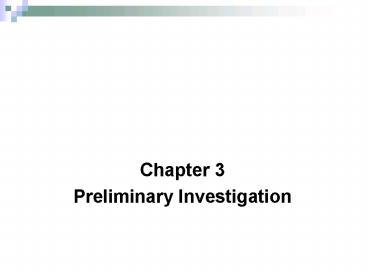Preliminary Investigation - PowerPoint PPT Presentation
1 / 126
Title:
Preliminary Investigation
Description:
Each stakeholder group brings their own perspective and motivation to the IS ... systems development projects and the application area (see also Kirsch, 2000) ... – PowerPoint PPT presentation
Number of Views:998
Avg rating:3.0/5.0
Title: Preliminary Investigation
1
- Chapter 3
- Preliminary Investigation
2
Learning Objectives
- Identify Selecting System Development Project
(SDP) - Initiating Planning System Development Project
(SDP) - System Requirement Modeling
3
Identifying and Selecting Systems Development
Projects
4
The Process of Identifying and Selecting IS
Development Projects
- Identifying potential development projects.
- Identification from a stakeholder group.
- Each stakeholder group brings their own
perspective and motivation to the IS decision.
5
The Process of Identifying and Selecting IS
Development Projects
- Top-down source are projects identified by top
management or by a diverse steering committee. - Bottom-up source are project initiatives stemming
from managers, business units, or the development
group. - The process varies substantially across
organizations.
6
The Process of Identifying and Selecting IS
Development Projects (Cont.)
7
The Process of Identifying and Selecting IS
Development Projects (Cont.)
- Classifying and ranking IS development projects.
- Using value chain analysis or other evaluation
criteria - Value chain analysis the process of analyzing an
organizations activities for making products
and/or services to determine where value is added
and costs are incurred.
8
The Process of Identifying and Selecting IS
Development Projects (Cont.)
9
The Process of Identifying and Selecting IS
Development Projects (Cont.)
- Selecting IS development projects.
- Based on various factors.
- Consider both short- and long-term projects.
- Select those most likely to achieve business
objectives. - Is a very important and ongoing activity.
10
The Process of Identifying and Selecting IS
Development Projects (Cont.)
11
Deliverables and Outcomes
- Primary deliverable from the first part of the
planning phase is a schedule of specific IS
development projects. - Outcome of the next part of the planning phase
project initiation and planning is the
assurance that careful consideration was given to
project selection and each project can help the
organization reach its goals.
12
Deliverables and Outcomes
- Incremental commitment a strategy in systems
analysis and design in which the project is
reviewed after each phase and continuation of the
project is rejustified.
13
Corporate and Information Systems Planning
- To benefit from a planning-based approach for
identifying and selecting projects - An organization must analyze its information
needs thoroughly. - Plan its projects carefully.
14
Corporate Strategic Planning
- Ongoing process that defines mission, objectives,
and strategies of an organization.
15
Corporate Strategic Planning
- Corporate strategy involves
- Mission statement
- Objective statements
- Description of competitive strategy
16
Corporate Strategic Planning (Cont.)
- Mission statement A statement that makes it
clear what business a company is in.
17
Corporate Strategic Planning (Cont.)
18
Corporate Strategic Planning (Cont.)
- Objective statement a series of statements that
express an organizations qualitative and
quantitative goals for reaching a desired future
position.
19
Corporate Strategic Planning (Cont.)
20
Corporate Strategic Planning (Cont.)
- Competitive strategy the method by which an
organization attempts to achieve its mission and
objectives. - Main types
- Low-cost producer
- Product differentiation
- Product focus or niche
21
Information Systems Planning (ISP)
- An orderly means of assessing the information
needs of an organization and defining systems,
databases, and technologies that will best meet
those needs - ISP must be done in accordance with the
organization's mission, objectives, and
competitive strategy.
22
Information Systems Planning (Cont.)
23
Information Systems Planning (Cont.)
- IS planning must be kept in line with corporate
strategic planning.
24
Information Systems Planning (Cont.)
- Top-down planning attempts to gain a broad
understanding of information system needs of the
entire organization and offers - Broader perspective
- Improved integration
- Improved management support
- Better understanding
25
Information Systems Planning (Cont.)
- Bottom-up planning identifies IS development
projects based on solving specific operational
business problems or taking advantage of specific
opportunities. - Can be faster and less costly, so may be
beneficial in certain circumstances.
26
Example
- Refer to Pine Valley Furniture for ISP (text book)
27
Information Systems (IS) Plan
28
Electronic Commerce Applications and Internet
Basics
- Electronic Commerce (EC) Internet-based
communication to support day-to-day business
activities. - Internet a large worldwide network of networks
that use a common protocol to communicate with
each other. - Intranet Internet-based communication to support
business activities within a single organization.
29
Electronic Commerce Applications and Internet
Basics (Cont.)
- Extranet Internet-based communication to support
business-to-business activities. - Electronic data interchange (EDI) the use of
telecommunications technologies to directly
transfer business documents between organizations.
30
Electronic Commerce Applications and Internet
Basics (Cont.)
31
Initiating and Planning Systems Development
Projects
- What must be considered when making the decision
on the division between project initiation and
planning (PIP) and analysis. - How much effort should be expended on the PIP
process? - Who is responsible for performing the PIP
process? - Why is PIP such a challenging activity?
32
The Process of Initiating and Planning IS
Development Projects
33
The Process of Initiating and Planning IS
Development Projects (Cont.)
- Project initiation focuses on activities designed
to assist in organizing a team to conduct project
planning. - Establishing the Project Initiation Team.
- Establishing a Relationship with the Customer.
34
The Process of Initiating and Planning IS
Development Projects (Cont.)
- Establishing the Project Initiation Plan.
- Establishing Management Procedures.
- Establishing the Project Management Environment
and Project Workbook. - Developing the Project Charter.
35
The Process of Initiating and Planning IS
Development Projects (Cont.)
- The key activity of project initiation is the
development of the project charter. - A short document that is prepared for both
internal and external stakeholders. - Provides a high-level overview of the project.
- Useful communication tool that helps to assure
that the organizations and other stakeholders
understand the initiation of a project.
36
The Process of Initiating and Planning IS
Development Projects (Cont.)
- A project charter typically contains
- Project title and date of authorization
- Project manager name and contact information
- Customer name and contact information
- Projected start and completion dates
37
The Process of Initiating and Planning IS
Development Projects (Cont.)
- Key stakeholders, project role, and
responsibilities - Project objectives and description
- Key assumptions or approach
- Signature section for key stakeholders
38
The Process of Initiating and Planning IS
Development Projects (Cont.)
- The key activity of project planning is the
process of defining clear, discrete activities
and the work needed to complete each activity
within a single project. - The objective of the project planning process is
the development of a Baseline Project Plan (BPP)
and the Project Scope Statement (PSS)
39
Elements of Project Planning
- Describe project scope, alternatives,
feasibility. - Divide project into tasks.
- Estimate resource requirements and create
resource plan. - Develop preliminary schedule.
- Develop communication plan.
40
Elements of Project Planning (Cont.)
- Determine standards and procedures.
- Identify and assess risk.
- Create preliminary budget.
- Develop a statement of work.
- Set baseline project plan.
41
Deliverables and Outcomes
- Business Case
- Justification for an information system.
- Presented in terms of the tangible and intangible
economic benefits and costs. - The technical and organizational feasibility of
the proposed system.
42
Deliverables and Outcomes (Cont.)
- Baseline Project Plan (BPP)
- A major outcome and deliverable from the PIP
phase. - Contains the best estimate of a projects scope,
benefits, costs, risks, and resource requirements.
43
Deliverables and Outcomes (Cont.)
- Project Scope Statement (PSS)
- A document prepared for the customer.
- Describes what the project will deliver.
- Outlines at a high level all work required to
complete the project.
44
Assessing Project Feasibility
- Economic
- Technical
- Operational
- Scheduling
- Legal and contractual
- Political
45
Assessing Project Feasibility (Cont.)
46
Assessing Project Feasibility (Cont.)
- Economic feasibility a process of identifying
the financial benefits and costs associated with
a development project. - Often referred to as cost-benefit analysis.
- Project is reviewed after each SDLC phase in
order to decide whether to continue, redirect, or
kill a project.
47
Determining Project Benefits
- Tangible benefits refer to items that can be
measured in dollars and with certainty. - Examples include
- reduced personnel expenses,
- lower transaction costs, or
- higher profit margins.
48
Determining Project Benefits (Cont.)
- Most tangible benefits will fit within the
following categories - Cost reduction and avoidance
- Error reduction
- Increased flexibility
- Increased speed of activity
- Improvement of management planning and control
- Opening new markets and increasing sales
opportunities
49
Determining Project Benefits (Cont.)
- Intangible benefits are benefits derived from the
creation of an information system that cannot be
easily measured in dollars or with certainty. - May have direct organizational benefits, such as
the improvement of employee morale. - May have broader societal implications, such as
the reduction of waste creation or resource
consumption.
50
Determining Project Costs
- Tangible costs a cost associated with an
information system that can be measured in
dollars and with certainty. - IS development tangible costs include
- Hardware costs,
- Labor costs, or
- Operational costs including employee training and
building renovations.
51
Determining Project Costs (Cont.)
- Intangible costs a cost associated with an
information system that cannot be easily measured
in terms of dollars or with certainty. - Intangible costs can include
- Loss of customer goodwill,
- Employee morale, or
- Operational inefficiency.
52
Determining Project Costs (Cont.)
- One-time cost a cost associated with project
start-up and development or system start-up. - These costs encompass activities such as
- Systems development,
- New hardware and software purchases,
- User training,
- Site preparation, and
- Data or system conversion.
53
Determining Project Costs (Cont.)
- Recurring cost a cost resulting from the ongoing
evolution and use of a system. - Examples of these costs include
- Application software maintenance,
- Incremental data storage expenses,
- Incremental communications,
- New software and hardware leases, and
- Supplies and other expenses (i.e. paper, forms,
data center personnel).
54
Determining Project Costs (Cont.)
- Both one-time and recurring costs can consist of
items that are fixed or variable in nature. - Fixed costs are billed or incurred at a regular
interval and usually at a fixed rate. - Variable costs are items that vary in relation to
usage.
55
Determining Project Costs (Cont.)
- Procurement
- Consulting, equipment, site preparation, capital,
management time - Start-up
- Operating systems, communications installation,
personnel hiring, organizational disruption - Project-related
- Application software, software modification,
personnel overhead, training, data analysis,
documentation - Operating
- System maintenance, rental, asset depreciation,
operation and planning
56
Economic Cost- Benefit Analysis Technique
- Net Present Value (NPV)
- Use discount rate to determine present value of
cash outlays and receipts - Return on Investment (ROI)
- Ratio of cash receipts to cash outlays
- Break-Even Analysis (BEA)
- Amount of time required for cumulative cash flow
to equal initial and ongoing investment
57
The Time Value of Money
- Time value of money (TVM) the concept that money
available today is worth more than the same
amount tomorrow. - Discount rate the rate of return used to compute
the present value of future cash flows (the cost
of capital). - Present value the current value of a future cash
flow
58
The Time Value of Money (Cont.)
- Net Present Value pg 142
- PVn present value of Y dollars n years from now
based on a discount rate of i. - NPV sum of PVs across years.
- Calculates time value of money.
59
NPV Summary
- Benefit
- PV Benefit (yearly)
- NPV Benefit Cumulative of PV Benefit
- Costs
- PV Cost (yearly)
- NPV Cost One Time Cost Cumulative PV Cost
- Overall NPV Subtract NPV Benefit from NPV Cost
60
ROI
- Overall ROI (Overall NPV / NPV Cost)
61
The Time Value of Money (Cont.)
- Break-even analysis a type of cost-benefit
analysis to identify at what point (if ever)
benefits equal costs.
62
Break Even Analysis
- Yearly cash flow subtract of one time cost and
PV Cost (yearly) from PV Benefit (yearly) - Overall NPV cash flow total cash flows for all
preceding years
63
Assessing Technical Feasibility
- Technical feasibility a process of assessing the
development organizations ability to construct a
proposed system.
64
Assessing Technical Feasibility
- The potential consequences of not assessing and
managing risks can include the following - Failure to attain expected benefits from the
project, - Inaccurate project cost estimates,
- Inaccurate project duration estimates,
- Failure to achieve adequate system performance
levels, and - Failure to adequately integrate the new system
with existing hardware, software, or
organizational procedures.
65
Project Risk Factors
- Project size
- Team size, organizational departments, project
duration, programming effort - Project structure
- New vs. renovated system, resulting
organizational changes, management commitment,
user perceptions - Development group
- Familiarity with platform, software, development
method, application area, development of similar
systems - User group
- Familiarity with IS development process,
application area, use of similar systems
66
Assessing Technical Feasibility (Cont.)
- Risk can be managed on a project by
- Changing the project plan to avoid risky factors,
- Assigning project team members to carefully
manage the risky aspects, - Setting up monitoring methods to determine
whether or not potential risk is, in fact,
materializing.
67
Assessing Technical Feasibility (Cont.)
- The four primary factors associated with the
amount of technical risk on a given project are - Project size,
- Project structure,
- The development groups experience with the
application and technology area, and - The user groups experience with systems
development projects and the application area
(see also Kirsch, 2000).
68
Assessing Technical Feasibility (Cont.)
- Four general rules emerged as technical risk
assessments - Larger projects are riskier than smaller
projects. - A system in which the requirements are easily
obtained and highly structured will be less risky
than one in which requirements are messy, ill
structured, ill defined, or subject to the
judgment of an individual.
69
Assessing Technical Feasibility (Cont.)
- The development of a system employing commonly
used or standard technology will be less risky
than one employing novel or nonstandard
technology. - A project is less risky when the user group is
familiar with the familiar with the systems
development process and application area than if
unfamiliar.
70
Assessing Technical Feasibility (Cont.)
71
Assessing Other Feasibility Concerns
- Operational
- Does the proposed system solve problems or take
advantage of opportunities? - Scheduling
- Can the project time frame and completion dates
meet organizational deadlines? - Legal and Contractual
- What are legal and contractual ramifications of
the proposed system development project? - Political
- How do key stakeholders view the proposed system?
72
Building the Baseline Project Plan
- Baseline Project Plan (BPP) is a document
intended primarily to guide the development team. - Sections
- Introduction
- System description
- Feasibility assessment
- Management issues
73
Building the Baseline Project Plan (Cont.)
- Project Scope statement is part of the BPP
introduction. - Sections
- Problem statement
- Project objectives
- Project description
- Business benefits
- Deliverables
- Expected duration
74
Factors in Determining Scope
- Organizational units affected by new system
- Current systems that will interact with or change
because of new system - People who are affected by new system
- Range of potential system capabilities
75
Diagram Depiction of Project Scope
76
Building the Baseline Project Plan (Cont.)
- System description section outlines possible
alternative solutions. - Feasibility assessment section outlines issues
related to project costs and benefits, technical
difficulties, and other such concerns. - Management issues section outlines a number of
managerial concerns related to the project.
77
Reviewing the Baseline Project Plan
- Structured Walkthroughs a peer-group review of
any product created during the system development
process - Roles coordinator, presenter, user, secretary,
standard-bearer, maintenance oracle - Can be applied to BPP, system specifications,
logical and physical designs, program code, test
procedures, manuals and documentation
78
Performing Requirements Determination
79
The Process of Determining Requirements
- Systems Analyst Characteristics for Successful
Requirements Determination - Impertinence
- Impartiality
- Relaxing constraints
- Attention to details
- Reframing
80
Deliverables and Outcomes
- Deliverables for Requirements Determination
- From interviews and observations - interview
transcripts, observation notes, meeting minutes - From existing written documents - mission and
strategy statements, business forms, procedure
manuals, job descriptions, training manuals,
system documentation, flowcharts
81
Deliverables and Outcomes (Cont.)
- From computerized sources Joint Application
Design session results, CASE repositories,
reports from existing systems, displays and
reports from system prototype.
82
Traditional Methods for Determining Requirements
- Interviewing individuals
- Interviewing groups
- Observing workers
- Studying business documents
83
Interviewing and Listening
- One of the primary ways analysts gather
information about an information systems project. - Interview Guide is a document for developing,
planning and conducting an interview.
84
Guidelines for Effective Interviewing
- Plan the interview.
- Prepare interviewee appointment, priming
questions. - Prepare agenda, checklist, questions.
- Listen carefully and take notes (tape record if
permitted). - Review notes within 48 hours.
- Be neutral.
- Seek diverse views.
85
Interviewing and Listening (Cont.)
86
Choosing Interview Questions
- Each question in an interview guide can include
both verbal and non-verbal information. - Open-ended questions questions that have no
prespecified answers. - Closed-ended questions questions that ask those
responding to choose from among a set of
specified responses.
87
Interviewing Groups
- Drawbacks to individual interviews
- Contradictions and inconsistencies between
interviewees. - Follow-up discussions are time consuming.
- New interviews may reveal new questions that
require additional interviews with those
interviewed earlier.
88
Interviewing Groups (Cont.)
- Interview several key people together
- Advantages
- More effective use of time.
- Can hear agreements and disagreements at once.
- Opportunity for synergies.
- Disadvantages
- More difficult to schedule than individual
interviews.
89
Nominal Group Technique (NGT)
- A facilitated process that supports idea
generation by groups. - Process
- Members come together as a group, but initially
work separately. - Each person writes ideas.
- Facilitator reads ideas out loud, and they are
written on a blackboard or flipchart.
90
Nominal Group Technique (NGT)
- Group openly discusses the ideas for
clarification. - Ideas are prioritized, combined, selected,
reduced. - NGT exercise used to complement group meetings or
as part of JAD effort.
91
Directly Observing Users
- Direct Observation
- Watching users do their jobs
- Obtaining more firsthand and objective measures
of employee interaction with information systems. - Can cause people to change their normal operating
behavior. - Time-consuming and limited time to observe.
92
Analyzing Procedures and Other Documents
- Document Analysis
- Review of existing business documents
- Can give a historical and formal view of system
requirements - Types of information to be discovered
- Problems with existing system
- Opportunity to meet new need
- Organizational direction
93
Analyzing Procedures and Other Documents (Cont.)
- Names of key individuals
- Values of organization
- Special information processing circumstances
- Reasons for current system design
- Rules for processing data
7.93
94
Analyzing Procedures and Other Documents (Cont.)
- Useful document Written work procedure
- For an individual or work group.
- Describes how a particular job or task is
performed. - Includes data and information used and created in
the process.
7.94
95
Analyzing Procedures and Other Documents (Cont.)
96
Analyzing Procedures and Other Documents (Cont.)
- Potential Problems with Procedure Documents
- May involve duplication of effort.
- May have missing procedures.
- May be out of date.
- May contradict information obtained through
interviews.
97
Analyzing Procedures and Other Documents (Cont.)
- Formal Systems the official way a system works
as described in organizational documentation
(i.e. work procedure). - Informal Systems the way a system actually works
(i.e. interviews, observations).
98
Analyzing Procedures and Other Documents (Cont.)
- Useful document Business form
- Used for all types of business functions.
- Explicitly indicate what data flow in and out of
a system and data necessary for the system to
function. - Gives crucial information about the nature of the
organization.
99
Analyzing Procedures and Other Documents (Cont.)
100
Analyzing Procedures and Other Documents (Cont.)
- Useful document Report
- Primary output of current system.
- Enables you to work backwards from the report to
the data needed to generate it. - Useful document Description of current
information system
101
Analyzing Procedures and Other Documents (Cont.)
102
Contemporary Methods for Determining System
Requirements
- Joint Application Design (JAD)
- Brings together key users, managers, and systems
analysts. - Purpose collect system requirements
simultaneously from key people. - Conducted off-site.
- Group Support Systems
- Facilitate sharing of ideas and voicing of
opinions about system requirements.
103
Contemporary Methods for Determining System
Requirements (Cont.)
- CASE tools
- Used to analyze existing systems.
- Help discover requirements to meet changing
business conditions. - System prototypes
- Iterative development process.
- Rudimentary working version of system is built.
- Refine understanding of system requirements in
concrete terms.
104
Joint Application Design (JAD)
- Intensive group-oriented requirements
determination technique. - Team members meet in isolation for an extended
period of time. - Highly focused.
- Resource intensive.
- Started by IBM in 1970s.
105
JAD (Cont.)
106
JAD (Cont.)
- JAD Participants
- Session Leader facilitates group process.
- Users active, speaking participants
- Managers active, speaking participants
- Sponsor high-level champion, limited
participation.
107
JAD (Cont.)
- Systems Analysts should mostly listen.
- Scribe record session activities.
- IS Staff should mostly listen.
- End Result
- Documentation detailing existing system.
- Features of proposed system.
108
CASE Tools During JAD
- Upper CASE tools are used.
- Enables analysts to enter system models directly
into CASE during the JAD session. - Screen designs and prototyping can be done during
JAD and shown to users.
109
Using Prototyping During Requirements
Determination
- Quickly converts requirements to working version
of system. - Once the user sees requirements converted to
system, will ask for modifications or will
generate additional requests.
110
Using Prototyping During Requirements
Determination (Cont.)
- Most useful when
- User requests are not clear.
- Few users are involved in the system.
- Designs are complex and require concrete form.
- History of communication problems between
analysts and users. - Tools are readily available to build prototype.
111
Using Prototyping During Requirements
Determination (Cont.)
- Drawbacks
- Tendency to avoid formal documentation.
- Difficult to adapt to more general user audience.
- Sharing data with other systems is often not
considered. - Systems Development Life Cycle (SDLC) checks are
often bypassed.
112
Radical Methods for Determining System
Requirements
- Business Process Reengineering (BPR) search for,
and implementation of radical change in business
processes to achieve breakthrough improvements in
products and services.
113
Radical Methods for Determining System
Requirements (Cont.)
- Goals
- Reorganize complete flow of data in major
sections of an organization. - Eliminate unnecessary steps.
- Combine steps.
- Become more responsive to future change.
114
Identifying Processes to Reengineer
- Identification of processes to reengineer
- Key business processes
- Structured, measured set of activities designed
to produce specific output for a particular
customer or market. - Focused on customers and outcome.
- Same techniques are used as were used for
requirements determination.
115
Disruptive Technologies
- Information technologies must be applied to
radically improve business processes. - Disruptive technologies are technologies that
enable the breaking of long-held business rules
that inhibit organizations from making radical
business changes.
116
Disruptive Technologies (Cont.)
117
Requirements Determination using Agile
Methodologies
- Continual user involvement
- Replace traditional SDLC waterfall with iterative
analyze design code test cycle - Agile usage-centered design
- Focuses on user goals, roles, and tasks
- The Planning Game
- Based on eXtreme programming
- Exploration, steering, commitment
118
Continual User Involvement
119
Agile Usage-Centered Design Steps
- Gather group of programmers, analysts, users,
testers, facilitator. - Document complaints of current system.
- Determine important user roles.
- Determine, prioritize, and describe tasks for
each user role. - Group similar tasks into interaction contexts.
- Associate each interaction context with a user
interface for the system, and prototype the
interaction context. - Step through and modify the prototype.
120
The Planning Game from eXtreme Programming
121
Summary
- In this chapter you learned how to
- Describe the project identification and selection
process. - Describe corporate strategic planning and
information systems planning. - Explain the relationship between corporate
strategic planning and IS planning.
122
Summary (Cont.)
- Describe how IS planning can assist in system
development project identification and selection. - Analyze IS planning matrices.
- Describe three classes of E-Commerce applications.
123
Summary
- Describe steps involved in project initiation and
planning. - Explain the need for and contents of Statement of
Work and Baseline Project Plan. - List and describe methods for assessing project
feasibility. - Describe tangible vs. intangible costs and
benefits, and one-time vs. recurring costs and
benefits.
124
Summary (Cont.)
- Perform cost-benefit analysis, and understand
time value of money, present value, discount
rate, return on investment, and break-even
analysis. - Describe rules for evaluating technical risk of
systems development projects. - Describe activities and roles of structured
walkthroughs.
125
Summary
- Describe interviewing options and develop
interview plan. - Explain advantages and pitfalls of worker
observation and document analysis. - Explain how computing can support requirements
determination.
126
Summary (Cont.)
- Participate in and help plan Joint Application
Design sessions. - Use prototyping during requirements
determination. - Describe contemporary approaches to requirements
determination.