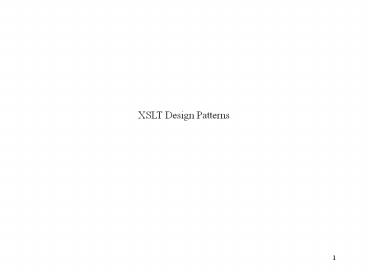XSLT Design Patterns - PowerPoint PPT Presentation
Title:
XSLT Design Patterns
Description:
The template looks largely like a standard HTML file, sprinkled with a few extra ... Publisher Kidder Publishing Co. /Publisher /Book /BookCatalog Booklists.css ... – PowerPoint PPT presentation
Number of Views:84
Avg rating:3.0/5.0
Title: XSLT Design Patterns
1
XSLT Design Patterns
2
Stylesheet Design PatternsRef XSLT by Michael
KayISBN1-961005-06-7
- Four common design patterns for XSLT Stylesheets
- The majority of stylesheets fall into four major
categories - Fill-in-Blank Stylesheets
- Navigational stylesheets
- Rule-based stylesheets
- Computational stylesheets
3
Stylesheet Design Patterns
- Fill-in-Blank Stylesheets
- The template looks largely like a standard HTML
file, sprinkled with a few extra control
statements. - Extra tags are used to retrieve variable data and
insert it at a particular point in the HTML data
page. - The stylesheet has the same structure as the
desired output. - Fixed content is included directly in the
stylesheet as text. - Repeated sections (like rows in a table) can be
enclosed by ltxslfor-eachgt tags.
4
Example 1
- Catalog.xml
- lt?xml version"1.0"?gt
- lt?xml-stylesheet type"text/css"
href"booklists.css" ?gt - ltBookCataloggt
- ltBookgt
- ltTitlegtBillions Of Starslt/Titlegt
- ltAuthorgtSusan Boggslt/Authorgt
- ltDategt1983lt/Dategt
- ltISBNgt1-5555-555-2lt/ISBNgt
- ltPublishergtAnderson-Wellslt/Publish
ergt - lt/Bookgt
- ltBookgt
- ltTitlegtAdventures Of Freddie the
Froglt/Titlegt - ltAuthorgtJohn Smithlt/Authorgt
- ltDategt1977lt/Dategt
- ltISBNgt0-444-4444-4lt/ISBNgt
- ltPublishergtKidder Publishing
Co.lt/Publishergt
- Booklists.css
- BookCatalog displayblockbordersolid blue
- Book displayblock
- Title displayblock font-familyArialcolorRed
- Author displayblock
- Date,ISBN displaynone
- Publisher display block font-styleitalic
5
Example 2 - Office.xml
- lt?xml version"1.0"?gt
- ltofficepersonnelgt
- ltpersongt
- ltnamegt Mary Jones lt/namegt
- lttitlegt CEO lt/titlegt
- ltreportsgt
- ltpersongt
- ltnamegt Susan Mills lt/namegt
- lttitlegt Director lt/titlegt
- ltreportsgt
- ltpersongt
- ltnamegt John Deen lt/namegt
- lttitlegt Engineer lt/titlegt
- lt/persongt
- lt/reportsgt
- lt/persongt
- ltpersongt
- ltnamegtDavid Smith lt/namegt
- lttitlegt Director lt/titlegt
6
Example2 - Office.xsl
- lt?xml version"1.0"?gt
- ltxslstylesheet xmlnsxsl"http//www.w3.org/1999/
XSL/Transform" - version"1.0"gt
- ltxsltemplate match"/"gt
- lthtmlgtltheadgtlttitlegt Management lt/titlegtlt/headgt
- ltbodygt
- lttable border"2" cellpadding"5"gt
- lttrgt
- ltthgtNamegtlt/thgt ltthgtTitlelt/thgt ltthgt Reports
To lt/thgt - lt/trgt
- ltxslfor-each select"//person"gt
- lttrgt
- lttdgtltxslvalue-of select"name"/gtlt/tdgt
- lttdgtltxslvalue-of select"title"/gtlt/tdgt
- lttdgtltxslvalue-of select"ancestorperson1/n
ame"/gtlt/tdgt - lt/trgt
- lt/xslfor-eachgt
- lt/tablegt
- lt/bodygt
7
Stylesheet Design Patterns
- Navigational Stylesheets
- Is essentially output-oriented.
- Named templates can be used as subroutines to
perform some of the commonly-needed tasks. - Looks more like a conventional procedural program
with variables, conditional statements, loops
and subroutine calls. - Often used to produce reports on data-oriented
XML documents, where the structure of the source
document is regular and predictable.
8
Example
- Example on slide 9
- The example shows BookSales.xml and BookSales.xsl
that generates an HTML output showing book sales
by month.
9
Example
- BookSales.xml
- lt?xml version"1.0"?gt
- lt?xml-stylesheet type"text/xsl"
href"011231.xsl"?gt - ltsalesgt
- ltsummarygt
- ltheadinggtBook Storelt/headinggt
- ltsubheadgtSales Reportlt/subheadgt
- ltdescriptiongtSales Report for two
monthslt/descriptiongt lt/summarygt - ltdatagt
- ltmonthgtltnamegtJanuary 2002lt/namegt ltweek number"1"
books_sold"1000" /gt - ltweek number"2" books_sold"2000" /gt
- ltweek number"3" books_sold"3000" /gt
- ltweek number"4" books_sold"4000" /gt
- lt/monthgt
- ltmonthgt
- ltnamegt April 2002lt/namegt
- ltweek number"1" books_sold"700" /gt
- ltweek number"2" books_sold"2000" /gt
- ltweek number"3" books_sold"1000" /gt
- BookSales.xsl
- lt?xml version"1.0"?gt
- ltxslstylesheet xmlnsxsl"http//www.w3.org/1999/
XSL/Transform" version"1.0"gt - ltxsloutput method"html"/gt
- ltxsltemplate match"/"gt
- ltHTMLgt
- ltBODYgt
- ltxslvariable name"Space" select"' '"/gt
- ltxslfor-each select"//data/month"gt
- ltbr/gtltxslvalue-of select"name"/gt
- ltxslvalue-of select"Space"/gt
- ltxslvalue-of select"format-number(sum(week/_at_boo
ks_sold), ',')"/gt - lt/xslfor-eachgt
- lt/BODYgt
- lt/HTMLgt
- lt/xsltemplategt
- lt/xslstylesheetgt
10
Stylesheet Design Patterns
- Rule-based Stylesheets
- Consists primarily of rules describing how
different features of the source document should
be processed. - The stylesheet is not structured according to the
desired output layout. - Makes minimal assumptions about the structure of
the source or the result documents. - Are most useful when processing source documents
whose structure is flexible or unpredictable, or
which may change a lot in the future.
11
Example
- Example shown on slides 12,13 and 14.
- In this example, the stylesheet, BookCatalog.xsl
generates a file called BookCatalog.xml (slide
14) from the input file, ProductCatalog.xml (on
slide 12), using template rules.
12
Example ProductCatalog.xml
- lt?xml version"1.0"?gt
- ltcataloggt
- ltproduct code"1234" category"tools"gt
- ltdescriptiongtHammerlt/descriptiongt
- ltweight units"lbs"gt0.5lt/weightgt
- ltpricegt12.00lt/pricegt
- lt/productgt
- ltproduct code"0000" category"tools"gt
- ltdescriptiongtNutlt/descriptiongt
- ltweight units"lbs"gt0.1lt/weightgt
- ltpricegt2.00lt/pricegt
- lt/productgt
- ltproduct code"7777" category"tools"gt
- ltdescriptiongtBoltlt/descriptiongt
- ltweight units"lbs"gt0.1lt/weightgt
- ltpricegt1.00lt/pricegt
- lt/productgt
- ltbookgt
- lttitlegtCosmoslt/titlegt
13
BookCatalog.xsl
- lt?xml version"1.0"?gt
- ltxslstylesheet xmlnsxsl"http//www.w3.org/1999/
XSL/Transform" - version"1.0"gt
- ltxsloutput method"xml"/gt
- ltxsltemplate match"/"gt
- ltxslapply-templates/gt
- lt/xsltemplategt
- ltxsltemplate match"catalog"gt
- ltxslelement name"BookCatalog"gt
- ltxslapply-templates/gt
- lt/xslelementgt
- lt/xsltemplategt
- ltxsltemplate match"book"gt
- ltxslelement name"book"gt
- ltxslapply-templates/gt
- lt/xslelementgt
- lt/xsltemplategt
- ltxsltemplate match"title"gt
- ltxslelement name"title"gt
- ltxslvalue-of select"."/gt
- lt/xslelementgt
- lt/xsltemplategt
- ltxsltemplate match"author"gt
- ltxslelement name"author"gt
- ltxslvalue-of select"."/gt
- lt/xslelementgt
- lt/xsltemplategt
- ltxsltemplate match"text()"gt
- lt/xsltemplategt
- lt/xslstylesheetgt
14
BookCatalog.xml
- lt?xml version"1.0" encoding"utf-8"?gt
- ltBookCataloggtltbookgtlttitlegtCosmoslt/titlegtltauthorgtSa
ganlt/authorgtlt/bookgtltbookgtlttitlegtXML Made
Easylt/titlegtltauthorgtJoe Bloggslt/authorgtlt/bookgt - lt/BookCataloggt
15
Stylesheet Design Patterns
- Computational Stylesheets
- Are the most complex of the four design patterns.
- They are used when there is a need to generate
nodes in the result tree that do not correspond
directly to nodes in the source tree. - Examples
- A comma-separated list of items in the source are
to be displayed as bulleted list of output. - Using complex aggregation of data
- Use functional programming concepts and recursion
to accomplish the tasks.
16
Examplecalc.xsl
- lt?xml version"1.0"?gt
- ltxslstylesheet xmlnsxsl"http//www.w3.org/1999/
XSL/Transform" - version"1.0"gt
- ltxsloutput method"html"/gt
- ltxsltemplate match"/"gt
- lthtmlgtltheadgtlttitlegtCalculationlt/titlegtlt/he
adgt - ltbodygt
- 16 / 2
- ltxslvariable name"result"gt
- ltxslcall-template
name"NumDiv2"gt - ltxslwith-param name"N"
select"16"/gt - lt/xslcall-templategt
- lt/xslvariablegt
- ltxslvalue-of select"result"/gt
- lt/bodygt
- lt/htmlLgt
- lt/xsltemplategt
- ltxsltemplate name"NumDiv2"gt