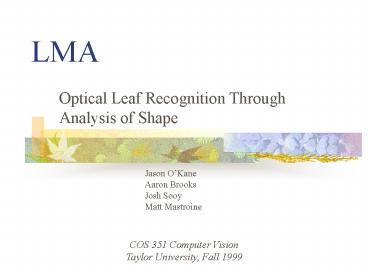LMA - PowerPoint PPT Presentation
1 / 25
Title:
LMA
Description:
... order to prepare for an isoline to be drawn based on ... isoline generation ... vertices on the internal isoline. Ratio gives information about general ... – PowerPoint PPT presentation
Number of Views:63
Avg rating:3.0/5.0
Title: LMA
1
LMA
- Optical Leaf Recognition Through Analysis of Shape
Jason OKane Aaron Brooks Josh Sooy Matt Mastroine
COS 351 Computer Vision Taylor University, Fall
1999
2
Purpose
- To be able to arbitrarily select a leaf sample
from an unknown tree species, scan the leaf into
our system, and correctly identify the species by
the shape of the leaf.
3
Objectives
- Account for characteristic differences between
leaves of the same species - Identify leaves with 80 accuracy regardless of
damage - Process each leaf in an average of 15 seconds or
less
4
Assumptions
- All images will be of leaves
- Each leaf will be oriented vertically
- The background of each image will be nearly white
- Exactly one leaf will appear in each image
- All leaves will come from the set of species
known to the system
5
Data Collection
- Leaves were collected in late September 1999 from
the Arboretum at Taylor University. - 134 leaves were selected from 6 species
- Two data sets were formed
- testing and training set
- experimental set
6
Pre-Processing
- The purpose of pre-processing is to eliminate
defects in the leaf and to prepare it for
measurement - Intensity Thresholding
- Stem Clipping
- Removing Strays and Closing Holes
- Euclidean Distance Map
- Contrast Expansion
7
Intensity Thresholding
- Conversion from color to binary
- A constant threshold 250 (of 255) was applied.
8
Stem Clipping
- Clips the stem which would have interfered with
our analysis - Erode, dilate, and bit wise and
9
Removing Strays and Closing Holes
- Prepare leaf for EDM
- Step through the image pixel by pixel creating
regions - Take a second pass through the image and merge
the regions that border each other - Make the largest region (Black/White) and set
everything else to the inverse color
10
Euclidean Distance map
- The EDM is the easiest way to generate a series
of summary forms within a given shape - Each summary form is less sensitive to the micro
variations along the perimeter - A summary form will be used for dippie calculation
11
Contrast Expansion
- The EDM will have a varying histogram depending
on leaf size - In order to prepare for an isoline to be drawn
based on intensity to land in the same part of
the leaf we contrast expand - Scales histogram to fit min and max values
12
Metrics and Measurements
- Aspect Ratio
- Vertex Detection
- Isoline Drawing
- Counting Jaggies and Dippies
13
Aspect Ratio
- Measures relative ratio of height to width
- Finds maximum and minimum Y values in image that
are black - Subtracts maximum Y from minimum Y
- Repeat for width
14
Vertex Detection
- Obtains jaggie count
- A window based on a ratio of the leafs perimeter
is moved across the leaf - A point is a vertex if it
- Is the the lines a b and x yield ab/xgtn
- Where a and b are the linear distances from the
ends window to an intermediate point - Where x is the linear distance between the ends
of the window - Where n is a cutoff ratio defining a vertex
- Is not within a certain perimeter distance from
the last vertex
15
Isoline Drawing
- Obtains dippie count
- The EDM simplifies this
- Normal isoline generation more difficult
- EDM yields coherent contiguous color bands which
are used to generate isolines
16
Counting Jaggies and Dippies
- Jaggies are vertices on perimeter
- Dippies are vertices on the internal isoline
- Ratio gives information about general form of
leaf - Validity of jaggies and dippies in practical leaf
recognition
17
Recognition
- Here we combine metrics for each leaf and use
fuzzy logic to make an assertion about the leaf
species. - Training Set
- Assertion of hypothesis
- Combination of hypothesis
18
Training Set
- Results from the test data set were compiled
- For each species, means and standard deviations
were found for each metric - These values were used as a pattern to which
leaves from the experimental set could be
compared.
19
Forming Hypotheses
- Calculate a z-score for each metric.
- Use the area under the normal curve between the
mean and this score to make a hypothesis.
20
Combining Hypotheses
- Well have one hypothesis for each species from
each metric. - Assertions can be combined using rules developed
for the MYCIN expert system.
21
Completing the Recognition Process
- Well have hypotheses for each species.
- Choose the hypothesis with the greatest
certainty. - Certainty values are not meaningful on their own,
but only in comparison to other hypotheses from
the same leaf.
22
Results
- The system successfully identified most leaves.
- Problems existed with red oak leaves.
- All members of the training and experimental sets
were severely damaged. - Could not find patterns against which to match.
23
Conclusion
- Possibilities for further study
- Review of objectives
24
Possibilities for further study
- Handling a greater degree of background noise
- Arbitrary orientation
- Multiple leaves in a single image
- Greater diversity of species
- Improved defect elimination
- Adding self-training elements
- Weighting of individual metrics
- Adjustment of magic numbers
25
Review of Objectives
- Accuracy
- Goal 80
- Actual 77.8 (60.3)
- Average processing time
- Goal 15 seconds
- Actual 15.97 seconds