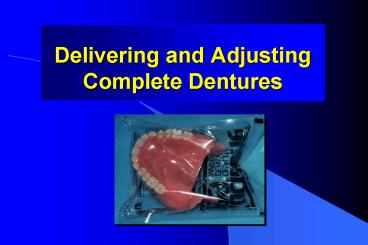Delivering and Adjusting Complete Dentures - PowerPoint PPT Presentation
1 / 57
Title:
Delivering and Adjusting Complete Dentures
Description:
... film of separate colour for centric and excursive contacts ... Smooth excursive movements. Balanced Occlusion. Ensure: Balancing contacts are present ... – PowerPoint PPT presentation
Number of Views:5840
Avg rating:5.0/5.0
Title: Delivering and Adjusting Complete Dentures
1
Delivering and Adjusting Complete Dentures
2
Prior to the Appointment
- Inspect for spicules with gauze (snags)
- Smooth any sharp areas
- Blend angular changes on periphery with the art
portion of denture
3
Prior to the Appointment
- Inspect posterior border
- (2-3 mm thick)
- Gradually tapers to the soft palate
x
3
4
Order of Adjustments
- Check and Adjust
- Base Fit with PIP
- Peripheries with PIP (one side at a time)
- Occlusion with Articulating Paper Clinical
Remount - Esthetics, phonetics, patient concerns
5
Insert Maxillary Denture First
- Ask about comfort
- Identify potential areas for adjustment
- Resistance to seating
- proceed to next step
6
Check Adaptation of the Denture Base
- Remove a small amount of pressure indicating
paste (PIP) - Place it on a mixing pad
- Reseal the jar to avoid contamination
7
Applying Pressure Indicating Paste
- Dry the denture
- Place a thin coat on the tissue surface with a
stiff brush - Leave streaks in paste
8
Denture should be more the colour of the
indicating medium than the denture
9
Prior to Placement
- Ensure damp mucosa
- Spray surface of PIP with air/water syringe
10
Seating Denture Firmly
- Dont contact lips/ridge when inserting
- Over first molars (not palate)
- Remove from oral cavity by breaking seal with
finger pushing up into height of vestibule
11
Reading PIP
- Burnthrough (No paste left)
- Excessive pressure that should be relieved
- Streaks remaining
- No tissue contact
- Other areas need to be relieved
- Paste remaining with no streaks
- Acceptable contact
12
Read the Paste
No Contact
Normal Contact
Burn through
13
Non-retentive DentureWhats Wrong?
- No palatal contact
- Flange in 1st quadrant is short
14
Denture Base Adjustment
- Relieve pressure spots - large acrylic burs
- Take care with undercuts
- Looks like burnthrough
- May not require adjustment
15
Use Care in Retentive Areas
- Hamular Notch
- Tuberosity Undercuts
16
Watch for Bony Impingements
- Relieve
17
Check for Retention
- Pull outward upward on lingual of canines
18
Repeat Until Denture Fully Seats
- Relatively uniform contact
- Minimal streaks
- No gross burnthrough
19
Check for Peripheral Overextensions
- Seat denture border mold
- Flanges should fill vestibule but not be
dislodged by manipulation - If denture dislodges, use PIP to adjust
20
Peripheries
- Border mold
- Adjust
- Check again
- Adjust high spots or facets
21
Special Attention to Frenal Areas
22
Special Attention to Frenal Areas
23
Use to Check Contours
- Root prominences
- Thick peripheries
24
Alter Phonetics
- More Info see Website Resources
25
Paste Removal
- Gauze, cotton rolls, brushes
- Alcohol for stubborn areas
- Rinse and replace denture
26
Adjust posterior overextensions using an
indelible marker
27
Repeat for the Mandibular Denture
28
Occlusal Analysis
- Insert both dentures
- Place a cotton roll between posterior teeth
bilaterally - Patient bites forcefully for one minute
- Simulates compression of the tissue after the
patient has worn the denture for a period of time
29
Occlusal Analysis
- Place patient in centric relation
- Visually check the occlusion
- Stabilize mandibular denture
- Check with articulating paper
30
Anterior Open Bites or Unstable Posterior
Contacts
- Posterior denture base contacts
- Occlusal prematurities
- Use articulating FILM to mark and to eliminate
gross interferences prior to remount
31
Clinical Remount of Processed Dentures
- Remount on an articulator
- Allows extraoral occlusal adjustment
- Eliminates continual removal replacement of
dentures
32
Clinical Remounts Save Time
- Allows identification of interferences not seen
intraorally - Reflex avoidance caused by
- Pain
- Instability of the dentures
- Fewer adjustment appointments
33
Not all dentures require an occlusal remount. We
will routinely remount dentures in clinics, so
that you have a chance to become competent.
34
Remount Cast Fabrication
- Master cast is destroyed during removal of the
processed denture - New remount casts without undercuts
35
Laboratory Prescription
- Fabricate
- Remount index on your remount jig
- Remount cast
36
Remounting Maxillary Dentures
- Place remount jig on articulator
- Seat remount index on jig
- Seat maxillary denture in index
- Place remount cast into denture
- Mount with plaster
37
Record Centric Relation
- Small amount of bite registration material
- Just cuspal indentations
38
Record Centric Relation
- Lubricate opposing teeth ( petroleum jelly)
- Four small dots of Alluwax on widely separated
teeth - Soften evenly with a 7 wax spatula
39
Assessing Centric Relation Record
- Ensure no penetration of material
- Allow to fully set
- Ensure the record is precise repeatable
40
Assessing Centric Relation Record
- Ensure no penetration of wax
- Remove and chill
- Ensure the record is precise with no distortion
41
Mount Mandibular Cast
- Maxillary denture on remounted cast
- Interdigitate dentures
- Stabilize with sticky wax
42
Mount Mandibular Cast
- Place cast in mandibular denture
- Invert articulator
- Attach mandibular model
43
Ensure No Debris Under Denture
44
IMPORTANT Verify Centric Position After Mounting
45
Verify the Protrusive Record
- Strip of Alluwax over all posterior teeth
- Patient occludes 4-6 mm in protrusion
- Chill the wax and set the condylar inclination
- Similar to that taken previously
46
Adjust the occlusion on the articulator, using
articulating film of separate colour for centric
and excursive contacts
47
Ensure
- No anterior contacts in CO
- Uniform simultaneous, bilateral centric contacts
- Smooth excursive movements
48
Balanced Occlusion Ensure
- Balancing contacts are present
- Balancing contacts not heavier than working
contacts - Light grazing contacts of the anterior teeth in
excursions
49
Intraorally verify that contacts are similar and
the occlusion feels comfortable to the patient
50
Check Vertical Dimension
- 2-4 mm of interocclusal distance at physiologic
rest position
51
Phonetics
- F sounds
- maxillary incisors touch lower lip
- S sounds
- incisors close together
- posterior teeth do not contact
52
Check Esthetics
53
Polish Adjusted Areas
- Initial polish/minor adjustments
- Brasseler Acrylic Polishing Kit
54
Different Shapes
55
Polish Adjusted Areas
- Final Polish
- Dazzle Paste mixed with water liquid soap
- Dampened felt cloth wheel (disposable)
- On lathe in lab
56
Provide Care Instructions
57
Insertion/Delivery - Denture Base
- Retentive, does not displace with moderate
vertical pressure - Proper flange extension
- Indicating medium reveals no areas of significant
impingement - Not underextended
- No spicules and well polished
- Proper flange thickness (generally not gt 4-5 mm,
rolled not sharp) - Proper relief of frenula
- Bases terminate at proper anatomical landmarks
- Patient comfortable
- Not rocking on overdenture abutments
58
Insertion/Delivery - Occlusion OVD
- Posterior teeth contact bilaterally
simultaneously, w/o shift - Degree of balance evident in centric and
eccentric positions - Acceptable interocclusal space
- Anterior teeth are not in contact in centric
occlusion - Grazing contact in protrusion
- Acceptable esthetics
- Acceptable phonetics
- Instructions re use and home care
59
Continuing Care