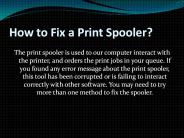Spoolers PowerPoint PPT Presentations
All Time
Recommended
Managing Network Printers and Print Spoolers Patrick Powell papowell@astart.com Astart Technologies, 9475 Chesapeake Dr., Suite D San Diego, CA 92123
| PowerPoint PPT presentation | free to view
Reelpower OG has collaborated closely with drilling contractors and rig manufacturers to design and manufacture Drill Line Spoolers and powered wire spoolers that will improve operator SAFETY and REDUCE cycle TIME.
| PowerPoint PPT presentation | free to download
Now is the time to improve the efficiency of the IT system itself ... Safeguard and premium Spoolers included (same as H-series) Easy to adopt ...
| PowerPoint PPT presentation | free to view
amount of paper the tray can handle? will ... basic idea: a print head with small blunt pins hits an inked ribbon: like a ... basic idea: in essence a copier. ...
| PowerPoint PPT presentation | free to download
Database about how printers are supported by free software ... Class XML files contain common info as printer language, comment text snippets, ...
| PowerPoint PPT presentation | free to view
Stores applications for use across networks. The application server can be used in two ways: For storing installation files which can easily be deployed across client ...
| PowerPoint PPT presentation | free to download
Less than two operands to pop when operator occurs. More than one value on stack at end ... At end, pop and print all remaining operators ...
| PowerPoint PPT presentation | free to view
Secure Programming Traps and Pitfalls The Broken File Shredder Wietse Venema IBM T.J.Watson Research Center Hawthorne, USA
| PowerPoint PPT presentation | free to download
The workflow system designed just for newspapers. Integrates with your existing systems ... Grey boxes are displayed for monochrome pages ...
| PowerPoint PPT presentation | free to view
Normal file shares. Share subdirectories shares. DFS Shares. Active ... Creating a File Share. Create Folder to be shared. Start the new resource wizard ...
| PowerPoint PPT presentation | free to view
Chapter 7 Deadlock and Indefinite Postponement
| PowerPoint PPT presentation | free to view
Allow enough concurrency which permits definite recovery (avoid certain types of ... 4. In prelude (have done only undoable actions) We need: ...
| PowerPoint PPT presentation | free to download
Input, Process, Output Supplemental Lecture Notes Typical System Computer case Monitor Printer Speakers Modem Keyboard Mouse Computer Components Power supply Hard ...
| PowerPoint PPT presentation | free to download
SISTEMAS OPERATIVOS Concepto de Sistema Operativo Es el programa encargado de operar, interpretar, codificar y emitir las rdenes a la unidad central de proceso para ...
| PowerPoint PPT presentation | free to download
Lecture 3: OS Structures. Lecture 4: Processes ... Modern OS Functionality (brief review) Architecture Basics. Hardware Support ... First -kernel: Hydra (CMU) ...
| PowerPoint PPT presentation | free to download
Mom will shop for the groceries and take the kids to soccer ... performance-driven perspective, Mom should not do both the soccer task and the ...
| PowerPoint PPT presentation | free to view
Input and Output CS502 Operating Systems Fall 2006 (Slides include materials from Operating System Concepts, 7th ed., by Silbershatz, Galvin, & Gagne and from Modern ...
| PowerPoint PPT presentation | free to download
mechanics. keep track of memory in use. keep track of unused ('free') memory ... most popular OSes support both kinds of UI. 14. Monolithic Kernel OS Design ...
| PowerPoint PPT presentation | free to view
... the Overridable or MustOverride keywords in the member declaration ... Key concepts ... VB 6 used the On Error and Resume keywords to define error handlers ...
| PowerPoint PPT presentation | free to view
A thread in computer science is short for a thread of ... Singleton creation idiom. class Singleton{ private static Singleton instance; private Vector v; ...
| PowerPoint PPT presentation | free to view
These printers produce a very high quality color output. Thermal Printers ... General Print Quality Issues. Print job never prints. Incorrect paper size ...
| PowerPoint PPT presentation | free to view
Create and compile driver to .o file. Edit and re-compile device table to add new device. Re-link with .o files for OS kernel new boot file. Classic Macintosh ...
| PowerPoint PPT presentation | free to view
... science topics related to telecommunication applications. ... Acceptable formats: HTML, Word Document, PostScript, and PDF. Send an email to jins@cs.bu.edu. ...
| PowerPoint PPT presentation | free to view
A special kind of Device. The Graphical User Interface. aka, the bitmapped display ... Dog. CS-3013 & CS-502, Summer 2006. Input / Output. 22. GUI Device Color ...
| PowerPoint PPT presentation | free to view
games:- allowed to access high-score files. amanda:- used for the Amanda backup system ... Typing su without username tells Unix that you wish to become the Superuser. ...
| PowerPoint PPT presentation | free to view
Internetting. Connecting many disparate physical networks. and make them function ... Internetting. Internet. Internet is network of all networks ...
| PowerPoint PPT presentation | free to view
On a monochrome (black/white) system each pixel can either be on or off. ... We have seen that each pixel of a monochrome image can be represented by 1 bit. ...
| PowerPoint PPT presentation | free to view
Discover effective solutions to common printer issues with VRS Technologies LLC. From paper jams to driver failures, our expert team provides reliable Printer Repair Dubai services. Contact us at +971-55-5182748 for swift resolutions.
| PowerPoint PPT presentation | free to download
(Slides include materials from Operating System Concepts, 7th ed., by ... One being filled (or emptied) by device. Other being emptied (or filled) by application ...
| PowerPoint PPT presentation | free to view
Canon printers provide the most advanced printing features to its users. The leading brand brings in a wide range of Canon printer models that are highly appreciated and used by people across the world. Even though these printers include many more features and functions, they can run into Canon printer not responding at any hour.
| PowerPoint PPT presentation | free to download
Is your printer not working after updating windows 10? The issue printer not working can be caused when you have upgraded windows 10. Also, when you have outdated printer drivers, printer spooler settings, and the issue with run printer troubleshoot. Follow the troubleshooting steps to fix the printer not working after windows 10 update.
| PowerPoint PPT presentation | free to download
Epson printers are the best in efficiency and precision. Sometimes the printing process creates some problems. That reason can be hardware and software related. If your Epson printer is not responding please Visit our website to resolve this issue.
| PowerPoint PPT presentation | free to download
Is your HP DeskJet 3700 not printing? Don't worry, you're not alone. Please follow the steps to fix your problem. Call Us: +1 909-751-0101.
| PowerPoint PPT presentation | free to download
Are you searching for solutions to fix the Epson printer not responding issues? Would you like to know why your Epson printer is Not Responding on Mac? You can visit our website for better information.
| PowerPoint PPT presentation | free to download
In this page, we'll explain some of the most common reasons why the HP Deskjet 2540 not printing. For more Call Us: +1 909-751-0101.
| PowerPoint PPT presentation | free to download
In this post, we will talk about some efficient solutions to fix the issue. It will help in determining why is my Canon printer offline issue. Therefore, go through it and learn the five easy solutions to fix it aptly.
| PowerPoint PPT presentation | free to download
If you face HP OfficeJet Pro 8710 Driver Is Unavailable issue, follow the given instructions to fix it. For more, call us +1-909-751-0101.
| PowerPoint PPT presentation | free to download
When you try to print something from your HP Envy Printer, you might receive an error message saying, “Driver unavailable.” This error message can appear for several reasons. Fortunately, fixing this issue is relatively straightforward. This article will explain why your HP Envy Printer says driver is unavailable and provide practical solutions to fix it. So, are you ready to dive in? Let’s get started! call us - +1 909-751-0101
| PowerPoint PPT presentation | free to download
In this troubleshooting article, you will learn how to fix HP Envy 6000 Driver Is Unavailable issue by implementing a few steps. call us - +1 909-751-0101
| PowerPoint PPT presentation | free to download
Here we precisely explain HP OfficeJet 3830 Not Printing issue. Please follow the steps to fix your problem successfully. Call Us: +1 909-751-0101.
| PowerPoint PPT presentation | free to download
Epson printers are the best in efficiency and precision. Sometimes the printing process creates some problems. That reason can be hardware and software related. If your Epson printer is not responding please Visit our website to resolve this issue.
| PowerPoint PPT presentation | free to download
According to experts' speculation, if you see Epson Error Code 0xf4, which is assumed to be paper jamming and a problem in the printer spooler. Therefore, experts use cutting-edge recourses somewhat, for the solution to this kind of problem, in which if you as soon as consulting us online. Here you can save your time and money by this process and much more.
| PowerPoint PPT presentation | free to download
Many times what happens is we try to print a document on our HP printers but are unable to do it due to errors that we are unaware of and the screen displays “hp printer in error state”. Even after trying it out a number of times we fail to solve it. https://www.hpprintersupporthelpline.com/blog/how-to-fix-hp-printer-in-error-state-817-442-6643-hp-support
| PowerPoint PPT presentation | free to download
De offlinefout van de printer heeft meestal problemen met Windows 7, 8 en 10 gebruikers. De meeste printers verliezen de verbinding, zelfs als ze correct zijn aangesloten en werken. De printer zegt offline bericht op de computer wordt weergegeven en dat de printer niet afdrukt. De offline status van de printer is een duidelijke indicatie dat het apparaat niet kan communiceren met de computer. In sommige netwerken gaat de printer onverwachts offline. Er zijn een aantal corrigerende stappen die kunnen helpen bij het oplossen van offline printerfouten.
| PowerPoint PPT presentation | free to download
Most of the time, you get this Quickbooks Printer Not Activated Error code 20 after updating your Windows to a higher version. Whenever you try to print any payslip, form, or a PDF by using Quickbooks software, this error message pops up on your screen.
| PowerPoint PPT presentation | free to download
If your Dell Printer in error state there may be a problem with the printer itself. Make sure the printer is turned on and connected to your PC by Wi-Fi or cable. Check it for low paper or ink, and be sure the cover isn't open and the paper isn't jammed. Follow this blog for complete solution. Blog: https://www.printererrorsupport.com/blog/resolve-dell-printer-error-state/
| PowerPoint PPT presentation | free to download
Here you can Learn How to solve the printer spooler issue, if you are taking all action and still faces issue then this PPT will help you. Follow the given steps and get rod your problem easily. For any query Dial Xerox Printer Support Number +61-283173523 or you can visit our official website at https://xerox.printersupportaustralia.com
| PowerPoint PPT presentation | free to download
10? Descriptive method: HP printer offline windows 10 fix Open Device Manager in Windows 10, and under the Printer category, you will see the name of your printer. Right-click on it and click Update Driver Software. You can search for the driver in the built-in device manager, or you can go to Windows Update and search for the driver from there. The driver will be downloaded and installed, and then click OK. Now your printer should be working fine.
| PowerPoint PPT presentation | free to download
Kompatibilnost aparaturne opreme Preveri HCL za Windows ... Controllers Domain Guests Domain users Enterprise Admins Group Policy ... presentation format: On ...
| PowerPoint PPT presentation | free to view
... sstf 0 12 36 50 62 66 97 124 128 180 199 ...
| PowerPoint PPT presentation | free to download
However, the activation is a crucial part of the Office suite because without activating the Microsoft Office suite, you won’t be able to access its full features. Therefore get complete installation of MS office products at Office.com/setup and also more information about How to Troubleshoot Print Spooler Service Not Running in Windows 10? For More Information Visit here: https://msofice.com/
| PowerPoint PPT presentation | free to download
Lexmark Printer Support provides you few methods to fix printer spooler. If you have any issue regarding Printer Contact Lexmark Support Number +64-48879115
| PowerPoint PPT presentation | free to download
In this presentation, you will see steps to fix “Printer Spooler Error” in a Dell Printer. All the information is mentioned in this presentation. If you would like to know more about printer spooler error, then contact us on our Dell Printer Support Number New Zealand +64-04-8879100 and get appropriate information.
| PowerPoint PPT presentation | free to download
... esta disciplina es en ocasiones referida como UEPS, por sus siglas. ... Este material es de uso exclusivo para clase de algoritmos y estructura de datos, ...
| PowerPoint PPT presentation | free to download
Chapter 2 Processes and Threads 2.1 Processes 2.2 Threads 2.3 Interprocess communication 2.4 Classical IPC problems 2.5 Scheduling Agenda 2.1 Processes 2.2 Threads 2 ...
| PowerPoint PPT presentation | free to view
Network Printing Scott Billings Jason Kaczor Makes printing very easy Steps to Share Your Printer Problems Firewalls can block and prevent you from sharing a printer ...
| PowerPoint PPT presentation | free to download




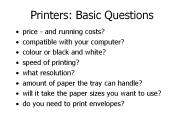



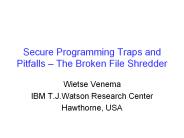








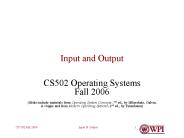


















![Why Is My Canon Printer Offline? [5 Easy Ways To Fix It] PowerPoint PPT Presentation](https://s3.amazonaws.com/images.powershow.com/9955499.th0.jpg)