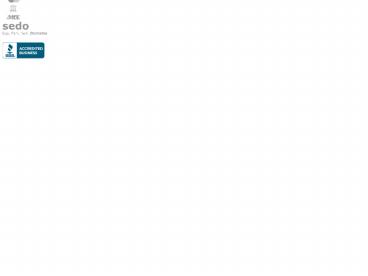PrintExpress - PowerPoint PPT Presentation
1 / 56
Title: PrintExpress
1
Newspaper Workflow
PrintExpress
click mouse to continue
2
PrintExpress
The workflow system designed just for newspapers
Adds power and control to newspaper output
Configurable and scaleable
Integrates with your existing systems
In use by many major newspapers worldwide
3
PrintExpress
PrintExpress Functions
RIPping
Page Pairing
Remote Printing
Load Leveling
Proofing
Plate Composition
Tracking
CTP Imagesetter Output
4
PrintExpress
To provide those functions, PrintExpress makes
use of a collection of software modules
1. PostScript / PDF spooler
5. Bitmap Assembler
9. Bitmap output
2. PostScript RIP
6. Bitmap Rotate
10. TIFF Import and Export
3. Bitmap spooler
7. Bitmap Colour Proof
11. Tracker
4. PagePairer
8. Bitmap Soft Proof
12. CIP3 ink control
5
PrintExpress
PrintExpress systems can be built using any
quantity of each module
Modules connect together in numerous ways to
build the required system
Lets take a look at some examples.
6
PostScript Pages ?
PostScript / PDF Spoolers receive incoming pages
and spool them in configurable queues
PostScript Spooler
7
PostScript Pages ?
Each queue in the spooler is configured to send
their pages to one or more other modules. These
could be other PostScript spoolers for example.
PostScript Spooler
PostScript Spooler
8
Remote site
PostScript Pages ?
PostScript Spooler
PostScript Spooler
Other modules could be at another site, at the
end of a digital communications link
PostScript Spooler
9
PDF/PostScript Spooler Status window...
10
queue print priority
queue stopped or started
number of jobs in each queue
output destination of each queue
multiple queues
page files in highlighted queue
11
PrintExpress RIP...
12
PostScript Pages ?
To convert Postscript or PDF files to bitmaps,
PrintExpress RIP modules are added
PostScript Spooler
PrintExpress RIP
PrintExpress RIP
13
PostScript Pages ?
PrintExpress RIPs use the Adobe PostScript3 CPSI
for accurate rendering of PostScript files. Where
two or more RIP modules are used, the PostScript
spooler can loadlevel by sending pages to the
first one free.
PostScript Spooler
PrintExpress RIP
PrintExpress RIP
14
PrintExpress RIP Status window...
15
two RIP modules running
current job name
RIPing progress bars
Output to next module progress bars
16
Bitmap Spooler...
17
PostScript Pages ?
PostScript Spooler
RIP output, with the pages now in bitmap form
would typically be sent to a Bitmap Spooler
PrintExpress RIP
PrintExpress RIP
Bitmap Spooler
18
PostScript Pages ?
PostScript Spooler
Bitmap Spoolers have multiple queues which are
configured to output their bitmaps to other
modules
PrintExpress RIP
PrintExpress RIP
Bitmap Spooler
19
Bitmap Spooler status window...
20
queue print priority
queue stopped or started
number of jobs in each queue
output destination of each queue
multiple queues
page files in highlighted queue
page rotation angle
blue indicates that jobs in this queue will be
held for approval before being sent to next stage
right/wrong reading, pos /neg
plate colour
plate approval status
file size
date of entry to queue
21
PostScript Pages ?
PostScript Spooler
Bitmap Spoolers have multiple queues which are
configured to output their bitmaps to other
specified modules - Bitmap Output for example to
drive an imaging device
PrintExpress RIP
PrintExpress RIP
Bitmap Spooler
Bitmap Output
Laserbus
22
Queues in Bitmap Spoolers can also output to many
other processes, such as Bitmap Spoolers at
remote sites for output there
PostScript Pages ?
PostScript Spooler
PrintExpress RIP
PrintExpress RIP
Remote site
Bitmap Spooler
Bitmap Spooler
Bitmap Output
Bitmap Output
Laserbus
Laserbus
23
Several recorders can be driven at the same
time. Queues in the Bitmap Spooler are set to
print to specific Bitmap Outputs, or to
loadlevel across several
PostScript Pages ?
PostScript Spooler
PrintExpress RIP
PrintExpress RIP
Bitmap Spooler
Bitmap Output
Bitmap Output
Bitmap Output
Laserbus
Laserbus
Laserbus
24
PostScript Pages ?
Functions can be added to the Bitmap Spooler to
provide integration with other systems. These are
PostScript Spooler
PrintExpress RIP
PrintExpress RIP
TIFF Export can output files in several one bit
TIFF formats including G4
Bitmap Spooler
TIFF Export
Bitmap Output
25
PostScript Pages ?
Functions can be added to the Bitmap Spooler to
provide integration with other systems. These are
PostScript Spooler
PrintExpress RIP
PrintExpress RIP
TIFF Import receives several formats from devices
such as copy dot scanners or third party RIPs
like Harlequin.
Bitmap Spooler
TIFF Import
Bitmap Output
26
PostScript Pages ?
Functions can be added to the Bitmap Spooler to
provide integration with other systems. These are
PostScript Spooler
PrintExpress RIP
PrintExpress RIP
CIP 3 files can be generated and transferred to
press systems for ink duct control
Bitmap Spooler
CIP 3 output
Bitmap Output
27
PostScript Pages ?
Functions can be added to the Bitmap Spooler to
provide integration with other systems. These are
PostScript Spooler
PrintExpress RIP
PrintExpress RIP
RipExpress can output bitmaps directly to the
spooler using its Bitmap Send option.
Bitmap Spooler
RipExpress
Bitmap Output
28
Page Pairing...
29
PostScript pages ?
In order to provide page pairing for 2 up or 4 up
plate output, PrintExpress uses the Page Pairer
module.
PostScript Spooler
Single pages enter the Page Pairer from a Bitmap
Spooler and are returned to another queue after
pairing.
PrintExpress RIP
PrintExpress RIP
Bitmap Spooler
Page Pairer
Bitmap Output
30
Pages enter PrintExpress with file names that
describe their publication as well their
edition, page number and the date. These are used
by the pairer to identify the pages and then by
referring to the pre-defined pairing plan for
each publication, the page is paired with its
mate when both are available. Other information
in the name could describe other functions such
as its routing through the system.
PostScript Pages ?
PostScript Spooler
Pairs can be dynamically assigned new names which
are derived from the single page names. These
could be used to allow pairs to be paired for
example or steer the pairs to a specific remote
print site.
PrintExpress RIP
PrintExpress RIP
Remote site
Bitmap Spooler
Page Pairer
Bitmap Spooler
Bitmap Output
Bitmap Output
Laserbus
31
Page Pairing status window...
32
The Page Pairing GUI is typical of all status and
configuration monitors within PrintExpress. Any
machine on the network able to run Java can use
these windows.
33
The left hand part of Page Pair status window
shows the product configurations which include
Publication
Edition
Section
34
The two columns to the right are progress bars
which for each pairing plan show
Single pages received
Sheets produced by pairing pages
35
The right hand half of the window shows the
status of sheets being processed
Type of sheet P for pair of single pages S for
single spread F for fly sheet
Colour turns to green when all data for that
sheet has arrived
Name of the sheet
36
The right hand half of the window shows the
status of sheets being processed
Number of the two pages forming the pair
37
The right hand half of the window shows the
status of sheets being processed
CMYK boxes are displayed when all seps are
received for colour pages
38
The right hand half of the window shows the
status of sheets being processed
Grey boxes are displayed for monochrome pages
39
A sheet is made up by first positioning and
stitching each separation of two page bitmaps
together
40
Then PrintExpress can add furniture such as
colour bars,
crop marks,
reg marks,
web marks,
41
Barcodes can be generated from details in the
file name and added to the plate
42
Panoramic plates are produced by pairing sheets
or broadsheet pages.
43
Soft Proofing...
44
The Soft Proof module provides a means of viewing
pages or sheets together with their status in
any bitmap queue. Here sheets are seen in a
Bitmap Spooler queue after the Page Pairer.
45
Here, single pages are seen in the Soft Proofer
under a publication Bitmap Spooler queue.
46
Each bitmap can be zoomed and viewed to pixel
level
47
Each bitmap can be zoomed and viewed to pixel
level
48
Hard proofing...
49
PostScript pages ?
Hard proofs can be made of any page or sheet in
a bitmap spooler before they are approved for
final output.
PostScript Spooler
This is done by adding the Bitmap Proof module.
PrintExpress RIP
PrintExpress RIP
Bitmap Spooler
Bitmap Proof
Bitmap Output
50
PostScript pages ?
Bitmap Proof re-combines colour separations and
sends them to a HP printer such as the DesignJet
1050c
PostScript Spooler
Connection to the printer is by Ethernet
PrintExpress RIP
PrintExpress RIP
Bitmap Spooler
Bitmap Proof
Bitmap Output
51
PostScript pages ?
For high quality screened proofs with
colour matching to the press, ReelColour can be
used instead of Bitmap Proof.
PostScript Spooler
PrintExpress RIP
PrintExpress RIP
Bitmap Spooler
ReelColour
Bitmap Output
52
System Architecture...
53
If you have got this far through the presentation
then you must be asking what about hardware and
how does it all plug together in a practical
system.
Since PrintExpress employs a series of software
modules, a complete system can be as big and
powerful or as small and economical as the
application requires. Any number of modules can
be spread across any number of hardware platforms
at any number of locations. Even the hardware
platforms can be chosen to suit the task in hand.
These can range from the most powerful Sun
Servers to a simple PC with Windows 2000.
54
In a small system a single platform like the
Sunblade 100 could be used to RIP, Page Pair and
output to a single CTP recorder or imagsetter.
PostScript Spooler
PrintExpress RIP
Bitmap Spooler
Bitmap Output
55
In a much larger system several Sun servers could
run many RIPs as well as Page Pairing, spooling
and proofing. PCs would be used to provide output
at print sites.
At print sites, small Suns or PCs would be used
to receive pages or sheets for spooling and
output. Any other function could also be done
here too, such as page pairing or proofing.
These Suns would all be loaded with several RIP
modules, PDF and Bitmap Spoolers, Page Pairing,
soft and hard proofing. All three would run a
license server and permit the modules to run on
any or all of the platforms. If a platform failed
the modules would be started on a surviving
machine.
56
Newspaper Workflow
PrintExpress
For more information or a demonstration copy of
the software contact IPA Sales.
click mouse to continue