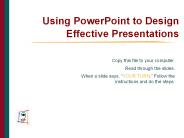Powerpoint Template Design PowerPoint PPT Presentations
All Time
Recommended
PowerPoint Design Template Catchment based and Real-time based Permitting By Fanlin Meng Supervisors: David Butler Guangtao Fu add your subheading
| PowerPoint PPT presentation | free to download
A1 posters are typically 23.4 x 33.1 inches in size and can be created in programs like Excel and PowerPoint. To print a poster in Excel, adjust the page setup to the desired dimensions before printing, while in PowerPoint, users can utilize templates or design from scratch by adding shapes, text boxes, and images. Posters can also be made digitally using design software for online sharing. The process involves selecting a design layout, adding images and text, and customizing elements to effectively convey a message. Whether printed or digital, posters are powerful tools for communication and visual representation.
| PowerPoint PPT presentation | free to download
How to Create Your Own PowerPoint Design Template. By. Jolene M. Morris. Step 1: Start PowerPoint ... Visit this Web site for examples of student-created templates. ...
| PowerPoint PPT presentation | free to view
http://bit.ly/2JupSm0 - 30-60-90 Day PowerPoint Template helps you in setting targets and goals to accomplish in the first 30,60 and 90 days of your role. Browse our vast collection of 100% editable 30,60,90 Day Plan Powerpoint Template and set your action plan to be an effective leader and deliver superior results for your business. About us - SlideUpLift is a utility to help business professionals create powerful presentations using ready to use 100% editable PowerPoint tools and templates.
Slide Bazaar offers you to get free PowerPoint Templates - helpful to make your presentations more attractive. Visit our website to access more than 9,000 graphic designs for PowerPoint & templates.https://bit.ly/2GwIHFa
| PowerPoint PPT presentation | free to download
These home model template can be used in several sectors like infographics, real estate etc., Do you want to know full detail about home PowerPoint like how to use this home in infographics or any kind of presentation then this is the right place where you can get the full information about home design. Click here https://medium.com/@revathi06armgm/home-powerpoint-templates-638f853a6a57
| PowerPoint PPT presentation | free to download
Get ready to deliver an impressive presentation for your audience and add a unique zing & appeal to your Presentations with Business PowerPoint templates offered by Slide Bazaar. These templates are designed for business & learning presentations education, as well as basic-purpose designs together with seasonal PowerPoint.
| PowerPoint PPT presentation | free to download
Download PowerPoint templates and Keynote s for creating high-quality and stunning presentations in less time.
| PowerPoint PPT presentation | free to download
Download PowerPoint templates and Keynote s for creating high-quality and stunning presentations in less time.
| PowerPoint PPT presentation | free to download
Title: PowerPoint Presentation Subject: PowerPoint presentation template Author: PowerPC Keywords: PowerPoint presentation template ppt presentation template
| PowerPoint PPT presentation | free to download
Are you facing problems in making Annual report PowerPoint design? No problem! Design My Report is here to help you. With our collection of annual report presentation templates, you can create stunning reports. https://designmyreport.com
| PowerPoint PPT presentation | free to download
Finding quality PowerPoint templates can greatly improve your presentations. Many websites offer a variety of templates suited for different themes and professional needs. To personalize your template, you can adjust colors, fonts, and layouts to match your style or brand. Accessing templates in PowerPoint is easy; just go to the "Design" tab to browse existing options or upload your own. For a wider selection, check out specialized websites or online marketplaces dedicated to presentation resources. Additionally, PowerPoint features like master, transitions, and animations are excellent tools for making your presentations more engaging. By leveraging these resources and tools, you can create impactful and visually appealing presentations.
| PowerPoint PPT presentation | free to download
You can find a lot of useful and persuasive PowerPoint templates and elements for creating professional presentations for free or under the condition of registration on our site
| PowerPoint PPT presentation | free to download
To improve your PowerPoint presentations, it's important to grasp basic design concepts. Design includes visual elements like layouts, colors, fonts, and graphics that make your presentation engaging and professional. Start by choosing a template that fits your theme, then customize it by changing colors, fonts, and layouts to reflect your brand or message. You can easily add your company logo by inserting the image, resizing it, and placing it correctly on your s. It's also crucial to know the difference between templates and themes: a template offers a set structure with specific layouts and design elements, while a theme focuses on the overall color scheme and font style throughout the presentation. By understanding these concepts, you can create visually pleasing and cohesive PowerPoint presentations.
| PowerPoint PPT presentation | free to download
Free Modern Chemist PowerPoint Templates Design Collection of free Modern PPT templates and backgrounds for PowerPoint from Templatestheme.com.
| PowerPoint PPT presentation | free to download
Download Disneyland PowerPoint Templates and background with high quality design by expert designer with easy editable from Templatestheme.com.-https://goo.gl/XGca2Y
| PowerPoint PPT presentation | free to download
Good Design in PowerPoint The Cain Project in Engineering and Professional Communication ENGINEERING SERIES Making Use of Design Elements Design elements allow ...
| PowerPoint PPT presentation | free to download
Design Tips for PowerPoint. 1st Backgrounds Templates. Best fonts. Bullets 6 is max ... PowerPoint rules. Templates & color schemes. Match the mood ...
| PowerPoint PPT presentation | free to view
Title: PowerPoint Presentation - Rules of visual design Author: Keri Stephens Last modified by: pdemers Created Date: 8/24/1999 3:42:51 PM Document presentation format
| PowerPoint PPT presentation | free to download
Featuring business meeting PowerPoint template - designed to cover all activities and reports in a mannered way to better represent your workflow and product. SlideBazaar offers you to download a range of professional powerpoint template for free. https://bit.ly/2EyA22F
Free PowerPoint poster templates Author: A. Kotoulas Keywords: poster presentation, poster design, poster template Description: Non-authorized printing of this poster ...
| PowerPoint PPT presentation | free to download
Begin with the perfect foundation to craft visually stunning and informative s that bring your medical ideas to life. Access our extensive library of pre-designed Free medical PowerPoint templates. Visit: https://stack.com/templates?category=medical
| PowerPoint PPT presentation | free to download
Best professional PowerPoint business template. You decide how much to pay for it! It includes more than 70 s, where you just have to choose the right one for your purposes and to fill in your content. Every single element of the template is completely editable – colors, infographics, images, business icons, fonts, etc. Having this premium design tool at your disposal allows you to easily create stunning, professional looking and engaging business presentations that will impress your clients and partners.
Poster Design in PowerPoint
| PowerPoint PPT presentation | free to view
Design plays a crucial role in creating visually appealing PowerPoint presentations. Elements like color, typography, imagery, and layout are important for a professional look. Consistency, simplicity, alignment, contrast, and balance are key design principles to focus on. The 7 key elements of design - line, shape, color, texture, space, form, and value - contribute to the presentation's aesthetic and functionality. Structuring content effectively, using visual aids, and adding multimedia elements are essential for creating engaging PowerPoint decks. In creative art design, components like color theory, composition, and visual hierarchy impact the overall artwork. Understanding and utilizing these design elements help in creating impactful and well-structured presentations and artworks.
| PowerPoint PPT presentation | free to download
Elevate your math presentations with SlideEgg's Math PowerPoint Templates. These templates offer visually engaging and customizable designs tailored for mathematics-related content. Whether you're teaching, explaining complex concepts, or showcasing mathematical data, our templates provide clarity and professionalism. Ideal for educators, students, or professionals, they enhance the visual appeal of math-related presentations. Explore SlideEgg's Math PowerPoint Templates to make your math content visually stunning and memorable.
| PowerPoint PPT presentation | free to download
FreeSlides offer unique and amazing templates for google s and powerpoint presentations. We have a wide range of free Google s templates and free powerpoint templates design which are helpful to make your professional presentation unique. In this presentation you get info about what we offer. You can easily edit and download them to create your professional presentation.
| PowerPoint PPT presentation | free to download
Ever felt frustrated with Microsoft PowerPoint? Adopt the latest simple way of using Powerpoint templates that make your presentations unique and engaging. SlideBazaar has a wide range of premium quality professional templates that present your information in a well understandable way. https://bit.ly/2GwIHFa
Does your presentation fail to grab your viewer's attention ? Read through this PPT and avail few professional PPT design tips.
| PowerPoint PPT presentation | free to download
Responsive web design (RWD) is an approach to web design which makes web pages render well on a variety of devices and window or screen sizes. Recent work also considers the viewer proximity as part of the viewing context as an extension for RWD. Content, design and performance are necessary across all devices more https://www.seoczar.com
| PowerPoint PPT presentation | free to download
Enhance your data visualization with SlideEgg's PowerPoint Chart Templates. Our collection offers a variety of professionally designed and customizable charts, ideal for presenting data and statistics. Whether for business reports, academic presentations, or project updates, these templates ensure clarity and impact. Elevate your presentations by making complex information visually engaging. Explore SlideEgg's Chart Templates to transform your data into compelling visuals, available for download now.
| PowerPoint PPT presentation | free to download
Title: PowerPoint Template Author: Sung Ha, Park Last modified by: Created Date: 8/26/2004 6:30:40 AM Document presentation format:
Title [ PowerPoint Template ] Author: ThemeGallery Last modified by: Sung Ha, Park Created Date: 7/13/2004 6:22:07 AM Document presentation format
PowerPoint Template www.themegallery.com Contents Contents Contents Hot Tip How do I incorporate my logo to a that will apply to all the other s?
Simple Free multipurpose PowerPoint and Keynote template is a professionally designed PowerPoint by bazaar which can be used to present your company, The presentation template has 30 well designed s which consist of Presentation Agenda, Our Success Story, Financial Year Report, Business SWOT Analysis, NORMAL Table Layout, Creative Gantt chart, Financial Chart, Donut chart with product values, Mobile Application Features, World Map Bubble Chart, Work Report chart, Social media charts, Company timeline and Organization chart. Download the template and rock your next presentation. Download the free template here https://bazaar.com/items/simple-free-multipurpose-powerpoint-and-keynote-template/
| PowerPoint PPT presentation | free to view
You can create your PowerPoint presentation attractive by making use of templates. By using free premium PowerPoint templates, you can create your presentation in the way you want. Using premium templates in your PowerPoint presentation makes it attractive and offers a good impact among the audiences.
| PowerPoint PPT presentation | free to download
Simplify your presentations while maximizing impact with SlideEgg's Minimalist PowerPoint Templates. These sleek and refined templates offer a clean and distraction-free canvas for your content. Ideal for business, education, or personal use, they ensure a professional and uncluttered aesthetic. Customizable and user-friendly, SlideEgg's Minimalist PowerPoint Templates help you communicate your message with clarity and elegance, making your presentations memorable and impactful. Explore and download now to achieve minimalist perfection in your s.
| PowerPoint PPT presentation | free to download
Transform your content into a captivating narrative with SlideEgg's PowerPoint Book Template. Ideal for authors, educators, and storytellers, this template offers an immersive book-style layout for your presentations. Customize it to bring your ideas to life, whether you're creating digital books, educational materials, or unique presentations. Elevate your storytelling and engage your audience with the PowerPoint Book Template from SlideEgg, turning your content into an unforgettable story.
| PowerPoint PPT presentation | free to download
For PowerPoint beginners we have included a few tips that will ... Sample. Sample ... exists on multiple s in one or more PowerPoint presentations. ...
| PowerPoint PPT presentation | free to download
You can substantially improve your business presentation using our Free PowerPoint Templates. Our free PowerPoint Slides are designed to help you create an attractive and meaningful presentation deck which is based on the best design practices in mind. We encourage the usage of these 100% editable business templates because we know the impact good design can create along with powerful business messages.
You can substantially improve your business presentation using our Free PowerPoint Templates. Our free PowerPoint Slides are designed to help you create an attractive and meaningful presentation deck which is based on the best design practices in mind. We encourage the usage of these 100% editable business templates because we know the impact good design can create along with powerful business messages.
You can get free business PowerPoint templates on the internet. You can download those business templates and use it for your business presentations. You can get all kind of professional business templates, themes, outlines and backgrounds from the internet.
| PowerPoint PPT presentation | free to download
Using a PowerPoint template can greatly improve your presentations. To start, you can either choose a pre-made template in PowerPoint or create your own by opening a presentation, going to the “Design” tab, and selecting “Save as Template.” Once you have your template, you can customize it by adjusting fonts, colors, and layouts to match your brand. It's important to apply these design elements consistently throughout your s for a unified appearance. For effective branding, include your company’s logo, color scheme, and relevant images that reflect your brand identity. This approach makes your presentation visually appealing and clearly represents your brand.
If you're confident with these languages, your internet design company can most likely setup the site to let you keeping it yourself. However, a lot of companies won't support sites where the client makes changes towards the original code. Make certain to go over this on your initial consultation.Many of these must enter into perspective when you're searching for any website design company. For instance read more : http://splendorgraphics.com/
| PowerPoint PPT presentation | free to download
Design the 'look' of your show. Choose appropriate template ... Use show as an outline for your talk, not as a script. 24. Use Parallelism ...
| PowerPoint PPT presentation | free to download
At Slidebazar, you’ll find out the complete range of free powerpoint templates that are completely customizable and easy-to-edit. Use them freely for your own presentation needs - whether personal or commercial use - inspiring your audience with a creative presentation.https://bit.ly/2FJ9GMB
To improve your PowerPoint presentations, consider using additional design templates. You can find these templates through online marketplaces, free websites, or Microsoft’s template gallery. For a more creative design, use PowerPoint's Smart Design feature, which provides layout suggestions based on your content. Saving a favorite template is easy: just go to "File," select "Save As," and choose the PowerPoint Template format. If you want to change a current template, go to the "Design" tab to select a new theme or browse for a template file on your computer. To make your templates unique, you can customize existing ones or seek niche design communities for tailored solutions. By implementing these tips, you can create presentations that are both informative and visually appealing.
Presentations are important for every business organization. Though it forms the fundamental facet of a business process but, usually it fails in grabbing the attention of audience. Thus, overall, presentations are considered boring!! http://www.free-power-point-templates.com
... before, but if the design is new and different, ... A Few Last Pieces of Advice. Creativity and good taste will take care of a lot of problems but...
| PowerPoint PPT presentation | free to view
PowerPoint templates are essential for creating effective presentations. They offer a structured design that improves visual appeal and maintains consistency across s. Many platforms provide a variety of high-quality templates suited for different topics and styles, making it easy to find one that fits your needs. Using templates saves time, as you don’t have to start from scratch, allowing you to focus more on your content instead of the design. They are available in formats like .pptx or .potx, ensuring compatibility with most PowerPoint versions. Overall, PowerPoint templates simplify the presentation-making process, boost professionalism, and enhance audience engagement by providing an attractive format for your ideas.
The UC Davis Office of Administration fosters and supports the University mission by employing: ... The next time you start up PowerPoint, the template you ...
ISIS Facility: Facility Design Challenges Matt Fletcher Head, Design Division ISIS Department Rutherford Appleton Laboratory / STFC Proton Accelerators for Science ...
A PowerPoint template is a ready-made design that helps users create professional presentations easily. It includes features like a master for consistent design, placeholders for text and images, and predefined colors and fonts to ensure visual harmony. Key elements of a good template are various layouts, background designs, and styles that can be used throughout the presentation. To find quality templates, users can search online through template marketplaces or free design websites, making sure to choose a style that matches the theme and purpose of their presentation. Overall, using a PowerPoint template simplifies the presentation-making process and enhances the overall look and feel of the s.
Download this Theme - https://bit.ly/3436RAS The Company Overview Template is a well-designed business presentation. Be it showcasing business details to your stakeholders, business partners, clients, or newly hired employees, ensure that you present the presentation in an impressionable manner. This PowerPoint theme deck contains creative layouts for professional-looking PowerPoint designs. These company overview s can be used by both companies and startup entrepreneurs to propose their respective ideas. This kind of business plan template can help represent an outstanding image of the company by showing its services, goals, and much more. This presentation of the company profile contains a gradient color theme with high-resolution background photos. It helps to enhance the view of the company’s details. The infographic icons and graphics give a modern look and feel. This PowerPoint theme deck is a data presentation tool for delivering accurate information to the audience.
Creating a PowerPoint template that matches your company's brand is easy. Start by adding your logo to the master for consistency. Customize the layout by adjusting sizes, colors, and fonts to fit your brand identity. You can either build a template from scratch or use existing designs that meet your requirements. Platforms like Canva provide user-friendly tools to help you design attractive templates, where you can easily incorporate your logo and modify layouts. Once your template is ready, using it is straightforward—just open the template file to start adding your content while keeping a cohesive look throughout your presentation.
Sharing a custom PowerPoint template can improve teamwork and create uniform presentations. To share a template, save it as a .potx file and send it via email or upload it to a shared drive. To create a custom template from an existing one, open it, make changes, and save it in the correct format. The best template depends on your audience, needs, and branding. Good PPT design should be visually appealing and effectively communicate your message. It's important to respect copyright when using templates. If you want to remove copyright from a PowerPoint template, ensure you have the rights or permissions to modify and share the content, or consider designing your own original template.








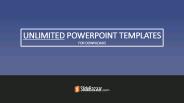

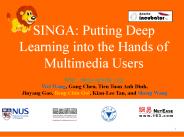






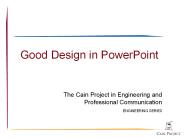















![[ PowerPoint Template ]](https://s3.amazonaws.com/images.powershow.com/6669626.th0.jpg)