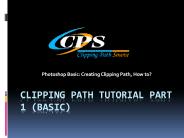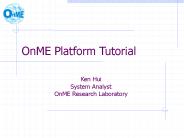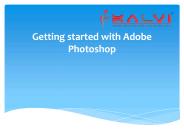Photoshop Tutorial PowerPoint PPT Presentations
All Time
Recommended
Create a beautiful shadow in a photo isn't easy. If you are an expert graphics designer, then you will make it perfectly.
| PowerPoint PPT presentation | free to download
Simple Photo Re-touching. Maybe we don't like the brown spot on LimeCat's lime. ... This website has a large number of free Photoshop tutorials and tips. ...
| PowerPoint PPT presentation | free to view
TOP 5 list of the best Photoshop tutorials for beginners, after going through 100+ photoshop tutorials for beginners.
| PowerPoint PPT presentation | free to download
TOP 5 list of the best Photoshop tutorials for beginners, after going through 100+ photoshop tutorials for beginners.
| PowerPoint PPT presentation | free to download
Master Adobe Photoshop with a top trainer from Infinite skills. His courses are designed for beginners so no need to have any prior Photoshop experience.
| PowerPoint PPT presentation | free to download
Creating a face swap in Photoshop is a fun and creative way to blend two faces together. In this step-by-step tutorial, you'll learn how to seamlessly merge two faces using Photoshop's powerful tools. From selecting and masking to adjusting skin tones, follow along and explore the possibilities of digital face swapping. #PhotoshopFaceSwapTutorial #FaceSwapStepByStep #PhotoshopTutorial #DigitalArtTutorial #CreativeEditing #FaceMorphing #ImageManipulation #GraphicDesignTutorial More: https://zenithclipping.com/how-to-make-face-swap-in-photoshop-step-by-step-tutorial/
| PowerPoint PPT presentation | free to download
Are you looking for one of the best coaching for Photoshop in Rajkot? We give you top Photoshop coaching classes and give a complete syllabus of Photoshop learning.
| PowerPoint PPT presentation | free to download
Download Photoshop presets and makes it very easy to edit your photo. We offer Photoshop Presets, Vintage Presets, Photoshop Overlays and Lightroom presets. Visit us and Download Portrait Photoshop Actions right now! Find more details at https://enhancemyphoto.com/collections
| PowerPoint PPT presentation | free to download
Are you looking to join Adobe Photoshop course you can start immediately, Prism Multimedia has the solution for you. If you need adobe photoshop training, you have come to the right place. With this Adobe Photoshop CC training at Prism, you become familiar with the best way to make use of the industry’s most widely used design and photography modifying software. That Adobe Photoshop course is designed for the overall novice, and you will probably learn Photoshop in the soil upwards, without the need of proceeding knowledge required. Through the period you’ve got accomplished that Photoshop course at Prism, you will end up acquainted with the various tools available on this graphics editing and creation software package, and how you can employ them to your own tasks. Adobe Photoshop is Ideal for • Photographers • Designers • Web professionals • Video professionals For more details visit http://prismmultimedia.com Call 9701334133 to attend free Demo
| PowerPoint PPT presentation | free to download
Photoshop for the Microscopist. A tutorial for processing images. Nancy Kleene ... of the most common needs of the microscopist is to make a montage of multiple ...
| PowerPoint PPT presentation | free to view
2-7-06 Agenda. 1. www.good-tutorials.com. 8 Photoshop tutorials try out a variety of stuff! ... off your idea with me before you start working in Photoshop. ...
| PowerPoint PPT presentation | free to view
Arial Wingdings Calibri Times New Roman Network 1_Network Adobe Photoshop Image SNMP Tutorial Tutorial Overview Introduction MIB ...
| PowerPoint PPT presentation | free to view
Adobe Photoshop is an advanced image manipulation software renowned for its use of layers, which enables users to edit individual components of an image independently. This capability affords artists and designers a high degree of accuracy and versatility in their work. Photoshop encompasses a broad array of functionalities, ranging from fundamental editing tasks to sophisticated methods such as retouching and graphic design. It includes tools for cropping, color adjustment, and text integration, making it highly effective for various creative endeavors. The primary applications of Adobe Photoshop include photo enhancement, digital artistry, graphic creation, and web design, positioning it as an indispensable resource for professionals across multiple industries. By adhering to specific procedural guidelines, users can optimize their workflow, allowing for the seamless production of stunning visual content.
| PowerPoint PPT presentation | free to download
kako i za sta koristiti Photoshop; osnovni principi rada u Photoshop-u; retusiranje, fotomontaza, uredjivanje fotografija
| PowerPoint PPT presentation | free to view
1. http://clippingpathzone.com 3D Model Surfboard For this tutorial we are using PSD Extended CS5 2. 01 Files in this set READY TO USE Finished Scenes Empty Scenes Surfboard image placeholder Rudders image placeholder Top Bottom
| PowerPoint PPT presentation | free to download
1. http://clippingpathzone.com/ 3D Model Surfboard For this tutorial we are using PSD Extended CS5 2. 01 Files in this set READY TO USE Finished Scenes Empty Scenes Surfboard image placeholder Rudders image placeholder Top Bottom
| PowerPoint PPT presentation | free to download
Creating Anime. Design your own logo. Design for the World Wide Web. What do I need to know? ... Step 7: Select this brush, ,some colors, and draw away. ...
| PowerPoint PPT presentation | free to view
Adobe Photoshop is a robust image editing application suitable for both novice and experienced users. It boasts a comprehensive set of tools, including layers, selection features, and an array of brushes, enabling precise image manipulation. While many users appreciate its intuitive interface, the breadth of features can pose a challenge for those new to the software. Photoshop excels in various editing tasks, such as cropping, color adjustment, and the application of filters. However, it is not without its limitations; the subscription-based pricing structure and significant resource demands may not be suitable for all users. In summary, Adobe Photoshop is an essential resource for individuals seeking to enhance their visual content, though prospective users should carefully evaluate its complexity and system requirements before engaging with the software.
| PowerPoint PPT presentation | free to download
WE PROVIDE PREMIUM MOCKUPS
| PowerPoint PPT presentation | free to download
Adobe Photoshop is the software of choice for professionals working with digital images. Whether you are using Photoshop for print or the web, this extremely popular course has proved to be the most efficient and effective way of getting started in Adobe Photoshop CC.
| PowerPoint PPT presentation | free to download
Adobe Photoshop is the software of choice for professionals working with digital images. Whether you are using Photoshop for print or the web, this extremely popular course has proved to be the most efficient and effective way of getting started in Adobe Photoshop CC.
| PowerPoint PPT presentation | free to download
Adobe Photoshop is a powerful graphic design software that provides a variety of features and tools, making it essential for both students and professionals. It is available in multiple languages, improving accessibility for users worldwide. Photoshop is particularly valuable for students, as it allows them to explore digital art, photography, and graphic design, enhancing their creativity and technical skills. Its versatility supports many projects, including photo editing, digital painting, and web design. The core function of Photoshop is to manipulate and enhance images, helping users turn their ideas into impressive visuals. With tools like layers, filters, and brushes, users can create complex designs and compositions, making Photoshop an important resource for anyone wanting to excel in visual arts.
| PowerPoint PPT presentation | free to download
Arial Tahoma Wingdings Blends Adobe Photoshop Image Boardmaker 5 Basic Tutorial Starting Boardmaker Creating a New Board Creating a New Board Drawing a Button ...
| PowerPoint PPT presentation | free to view
The Photoshop Tutorial ... Photoshop No Sequencing ... information is defined for a content aggregation the learner is free to ...
| PowerPoint PPT presentation | free to view
Photoshop Shape Tool permits you to draw vector shapes inside Photoshop. They are so great, that you don’t need to switch its partner, Adobe Illustrator, to draw vectors except if there is an explicit component you want. This instructional exercise for amateurs will tell you the best way to utilize the shaping apparatus without any preparation. Eventually, we will make a basic undertaking of drawing a straightforward tree utilizing the Shape Tools.
| PowerPoint PPT presentation | free to download
The sponge tool allows you to saturate or desaturate color for dramatic effect. Select the Sponge from the. Toning Tools in the toolbox. ...
| PowerPoint PPT presentation | free to view
Browse the latest Adobe After Effects CC tutorials, video tutorials, hands-on projects, and more. Visit creatorgalaxy.com NOW to know more.
| PowerPoint PPT presentation | free to download
Adobe offers a variety of software for photo editing that suits different needs and skill levels. Adobe Photoshop is the top choice for professional image editing, thanks to its many features that allow for precise image manipulation. For photographers wanting to improve their images efficiently, Adobe Lightroom is a great option, offering organized workflows and batch processing. Although Adobe Acrobat focuses on PDF editing, it includes basic image editing tools, but it isn’t meant for extensive photo manipulation. Overall, Adobe is well-known for its effective and versatile image editing software. Whether you're a beginner or a seasoned professional, Adobe provides the necessary tools to create impressive visuals.
| PowerPoint PPT presentation | free to download
Adobe Photoshop is a leading photo editing software known for its wide range of tools and features suitable for both beginners and professionals. It allows users to enhance and manipulate images with great accuracy. To get started, users can explore its easy-to-use interface, which offers tools for cropping, retouching, and applying various filters. The software's advantages include its ability to work with different file types, advanced editing options, and the capacity to create impressive visual designs. Adobe Photoshop is popular across various industries, including photography, graphic design, marketing, and web development. It is an essential tool for anyone looking to improve their visual content and create high-quality images.
| PowerPoint PPT presentation | free to download
Adobe Acrobat 4.0 includes. Acrobat Software (Exchange) ... Features of Adobe Acrobat. Convert any document to PDF. Mark up and annotate PDF documents ...
| PowerPoint PPT presentation | free to view
Here in this tutorial we will learn how to create Clipping Path in Adobe Photoshop using pen tool. Before start with this tutorial we will focus on some terms. Designers who are involved in image editing industry they often perform clipping path or clipping mask in various image editing operation. They prefer to use short keys or keyboard shortcuts as its less time consuming. So in this tutorial we will also learn about the use of keyboard short keys in Adobe Photoshop. http://www.clippingpathsource.com
| PowerPoint PPT presentation | free to download
Map. Event. Player. Game World. Logic Flow. Game World Time Line. server. User 1. User 2 ... where xx is the ID of the map. yy is the ID of the event ...
| PowerPoint PPT presentation | free to download
It is a brush tool which can adopt a range of artistic brush styles. ... When applied the painted style surface rather than clear photography is apparent. ...
| PowerPoint PPT presentation | free to view
Top 5 interview questions for Photoshop: Can you tell me about a time when you had to work with someone who didn't share your vision?
| PowerPoint PPT presentation | free to download
Today we will discuss the blend modes of Photoshop and how you can make distinctive photo effects by utilizing these options. The Photoshop blend modes option is at the top of the Layer panel. By blending layers, you are changing the way pixels on the various layers blend in with one another and this gives us some amazing and great outcomes. This is why blending modes of Photoshop can be an incredible method to create different pictures of artwork.
| PowerPoint PPT presentation | free to download
All of them want to enhance their photos and will eventually end up with Adobe Photoshop. This application is baffling to understand the first time it is used. Luckily, https://kalvigroup.com/photoshop.php
| PowerPoint PPT presentation | free to download
Graphic designers use software like Photoshop to create and edit images, making it an essential part of their work. They usually begin with a concept and sketches before moving to digital tools. Key programs include Photoshop, Illustrator, and InDesign, which help turn their ideas into actual designs. Common graphic images include logos, brochures, posters, and infographics, each serving different communication and branding purposes. There are seven main types of graphic design: visual identity, marketing and advertising, user interface, publication, packaging, motion graphics, and environmental design. This variety shows the wide range of skills and creativity involved in graphic design. By combining artistic talent with technical knowledge, graphic designers create appealing images that effectively communicate messages and engage audiences.
| PowerPoint PPT presentation | free to download
Many amateurs and professional photographers, pondering where to locate the best books for learning Adobe Photoshop. We’ve assessed a ton of extraordinary Adobe Photoshop books. Today, we have listed the top 15 books that we thought are the best books to learn Photoshop elements. So if you’re new to Photoshop, or simply wish to take your imagination to another level, these books can help you greatly to fulfill your dream. These books provide you with comprehensive way to learn adobe photoshop.
| PowerPoint PPT presentation | free to download
make sure that 'lock aspect ratio' and 'relative to original size' ... Labels work on 'layers' Like having the text on a different sheet of film to the image ...
| PowerPoint PPT presentation | free to view
Print - Images for newsletters, brochures, ... Palettes help you manage, monitor, and modify images. ... Edit Transform Scale (Ctrl T for free transform) ...
| PowerPoint PPT presentation | free to view
An extension of the current web in which information is given well-defined ... Pellet, Racer, Medius KBS, FACT , fuzzyDL, KAON2, MSPASS, QuOnto. Query Languages ...
| PowerPoint PPT presentation | free to view
Learn techniques and take inspirations on your free pencil art sketches tutorial online at www.drawing-pencil-sketches.com. Pencil art sketches are easy when you have got the motivation and the right techniques under your belt.
| PowerPoint PPT presentation | free to download
Darkening Light Photos. PhotoShop Tools. Custom Shape Tool. Open 'custom shape.jpg' ... old fashion.jpg. tractor.jpg. truck.bmp. Save For Web as 'Farm Scene' ...
| PowerPoint PPT presentation | free to view
IIS compatible have you heard of the FrontPage Extensions? ... XML, ASP.NET, XHTML. Overview. Use Professional Software. FrontPage is quick and easy ...
| PowerPoint PPT presentation | free to view
6. Smudge, Dodge, Sponge. Smudge: effect as such rubbing canvas. with fingers ... c. Sponge: Saturate or desaturate selected part of. an image. 7. Text ...
| PowerPoint PPT presentation | free to view
Tutorial 8 Creating Effective Web Pages
| PowerPoint PPT presentation | free to download
www.magnifictraining.com - "SALES OFFICE CRM(CUSTOMER RELATIONSHIP MANAGEMENT)" Online Training contact us:info@magnifictraining.com or +919052666559 By Real Time Experts from Hyderabad, Bangalore,India,USA,Canada,UK, Australia,South Africa. Salesforce Is Customer Focused With Salesforce CRM applications and our mobile cloud-computing built on the power of the Salesforce1 Platform, you can follow your customers and your budget at the same time from anywhere. You’ll be up and running in 30 days with the world's most proven and loved customer relationship management solution. With our pay-as-you-go model, the price of success is dramatically lower.
| PowerPoint PPT presentation | free to download
Digital images are made up of dots (blocks) called pixels (picture ... Printing. Single image. Photo package. Panoramas. Combine multiple photos into panoramas ...
| PowerPoint PPT presentation | free to view
GKIndex offers the best Java tutorial for beginners. This free java online course help you learn the basics of java programming language from scratch.
| PowerPoint PPT presentation | free to download
0 What Photoshop Elements 3.0 Does Correct and enhance your photos Create collages by adding multiple images Add text, graphics and artistic effects
| PowerPoint PPT presentation | free to view
... graphics, movies, sound, and text that was created using Adobe Flash software ... Shockwave Player: More fully featured browser plug-in than Flash Player ...
| PowerPoint PPT presentation | free to view
First, download the full version of Adobe Photoshop Crack. 2. Uninstall the previous version using IObit Uninstaller Pro. 3. Note Turn off Virus Guard. 4
| PowerPoint PPT presentation | free to download
These learning with little basic training, skills can be developed by effectively and intelligently exploiting the internet.3D printing Melbourne and all over world has been welcomed with an open heart.
| PowerPoint PPT presentation | free to download
Nihar is a Software Development Company with experience of over a. decade ... HTML, Java script & DHTML. Photoshop 6.0. Dream weaver & FrontPage. Solar Eclipse ...
| PowerPoint PPT presentation | free to view
Photoshop Pen tool is applied to define the edge of a product or object. A raw photograph can't be displayed in eCommerce platforms. It needs background removal service which is done by Photoshop's most significant option, Pen tool. Nothing can ensure such an accurate and clear result like Pen-tool to clip a product from the background. There are some shortcut techniques like magic wand or selection which are not that much effective like Photoshop's pen tool for clipping path services. https://www.clippingpatharts.com/how-to-use-the-photoshop-pen-tool-to-edit-e-commerce-images/
| PowerPoint PPT presentation | free to download
Adobe LiveMotion. Adobe Photoshop with ImageReady. Macromedia Fireworks. Macromedia Flash. Web ... may need to fully use the site (Adobe Acrobat Reader etc. ...
| PowerPoint PPT presentation | free to download