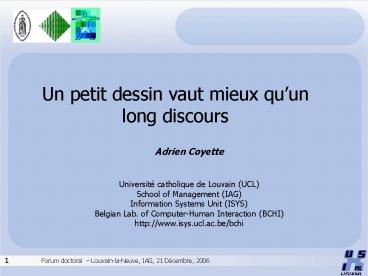1Forum doctoral LouvainlaNeuve, IAG, 21 Dcembre, 2006 - PowerPoint PPT Presentation
1 / 45
Title:
1Forum doctoral LouvainlaNeuve, IAG, 21 Dcembre, 2006
Description:
Only generates java (and no UI spec) Limited widget set ... a set of tools based on UsiXML, allowing to initiate the design process from the ... – PowerPoint PPT presentation
Number of Views:58
Avg rating:3.0/5.0
Title: 1Forum doctoral LouvainlaNeuve, IAG, 21 Dcembre, 2006
1
Un petit dessin vaut mieux quun long discours
Adrien Coyette Université catholique de Louvain
(UCL) School of Management (IAG) Information
Systems Unit (ISYS) Belgian Lab. of
Computer-Human Interaction (BCHI) http//www.isys.
ucl.ac.be/bchi
2
Presentation plan
- Motivations
- Paper prototyping
- Computer Assisted Prototyping
- SketchiXML Demonstration
- SketchiXML Development
- Surveys
- Conclusion
3
Motivations
User interface determines how easily a user may
control underlying functions of a computer
program. Thus, a program equipped with powerful
functionalities and low quality user interfaces
may be under-exploited or misused
4
Motivations
Additionally, the proportion of code dedicated to
user interface in application development is
considerable from 50 to 70 of the
application code
Myers and Al, 2000
5
Motivations
How to build a graphical user interface
efficiently?
Start ? all programs ? an Editor ? build your
UI
6
Motivations
Even if a final result is quickly available,
the UI created is likely to require a huge set of
expensive modifications There are no rewards
in life for being the first one with the wrong
answer.
Snyder, 1996
7
Motivations
- As it was the case in software engineering, HCI
communities wanted to develop a well-structured
method for developing user interfaces. - However, the systematization, and the
reproducibility found in software engineering
methods cannot be transposed equally in HCI the
development life cycle remains inherently open,
ill-defined, and highly iterative
Limbourg, 2004
8
Motivations
- Designers often consider that informal techniques
based on low fidelity mock up is the best
alternative for the early design phase. - It allows to cope with the fact the such process
is eminently open, iterative and incomplete
Sumner, 1997
9
Motivations
- Such approach allows to reduce the time needed
between the cycle - Permit to involve the end user in the process
since few technical background is required - And rises as many usability problems than using
high fidelity mock-ups
Virzi and Al, 1996
10
Presentation plan
- Motivations
- Paper prototyping
- Computer Assisted Prototyping
- SketchiXML Demonstration
- SketchiXML Development
- Surveys
- Conclusion
11
Paper prototyping
- What is it used for?
- Early design phase
- Get a sense of the user's needs and goals
- Quickly prune the tree of possible designs
- Remove locked-in choices
Snyder, 1996
12
Paper prototyping
- How to Create a paper prototype ?
- Paper
- Eraser
- Pencils
- Scissors
- Glue/Tape
- Post-it
Snyder, 1996
13
Paper prototyping
Snyder, 1996
14
Paper prototyping
- Paper prototypes are as much about
- seeing how the user uses the design
- as it is about seeing what ideas (user and
designer) come up DURING the design - Iteration is key
Snyder, 1996
15
Paper prototyping
- Paper prototyping appears thus to be the a
natural answer - familiar and unconstrained approach
- fast to learn and quick to produce
- focus on basic structural issues instead of
unimportant details - it is very appropriate to convey ongoing,
unfinished designs, and it encourages creativity,
- can be performed collaboratively between
designers and end-users
16
Design Tab
- But drawbacks also exist
- changes are hard to accomplish
- The designer has to redraw the common features
that the design retains - lack of interaction between the paper-based
design and a user (a designer needs to"play
computer" ) - Can't emulate complex interactions
- But...it isn't designed for those purposes
- It is designed to solve problems before any money
or time is invested in a solution
17
Paper prototyping
- Designers almost never use paper prototyping with
clients - Why?
- Doesn't impress?
- Too simple and cheap to do anything valuable?
- Probably a little of both
Snyder, 1996
18
Paper prototyping
- The idea of developing a computer-based tool for
sketching UIs naturally emerged from these
observations - Such tools would extend the advantages provided
by sketching techniques by easily creating,
deleting, updating or moving UI elements. - Some research was carried out in order to propose
a hybrid approach, combining the best of the
hand-sketching and computer assisted interface
design, but as we will se trough the state of the
art, this marriage presents a set of
shortcomings.
19
Presentation plan
- Motivations
- Paper prototyping
- Computer Assisted Prototyping
- SketchiXML Demonstration
- SketchiXML Development
- Surveys
- Conclusion
20
Computer Assisted Prototyping
DENIM(James A. Landay, James Lin, Mark W. Newman,
Jason I. Hong) http//dub.washington.edu/denim/
21
Computer Assisted Prototyping
- Advantages
- Support for scenario-based design
- Several levels of granularity
- Good documentation
- Toolbox of generic widgets
- Mature product, based on experimental testing
- Zooming facility from local design (e.g. a web
page) to a global design (e.g., a portion of a
web site or an entire web site) - Storyboarding facilities based on patterns
22
Computer Assisted Prototyping
- Shortcomings
- No shape recognition and interpretation, thus
loosing the effort - No code generation
- No preview mode
- Only dedicated to web sites
23
Computer Assisted Prototyping
JavaSketchIt (Joaquim A. Jorge, Manuel João
Fonseca, Anabela Caetano, Néri Goulart
) http//immi.inesc-id.pt/project_page.php?project
_id21
24
Computer Assisted Prototyping
- Advantages
- Performance (speed and accuracy)
- Multi-stroke gestures
- Recognizes rotated shapes
- Computationally light
- Open source
- Requires standard and freely available libraries
25
Computer Assisted Prototyping
- Shortcomings
- No scenario editor
- Mono-window
- Only generates java (and no UI spec)
- Limited widget set
- Shape interpretation can only take as input a
construct made of a maximum of two vectorial
shapes - No zoom
26
Presentation plan
- Motivations
- Paper prototyping
- Computer Assisted Prototyping
- SketchiXML Demonstration
- SketchiXML Development
- Surveys
- Conclusion
27
SketchiXML Demonstation
28
Presentation plan
- Motivations
- Paper prototyping
- Computer Assisted Prototyping
- SketchiXML Demonstration
- SketchiXML Development
- Surveys
- Conclusion
29
SketchiXML Development
Requirements elicitation
- Avoidance of Effort loss
- Large conceptual coverage
- Robust recognition
- Language neutrality
- Ease of use (naturalness)
- Flexible processing
- Context independency
30
SketchiXML Development
Requirements elicitation
- Context independency
- Well defined editing functionalities.
- Save and export facilities.
- Zooming capabilities
- Robust scenario editor
- Recognition flexibility
31
SketchiXML Development
SketchiXML as a Multi-Agent System
- Adaptive
- Modular
- Flexible
32
SketchiXML Development
- Recognition engine Cali library
- A fast, simple and compact approach to identify
Scribbles (multi-stroke geometric shapes) - Combines temporal adjacency, Fuzzy Logic and
geometric features to classify scribbles. - Recognizes elementary geometric shapes, such as
Triangles, Rectangles, Diamonds, Circles and
some gesture commands, such as, Delete, Cross,
WavyLine, Move, Copy and Tap. - Shapes are recognized independently of changes in
rotation, size or number of individual strokes. - The recognizer has a recognition rate of 97 and
a fast response
33
SketchiXML Development
Recognition engine Trainable Gesture Recognizer
- Handdrawn input (sketch) is superimposed with a
grid - Each sampling point is mapped to its closest grid
node - For adjacent nodes, a stroke direction (out of 8
different directions) is taken - A string is generated from direction coding of
input - Complex task of comparison of drawing inputs is
reduced to simple calculation of string edit
distances
34
SketchiXML Development
Levenstein distance
- Distance is shortest sequence of edit commands
that transform s to t - Simplest set of operations
- Copy character from s over to t
- Delete a character in s (cost 1)
- Insert a character in t (cost 1)
- Substitute one character for another (cost 1)
35
SketchiXML Development
USIXML
- (USer Interface eXtensible Markup Language)
- XML-compliant markup language that describes the
UI for multiple contexts of use - Character User Interfaces, Graphical User
Interfaces, Multimodal User Interfaces, - Language Supporting Multi-Path Development of
User Interfaces - Forward engineering, Reverse engineering,
Middle-out approach,
Limbourg, 2006
36
SketchiXML Development
Transformation paths, steps, sub-steps
Limbourg, 2006
37
Presentation plan
- Motivations
- Paper prototyping
- Computer Assisted Prototyping
- SketchiXML Demonstration
- SketchiXML Development
- Surveys
- Conclusion
38
Surveys
Building the widget catalogue
39
Surveys
40
Surveys
Recognition rate of the application
Overall recognition rate for widget 94.12
(only) No difference between end user and
computer scientist
41
Surveys
- Evaluation of the usability of the application
- Evaluation of the time needed to draw a simple
form with the application - The time needed decrease strongly as user get
used to the application (learning effect) - End user are significantly faster than computer
scientist to draw the same user interface - Evaluation of the application with a multiple
choice questionnaire at the end of the test - Most of the participant enjoyed the test
- Most of them found the application easy to use
- Most of the participant were satisfied with the
results (despite the low recognition rate)
42
Presentation plan
- Motivations
- Paper prototyping
- Computer Assisted Prototyping
- SketchiXML Demonstration
- SketchiXML Development
- Surveys
- Conclusion
43
Conclusion
- We have introduced a new and innovative sketching
tool that generates a user, platform, and
environment independent output - We have met most of the requirements that were
identified as important shortcomings of existing
tools - we have also conducted a survey on 60 peoples
from different activity sectors with different
backgrounds, in order to identify how these
people would intuitively represent the widgets to
be handled by SketchiXML - We have conducted a survey on 40 peoples with
different background in order to test the
application - SketchiXML extends a set of tools based on
UsiXML, allowing to initiate the design process
from the early design phase to the final concrete
user interface for different platforms, with
tools support for every stages
44
Future Works
- Meet all the requirements elicited in the state
of the art and particularly the Development of a
scenario editor allowing to represent transition
between screen. - Perform larger scale user testing so as to
evaluate the performance of the application,
compare the time needed for a specific project
with regard to standard approaches - Improve performances of the differents algorithms
45
Thank you very much for your attention
http//www.usixml.org User Interface eXtensible
Markup Language
http//www.usixml.org/index.php?viewpageidpage2
9 SketchiXML home page
http//www.similar.cc European network on
Multimodal UIs
For more information and downloading,http//www.i
sys.ucl.ac.be/bchi