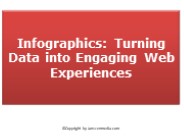Infographics PowerPoint PPT Presentations
All Time
Recommended
http://crownreviews.com/instant-infographics-creator-review-and-bonus/
| PowerPoint PPT presentation | free to download
With the help of love infographics you can have your business promoted to a wider audience thanks to the illustrious infographics.
| PowerPoint PPT presentation | free to download
Infographics Bounty is the infographics design pack consisting of a lot of high quality templates that will make it easier for you to edit the images and create your own graphic even if you are not a graphic designer. That is because these infographics were designed to be easy to modify and you can use them in almost all niche. https://crownreviews.com/infographics-bounty-review/ Infographics Bounty, Infographics Bounty review, Infographics Bounty review and bonus, Infographics Bounty discount, Infographics Bounty bonus, Infographics Bounty bonuses, Infographics Bounty ultimate review, Infographics Bounty coupon, Infographics Bounty demo, Infographics Bounty discount coupon, Infographics Bounty download, Get Infographics Bounty
Pyramid Infographics are visual representations that use the shape of a pyramid to convey information, hierarchy, or a step-by-step process. These graphics are commonly used in presentations, reports, and educational materials to illustrate concepts where elements are arranged in a hierarchical or decreasing order, with the widest section at the top and the narrowest at the bottom. Pyramid infographics are an effective way to simplify complex ideas and make data more engaging and understandable.
| PowerPoint PPT presentation | free to download
To create an engaging infographic presentation in PowerPoint, start by brainstorming ideas and selecting relevant data. Use creative elements like unique colors, custom icons, and varied fonts to enhance visual appeal. Editing in PowerPoint is easy, allowing you to adjust shapes, text, and images to fit your design. Prioritize clarity and simplicity when presenting data; using charts or graphs can help highlight key points effectively. For timeline infographics, leverage PowerPoint's SmartArt features to create attractive timelines that showcase progress or events over time. By combining these techniques, you can develop an impactful infographic presentation that captures and retains your audience's attention.
| PowerPoint PPT presentation | free to download
Infographics in PDF are visual data representations that simplify complex ideas in a graphic format for better understanding and engagement. They can vary in size but are usually designed to fit a standard letter or A4 page. Infographics can be single-page or multi-page depending on the content, with digital versions tailored for online use and often featuring interactive elements. Pictures and visuals are commonly used in infographics to enhance the information presentation and make it visually appealing.
| PowerPoint PPT presentation | free to download
An infographic serves as a visually compelling tool for presenting data through the use of graphics and design elements, enhancing comprehension for viewers. A process infographic streamlines intricate procedures into easily digestible steps, while a timeline infographic arranges events in a chronological manner in an aesthetically pleasing format. Infographic files are digital assets containing graphical elements and data necessary for crafting infographics. An infographic portfolio showcases visually captivating and informative graphics that highlight an individual's or organization's expertise in designing and presenting information through infographics.
| PowerPoint PPT presentation | free to download
Creating engaging infographics in PowerPoint can greatly improve your presentations. You can add movement to your graphics using PowerPoint's animation features, such as fade, fly-in, or zoom effects. Editing these infographics is easy—just click on the graphic to modify colors, sizes, and styles with available formatting tools. PowerPoint offers various templates and design options to help you create infographics. To make an infographic poster, start with a blank and set it to standard poster dimensions, like 24x36 inches. It's important to maintain a clear resolution while fitting your content within these dimensions. By using these tools and tips, you can design visually appealing infographics that effectively convey your message.
| PowerPoint PPT presentation | free to download
In the realm of digital content, infographics have emerged as a powerful tool for conveying information in a visually appealing and easily digestible format. Keep an eye on engagement metrics like social shares, comments, and the number of sites embedding your infographic. All of these indicators can help you gauge the impact of your visual content on your SEO efforts. To know more visit here https://singhimarketingsolutions.com/seo-services/chandigarh/
| PowerPoint PPT presentation | free to download
An infographic serves as a visual aid crafted to convey intricate information in a straightforward and captivating manner. By integrating text, imagery, and graphics within a unified framework, it produces a visually stimulating and easily comprehensible depiction of data or ideas. Essential components of an infographic encompass visual hierarchy, color palette, typography, data visualization, content, and layout composition. Through the strategic use of charts, graphs, and symbols, an infographic effectively illustrates information to enhance understanding and retention. Ultimately, the primary objective of an infographic is to present information in a visually enticing and readily comprehensible format.
| PowerPoint PPT presentation | free to download
"The Art and Science of Infographics" seamlessly merges visual design with data representation, creating a powerful medium for communication. Infographics leverage artistic elements such as color, typography, and layout to engage audiences, while employing data analytics to convey complex information clearly and effectively. This interdisciplinary approach not only enhances comprehension but also fosters retention, making information accessible to a broader audience. Successful infographics balance aesthetics and functionality, ensuring that visual appeal does not overshadow the underlying message. As information overload becomes increasingly prevalent, the strategic use of infographics serves as an essential tool for educators, marketers, and communicators alike.
| PowerPoint PPT presentation | free to download
Infographics are a powerful tool for presenting complex information in a visually appealing way. They have a long history and are now a crucial part of modern communication. By combining text, images, and data, infographics create engaging narratives that help viewers understand and remember information easily. The main purpose of an infographic is to simplify data and convey important messages effectively. With their ability to captivate and inform, infographics are widely used across different platforms to share information efficiently.
| PowerPoint PPT presentation | free to download
An infographic in PowerPoint (PPT) is a visual tool that presents information quickly and clearly, using graphics, charts, and text. While PPT is a presentation software, infographics are specifically designed to convey complex data in an engaging way, unlike traditional PPT s that focus more on verbal content. Infographics differ from brochures, which provide detailed information across multiple pages, and flyers, which are single-page announcements. To analyze an infographic, one should look at its layout, the accuracy and relevance of the data, and how well the visuals support the message. This includes examining colors, fonts, and images to see how they help convey the information clearly.
| PowerPoint PPT presentation | free to download
Infographics are visual tools used on websites, social media, presentations, and reports to simplify complex information in an engaging way. They involve creating graphic designs with charts, graphs, icons, and text to present data visually. Flowchart infographics use symbols and shapes to illustrate processes, making complex concepts easier to understand. By combining visuals with minimal text, infographics effectively communicate and capture audience attention. They are powerful tools for enhancing communication across various platforms.
| PowerPoint PPT presentation | free to download
Infographics are visual media that blend text and images to share information in an engaging manner. They go beyond using just text and incorporate visuals to effectively communicate ideas. When reading an infographic, it's important to look at the layout, colors, and design to grasp the message. Understanding the data sources, design elements, and target audience is crucial for interpreting the information accurately. Creating infographics can be done using online tools and software to customize visuals and text to effectively convey a message.
| PowerPoint PPT presentation | free to download
An infographic created in PowerPoint (PPT) is a visual way to present information, making complex data easy to understand and engaging for viewers. While PPT can produce infographics, it is primarily a presentation tool that can include various visuals. Infographics are different from brochures and flyers; they focus on displaying data and statistics in an attractive format, while brochures and flyers are mainly used for promotion. To effectively analyze an infographic, one should look at how clear the visuals are, check the accuracy of the data, and consider the overall message. The goal is to ensure that the infographic is not only visually appealing but also informative and relevant.
| PowerPoint PPT presentation | free to download
An infographic created in PowerPoint (PPT) is a visual way to present information, making complex data easy to understand and engaging for viewers. While PPT can produce infographics, it is primarily a presentation tool that can include various visuals. Infographics are different from brochures and flyers; they focus on displaying data and statistics in an attractive format, while brochures and flyers are mainly used for promotion. To effectively analyze an infographic, one should look at how clear the visuals are, check the accuracy of the data, and consider the overall message.
| PowerPoint PPT presentation | free to download
Creating infographics in PowerPoint involves several important steps to visually convey information. Infographics combine text, images, and graphics to present data and concepts in an easily digestible format. To start, choose a template that fits your topic. Utilize tools like shapes, icons, and charts to clearly display your data. The main difference between a traditional PowerPoint presentation and an infographic is that infographics prioritize visual storytelling and engagement, while PowerPoint s often rely more on written content. By focusing on clarity and visual appeal, you can make your infographics more effective and enhance your overall presentation. Following these steps will help you create impactful visual aids that communicate your message at a glance.
| PowerPoint PPT presentation | free to download
Infographics serve as powerful tools in presentations, transforming complex data into visually engaging formats that enhance audience comprehension. By distilling information into clear, concise visuals, infographics facilitate quicker understanding and retention, catering to diverse learning styles. They break down intricate concepts, making them accessible and relatable, thus fostering audience engagement.
| PowerPoint PPT presentation | free to download
Infographics is a information in a visually engaging way in order to attrat and inform a n audience. http://99dollardesigners.com/
| PowerPoint PPT presentation | free to download
Infographics are a powerful tool for presenting complex information in a visually appealing way. They have a long history and are now a crucial part of modern communication. By combining text, images, and data, infographics create engaging narratives that help viewers understand and remember information easily. The main purpose of an infographic is to simplify data and convey important messages effectively. With their ability to captivate and inform, infographics are widely used across different platforms to share information efficiently.
| PowerPoint PPT presentation | free to download
Boost up Your Business
| PowerPoint PPT presentation | free to download
Delhi real estate has burgeoned at a good pace over past several decades. The availability of land parcels, affordability, and good infrastructure are the prime reasons behind it. But the realty market is suffering on account of water and electricity issues.
| PowerPoint PPT presentation | free to download
Infographics are different from PowerPoint presentations, but PowerPoint can be used to create infographics. Canva provides templates and tools for making visually appealing graphics. To create an infographic effectively, it's crucial to organize information hierarchically, use attractive visuals, and ensure a unified design. Converting a PowerPoint into an infographic requires simplifying content, emphasizing key points, and incorporating visual elements. Excel, known for spreadsheets, can also be used to create basic infographics by visualizing data with charts and graphs for a more engaging presentation.
| PowerPoint PPT presentation | free to download
Infographics are powerful tools that present information visually in an engaging and easy-to-understand way. They use vibrant colors, images, and data visualizations to capture viewers' attention and communicate messages effectively. To create a successful infographic, focus on clear and concise design that conveys the main message succinctly. The title should summarize the message, which should also be reinforced through visual elements.
| PowerPoint PPT presentation | free to download
Pune Property Infographics: For more information visit the site http://www.makaan.com/real-estate-pune-property.html
| PowerPoint PPT presentation | free to download
Infographics are a powerful tool for visual communication, simplifying complex information into easily digestible visuals. To create effective infographics, one must learn their value and purpose, as well as master design software and data visualization techniques. These visual aids play a crucial role in simplifying data, enhancing storytelling, and increasing audience engagement by being visually appealing, concise, and informative. By understanding the importance of infographics and mastering the necessary skills, individuals can effectively harness the power of visual communication to convey information in a compelling and engaging manner.
| PowerPoint PPT presentation | free to download
Mumbai Property Infographics: For more information visit the site http://www.makaan.com/real-estate-mumbai-property.html
| PowerPoint PPT presentation | free to download
Started by myself in 1994 providing commercial carpet cleaning by night while on Active Duty.Retired in 1996 and added organic carpet cleaning in San Diego for residential full time. Still today, we push for Safe Chemical Free carpet cleaning.We have and perfected every carpet cleaning
| PowerPoint PPT presentation | free to download
Infographics are visual representations of information that can be saved by right-clicking and selecting "Save Image As". They often feature pictures and are used to simplify complex ideas. Science infographics focus on presenting scientific data in a visually appealing manner. To find infographics, one can search online on websites or social media platforms. While a GIF can be an image file, it is not necessarily an infographic unless it conveys information graphically. Infographics are valuable tools for engaging audiences and making complex concepts easier to understand.
| PowerPoint PPT presentation | free to download
Infographic material is visual information designed to be easily understood and engaging. The best infographics effectively communicate complex information in a clear and visually appealing way. They use icons, small graphics representing ideas, and combine text, images, and design elements to convey a message or tell a story. Choosing the right font is crucial for readability and aesthetic appeal. All these elements work together to create an impactful infographic design.
| PowerPoint PPT presentation | free to download
Infographics are visual tools that simplify complex data for a wide audience, including students, professionals, and businesses. They enhance engagement and retention of information by presenting data in a visually appealing manner. While primarily visual, they can contain text to support the message. The best topics for infographics are those with data suitable for visual presentation, such as statistics or processes. Creating an infographic involves ten key steps, from defining the topic and researching data to designing the layout and ensuring visual coherence. Overall, infographics serve as effective communication tools for conveying information in a clear and concise way.
| PowerPoint PPT presentation | free to download
Infographics are visually appealing tools that effectively communicate information. They are made up of visuals, data points, text, and a call-to-action. A good infographic should be engaging, easy to understand, and share valuable information. Infographics are usually designed on a single page but can span multiple pages for complex content. To create an infographic, one must choose a topic, research data, select a layout, design visuals, add text, and finalize the product. The best color for an infographic is one that is visually appealing and helps convey the intended message. Creating an infographic involves a step-by-step process to ensure a polished and informative final product.
| PowerPoint PPT presentation | free to download
Infographics and PowerPoint presentations serve distinct purposes, yet the latter can be utilized for crafting infographics. Canva offers a plethora of templates and tools to aid in the creation of visually captivating graphics. Effective infographic design hinges on hierarchical information organization, the incorporation of eye-catching visuals, and the maintenance of a cohesive aesthetic. The conversion of a PowerPoint presentation into an infographic necessitates the simplification of content, the accentuation of key points, and the integration of visual elements.
| PowerPoint PPT presentation | free to download
An infographic is a visual representation of information or data that is engaging and easy to understand. They can be created using tools like online design platforms or software such as Adobe Illustrator. There are seven types of infographics, including statistical, informational, timeline, process, geographic, comparison, and hierarchical. The key elements of an infographic are visual, content, knowledge, action, and shareability. For example, a statistical infographic can display data on global warming trends. By utilizing these elements and types, one can create effective and visually appealing infographics for various purposes.
| PowerPoint PPT presentation | free to download
Infographics are visual artworks that combine images and text to share information. They can range from a single page to multiple pages, depending on the complexity of the data. While most infographics are static, some may include videos for better comprehension. Infographics can be simple or elaborate, with the design catering to the target audience and purpose. A successful infographic blends captivating visuals with clear and concise information, capturing the viewer's interest and effectively delivering the message.
| PowerPoint PPT presentation | free to download
Local website design services can help local clients design their websites in a manner that would help the businesses directly connect to the motto of the websites and promote the brand value of the businesses.
| PowerPoint PPT presentation | free to download
Since the last one year, many articles have popped up on the internet saying, “Infographics are dead.” That is not at all true! Infographics are very alive and doing well and in fact if anything, they have only grown more in demand.
| PowerPoint PPT presentation | free to download
The modes of information communication evolve constantly in order to improve its efficiency, clarity, and aesthetic appeal. While there are no wrong ways to communicate information, there are certain tricks of the trade that help disseminate information
| PowerPoint PPT presentation | free to download
Creating infographics in Canva is easy: pick a template, add text and images, and tailor the design. Infographics consist of visual elements, data, and a call-to-action. In MS Word, infographics are made using shapes, images, and text boxes for visual communication. They are crucial for SEO, boosting engagement, traffic, and user experience. Word offers shape and design tools for crafting visually attractive infographics.
| PowerPoint PPT presentation | free to download
(PDF) An Answer for Everything: 200 Infographics to Explain the World Full- Copy URL | gooread.fileunlimited.club/pw23/1526633647
| PowerPoint PPT presentation | free to download
Infographics serve as visual aids that condense intricate information into easily comprehensible visuals. These versatile tools play a crucial role in SEO strategies, attracting valuable backlinks and driving website traffic through the presentation of data in a visually captivating manner. Infographic concepts span from data representation to instructional guides and comparative analyses. While infographics traditionally take the form of static images, the incorporation of animation can enhance user interaction.
| PowerPoint PPT presentation | free to download
Instant Infographics Creator Review
| PowerPoint PPT presentation | free to download
Animation Yogi is an Animated video production company based in Bangalore, India, specialises in Whiteboard animation video, Explainer Video, Infographics video, Animated Marketing Videos, Viral videos, Youtube Video, Motion Graphics video, 2d and 3d animation video, Promotional video etc.
| PowerPoint PPT presentation | free to download
A lot of people ask why they should insulate their homes or buildings. Here are some infographics on why you should insulate your homes.
| PowerPoint PPT presentation | free to download
Infographic Design is big feature in the modern day sharing of information. Read the presentation and find various attractive features and benefits of infographics online and offline.
| PowerPoint PPT presentation | free to download
http://www.inolyst.com/, call us at +91-80-39275503, email at info@inolyst.com Patent for startup is very much important. It avoids competitors to copy your inventions. Always be the competitor for others.
| PowerPoint PPT presentation | free to download
Ever wondered why infographics and data visualization have become so popular in the last few years? With the increasing competition in businesses, people are looking at ideas that will help them save time and money and yet deliver the message.
| PowerPoint PPT presentation | free to download
If you want to create a successful and awesome infographics then use these 7 unique key elements properly. Click here to know more about infographics: http://www.blurbpoint.com/infographics-design-promotion.php
| PowerPoint PPT presentation | free to download
Infographics have gained their share of popularity on the internet. the truth is that the infographic may be a popular medium that can quickly spread awareness to your consumers about your business and practices. Infographics are easy to digest for most because they can be visually engaging and contain appealing, important information. along with web elements, business infographics can lead to higher search engine rankings. Infographics are also quite sharable, and they can remain relevant for months and years. For more details visit here https://advdms.com/seo-services-castle-rock-co/
| PowerPoint PPT presentation | free to download
In this presentation, Senior Care Referral Services discuss on 5 ways to drive engagement using infographics. Visit https://www.skybounddigital.com or call 405-531-4021 for more information.
| PowerPoint PPT presentation | free to download
http://www.inolyst.com/, call us at +91-80-39275503, email at info@inolyst.com looking for Patent process, Inolyst is prime service provider of patent process services. Our process service is very user friendly.
| PowerPoint PPT presentation | free to download
The infographics below is presented by http://www.lightninglabels.com/ that offers custom labels & stickers at competitive prices. Instant online quotes and easy online ordering is also available.
| PowerPoint PPT presentation | free to download
http://kinsh.in/dedicated-resources/hire-seo-expert.html - Kinsh Technologies is a leading SEO company in India. We have SEO Experts from 2 to 5 years of experience to meet all your SEO needs and improve your rankings.
| PowerPoint PPT presentation | free to download
AR info Solution Is one of the best IT companies in Jaipur when it comes to digital marketing services in Jaipur we are unbeatable. check out digital marketing services today and let us help you in achieving high-Quality traffic and profitable results for your business.
| PowerPoint PPT presentation | free to download
AeroComInc.com is where IT Buyers Speak Up about their telecom & cloud service. Providers need to hear the good, bad or indifferent and your fellow IT buyers want to hear it too. For more information visit us at Aerocominc.com.
| PowerPoint PPT presentation | free to download