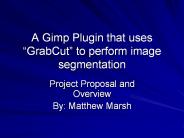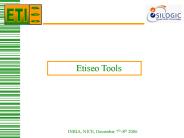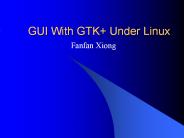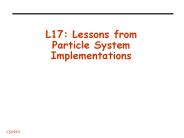Gimp PowerPoint PPT Presentations
All Time
Recommended
Q: Does having GIMPS do NAT traversal hijack signaling application role? ... API allows GIMPS to know when this might be useful the possibility ...
| PowerPoint PPT presentation | free to download
Define a new TLV (or use an existing one from another NSLP) ... NSLPs must define how they are allowed to set and interpret these flags (GIMPS must too) ...
| PowerPoint PPT presentation | free to download
Different rules for where messages should go (includes ... Add new data types to a message. Define a new TLV (or use an existing one from another NSLP) ...
| PowerPoint PPT presentation | free to download
The GIMP Simple features tutorial By Mary A White About this Tutorial This is a simple tutorial designed to give a brief overview of the GIMP image editing software.
| PowerPoint PPT presentation | free to view
... Ridgway. Lucas Marshall. Owen Kahle. Paul ... Generate fields in Datagrid. Fill the options set and fields in the Datagrid with data from a SQL query. Testing ...
| PowerPoint PPT presentation | free to view
Title: GIMP Author: Boonlert Aroonpiboon Keywords: GIMP, OSS, Open Source Software, Boonlert Aroonpiboon, TIAC, Web Design Last modified by: Boonlert Aroonpiboon
| PowerPoint PPT presentation | free to view
GIMP Logos Open a new document Begin by opening a new Gimp document Select File New Change the image size to 900 X 900 and click OK Add a New Layer Select Layer ...
| PowerPoint PPT presentation | free to view
Mozilla was formed as a separate organization by Netscape in 1998 (yes, 10 years ... method='POST' action='http://mel.org/SPT--AdvancedSearch.php' ...
| PowerPoint PPT presentation | free to view
Modular design allows replacement of DBEngine w/o need to change ... Larger Database (Ben's 3 plus meg Amorak DB) Ever growing test suite. Addressed Issues ...
| PowerPoint PPT presentation | free to view
IMAGE PLUG-INS FOR GIMP Author: Vera Kuki Supervisors: Shaun Bangay Adele Lobb
| PowerPoint PPT presentation | free to download
How to Import a Color Palette Into GIMP
| PowerPoint PPT presentation | free to download
A Gimp Plugin that uses 'GrabCut' to perform image segmentation ... Segmentation based on variable tolerance level of color statistics. Intelligent Scissors ...
| PowerPoint PPT presentation | free to download
Explicit\Implicit time Integration in MPM\GIMP Abilash Nair and Samit Roy University of Alabama, Tuscaloosa Objectives Develop a Implicit algorithm for GIMP based on ...
| PowerPoint PPT presentation | free to download
Title: PowerPoint Presentation Last modified by: Henning Schulzrinne Created Date: 1/1/1601 12:00:00 AM Document presentation format: On-screen Show
| PowerPoint PPT presentation | free to download
There are various approaches to kill the foundation from a picture utilizing the prominent Photoshop elective, GIMP. Every one has its qualities and shortcomings, implying that you ought to pick the choices that best accommodates your circumstance. For example, in case you're attempting to remove a picture from a strong foundation, utilizing the Fuzzy Select Tool will be limitlessly simpler than a portion of different alternatives. None of these strategies are especially hard to utilize, yet some can be dull and tedious. That is the reason picking the correct picture (in the event that you can) can spare a great deal of time. Must visit this site: mcafee.com/activate
| PowerPoint PPT presentation | free to download
Image Manipulation. with The GIMP. GNU Image Manipulation Program ... Pixel (from webopedia.com) Short for Picture Element, a single point in a graphic image. ...
| PowerPoint PPT presentation | free to view
Graphics monitors display screen into thousands or millions of pixels ... Make a layer for each component of image. Ctrl L shows layers window ...
| PowerPoint PPT presentation | free to view
do easy parts within simple transport: small messages ( 500 bytes) no fragmentation ... offer fast recovery ( n*RTT), flow control, congestion control, ...
| PowerPoint PPT presentation | free to download
Generalizes the mapping-based indexing and query processing process (GiMP) ... cf) GiST : generalizes tree-search indexing scheme ...
| PowerPoint PPT presentation | free to view
The proposed state machine provides a reference model and should not be seen as ... Should this document become a WG document towards an informational RFC? ...
| PowerPoint PPT presentation | free to download
to run GIMPS signaling along a chain of GIMPS nodes without the need for a full-fledged NSLP ... Currently, IP addresses and timestamps (to calculate RTTs) ...
| PowerPoint PPT presentation | free to download
. .
| PowerPoint PPT presentation | free to download
What has changed since August. Issues. Protocol extensibility (still) ... Precedence and pre-emption (!) Reserve/commit separation ...
| PowerPoint PPT presentation | free to view
do not implement the NSLP that is being signalled. do implement the NSLP that is being signalled ... Signalling messages and data flow consistent throughout the ...
| PowerPoint PPT presentation | free to download
First release: Feb. 96. GIMP is a multi ... Multiple undo/redo (limited only by disk space) ... Unlimited undo history. Gimp http://www.gimp.org/downloads ...
| PowerPoint PPT presentation | free to view
IMAGE PLUGINS FOR GIMP By: Vera Kuki Supervisors: Shaun Bangay and Adele Lobb
| PowerPoint PPT presentation | free to download
The Development of Image Completion and Tutorial Plug-ins for the GIMP By: Cathy Irwin Supervisors: Shaun Bangay and Adele Lobb
| PowerPoint PPT presentation | free to download
The Development of Image Completion and Tutorial. Plug-ins for GIMP. By: Cathy Irwin. Supervisors: Shaun ... Brown University. MATLAB. Next: improve efficiency! ...
| PowerPoint PPT presentation | free to download
Clipart/pictures. Slide transition. Automated use (kiosk application) Styles and templates ... Macromedia Fireworks. GIMP (Free open-source) Common ...
| PowerPoint PPT presentation | free to view
Realtime home cinema with Samba / 2 links. No slowdown during ... Gimp, Sodipodi, Autotrace, ImageMagick. GNU Make, Subversion, Rsync. Continuing Development ...
| PowerPoint PPT presentation | free to download
... NTP Client NTP Client NTP Serveur Software grafica, audio, video 3DS Max Audacity GIMP Photoshop VirtualDub Muvizu Architecture Logicielle ?????
| PowerPoint PPT presentation | free to view
... Casket Interiors Perfection Full Couch Perfection Half Couch Cap Panel Head Panel Foot Panel Inner Panels Casket Interiors (cont d) Cove Fold (Gimp ...
| PowerPoint PPT presentation | free to view
Download link: http://www.aitle.org.hk/nuke ... Free tools. OpenOffice.org 3.1. Gimp / Inkscape. Audacity. Microsoft Windows Movie Maker (XP only) ...
| PowerPoint PPT presentation | free to download
Viper - Ground truth & Context. Bridges (Format conversion) ... Viper annotation program C Gimp script. ETI. s o. INRIA, NICE, December 7th-8th 2006 ...
| PowerPoint PPT presentation | free to download
... systems to mind mapping (e.g. Linux, Apache, OpenOffice, FreeMind, Gimp, ... can maintain their own project areas (documentation, bug tracking, wiki, polls, ...
| PowerPoint PPT presentation | free to view
... kifejez sek a k pekhez: C64 Cd Dvd Pendrive Wincseszter K ls wincseszter Szektor lyukk rtya H tt rk pet Gimp-pel csin ltam. Kezd k perny : ...
| PowerPoint PPT presentation | free to download
Originally attempted using the GIMP. IDL code written to simplify the process ... Coronal Mass Ejection Edge and Core Positions - 1998 06 22 ...
| PowerPoint PPT presentation | free to view
Our skilled graphic designer have expertise in software like Illustrator, InDesign, Photoshop, Corel Draw, Gimp and many more. Our expertise allows us to provide best work, to know more, visit our website.
| PowerPoint PPT presentation | free to download
Raster graphics CAN NOT be scaled to a higher resolution without ... GIMP - Open Source Alternative (Free) Adobe Illustrator. Vector based graphics program ...
| PowerPoint PPT presentation | free to view
MovieMaker, Audigy, and related software. Photo Story 3. Picasa (photo editor) GIMP (GNU Image Manipulation Program professional-level photo editor) ...
| PowerPoint PPT presentation | free to view
Eat: In Dinning Hall, In Campsite on Wed ... Tie-Dye. Gimp. Art. BMX Bikes. Nature Center. Geology. Forestry. Animals (Snakes, Turtles, etc. ...
| PowerPoint PPT presentation | free to view
GUI With GTK+ Under Linux Fanfan Xiong Introduction GTK+ (GIMP toolkit) : A library for creating graphical user interfaces(GUI) Two examples developed with GTK+ Other ...
| PowerPoint PPT presentation | free to download
Non-programmers help by filing bug reports, writing documentation, or answering ... Spam Assassin. OpenOffice.org. The GIMP. Moodle. Apache. MySQL. Linux. 9 ...
| PowerPoint PPT presentation | free to download
Office Tools - OpenOffice, KOffice. Audio CD Player, MP3 Player - xmms. Graphics - GIMP ... Intel-compatible CPU (i486 or later) 20/96/128 MB RAM. Standard CD ...
| PowerPoint PPT presentation | free to view
http://gimp-savvy.com/cgibin/img.cgi?noablihpI36GIUM3555 ... Mineral of the world By:Walter Schumann. Rocks and minerals By:Dr.R F. Symes ...
| PowerPoint PPT presentation | free to view
Single-branch municipal library in heart of downtown (very close to ... CCleaner. Photo and Video Freebies. The GIMP. Everystockphoto. Flickr. OneTrueMedia ...
| PowerPoint PPT presentation | free to download
MovieMaker, Audigy, and related software. Photo Story 3. Picasa (photo editor) GIMP (GNU Image Manipulation Program professional-level photo editor) ...
| PowerPoint PPT presentation | free to view
... uses a modified version of gdk and glib, the GIMP low-level libraries ported on win32. ... need to link with gdk.lib, glib.lib and iconv.dll as additional ...
| PowerPoint PPT presentation | free to download
Paint.Net for Mac like MyBrushes, Pinta, and GIMP are some equivalents digital artists can choose to use Paint.Net Mac. http://mybrushes-app.com/drawing-tool/paint.net-for-mac-equivalent.html
| PowerPoint PPT presentation | free to download
IETF57 - NSIS. 1. NTLP strawman. draft-schulzrinne-gimps. Henning Schulzrinne. Columbia University ... from unreliable one-shot to reliable large-message delivery ...
| PowerPoint PPT presentation | free to view
... allow you to select the type of dithering (Photoshop, e.g.) Dithering with Color ... GIMP and Photoshop support full transparency. So does the PNG format ...
| PowerPoint PPT presentation | free to download
David P. Anderson. Space Sciences Laboratory. University of California Berkeley ... Project start where area #hosts. GIMPS 1994 math 10,000. distributed.net ...
| PowerPoint PPT presentation | free to view
The actual code uses a modified version of gdk and glib, the GIMP low-level ... are under LGPL, so there are no licensing issues in using and distributing them. ...
| PowerPoint PPT presentation | free to view
... to perform some computations on particles, and others on grid cells. Existing MPM/GIMP provides a mapping from particles to the grid nodes to which they contribute ...
| PowerPoint PPT presentation | free to download
Research project! Based on Linux, perl, php, ... Plugin for GIMP, Konqueror, kmrml, ... Better code and documentation quality. Use of sourceforge for student projects ...
| PowerPoint PPT presentation | free to view