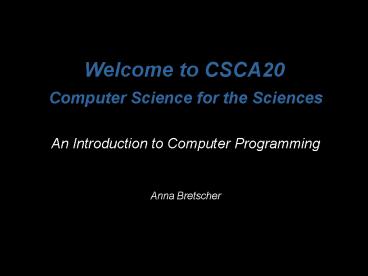Welcome to CSCA20 - PowerPoint PPT Presentation
1 / 12
Title:
Welcome to CSCA20
Description:
Due each week on Tuesdays by 10am (sharp!). Labs. Weekly 1 hour labs ... Due Tuesdays at 10am. One 'grace day' to use during the term: 24 hours late without penalty. ... – PowerPoint PPT presentation
Number of Views:113
Avg rating:3.0/5.0
Title: Welcome to CSCA20
1
Welcome to CSCA20
- Computer Science for the Sciences
- An Introduction to Computer Programming
- Anna Bretscher
2
Why Study Computer Science?
- Computers provide tools to simplify processes
- Computers allow for analysis that is otherwise
impossible - Computer science can be applied to many problems
in the sciences, business, arts, humanities - Computers dont always do what we think they are
doing, better to understand when this happens!
3
(No Transcript)
4
Course Goals
- To learn most Python instructions.
- To be able to write programs that solve
scientific (or other) problems. - To understand what computer scientists do.
- To acquire an appreciation of how computer
science applies to other areas of research.
5
CSCA20 - Content
- Intended for students with no programming
experience. - Introduction to
- programming using Python
- GUI programming
- Database design
6
CSCA20 - Course Work
- Textbook
- Practical Programming by Campbell, Gries,
Lockwood, Montojo and Wilson - CodeLab (5)
- Weekly mini exercises to prepare for the labs.
Best 10 of 11. - Labs (6)
- Weekly 1 hour labs.
- Assignments (34)
- 3 assignments (8 each) and 1 project (10)
- Midterm (15)
- 1 midterm in Week 7
- Final (40)
7
CodeLab
- A simple set of exercises to prepare for the
weekly labs. - Complete online using CodeLab
- Register at www.turingscraft.com (15USD)
- Section access-code TORONT-4416-0
- Due each week on Tuesdays by 10am (sharp!).
8
Labs
- Weekly 1 hour labs
- These are the tutorials on ROSI
- Labs start this week!
- Located in BV471
- Led by Alan Rosselet (Senior Lecturer)
9
Assignments Project
- Assignments
- Posted on the website
- Submitted electronically
- Due Tuesdays at 10am.
- One grace day to use during the term 24 hours
late without penalty. - Project
- Slightly larger than an assignment
10
I Need HELP!!
- Closed Labs
- Ask your TA questions.
- Office Hours
- Come visit me, I want to get to know you.
- Bulletin Board
- Read other peoples questions or post your own.
- Email Me (bretscher_at_utsc.utoronto.ca)
- Check that your question isnt already on the
bulletin board. - Include a relevant subject (e.g., CSCA20 - A1
question 2). - Sign your name.
11
Week 1 - To Do List
- Read the course information sheet and check out
the website. - Attend the first lab on Wednesday.
- Read chapters 1 and 2 of the text (posted on the
intranet) - Install Python 2.5 and Wing 101 (optional)
- See the Python Links page on the website
- Register for CodeLab in the Lab (your TA will
help).
12
Python
- Use Wing 101 a free environment for coding in
Python. - Lets try it!